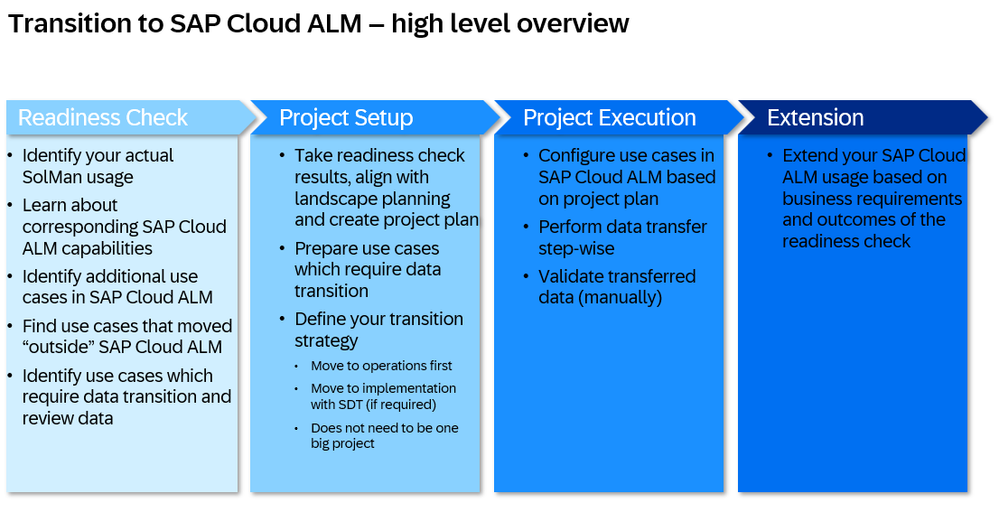- SAP Community
- Groups
- Interest Groups
- Customer COE
- Blog Posts
- What a customer COE needs to know about the transi...
- Subscribe to RSS Feed
- Mark as New
- Mark as Read
- Bookmark
- Subscribe
- Printer Friendly Page
- Report Inappropriate Content
What is ALM?
Application Lifecycle Management (ALM) from SAP ensures accelerated implementation and smooth operations of your end-to-end business solution throughout the entire lifecycle from a tool and best practice perspective.
Whereas SAP Customer COE from the organizational side drive transparency, efficiency and quality across the implementation, innovation, and operation of SAP software solutions and services.
ALM provides processes, tools, best practices, and services to manage SAP and non-SAP solutions throughout the complete application lifecycle. Consequently, it is important for CCOE to have an overview of ALM offerings and their further development to support the transition from existing to future ALM offerings.
SAP Solution Manager and SAP Cloud ALM
In the past, SAP Solution Manager was the flagship of SAP´s ALM offerings. Every accredited Customer COE had SAP Solution Manager in use. In recent years SAP’s ALM offerings continue to evolve in line with SAP’s product strategy. At the same time there are different customer expectations to ALM. Some customers prefer to run their applications using a standardized low-cost approach, while others have individual ALM requirements. To satisfy the different customer expectations, SAP provides multiple ALM offerings Customer COEs should keep an eye on.
Besides of SAP Solution Manager, SAP Cloud ALM comes into the play as cloud based ALM solution for cloud and hybrid customers. In addition, for customers that need high-volume system and application monitoring, alerting, and analytic SAP Focused Run as designed.
Transition to SAP Cloud ALM
SAP Solution Manager leaves its mainstream maintenance phase at the end of 2027. SAP recommends all customers to transition to SAP Cloud ALM before this date, to ensure a consistent ALM coverage and benefit from new innovation.
In a nutshell, let’s look at the key steps for this transition:
- Prepare and learn about SAP Cloud ALM
- Use the SAP Readiness Check for SAP Cloud ALM as a starting point
- Assess your as-is ALM footprint, estimate your to-be ALM processes
- Evaluate service offerings from SAP or partners to support your transition
- Plan your move - not as one big project, but as a step-by-step based approach!
Now, let’s look a little deeper into these steps.
Prepare and learn about SAP Cloud ALM
There are a lot of different resources for learning about SAP Cloud ALM. As a starting point, you can use the SAP Cloud ALM landing page in the SAP support portal. From there, you can drill down into all different aspects of SAP Cloud ALM from overview to expert level. There is also a public demo system available, if you do not have your own SAP Cloud ALM tenant yet.
There also are many online learning resources available, you can find an overview on the SAP Cloud ALM learning material page.
If you would like to get started with SAP Cloud ALM hands-on, have a look at the SAP Cloud ALM missions in the SAP Discovery Center. These learning offerings help you setting up SAP Cloud ALM and getting started using it.
Use the SAP Readiness Check for SAP Cloud ALM as a starting point
As a starting point, SAP recommends the SAP Readiness Check for SAP Cloud ALM. The readiness check is a self-service tool to prepare for transitioning from SAP Solution Manager to SAP Cloud ALM, by analyzing the existing system and providing visibility into application lifecycle management capabilities. It helps users understand how their SAP Solution Manager system is used and plan the scope of the transition. The tool offers detailed information on equivalent capabilities in SAP Cloud ALM and other SAP products, the availability status of capabilities in SAP Cloud ALM and options for transition plans. It also allows users to decide whether to transfer all at once or adopt a capability-by-capability approach. You can find more information in this blog post, or learn more from this e-learning. Get started to use the readiness check by applying this SAP note.
Assess your as-is ALM footprint, estimate your to-be ALM processes
As part of the project plan you are going to build for your transition, SAP recommends to closely review your existing as-is ALM processes and, with the learnings from the readiness check, develop a clear picture of how your future ALM processes will look like (a.k.a. “where are you doing what”).
Evaluate service offerings from SAP or partners to support your transition
In addition to the learning offerings mentioned above, there also service offerings available to help you with your transition. For a detailed overview, please have a look at the Services for SAP Cloud ALM page.
Plan your move - not as one big project, but as a step-by-step based approach!
Finally, assemble your transition plan based on your learnings, your ALM assessment from the readiness check, and in line with your company’s overall SAP strategy.
There are different dimensions which need to be taken into consideration for planning a successful transition:
- The functional dimension: understanding which functionality goes where and how it differs between SAP Solution Manager and SAP Cloud ALM
- The “landscape dimension”: understanding which landscapes are (and which are not) supported by SAP Cloud ALM
- The “planning dimension”: understanding how to plan and execute the transition and which elements need to be taken into consideration.
The following image shows a high-level overview how a transition project can be structured:
Transition sequence and recommendations
Transition to SAP Cloud ALM for Operations
Generally, SAP recommends starting with the transition to SAP Cloud ALM for Operations. The guiding principle here is that no data transfer is required, so the transition simply consists in activating the use case(s) in SAP Cloud ALM and then deactivating the use case in SAP Solution Manager afterwards.
Transition to SAP Cloud ALM for implementation
For implementation, the transition depends on your footprint in SAP Solution Manager. If you have not used Solution Documentation / Process Management and/or Test Suite capabilities in SAP Solution Manager, there is no need to take over data and it is recommended that you just get started with SAP Cloud ALM for implementation. If you have solution documentation in place or are using the test suite, then SAP recommend to wait, as the tools for selective data transfer of your solution documentation are not yet available. Alongside with best practices, they are planned to be available in the second half of 2024.
What about ITSM?
As you know, SAP Solution Manager provides an IT Service Management component, whereas SAP Cloud ALM does not provide such functionality. If you are using ITSM in SAP Solution Manager, you need to evaluate the introduction of a third-party ITSM tool alongside your transition to SAP Cloud ALM (or using an existing ITSM tool). This tool then can be connected to SAP Cloud ALM using already existing APIs (an out-of-the-box integration with ServiceNow is provided as of today). For an integration with SAP’s support backbone (for example to exchange cases between the customer’s ITSM system with SAP and back), SAP is working on an integration possibility with open APIs. This is currently planned to be available at the end of 2024.
Multi-client / Multi-tenant scenarios
SAP Cloud ALM does not provide multi-tenancy features, and currently you can only request one SAP Cloud ALM tenant per SAP customer number.
Some customers are using more than one SAP Solution Manager system or using multi-client scenarios within SAP Solution Manager. In this case, SAP recommends merging data from the different SAP Solution Manager systems into one SAP Cloud ALM tenant, once the selective data transfer for solution documentation is available. It is not recommended to consolidate the SAP Solution Manager systems beforehand, as this implies huge efforts and little benefits.
In the future, SAP plans to offer the possibility to purchase more than one SAP Cloud ALM tenant per customer number.
Conclusion
The scope of your transition to SAP Cloud ALM depends on your actual ALM footprint and should be planned alongside that. Get a clear understanding of what you are doing today in SAP Solution Manager, what the equivalent capabilities are in SAP Cloud ALM (and don’t forget to look into SAP Focused Run if you have advanced needs for monitoring and operations!), and then plan your transition accordingly.
You can find all the information about the transition - from functional comparisons to planning aspects and customer examples – in the Transition Center on the SAP Support Portal.
Let me know in the comments how far you are in your transition to SAP Cloud ALM!
#cloudalm #solman #focusedrun #transition
- SAP Managed Tags:
- SAP Cloud ALM,
- SAP Focused Run,
- SAP Solution Manager,
- SAP Community
You must be a registered user to add a comment. If you've already registered, sign in. Otherwise, register and sign in.