
- SAP Community
- Products and Technology
- Enterprise Resource Planning
- ERP Blogs by Members
- CO-PA: Material Cost Valuation for FERT Materials ...
Enterprise Resource Planning Blogs by Members
Gain new perspectives and knowledge about enterprise resource planning in blog posts from community members. Share your own comments and ERP insights today!
Turn on suggestions
Auto-suggest helps you quickly narrow down your search results by suggesting possible matches as you type.
Showing results for
former_member49
Participant
Options
- Subscribe to RSS Feed
- Mark as New
- Mark as Read
- Bookmark
- Subscribe
- Printer Friendly Page
- Report Inappropriate Content
09-10-2020
8:46 AM
Questions Answered in Article,
After Reading this Article, you will get the answers to the following Questions,
1- How to Configure and Execute KKPAN - Material Cost Estimate without Quantity Structure.
2- How to Configure/ Use KEPC in Costing Based CO-PA.
3- CO-PA Valuation for FERT Materials without Std. Cost Estimate
4- Solution to Message no. KE350 . Valuation with material cost estimate: error with product “XXXXXXXX”.
Business Scenario:
Normally, We ran standard cost estimate with quantity for Material type FERT. Then for CO-PA Valuation for Material Cost Estimates, we configure KE4J & KE4R, to transfer the Cost Component break up to CO-PA.
Below is the IMG Path for reference,
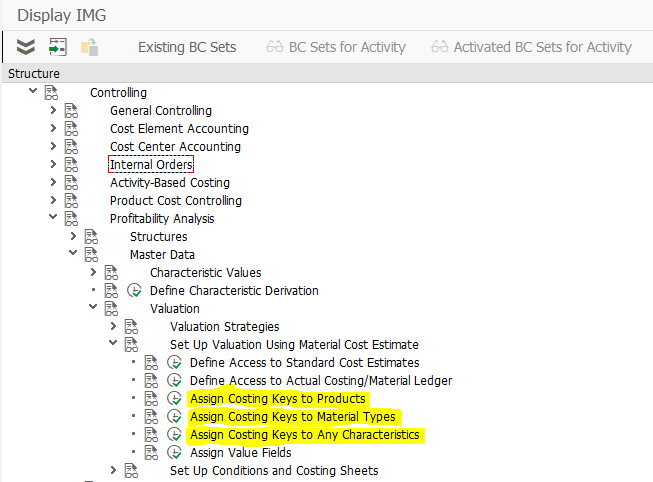
To transfer Cost Component Split for all FERT Material, to analyze Product Wise Profitability.
Use T-Code: KE4J

OR
If you want to Transfer Cost Component Product/ Material Number Wise,
Use T-Code: KE4H

Now, we have to assign all the Cost Components to CO-PA Value Fields.
Use T-Code: KE4R

However, for some FERT materials, we don’t execute standard cost estimate and insert standard cost to material master directly.
Example, In my case, for few FERT Materials whose Inventory are build through Material Transfer (Movt Type. 309), we don't ran Std. Cost Estimate.
In this case, the standard cost estimate on Material Master cannot be transferred, since its not executed in System. That why system generates error,
Valuation with material cost estimate: error with product “XXXXXXXX”
Message no. KE350
Solution :
Below are the few solutions,
1- Execute the Standard Cost Estimate without Quantity Structure.
We can run standard cost estimate without quantity i-e: without BOM and Routing for Materials. We will input the cost to each cost element.
Use T-Code: KKPAN

Press ENTER and DEFAULT VALUES.

Press ENTER
Now in screen shot below, are the list of Item Categories you can use to calculate Unit Cost Estimate of Materials
These Item Categories comprises of Materials, Activity, and other Costs that you need to assign to Material Standard Cost Calculation.
In our case we can use only two Item Categories (Highlighted with Yellow) to create Unit Cost Estimate for Materials

Now, select the item Category as per your requirement. In this example, the Unit Cost Estimate consists of four Materials and three Activities, as shown in screen shot below.
Now focus on the Red Highlighted Column of below figure, where I assigned RAW and SFG Materials to Unit Cost Estimate. Here I maintained the following,
Category: M Material
Resource: Material Number
Plant/Act: Plant No
Quantity: No in KG/ PCs / EA.
Unit: KG/ PCs / EA
Now focus towards the Blue Highlighted Column of below figure, where I assigned Activity Type i-e; MAC, LAB and FOH to Unit Cost Estimate. Here I maintained the following,
Category: E Internal Activity
Resource: Prod Cost Center
Plant/Act: Activity Type
Quantity: No of Hours Req.
Unit: HR
Last we see the Green Highlighted Column, in which the data gets Automatically picked based on following settings,
Category M – Material
-Rate from Material Master.
-Consumption Account from OBYC settings for Material.
Category E – Internal Activity
-Activity Prices from KP26 settings.
-Cost Elements from Activity Master Data settings.

Then Save.

SAVE and come BACK.
Execute T-Code: CK24
Now, we will Mark and Release the Cost Estimate for this Material and check the Standard Cost for material in MM03 Material Master and CK13N.
Link: https://www.toolbox.com/tech/enterprise-software/question/copa-valuation-without-standard-cost-estim...
2- To Configure and Use KEPC, to exclude those Materials from the CO-PA Material Cost Estimate.
First, delete all configuration for Materials ot Material Type form transaction KE4H and KE4J
Use T-Code: KEPC
Click Create,

Now, here we have three option, as shown in above picture,
1- Assignment Rule
2- Table Lookup
3- Enhancement
I will only demonstrate the use of first option i-e; Assignment Rule.
Scenario: To exclude few FERT materials from Material Type FERT, we need to create two step Assignment Rules.
Step 1 : Includes all FERT Materials Using Material Type FERT.
Step 2: Excludes List of Materials from the Material Type FERT. (assigned in Step 1)
Step 1 : Includes all FERT Materials Using Material Type FERT.
Now in Source Fields, add MTART (Material Type), as shown in below screen shot,
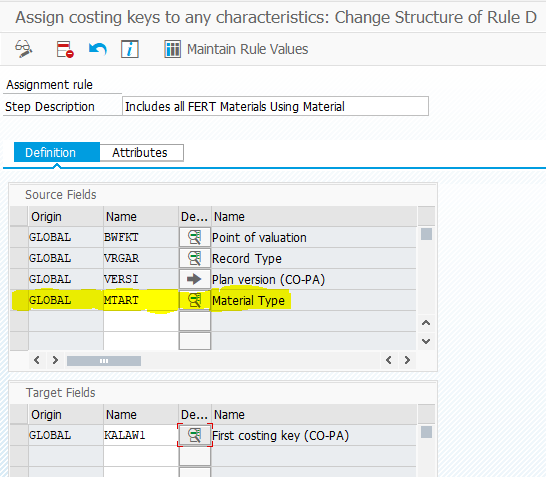
Now in Target Fields, select First Costing Key and click Detail (Button Beside) and select option
- Do Not Overwrite with New Value if field already filled.
As shown in below screenshot,

Now click Save and then Maintain Rule Values (shown in below screenshot),
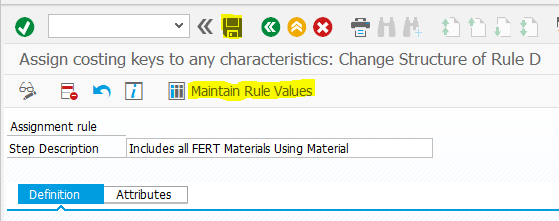
Now maintained following values,
Point of Valuation : 01
Record Type: F
Mat Type: ZFRT
First Costing Key: 001
Below is the screenshot for reference,
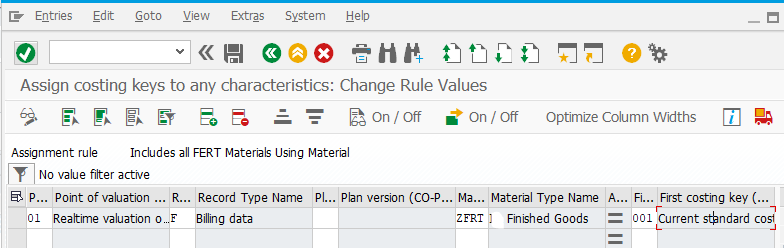
Then Save.
Step 2: Excludes List of Materials from the Material Type FERT. (assigned in Step 1)
Now come back and Click Create for New Assignment Rule creation, as shown in below screenshot.

Now in Source Fields, add ARTNR (Product Number), as shown in below screen shot,

Now in Target Fields, select First Costing Key and click Detail (Button Beside) and select option
- Overwrite with New Value even if New Value is Initial
As shown in below screenshot,

Now Save and Click on Maintain Rule values, and maintained following values,
Point of Valuation : 01
Record Type: F
Product No From: ZFRT XXXXXXX1 --> Product No To: XXXXXXX9
First Costing Key: (blank) -> as in this case we want Costing Key to be null if the Materials Exsits in the List.
Below is the screenshot for reference,

Come Back and Save

Link: https://answers.sap.com/questions/7764108/error-message-ke350—valuation-with-material-cost.
Thanks for reading the article. Hope you found this Blog helpful. For further details knowledge on the subject please read the links provided in the references section below.
References:
https://answers.sap.com/questions/7764108/error-message-ke350—valuation-with-material-cost.
https://www.toolbox.com/tech/enterprise-software/question/copa-valuation-without-standard-cost-estim...
https://answers.sap.com/questions/8788796/copa-kepc-settings.html
https://answers.sap.com/questions/9493223/assign-costing-key-to-any-characterstic-kepc.html
https://answers.sap.com/questions/7391002/copa-valuation-without-standard-cost-estimate.html
You must be a registered user to add a comment. If you've already registered, sign in. Otherwise, register and sign in.
Labels in this area
-
"mm02"
1 -
A_PurchaseOrderItem additional fields
1 -
ABAP
1 -
abap cds
1 -
ABAP CDS Views
1 -
ABAP CDS Views - BW Extraction
1 -
ABAP CDS Views - CDC (Change Data Capture)
1 -
ABAP Extensibility
1 -
ACCOSTRATE
1 -
ACDOCP
1 -
Adding your country in SPRO - Project Administration
1 -
Advance Return Management
1 -
AI and RPA in SAP Upgrades
1 -
API and Integration
1 -
Approval Workflows
1 -
Ariba
1 -
ARM
1 -
ASN
1 -
Asset Management
1 -
Associations in CDS Views
1 -
auditlog
1 -
Authorization
1 -
Availability date
1 -
Azure Center for SAP Solutions
1 -
AzureSentinel
2 -
Bank
1 -
BAPI_SALESORDER_CREATEFROMDAT2
1 -
BRF+
1 -
BRFPLUS
1 -
Bundled Cloud Services
1 -
business participation
1 -
Business Processes
1 -
CAPM
1 -
Carbon
1 -
CDS Annotations
1 -
Cental Finance
1 -
CFIN
1 -
CFIN Document Splitting
1 -
Cloud ALM
1 -
Cloud Integration
1 -
condition contract management
1 -
Connection - The default connection string cannot be used.
1 -
Custom Table Creation
1 -
Customer Screen in Production Order
1 -
Customizing
1 -
Data Quality Management
1 -
Date required
1 -
Decisions
1 -
desafios4hana
1 -
Developing with SAP Integration Suite
2 -
Direct Outbound Delivery
1 -
DMOVE2S4
1 -
EAM
1 -
EDI
3 -
EDI 850
1 -
EDI 856
1 -
edocument
1 -
EHS Product Structure
1 -
Emergency Access Management
1 -
Employee Central Integration (Inc. EC APIs)
1 -
Energy
1 -
EPC
1 -
Financial Operations
1 -
Find
1 -
FINSSKF
1 -
Fiori
1 -
Flexible Workflow
1 -
Gas
1 -
Gen AI enabled SAP Upgrades
1 -
General
1 -
generate_xlsx_file
1 -
Getting Started
1 -
HomogeneousDMO
1 -
How to add new Fields in the Selection Screen Parameter in FBL1H Tcode
1 -
IDOC
2 -
Integration
1 -
Learning Content
2 -
Ledger Combinations in SAP
1 -
LogicApps
2 -
low touchproject
1 -
Maintenance
1 -
management
1 -
Material creation
1 -
Material Management
1 -
MD04
1 -
MD61
1 -
methodology
1 -
Microsoft
2 -
MicrosoftSentinel
2 -
Migration
1 -
mm purchasing
1 -
MRP
1 -
MS Teams
2 -
MT940
1 -
Newcomer
1 -
Notifications
1 -
Oil
1 -
open connectors
1 -
Order Change Log
1 -
ORDERS
2 -
OSS Note 390635
1 -
outbound delivery
1 -
outsourcing
1 -
PCE
1 -
Permit to Work
1 -
PIR Consumption Mode
1 -
PIR's
1 -
PIRs
1 -
PIRs Consumption
1 -
PIRs Reduction
1 -
Plan Independent Requirement
1 -
POSTMAN
1 -
Premium Plus
1 -
pricing
1 -
Primavera P6
1 -
Process Excellence
1 -
Process Management
1 -
Process Order Change Log
1 -
Process purchase requisitions
1 -
Product Information
1 -
Production Order Change Log
1 -
purchase order
1 -
Purchase requisition
1 -
Purchasing Lead Time
1 -
Redwood for SAP Job execution Setup
1 -
RISE with SAP
1 -
RisewithSAP
1 -
Rizing
1 -
S4 Cost Center Planning
1 -
S4 HANA
1 -
S4HANA
3 -
S4HANACloud audit
1 -
Sales and Distribution
1 -
Sales Commission
1 -
sales order
1 -
SAP
2 -
SAP Best Practices
1 -
SAP Build
1 -
SAP Build apps
1 -
SAP Business One
1 -
SAP Business One Service Layer
1 -
SAP CI
1 -
SAP Cloud ALM
1 -
SAP CPI
1 -
SAP CPI (Cloud Platform Integration)
1 -
SAP Data Quality Management
1 -
SAP ERP
1 -
SAP Maintenance resource scheduling
2 -
SAP Note 390635
1 -
SAP S4HANA
2 -
SAP S4HANA Cloud private edition
1 -
SAP Subcontracting Process
1 -
SAP Upgrade Automation
1 -
SAP WCM
1 -
SAP Work Clearance Management
1 -
Schedule Agreement
1 -
SDM
1 -
security
2 -
Settlement Management
1 -
soar
2 -
Sourcing and Procurement
1 -
SSIS
1 -
SU01
1 -
SUM2.0SP17
1 -
SUMDMO
1 -
Teams
2 -
Time Management
1 -
User Administration
1 -
User Participation
1 -
Utilities
1 -
va01
1 -
vendor
1 -
vl01n
1 -
vl02n
1 -
WCM
1 -
X12 850
1 -
xlsx_file_abap
1 -
YTD|MTD|QTD in CDs views using Date Function
1
- « Previous
- Next »
Related Content
- how to use material valuation type C1 in work order iw32 in Enterprise Resource Planning Q&A
- material migration project and cost estimate evalution (CK40N) in Enterprise Resource Planning Q&A
- Data Migration by creating copies. Best Approach? in Enterprise Resource Planning Q&A
- New material type (non-valuated, no accounting view) for asset materials. in Enterprise Resource Planning Q&A
- Change category of unit of measure material master in Enterprise Resource Planning Q&A
Top kudoed authors
| User | Count |
|---|---|
| 7 | |
| 1 | |
| 1 | |
| 1 | |
| 1 | |
| 1 | |
| 1 | |
| 1 |