
- SAP Community
- Products and Technology
- Enterprise Resource Planning
- ERP Blogs by SAP
- Asset Management in SAP S/4HANA Cloud 2208
Enterprise Resource Planning Blogs by SAP
Get insights and updates about cloud ERP and RISE with SAP, SAP S/4HANA and SAP S/4HANA Cloud, and more enterprise management capabilities with SAP blog posts.
Turn on suggestions
Auto-suggest helps you quickly narrow down your search results by suggesting possible matches as you type.
Showing results for
Product and Topic Expert
Options
- Subscribe to RSS Feed
- Mark as New
- Mark as Read
- Bookmark
- Subscribe
- Printer Friendly Page
- Report Inappropriate Content
08-08-2022
4:10 PM
This blog provides an overview of innovations for maintenance management and resource scheduling capabilities in SAP S/4HANA Cloud 2208.
First, this blog post starts with the table of contents for ease of reference and allows you to navigate directly to the topic you are interested in by clicking on a specific entry:
Check out my video highlighting two release highlights, one for maintenance management and one for resource scheduling:
Video 1: Highlights for maintenance management and resource scheduling in the 2208 release
(back to top)
With the Manage Maintenance Plans app, you as a maintenance planner can view, create, change, schedule, activate, and delete maintenance plans. The app allows mass editing. Analytical charts display the remaining time or counter in the scheduling. Watch the video below that shows a demo of the new app.
Video 2: New SAP Fiori app 'Manage Maintenance Plans'
With the Manage Maintenance Items app, you as a maintenance planner can manage maintenance items. You can create maintenance items, decide how to evaluate final due date for a maintenance item, assign maintenance item to a maintenance plan, view details of a maintenance item, view status of an equipment or a functional location within a maintenance item, and so on. Watch the video below that shows a demo of the new app.
Video 3: New SAP Fiori app 'Manage Maintenance Items'
(back to top)
With the Manage Maintenance Items app, you as a maintenance planner can decide how to evaluate final due date for a maintenance item. Three calculation methods are available:
Watch the next video that shows the three calculation methods when creating a maintenance item from a maintenance plan.
Video 4: Final Due Date Calculation in Proactive Maintenance
(back to top)
If an external catalog has been connected to your system using the Open Catalog Interface, you can now call up these catalogs directly from a maintenance order and copy components and services from the catalog to the order.
Certain fields of the order are filled automatically with purchasing details from the catalog, for example price information, the catalog ID, and supplier details.
Watch the next video in which the user opens the external catalog from the maintenance order, adds a product to the shopping card, and finally the system transfers certain product information from the external catalog back to the maintenance order.
Video 5: Maintenance Order - Copy Components and Services from an External Catalog
(back to top)
The apps Create Maintenance Order and Change Maintenance Order enables you now to assign documents to a material or service. You can also remove assignments for materials and services.

Figure 1: 'Change Maintenance Order' app - Assign Document to Material or Service
(back to top)
Now, you can use the Find Maintenance Orders and Operations app to change the status of several maintenance orders at the same time.
Figure 2: 'Find Maintenance Orders and Operations' app - Mass change order status
If you process your maintenance orders and notifications by phases, the same status changes are also available in the Manage Maintenance Notifications and Orders app.
Figure 3: 'Manage Maintenance Notifications and Orders' app - Mass change order status

Figure 4: 'Manage Maintenance Notifications and Orders' app - Set or reset deletion flag
(back to top)
So far Maintenance Planners and Supervisors are able to create work packs in the app Find Maintenance Orders and Operations. (see my 2202 blog).
Now, you can create work packs that can include one or more selected maintenance orders using
the quick action button Create Work Pack in the app Find Maintenance Orders.
Figure 5: 'Find Maintenance Orders' app - Create Work Pack
A work pack consists of a list of job packs in which the system can output together and the work order operations (jobs) belonging to the corresponding job packs. Work packs allow you to include multiple output types and leverage support for print and email channels for the output. When you create a work pack, you can select the work pack type and grouping criteria for the work pack and decide whether you want to include operations that are already included in other work packs.
Figure 6: 'Manage Work Packs' app - Send Output
(back to top)
In a typical reactive maintenance process, you notice a maintenance issue in the operation of an equipment and create a maintenance request. This request is screened, accepted, planned, scheduled, executed (here, malfunction details are recorded), and completed.
With the 2208 release, we have simplified the process to document minor work. You create a maintenance request with Minor Work as the Notification Processing Context. The minor work maintenance request will be accepted as soon as you submit it. You can record malfunction details and complete the maintenance request. Watch the next video that shows the creation of a new maintenance request with processing context Minor Work. After submitting the new request, it is immediately accepted.
(back to top)
For short recap about Lean Services in Maintenance Management read my blog posts
Now, non-stock materials can also be assigned to the maintenance task list operation in the Materials list using the Change Task List app. A non-stock material can be added from material master or can be added as a description. Note that pricing data is required for adding description based non-stock materials. Data from task list will be copied to the maintenance order when it is been referenced for creating the maintenance order.
Figure 7: 'Change Task List' app - Operation Data - Assign Non-Stock Materials
Lean services can be assigned to the maintenance task list operation in the Services list using the Change Task List app. A service can be added from material master or can be added as a description. For description based lean service, the pricing data needs to be added. Enhanced limit service can also be added. Overall limit and enhanced limit values must be added for enhanced limit service.
Figure 8: 'Change Task List' app - Operation Data - Assign Lean Services
(back to top)
Up to now, lean services and external order operations were not fully embedded into the phase model. With this feature, you can add external maintenance work to maintenance orders that are processed according to phases. Besides the phases and subphases, new system statuses support you in monitoring the progress of the external work. You can plan external maintenance work by adding lean services in the details of an order operation or by creating external order operations.
To enable the monitoring of lean services, the following three new system statuses have been added:
For further information, read the What's New document and the SAP Help.
(back to top)
This feature is recommended for jobs that do not require editing and are considered as finally confirmed according to the initial plan of the maintenance planner. It allows you to complete confirmation of one or more jobs from the list page without navigating to the details page.
Figure 9: Perform Maintenance Jobs app - Quick Job Confirmation
Now, you can execute sub-operations with the Perform Maintenance Jobs app. Most of the related filters will work in the list page. A sub-operation can be started, paused or set to work done. In addition, you can record time for a sub-operation.
Figure 10: Perform Maintenance Jobs app - Execution of Sub-Operations
The Record Time popup allow you now to maintain long text along with the confirmation.
Figure 11: Perform Maintenance Jobs app - Additional Long Text Field on Record Time Popup
With the Measurements tab, you can now filter and view saved measurements using the All Measuring Points. You can record measurements for other technical objects that belong to the same plant where the operation is being performed
Figure 12: Perform Maintenance Jobs app - All Measuring Points
You can also view the historical measurements data of various technical objects using the All Readings button.
Figure 13: Perform Maintenance Jobs app - All Measurement Readings
With this feature you can upload documents using the Upload button for order and operation sections.
(back to top)
You can transfer the custom field data from
The Maintenance Item API now provides a method to evaluate and calculate important dates such as the final due date, basic start date, and the basic end date if the item is assigned to a single maintenance plan and has maintenance order as the call object.
In addition, you can now view with the Maintenance Plan API additional information in context of cycle restart.
Before coming to chapter Resource Scheduling, I want to draw your attention to the following new CDS views:
For further information, read the What's New document.
(back to top)
Having already extended the Maintenance Scheduling Board app in the past release (see my 2111 blog and 2202 blog), we've added several new features in the Gantt chart for maintenance orders:
You can now use an additional Gantt chart in the Maintenance Scheduling Board app that shows work center utilization. You can choose whether you want the chart to show the utilization of all work centers that are currently assigned to you, or whether you want to use the filter in the header area to focus on specific performing work centers. The utilization Gantt chart is shown below the Gantt chart for maintenance orders.
Video 7: 'Maintenance Scheduling Board' app - Utilization Gantt Chart
You can now select multiple elements in the chart and use the context menu to trigger the same action for the selected elements.
In addition, you can now use a context menu for maintenance orders.
Video 8: 'Maintenance Scheduling Board' app - Multiple Selections
(back to top)
Key users can now create more custom fields. Extensibility has now been included or extended in the following apps:
App users can choose whether they want to display custom fields in the apps.
Figure 14: 'Maintenance Scheduling Board' app - Field Extensibility
(back to top)
The Time Period filter includes two new preset date ranges to show data for the current week and the next week.
The new options are available in the following apps:
(back to top)
You can now set up teams for maintenance work centers. For this purpose a new Team Type (MAINT_TEAM) is available in the Manage Teams & Responsibilities app.
If a work center is linked to a team, authorized users can search for people in specific work centers when assigning a person responsible to maintenance order operations. In addition, authorized users can view and edit work center teams. For example, they can add and remove team members or change the function of team members.
Figure 16: Set up a teams for maintenance work centers with 'Manage Teams & Responsibilities' app
When you open the dialog for assigning a person responsible in the Assign Maintenance Order Operations app, the app starts searching for people based on the performing work center of the selected operations. If a team is available for the work center, the search results show the team members and their functions.
(back to top)
We've redesigned the chart settings dialog and added some new settings:
In addition, you can now use toggle buttons for selected settings to quickly switch them on and off.
In the Maintenance Scheduling Board app and the Manage Maintenance Schedule for Assets app, you can now navigate from any ID in the Maintenance Event column directly to the Maintenance Planning Bucket app, where you can see, for example, all orders assigned to that particular maintenance event.
Note, that using scope item Maintenance Resource Scheduling (43R) requires an additional SAP S/4HANA Cloud license.
(back to top)
SAP released a new solution, SAP Asset Performance Management (APM), earlier this year. APM provides asset strategy and asset health capabilities to help our customers in the asset-intensive industries (e.g. oil & gas, utilities etc) increase asset availability and optimize risk and costs. APM is also seamless integrated with S/4HANA using the One Domain Model to delivered a closed-loop, strategy-to-execution process.
APM has a monthly delivery cycle as a BTP-based cloud solution and is rapidly evolving. It has the following out-of-box capabilities:
To learn more about SAP Asset Performance Management, visit sap.com/apm.
Figure 19: SAP Asset Performance Management
Note, that using SAP Asset Performance Management (APM) requires an additional SAP license.
(back to top)
Thanks for reading this blog post. Stay tuned!
You will find a collection of my SAP S/4HANA Cloud release blogs here:
My colleague Markus Oertelt writes an interesting blog series about
Discrete Industries in SAP S/4HANA Cloud.
Follow us via @SAP and #S4HANA, or myself via @GerhardWelker and LinkedIn
First, this blog post starts with the table of contents for ease of reference and allows you to navigate directly to the topic you are interested in by clicking on a specific entry:
Maintenance Management
New SAP Fiori Apps for Managing Maintenance Plans and Items (+ demos)
Final Due Date in Maintenance Orders Based on the Compliance Calculation Method (+ demo)
Maintenance Order: Copy Components and Services from an External Catalog (+ demo)
Attachments to Maintenance Order Components
Mass Change of Notification and Order Header Status
Output Management - Create Work Pack from Maintenance Order
Simplified Process to Document Minor Work (+ demo)
Assign Non-Stock Materials and Lean Services to Maintenance Task List
Phase Model: Lean Services and External Operations
Perform Maintenance Jobs app - Enhancements
Extensibility, APIs, CDS Views
Resource Scheduling
Maintenance Scheduling Board - Enhancements (+ demos)
Field Extensibility
Time Period Filter
Assignment of Person Responsible from Work Center Team (+ demo)
Manage Maintenance Schedule for Assets - Enhancements
SAP Asset Performance Management
Check out my video highlighting two release highlights, one for maintenance management and one for resource scheduling:
- Material Searches through External Catalogs with the Open Catalog Interface
- New SAP Fiori Apps for Managing Maintenance Plans and Items
- Simplified Process to Document Minor Work
- Work Center Utilization and Multiselection in Maintenance Scheduling Board
- Assign Team Members to Maintenance Order Operations
Video 1: Highlights for maintenance management and resource scheduling in the 2208 release
(back to top)
Maintenance Management
New SAP Fiori apps for Managing Maintenance Plans and Items
New SAP Fiori app 'Manage Maintenance Plans
With the Manage Maintenance Plans app, you as a maintenance planner can view, create, change, schedule, activate, and delete maintenance plans. The app allows mass editing. Analytical charts display the remaining time or counter in the scheduling. Watch the video below that shows a demo of the new app.
Video 2: New SAP Fiori app 'Manage Maintenance Plans'
New SAP Fiori app 'Manage Maintenance Items'
With the Manage Maintenance Items app, you as a maintenance planner can manage maintenance items. You can create maintenance items, decide how to evaluate final due date for a maintenance item, assign maintenance item to a maintenance plan, view details of a maintenance item, view status of an equipment or a functional location within a maintenance item, and so on. Watch the video below that shows a demo of the new app.
Video 3: New SAP Fiori app 'Manage Maintenance Items'
(back to top)
Final Due Date in Maintenance Orders Based on the Compliance Calculation Method
With the Manage Maintenance Items app, you as a maintenance planner can decide how to evaluate final due date for a maintenance item. Three calculation methods are available:
- No Compliance Check
- Compliance Check by Priority (set by default)
- Compliance Check by Offset
Watch the next video that shows the three calculation methods when creating a maintenance item from a maintenance plan.
Video 4: Final Due Date Calculation in Proactive Maintenance
(back to top)
Maintenance Order: Copy Components and Services from an External Catalog
If an external catalog has been connected to your system using the Open Catalog Interface, you can now call up these catalogs directly from a maintenance order and copy components and services from the catalog to the order.
Certain fields of the order are filled automatically with purchasing details from the catalog, for example price information, the catalog ID, and supplier details.
Watch the next video in which the user opens the external catalog from the maintenance order, adds a product to the shopping card, and finally the system transfers certain product information from the external catalog back to the maintenance order.
Video 5: Maintenance Order - Copy Components and Services from an External Catalog
(back to top)
Attachments to Maintenance Order Components
The apps Create Maintenance Order and Change Maintenance Order enables you now to assign documents to a material or service. You can also remove assignments for materials and services.

Figure 1: 'Change Maintenance Order' app - Assign Document to Material or Service
(back to top)
Mass Change of Notification and Order Header Status
Now, you can use the Find Maintenance Orders and Operations app to change the status of several maintenance orders at the same time.

Figure 2: 'Find Maintenance Orders and Operations' app - Mass change order status
If you process your maintenance orders and notifications by phases, the same status changes are also available in the Manage Maintenance Notifications and Orders app.

Figure 3: 'Manage Maintenance Notifications and Orders' app - Mass change order status
In addition, you can set or reset the deletion flag for one or more selected notifications.

Figure 4: 'Manage Maintenance Notifications and Orders' app - Set or reset deletion flag
(back to top)
Output Management - Create Work Pack from Maintenance Order
So far Maintenance Planners and Supervisors are able to create work packs in the app Find Maintenance Orders and Operations. (see my 2202 blog).
Now, you can create work packs that can include one or more selected maintenance orders using
the quick action button Create Work Pack in the app Find Maintenance Orders.

Figure 5: 'Find Maintenance Orders' app - Create Work Pack
A work pack consists of a list of job packs in which the system can output together and the work order operations (jobs) belonging to the corresponding job packs. Work packs allow you to include multiple output types and leverage support for print and email channels for the output. When you create a work pack, you can select the work pack type and grouping criteria for the work pack and decide whether you want to include operations that are already included in other work packs.

Figure 6: 'Manage Work Packs' app - Send Output
(back to top)
Simplified Process to Document Minor Work
In a typical reactive maintenance process, you notice a maintenance issue in the operation of an equipment and create a maintenance request. This request is screened, accepted, planned, scheduled, executed (here, malfunction details are recorded), and completed.
With the 2208 release, we have simplified the process to document minor work. You create a maintenance request with Minor Work as the Notification Processing Context. The minor work maintenance request will be accepted as soon as you submit it. You can record malfunction details and complete the maintenance request. Watch the next video that shows the creation of a new maintenance request with processing context Minor Work. After submitting the new request, it is immediately accepted.
Video 6: Notification Processing Context: Minor Work
(back to top)
Assign Non-Stock Materials and Lean Services to Maintenance Task List
For short recap about Lean Services in Maintenance Management read my blog posts
Assign Non-Stock Materials
Now, non-stock materials can also be assigned to the maintenance task list operation in the Materials list using the Change Task List app. A non-stock material can be added from material master or can be added as a description. Note that pricing data is required for adding description based non-stock materials. Data from task list will be copied to the maintenance order when it is been referenced for creating the maintenance order.

Figure 7: 'Change Task List' app - Operation Data - Assign Non-Stock Materials
Assign Lean Services
Lean services can be assigned to the maintenance task list operation in the Services list using the Change Task List app. A service can be added from material master or can be added as a description. For description based lean service, the pricing data needs to be added. Enhanced limit service can also be added. Overall limit and enhanced limit values must be added for enhanced limit service.
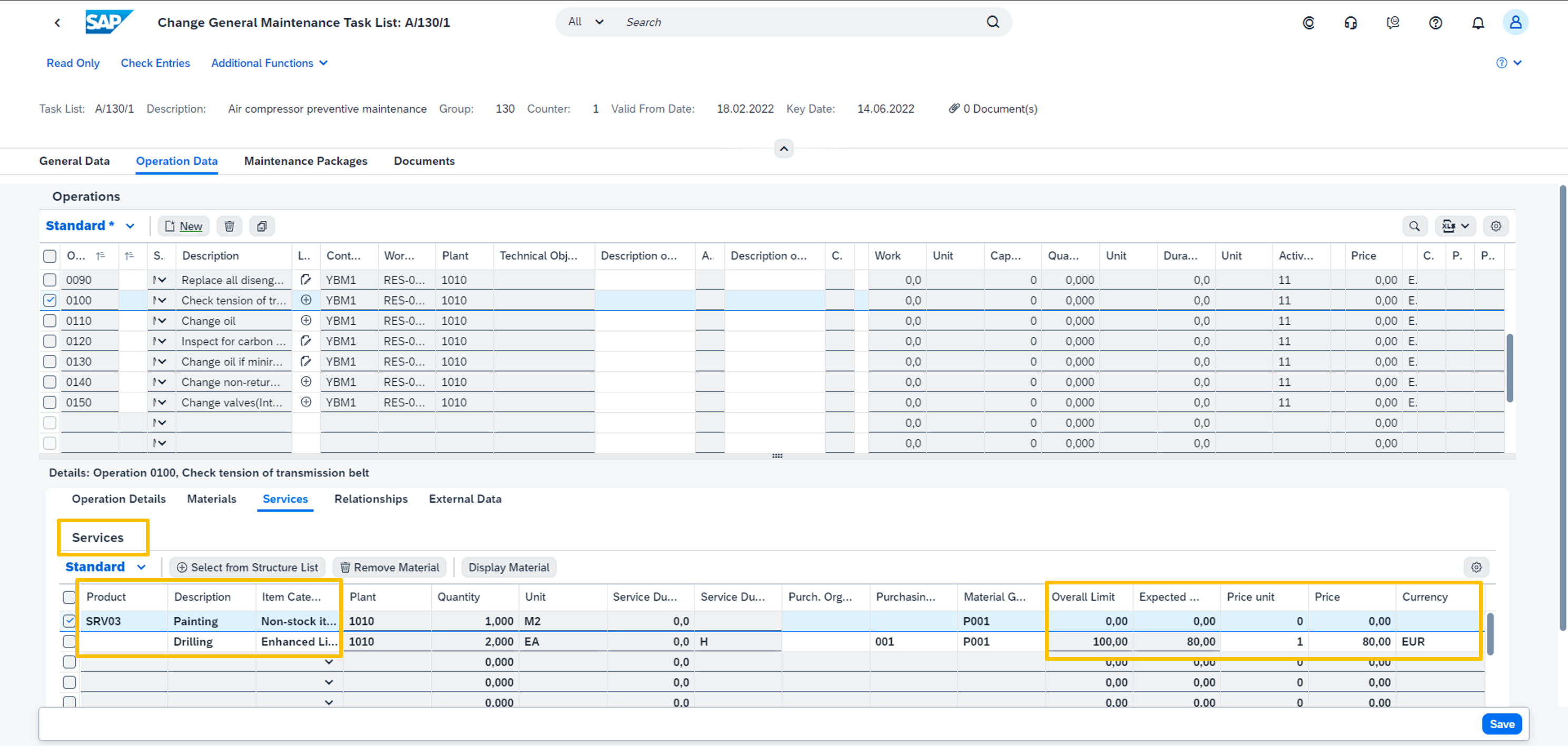
Figure 8: 'Change Task List' app - Operation Data - Assign Lean Services
(back to top)
Phase Model: Lean Services and External Operations
Up to now, lean services and external order operations were not fully embedded into the phase model. With this feature, you can add external maintenance work to maintenance orders that are processed according to phases. Besides the phases and subphases, new system statuses support you in monitoring the progress of the external work. You can plan external maintenance work by adding lean services in the details of an order operation or by creating external order operations.
To enable the monitoring of lean services, the following three new system statuses have been added:
- SEPC (Service Partially Confirmed)
- SECF (Service Confirmed)
- PWF (Planned Work Finished)
For further information, read the What's New document and the SAP Help.
(back to top)
Perform Maintenance Jobs app - Enhancements
Quick Job Confirmation
This feature is recommended for jobs that do not require editing and are considered as finally confirmed according to the initial plan of the maintenance planner. It allows you to complete confirmation of one or more jobs from the list page without navigating to the details page.

Figure 9: Perform Maintenance Jobs app - Quick Job Confirmation
Execution of Sub-Operations
Now, you can execute sub-operations with the Perform Maintenance Jobs app. Most of the related filters will work in the list page. A sub-operation can be started, paused or set to work done. In addition, you can record time for a sub-operation.

Figure 10: Perform Maintenance Jobs app - Execution of Sub-Operations
Additional Long Text Field on Record Time Popup
The Record Time popup allow you now to maintain long text along with the confirmation.

Figure 11: Perform Maintenance Jobs app - Additional Long Text Field on Record Time Popup
Measurement Document
With the Measurements tab, you can now filter and view saved measurements using the All Measuring Points. You can record measurements for other technical objects that belong to the same plant where the operation is being performed

Figure 12: Perform Maintenance Jobs app - All Measuring Points
You can also view the historical measurements data of various technical objects using the All Readings button.
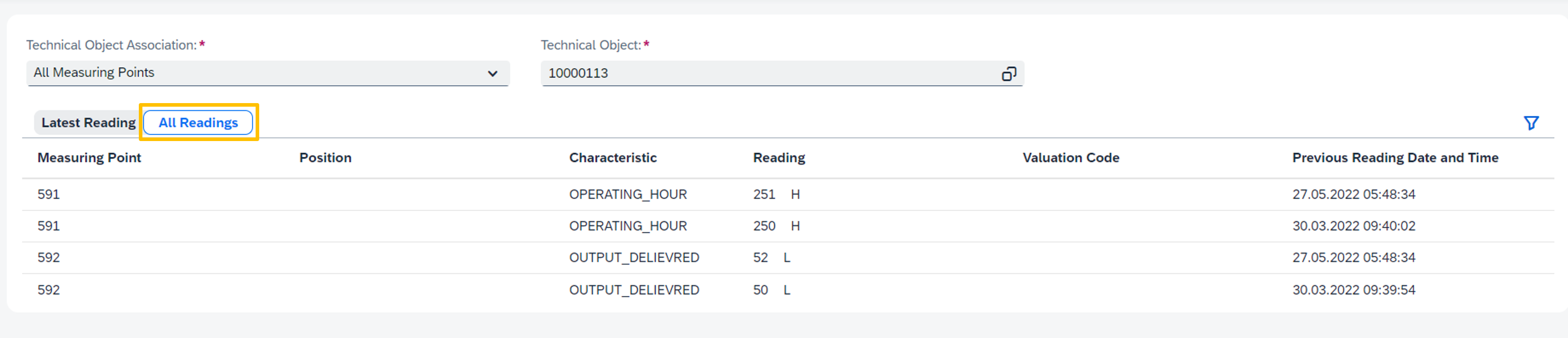
Figure 13: Perform Maintenance Jobs app - All Measurement Readings
Attachments
With this feature you can upload documents using the Upload button for order and operation sections.
(back to top)
Extensibility, APIs, CDS Views
Maintenance Notification Business Scenarios
You can transfer the custom field data from
- a Maintenance Notification to a Maintenance order by enabling the business scenario EAM_NTF_TO_ORD
- an Equipment to a Maintenance Notification by enabling the business scenario EAM_EQUI_TO_NTF
- a Functional location to a Maintenance Notification by enabling the business scenario EAM_FL_TO_NTF
ODATA APIs
The Maintenance Item API now provides a method to evaluate and calculate important dates such as the final due date, basic start date, and the basic end date if the item is assigned to a single maintenance plan and has maintenance order as the call object.
In addition, you can now view with the Maintenance Plan API additional information in context of cycle restart.
CDS Views
Before coming to chapter Resource Scheduling, I want to draw your attention to the following new CDS views:
- CDS Views for Maintenance Management (I_PMNotifMaintenanceData)
- Query for Scheduling a Maintenance Plan (C_MaintPlanSchedgOvwQuery)
For further information, read the What's New document.
(back to top)
Resource Scheduling
Maintenance Scheduling Board - Enhancements
Having already extended the Maintenance Scheduling Board app in the past release (see my 2111 blog and 2202 blog), we've added several new features in the Gantt chart for maintenance orders:
Utilization Gantt Chart
You can now use an additional Gantt chart in the Maintenance Scheduling Board app that shows work center utilization. You can choose whether you want the chart to show the utilization of all work centers that are currently assigned to you, or whether you want to use the filter in the header area to focus on specific performing work centers. The utilization Gantt chart is shown below the Gantt chart for maintenance orders.
Video 7: 'Maintenance Scheduling Board' app - Utilization Gantt Chart
Multiple Selections and new Context Menus
You can now select multiple elements in the chart and use the context menu to trigger the same action for the selected elements.
In addition, you can now use a context menu for maintenance orders.
Video 8: 'Maintenance Scheduling Board' app - Multiple Selections
(back to top)
Field Extensibility
Key users can now create more custom fields. Extensibility has now been included or extended in the following apps:
- Manage Work Center Utilization - You can now also add custom fields at operation level.
- Assign Maintenance Order Operations - You can now also add custom fields at operation level.
- Maintenance Scheduling Board - You can now add custom fields at maintenance order and operation level.
App users can choose whether they want to display custom fields in the apps.

Figure 14: 'Maintenance Scheduling Board' app - Field Extensibility
(back to top)
Time Period Filter
The Time Period filter includes two new preset date ranges to show data for the current week and the next week.
- This Week: The display time period starts on the first day of the current calendar week and ends on the last day of the current calendar week.
- Next Week: The display time period starts on the first day of the following calendar week and ends on the last day of the following calendar week.

Figure 15: 'Maintenance Scheduling Board' app - Time Period Filter
The new options are available in the following apps:
- Assign Maintenance Order Operations
- Maintenance Scheduling Board
- Manage Work Center Utilization
(back to top)
Assignment of Person Responsible from Work Center Team
You can now set up teams for maintenance work centers. For this purpose a new Team Type (MAINT_TEAM) is available in the Manage Teams & Responsibilities app.
If a work center is linked to a team, authorized users can search for people in specific work centers when assigning a person responsible to maintenance order operations. In addition, authorized users can view and edit work center teams. For example, they can add and remove team members or change the function of team members.
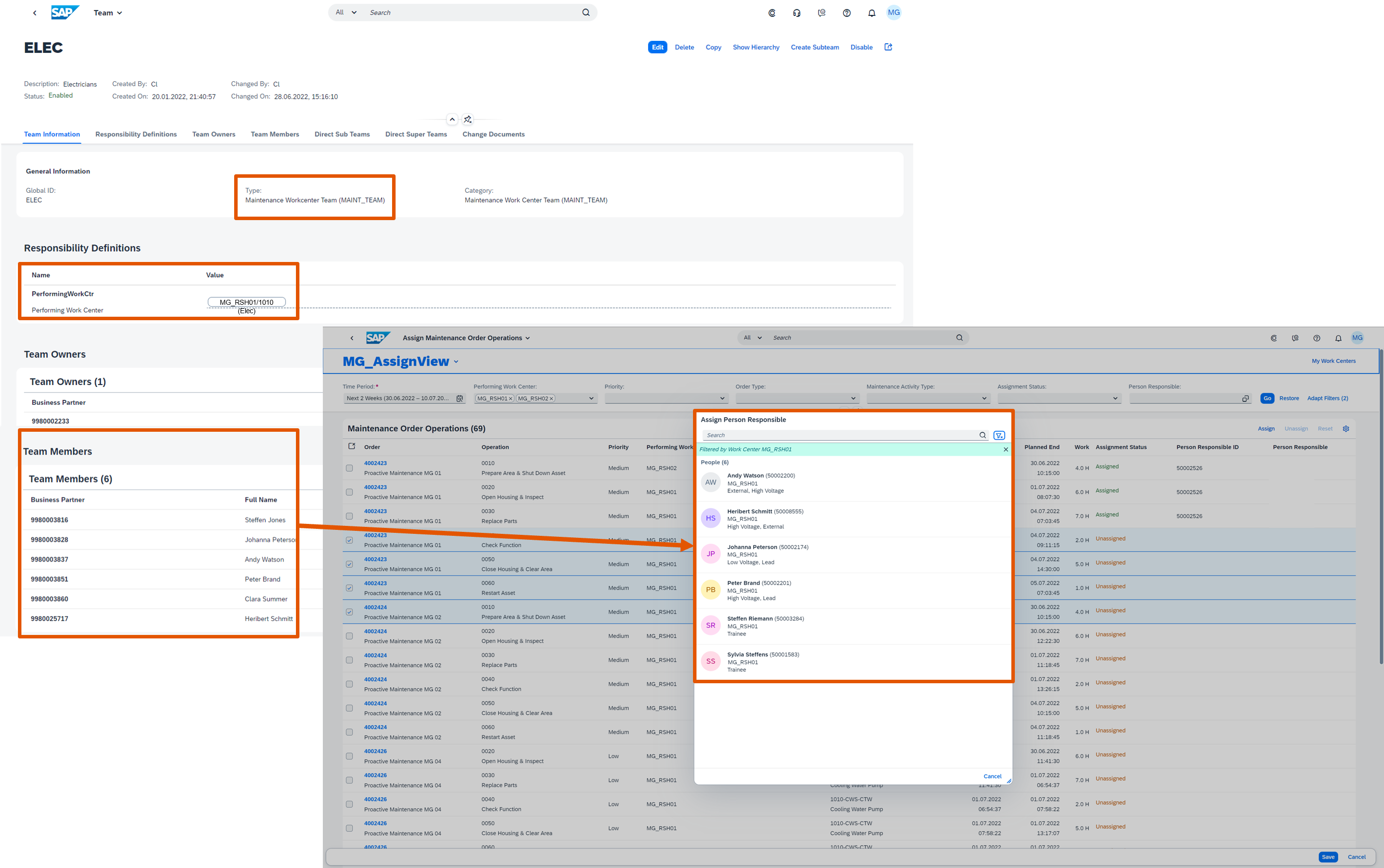
Figure 16: Set up a teams for maintenance work centers with 'Manage Teams & Responsibilities' app
When you open the dialog for assigning a person responsible in the Assign Maintenance Order Operations app, the app starts searching for people based on the performing work center of the selected operations. If a team is available for the work center, the search results show the team members and their functions.
Video 9: 'Assign Maintenance Order Operations' app: Assign Person Responsible from Work Center Team
(back to top)
Manage Maintenance Schedule for Assets - Enhancements
New Settings Options
We've redesigned the chart settings dialog and added some new settings:
- Show Order Summary in Asset Row on tab Elements
- Show Labels for Order Bars on tab Labels
- Labels for Maintenance Events on tab Labels
In addition, you can now use toggle buttons for selected settings to quickly switch them on and off.

Figure 17: 'Manage Maintenance Schedule for Assets' app - Chart Settings
Navigation and User Interaction
In the Maintenance Scheduling Board app and the Manage Maintenance Schedule for Assets app, you can now navigate from any ID in the Maintenance Event column directly to the Maintenance Planning Bucket app, where you can see, for example, all orders assigned to that particular maintenance event.

Figure 18: 'Manage Maintenance Schedule for Assets' app - New Navigation Option
Note, that using scope item Maintenance Resource Scheduling (43R) requires an additional SAP S/4HANA Cloud license.
(back to top)
SAP Asset Performance Management
SAP released a new solution, SAP Asset Performance Management (APM), earlier this year. APM provides asset strategy and asset health capabilities to help our customers in the asset-intensive industries (e.g. oil & gas, utilities etc) increase asset availability and optimize risk and costs. APM is also seamless integrated with S/4HANA using the One Domain Model to delivered a closed-loop, strategy-to-execution process.
APM has a monthly delivery cycle as a BTP-based cloud solution and is rapidly evolving. It has the following out-of-box capabilities:
- Risk & Reliability Management: Assess risk and critically of the equipment with user-friendly templates and UI. Apply RCM, FMEA and other tools to better understand equipment functions, functional failure, failure modes etc.
- Strategy Recommendation Management: Determine maintenance recommendations based on risk/criticality, functions, failure modes etc
- Health Monitoring: Configure maintenance rules based to monitor asset health and conditions using IoT data and inspection data (measuring points).
- Predictive & Prescriptive Maintenance: Apply AI (Artificial Intelligence) to determine asset remaining useful life, predictive failures, detect anomalies, and prescribe recommendations.
- Asset Performance Analytics: Blend asset reliability, asset health (including IoT), maintenance performance and financial data for analysis and decision support
To learn more about SAP Asset Performance Management, visit sap.com/apm.

Figure 19: SAP Asset Performance Management
Note, that using SAP Asset Performance Management (APM) requires an additional SAP license.
(back to top)
Thanks for reading this blog post. Stay tuned!
You will find a collection of my SAP S/4HANA Cloud release blogs here:
My colleague Markus Oertelt writes an interesting blog series about
Discrete Industries in SAP S/4HANA Cloud.
For more information on SAP S/4HANA Cloud, check out the following links:
- SAP S/4HANA Cloud release info here
- Sven Denecken’s SAP S/4HANA Cloud 2208 Release Blog
- SAP S/4HANA Cloud 2208 Early Release Series Webinars here
- Latest SAP S/4HANA Cloud Release Blogs here
- Product videos on our SAP S/4HANA Cloud and SAP S/4HANA YouTube playlist
- Inside SAP S/4HANA Podcast here
- Best practices for SAP S/4HANA Cloud here
- SAP S/4HANA Cloud Community: here
- Feature Scope Description here
- What’s New here
- Help Portal Product Page here
- Implementation Portal here
Follow us via @SAP and #S4HANA, or myself via @GerhardWelker and LinkedIn
Labels:
10 Comments
You must be a registered user to add a comment. If you've already registered, sign in. Otherwise, register and sign in.
Labels in this area
-
Artificial Intelligence (AI)
1 -
Business Trends
363 -
Business Trends
29 -
Customer COE Basics and Fundamentals
1 -
Digital Transformation with Cloud ERP (DT)
1 -
Event Information
461 -
Event Information
28 -
Expert Insights
114 -
Expert Insights
185 -
General
1 -
Governance and Organization
1 -
Introduction
1 -
Life at SAP
415 -
Life at SAP
2 -
Product Updates
4,679 -
Product Updates
266 -
Roadmap and Strategy
1 -
Technology Updates
1,499 -
Technology Updates
97
Related Content
- Subscription Billing with Convergent Invoicing and Contract-Based Revenue Recognition in Enterprise Resource Planning Blogs by SAP
- Security Deposits Suppliers - Best Practice in Enterprise Resource Planning Q&A
- SAP Activate Realize and Deploy phase activities in the context of Scaled Agile Framework in Enterprise Resource Planning Blogs by SAP
- Why YCOA? The value of the standard Chart of Accounts in S/4HANA Cloud Public Edition. in Enterprise Resource Planning Blogs by SAP
- Understand Upgrading and Patching Processes of SAP S/4HANA Cloud Public Edition in Enterprise Resource Planning Blogs by SAP
Top kudoed authors
| User | Count |
|---|---|
| 6 | |
| 4 | |
| 4 | |
| 3 | |
| 3 | |
| 3 | |
| 3 | |
| 2 | |
| 2 | |
| 2 |