
- SAP Community
- Products and Technology
- Enterprise Resource Planning
- ERP Blogs by SAP
- Improvements for MRP areas in S/4HANA - Intra-Plan...
Enterprise Resource Planning Blogs by SAP
Get insights and updates about cloud ERP and RISE with SAP, SAP S/4HANA and SAP S/4HANA Cloud, and more enterprise management capabilities with SAP blog posts.
Turn on suggestions
Auto-suggest helps you quickly narrow down your search results by suggesting possible matches as you type.
Showing results for
Product and Topic Expert
Options
- Subscribe to RSS Feed
- Mark as New
- Mark as Read
- Bookmark
- Subscribe
- Printer Friendly Page
- Report Inappropriate Content
09-27-2018
2:18 AM
S/4HANA 1809 was recently announced and there are several improvements and new featured introduced in different areas. The release highlights talk about new featured for Demand Driven MRP, Co-Pilot and many new features of the intelligent ERP.
There is a minor and under-noticed feature, however, which will make a huge difference in the daily life of the MRP Controllers who need to deal with multiple MRP Areas.
Since the first S/4HANA release, SAP introduced simplifications in the subcontracting process and in the storage location planning. Old scenarios where a special stock segment for subcontracting or for a storage location planned separately were no longer supported and they should be replaced by subcontracting MRP areas and storage location MRP areas, respectively.
While working with MRP areas brings lots of benefits (as I mentioned in my previous blog 5 reasons to use subcontracting MRP areas in S/4HANA.), there was one negative effect of using MRP areas: while the old features allowed all the subcontracting and storage location stock segments to be visualized in the same screen in transaction MD04, each MRP area had to be opened separately.
In some situations, the same material may have different subcontracting suppliers or different storage locations planned separately and using MRP areas in those cases would not make the life of the MRP controller easier.
After hearing the feedback of different customers who migrated to S/4HANA, SAP implemented a new feature that will improve the visualization of the Stock/Requirements List for MRP Controllers planning multiple MRP Areas.
As of S/4HANA 1809, the new Intra-Plant view was introduced in the Stock/Requirements List (transaction MD04), allowing the MRP Controller to have a complete overview of the Stock/Requirements situation, visualizing the multiple MRP areas for a material in the same screen.
In the new Intra-Plant View, there is a new set of buttons that will allow the MRP Controller to choose the best way to visualize the multiple MRP areas and quickly switch between different views. The figure below shows multiple storage location MRP areas assigned to the same material with a look and feel very similar to the old storage location planned separately.

This innovation is also not only available it the SAP GUI, but also when using the Stock/Requirement List in the Fiori Launchpad.
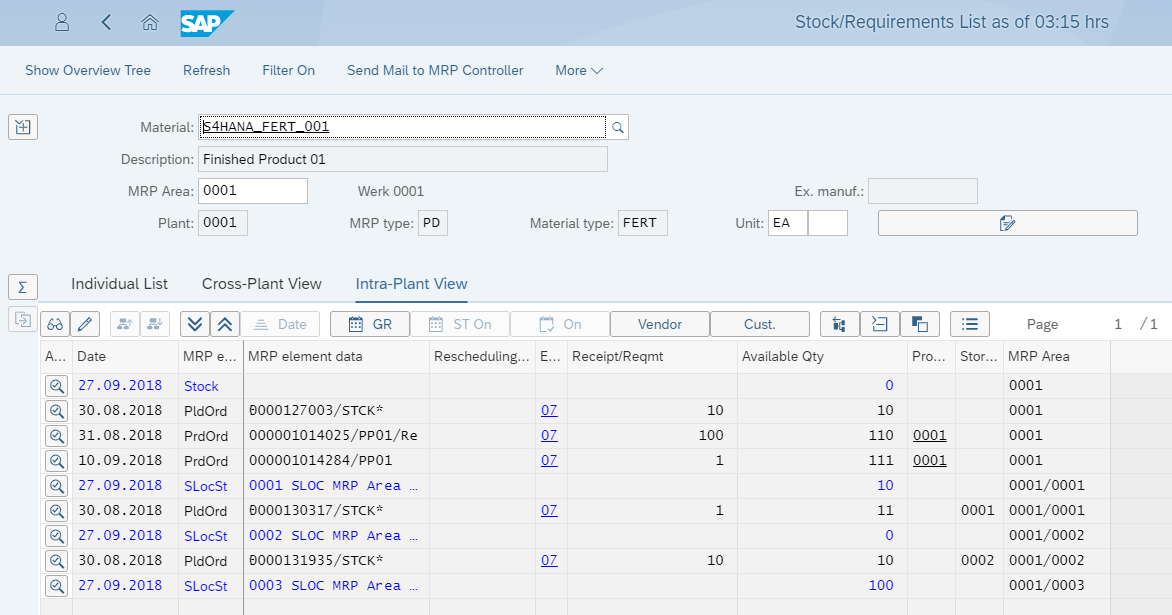
Another possibility is to have a non-aggregated available quantity, so that we can tell exactly how much do we have under each MRP area, but show all the MRP elements aggregated.

We can also completely switch off the aggregation and see the plant and the MRP areas together, as if there is no separation between them.
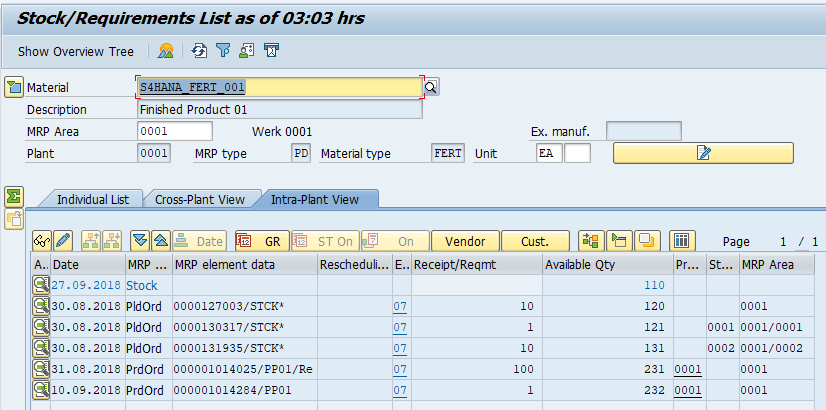
Each user can choose the best option to work and quickly switch between different visualization modes, or can define the preferred visualization in the user settings, by going to the menu Settings and choosing the option User Settings. Here, it is also possible to define if the grouping tab will be displayed or not.
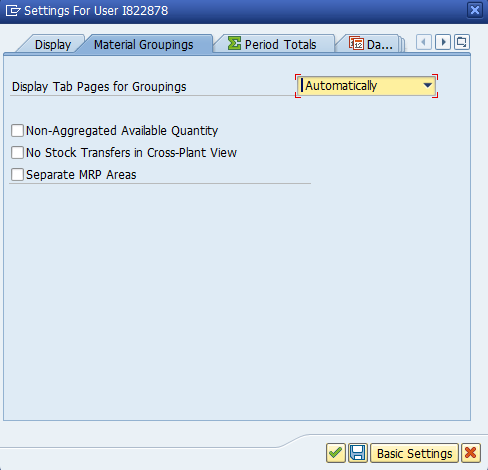
It is important to reinforce that those options will be only relevant for displaying the MRP results in the Stock/Requirements List, but they will not be relevant for planning and each MRP area will be planned independently by MRP.
At last, this new feature should be activated in customizing, under the following path:
SPRO: Production - Material Requirements Planning - Evaluation - Display Material Groupings

There is a minor and under-noticed feature, however, which will make a huge difference in the daily life of the MRP Controllers who need to deal with multiple MRP Areas.
Since the first S/4HANA release, SAP introduced simplifications in the subcontracting process and in the storage location planning. Old scenarios where a special stock segment for subcontracting or for a storage location planned separately were no longer supported and they should be replaced by subcontracting MRP areas and storage location MRP areas, respectively.
While working with MRP areas brings lots of benefits (as I mentioned in my previous blog 5 reasons to use subcontracting MRP areas in S/4HANA.), there was one negative effect of using MRP areas: while the old features allowed all the subcontracting and storage location stock segments to be visualized in the same screen in transaction MD04, each MRP area had to be opened separately.
In some situations, the same material may have different subcontracting suppliers or different storage locations planned separately and using MRP areas in those cases would not make the life of the MRP controller easier.
After hearing the feedback of different customers who migrated to S/4HANA, SAP implemented a new feature that will improve the visualization of the Stock/Requirements List for MRP Controllers planning multiple MRP Areas.
As of S/4HANA 1809, the new Intra-Plant view was introduced in the Stock/Requirements List (transaction MD04), allowing the MRP Controller to have a complete overview of the Stock/Requirements situation, visualizing the multiple MRP areas for a material in the same screen.
In the new Intra-Plant View, there is a new set of buttons that will allow the MRP Controller to choose the best way to visualize the multiple MRP areas and quickly switch between different views. The figure below shows multiple storage location MRP areas assigned to the same material with a look and feel very similar to the old storage location planned separately.

This innovation is also not only available it the SAP GUI, but also when using the Stock/Requirement List in the Fiori Launchpad.
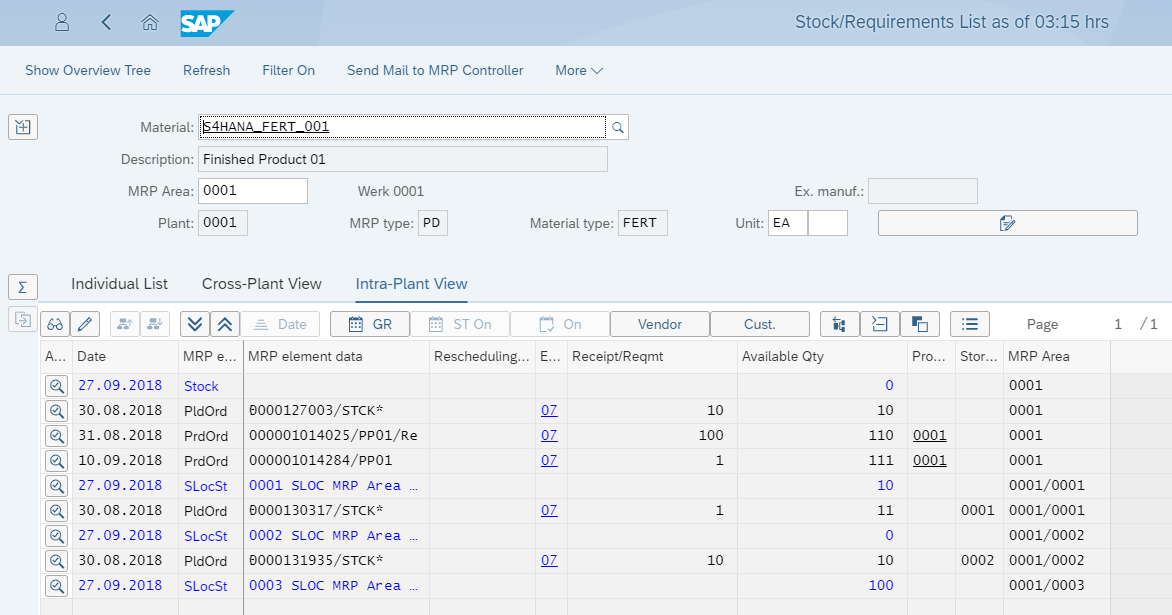
Another possibility is to have a non-aggregated available quantity, so that we can tell exactly how much do we have under each MRP area, but show all the MRP elements aggregated.

We can also completely switch off the aggregation and see the plant and the MRP areas together, as if there is no separation between them.
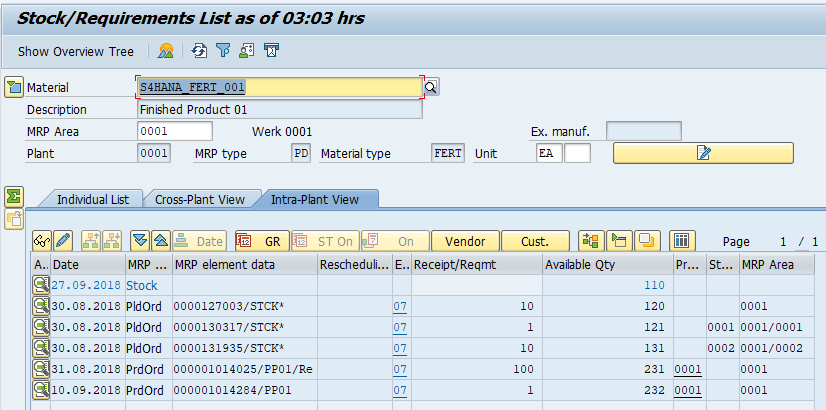
Each user can choose the best option to work and quickly switch between different visualization modes, or can define the preferred visualization in the user settings, by going to the menu Settings and choosing the option User Settings. Here, it is also possible to define if the grouping tab will be displayed or not.
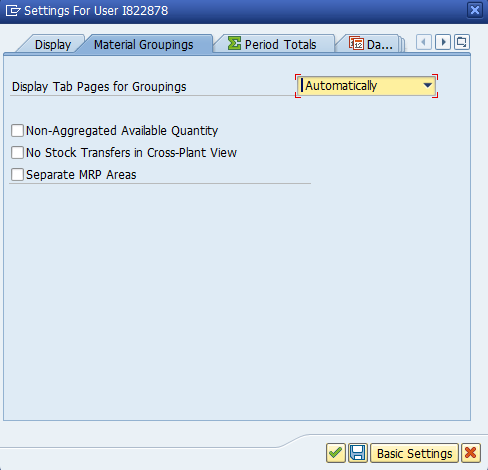
It is important to reinforce that those options will be only relevant for displaying the MRP results in the Stock/Requirements List, but they will not be relevant for planning and each MRP area will be planned independently by MRP.
At last, this new feature should be activated in customizing, under the following path:
SPRO: Production - Material Requirements Planning - Evaluation - Display Material Groupings

- SAP Managed Tags:
- SAP S/4HANA,
- MAN Production Planning (PP),
- MM (Materials Management)
Labels:
24 Comments
You must be a registered user to add a comment. If you've already registered, sign in. Otherwise, register and sign in.
Labels in this area
-
Artificial Intelligence (AI)
1 -
Business Trends
363 -
Business Trends
36 -
Customer COE Basics and Fundamentals
1 -
Digital Transformation with Cloud ERP (DT)
1 -
Event Information
461 -
Event Information
33 -
Expert Insights
114 -
Expert Insights
208 -
General
2 -
Governance and Organization
1 -
Introduction
1 -
Life at SAP
413 -
Life at SAP
2 -
Product Updates
4,679 -
Product Updates
285 -
Roadmap and Strategy
1 -
Technology Updates
1,496 -
Technology Updates
114
Related Content
- Asset Management in SAP S/4HANA Cloud Private Edition | 2023 FPS01 Release in Enterprise Resource Planning Blogs by SAP
- Environment, Health and Safety in SAP S/4HANA Cloud Public Edition 2402 in Enterprise Resource Planning Blogs by SAP
- SAP S/4HANA Cloud Private Edition | 2023 FPS01 Release – Part 2 in Enterprise Resource Planning Blogs by SAP
- SAP S/4HANA Cloud Public Edition: the Right Cloud ERP Solution for Your Business in Enterprise Resource Planning Blogs by SAP
- SAP S/4HANA Cloud Private Edition | 2023 FPS01 Release – Part 1 in Enterprise Resource Planning Blogs by SAP
Top kudoed authors
| User | Count |
|---|---|
| 8 | |
| 6 | |
| 5 | |
| 3 | |
| 3 | |
| 2 | |
| 2 | |
| 2 | |
| 2 | |
| 2 |