
- SAP Community
- Products and Technology
- Enterprise Resource Planning
- ERP Blogs by SAP
- Serial Number Range Customizing in S/4HANA Cloud
Enterprise Resource Planning Blogs by SAP
Get insights and updates about cloud ERP and RISE with SAP, SAP S/4HANA and SAP S/4HANA Cloud, and more enterprise management capabilities with SAP blog posts.
Turn on suggestions
Auto-suggest helps you quickly narrow down your search results by suggesting possible matches as you type.
Showing results for
Product and Topic Expert
Options
- Subscribe to RSS Feed
- Mark as New
- Mark as Read
- Bookmark
- Subscribe
- Printer Friendly Page
- Report Inappropriate Content
06-15-2023
7:05 PM
Overview
A list of SSCUI's and Configuration Activates available in S/4HANA Cloud is documented on the Best Practice Explorer in the file Configuration Activity.xlsm (SAP Customer) but an entry for Serial Number Range customizing is not shown.
Does this mean the customizing is only possible through Expert Configuration or its missing functionality? No!
Through the Customizing activates ‘Define Number Ranges for Equipment Categories’, ‘Assign Number Ranges to Equipment Categories’ and ‘Define Serial Number Profiles’ it is possible influence the internal and external number assignment for Serial Numbers. Yes, the customizing mentions Equipment Number which is different from Serial Number but the link between the two and the Serial Number Profile is the customizing field “Equipment Category”
This blog will show how to create a number range (Internal), assign it to a pre-existing Equipment Category and finally update it in a custom serial number profile . We will then create a Material with the serial number profile and generate a serial number for the material to show the results.
Equipment Category
You use Equipment Categories to determine the basic properties that you want the corresponding equipment master record to have. In S/4HANA Cloud 4 Equipment Categories are delivered through standard content (Scope item activation)
The On-premises IMG / SPRO Node ‘Maintain Equipment Category’ is not available as of release 2302 in S/4HANA Cloud which means the possibility to create additional customer entries is not possible. (Please submit a feature request by following the KBA 2963059 if you would like it added)
The Standard Delivered entries are Machines (M), Production Resources / Tool ( P ) , Customer Equipment ( S ) and Customer Equipment ( X )
Define Number Ranges for Equipment Categories (103091)
Access the Configuration Activity ‘Define Number Ranges for Equipment Categories’ and press the ‘Change Interval Number’ button
You can use the existing 01 Number Range which is internal or create a new interval by pressing the ‘Insert Line’ button
Insert the interval for the new range in the "From Number" and "To Number" fields and save
Access the Configuration Activity ‘Define Number Ranges for Equipment Categories’ again
and press button “Change Number Level”
In the field “Number Range Status” - input the value for the serial number to start from
, for example, 30000000 and save
SAP recommends that you use internal number assignment.
The Equipment Number Range object EQUIP_NR is not buffered.
Assign Number Ranges to Equipment Categories
The next step is to assign the newly created Number Range 03 to an Equipment Category by using the Configuration Activity ‘Assign Number Ranges to Equipment Categories’
In this blog we will use the Equipment Category X (Equipment Services)
In the Number range popup for internal number assignment, select 03 and save
Define Serial Number Profiles
The final step which is most important to serial numbers is to assign the Equipment Category to a
Serial Number Profile using the configuration activity ‘Define Serial Number Profiles’
In the Configuration Activity ‘Define Serial Number Profiles’ press the “new Entries” button
Enter a Profile name (For example ZSER) and select the Equipment category X which is the category we have our custom internal number range assigned.
Create a Material with the Serial Number Profile
Access the Create Material app and input a Material Number and select a Material Type (for example Finished)
Select the Basic Data 1 + 2 and General Plant Data / Storage 1 + 2 views
Input a plant and maintain the required fields such as Description and Base Unit of Measure
On the General Plant Data 2 view maintain the Serial Number Profile we created and select Serial Level as 1
Creating the Material Serial Number
In S/4HANA Cloud, Material Serial Numbers can be created through the app
‘Create Material Serial Number’ (IQ01) which is available with the business Catalog
SAP_EAM_BC_TO_MC
Access the 'Create Material Serial Number' app and input the Material created in the previous step
and Equipment Category X , afterwards press Enter
A Serial Number for the Material should be created within the number range customizing defined
A serial number profile in the material master isn't necessary for the creation of a serial number/equipment in the ‘Create Material Serial Number’ app (IQ01). It only becomes important if you want to use the serial number in certain business processes (e. g. in a goods movement).
What about the Level of Explicitness for Serial Number?
If the "Level of Explicitness for Serial Number" in the material master is set to empty (= Serialization within the stock material number), then the highest numerical serial number + 1 that was assigned to a material before is returned if 1 serial number is created with automatic numbering.
The highest numerical serial number for a material is visible in app "Display Material Serial Number “ and field "Last SerialNo" or via CDS view I_EquipMatlLastSerialNumber for developer extensibility.
If the "Level of Explicitness for Serial Number" is set to 1 (= Keep equipment number and serial number synchronous) then the equipment number range customizing is used where you can set specific number range intervals to external and internal
Conclusion
I hope the blog post helped outline what number range customizing is available for Serial Numbers
in S/4HANA Cloud . It does not consider usage in EWM or the other customizing available
within the SSCUI / Configuration Activity 'Define Serial Number Profiles' such as Stock Check ,
Serialising Procedures.
Any questions or feedback would be appreciated!
If you have any requests for other blog posts you would like created under SAP S/4HANA Cloud for Asset Management please let me know.
If you have any questions please raise them also at Answers
Resources
For more information regarding Serial Number Management on SAP S/4HANA Cloud, check out the following links:
https://blogs.sap.com/2022/04/26/serial-number-management-in-sap-s-4hana-cloud/
https://blogs.sap.com/2022/08/07/building-a-serial-number-tracker-report-for-production-materials-in...
Equipment creation in wrong Number range after S/4 HANA Cloud 2208 Upgrade
CDS View I_EquipMatlLastSerialNumber (Equipment Material Last Serial Number )
Best Practice Explorer - SSCUI's and Configuration Activities
Create Material Serial Number
A list of SSCUI's and Configuration Activates available in S/4HANA Cloud is documented on the Best Practice Explorer in the file Configuration Activity.xlsm (SAP Customer) but an entry for Serial Number Range customizing is not shown.
Does this mean the customizing is only possible through Expert Configuration or its missing functionality? No!
Through the Customizing activates ‘Define Number Ranges for Equipment Categories’, ‘Assign Number Ranges to Equipment Categories’ and ‘Define Serial Number Profiles’ it is possible influence the internal and external number assignment for Serial Numbers. Yes, the customizing mentions Equipment Number which is different from Serial Number but the link between the two and the Serial Number Profile is the customizing field “Equipment Category”

This blog will show how to create a number range (Internal), assign it to a pre-existing Equipment Category and finally update it in a custom serial number profile . We will then create a Material with the serial number profile and generate a serial number for the material to show the results.
Equipment Category
You use Equipment Categories to determine the basic properties that you want the corresponding equipment master record to have. In S/4HANA Cloud 4 Equipment Categories are delivered through standard content (Scope item activation)
The On-premises IMG / SPRO Node ‘Maintain Equipment Category’ is not available as of release 2302 in S/4HANA Cloud which means the possibility to create additional customer entries is not possible. (Please submit a feature request by following the KBA 2963059 if you would like it added)
The Standard Delivered entries are Machines (M), Production Resources / Tool ( P ) , Customer Equipment ( S ) and Customer Equipment ( X )

Define Number Ranges for Equipment Categories (103091)
Access the Configuration Activity ‘Define Number Ranges for Equipment Categories’ and press the ‘Change Interval Number’ button
You can use the existing 01 Number Range which is internal or create a new interval by pressing the ‘Insert Line’ button
Insert the interval for the new range in the "From Number" and "To Number" fields and save

Access the Configuration Activity ‘Define Number Ranges for Equipment Categories’ again
and press button “Change Number Level”
In the field “Number Range Status” - input the value for the serial number to start from
, for example, 30000000 and save
SAP recommends that you use internal number assignment.
The Equipment Number Range object EQUIP_NR is not buffered.
Assign Number Ranges to Equipment Categories
The next step is to assign the newly created Number Range 03 to an Equipment Category by using the Configuration Activity ‘Assign Number Ranges to Equipment Categories’
In this blog we will use the Equipment Category X (Equipment Services)
In the Number range popup for internal number assignment, select 03 and save

Define Serial Number Profiles
The final step which is most important to serial numbers is to assign the Equipment Category to a
Serial Number Profile using the configuration activity ‘Define Serial Number Profiles’
In the Configuration Activity ‘Define Serial Number Profiles’ press the “new Entries” button
Enter a Profile name (For example ZSER) and select the Equipment category X which is the category we have our custom internal number range assigned.
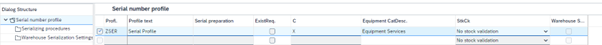
Create a Material with the Serial Number Profile
Access the Create Material app and input a Material Number and select a Material Type (for example Finished)
Select the Basic Data 1 + 2 and General Plant Data / Storage 1 + 2 views
Input a plant and maintain the required fields such as Description and Base Unit of Measure
On the General Plant Data 2 view maintain the Serial Number Profile we created and select Serial Level as 1

Creating the Material Serial Number
In S/4HANA Cloud, Material Serial Numbers can be created through the app
‘Create Material Serial Number’ (IQ01) which is available with the business Catalog
SAP_EAM_BC_TO_MC
Access the 'Create Material Serial Number' app and input the Material created in the previous step
and Equipment Category X , afterwards press Enter

A Serial Number for the Material should be created within the number range customizing defined
A serial number profile in the material master isn't necessary for the creation of a serial number/equipment in the ‘Create Material Serial Number’ app (IQ01). It only becomes important if you want to use the serial number in certain business processes (e. g. in a goods movement).
What about the Level of Explicitness for Serial Number?
If the "Level of Explicitness for Serial Number" in the material master is set to empty (= Serialization within the stock material number), then the highest numerical serial number + 1 that was assigned to a material before is returned if 1 serial number is created with automatic numbering.
The highest numerical serial number for a material is visible in app "Display Material Serial Number “ and field "Last SerialNo" or via CDS view I_EquipMatlLastSerialNumber for developer extensibility.
If the "Level of Explicitness for Serial Number" is set to 1 (= Keep equipment number and serial number synchronous) then the equipment number range customizing is used where you can set specific number range intervals to external and internal
Conclusion
I hope the blog post helped outline what number range customizing is available for Serial Numbers
in S/4HANA Cloud . It does not consider usage in EWM or the other customizing available
within the SSCUI / Configuration Activity 'Define Serial Number Profiles' such as Stock Check ,
Serialising Procedures.
Any questions or feedback would be appreciated!
If you have any requests for other blog posts you would like created under SAP S/4HANA Cloud for Asset Management please let me know.
If you have any questions please raise them also at Answers
Resources
For more information regarding Serial Number Management on SAP S/4HANA Cloud, check out the following links:
https://blogs.sap.com/2022/04/26/serial-number-management-in-sap-s-4hana-cloud/
https://blogs.sap.com/2022/08/07/building-a-serial-number-tracker-report-for-production-materials-in...
Equipment creation in wrong Number range after S/4 HANA Cloud 2208 Upgrade
CDS View I_EquipMatlLastSerialNumber (Equipment Material Last Serial Number )
Best Practice Explorer - SSCUI's and Configuration Activities
Create Material Serial Number
- SAP Managed Tags:
- SAP S/4HANA Cloud for Asset Management
Labels:
You must be a registered user to add a comment. If you've already registered, sign in. Otherwise, register and sign in.
Labels in this area
-
Artificial Intelligence (AI)
1 -
Business Trends
363 -
Business Trends
29 -
Customer COE Basics and Fundamentals
1 -
Digital Transformation with Cloud ERP (DT)
1 -
Event Information
461 -
Event Information
28 -
Expert Insights
114 -
Expert Insights
182 -
General
1 -
Governance and Organization
1 -
Introduction
1 -
Life at SAP
415 -
Life at SAP
2 -
Product Updates
4,680 -
Product Updates
265 -
Roadmap and Strategy
1 -
Technology Updates
1,500 -
Technology Updates
97
Related Content
- Why YCOA? The value of the standard Chart of Accounts in S/4HANA Cloud Public Edition. in Enterprise Resource Planning Blogs by SAP
- SAP S4HANA Cloud - how to add multiple filters to expression-based filter in custom CDS view in Enterprise Resource Planning Q&A
- CEWB: error in component allocation without change number in Enterprise Resource Planning Q&A
- CEWB for component allocation: change number is required in Enterprise Resource Planning Q&A
- Get Delivery Header Text in S4HANA Cloud custom CDS view in Enterprise Resource Planning Q&A
Top kudoed authors
| User | Count |
|---|---|
| 10 | |
| 6 | |
| 4 | |
| 4 | |
| 3 | |
| 3 | |
| 3 | |
| 3 | |
| 3 | |
| 2 |