- SAP Community
- Products and Technology
- Enterprise Resource Planning
- ERP Q&A
- How to connect SAP Business One Service Layer with...
- Subscribe to RSS Feed
- Mark Question as New
- Mark Question as Read
- Bookmark
- Subscribe
- Printer Friendly Page
- Report Inappropriate Content
How to connect SAP Business One Service Layer with SAP Business Application Studio
- Subscribe to RSS Feed
- Mark Question as New
- Mark Question as Read
- Bookmark
- Subscribe
- Printer Friendly Page
- Report Inappropriate Content
on 08-31-2020 12:09 PM
I am trying to make a SAPUI5 application on top of SAP Business One Service Layer,
i have created a Destination in SAP Cloud Platform (Cloud Foundry Environment), but getting the error : An error of type SSLHandshake occurred during check connection!"
The same configuration works fine for Neo Environment.
Any clues?

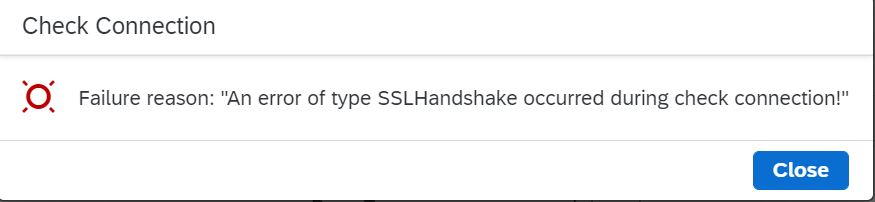
Accepted Solutions (0)
Answers (2)
Answers (2)
- Mark as New
- Bookmark
- Subscribe
- Subscribe to RSS Feed
- Report Inappropriate Content
Unfortunately the connection test is not very reliable. Please check out my sample project HTML5UserAPIforCF where I also test the connection to the Business One Service Layer. I would suggest that you install the SAP Cloud Connector. That way you don't have to expose your B1 System directly to the internet. Please follow the instructions for the connection setup in the readme.
You must be a registered user to add a comment. If you've already registered, sign in. Otherwise, register and sign in.
- Mark as New
- Bookmark
- Subscribe
- Subscribe to RSS Feed
- Report Inappropriate Content
Hi taseeb17,
It seems that the server certificate required for SCP to trust this connection is missing.
Apparently in Cloud Foundry's Destination admin page you don't have the option to select an imported certificate file for a particular HTTP destination - as there is no "Use Default JDK truststore" option there. Maybe sven.kohlhaas can help us here trying to figure why this is the case for CF.
However, there is a workaround for this situation - which involves importing a destination from a file. You can export the destination you already have, delete it and import the relevant certificate file using the import button.Once it is there you can import the destination back with the following changes:
Type=HTTP
Authentication=BasicAuthentication
WebIDEUsage=odata_xs,odata_gen
Name=HCM
WebIDEEnabled=true
TrustAll=true
URL=https\://xxx.xxx.xxx.xxx:50001
ProxyType=Internet
User=nnnnnnnnnn
TrustStoreLocation=cert.crt
WebIDESystem=HCM
Since the above has the TrustStoreLocation parameter once you import it,it will give you the option to select the imported certificate.
NOTE: I have noticed you are using port 50000 here, which is not a typical SSL port for any SAP application server. If it is an ABAP system, probably this port should be 50001 or 8001 depending on how ICM was setup. So pay attention to it when you import the destination back on SCP.
Best regards,
Ivan
You must be a registered user to add a comment. If you've already registered, sign in. Otherwise, register and sign in.
- Mark as New
- Bookmark
- Subscribe
- Subscribe to RSS Feed
- Report Inappropriate Content
Hello ivan.mirisola,
I have made a SAPUI5 application on top of SAP Business One Service Layer, how i can deploy it so that users can use the app. I found the option to deploy it to ABAP Repository , but in our case we have SAP Business One Hana, Can you share a guide for deployment. And can we also have features of SAP Fiori Launchpad for SAP Business One.
Thanks ,
Taseeb Saeed
- Mark as New
- Bookmark
- Subscribe
- Subscribe to RSS Feed
- Report Inappropriate Content
Hi taseeb17,
I'm not an expert on B1OH. But if your HANA box is on version 1.0, then you might have Hana XS Classic - which is an application server. If so, then you can run any html5 application on it. Simply connect your HANA Studio (Eclipse) to your HANA Repository and create an application inside a package of your choice. If it doesn't come with Classic installed, then you probably have a HANA box with XSA. If so, then you can deploy any HTML5 application as a NodeJS module - in that case, please use the Web IDE for HANA Development (which should be included as a Web Application deployed onto your HANA Box.
Your best luck on learning those topics would be to go a take a look at the Hana courses on https://open.sap.com/courses
Best regards,
Ivan
- No Shipping Tab in newly created document type for Returns by Copying NB / NB2 in Enterprise Resource Planning Q&A
- SAP Enterprise Support Academy Newsletter May 2024 in Enterprise Resource Planning Blogs by SAP
- GST Report for multiple business places in one run. in Enterprise Resource Planning Q&A
- Journal entries not listed on incoming payment created by DI API in Enterprise Resource Planning Q&A
- Access Restrictions in SAP Business ByDesign at General Ledger level. in Enterprise Resource Planning Q&A
| User | Count |
|---|---|
| 106 | |
| 14 | |
| 10 | |
| 5 | |
| 4 | |
| 3 | |
| 3 | |
| 3 | |
| 3 | |
| 2 |
You must be a registered user to add a comment. If you've already registered, sign in. Otherwise, register and sign in.