- SAP Community
- Products and Technology
- Enterprise Resource Planning
- ERP Q&A
- How to copy a UDF from BoM HEADER to Production O...
- Subscribe to RSS Feed
- Mark Question as New
- Mark Question as Read
- Bookmark
- Subscribe
- Printer Friendly Page
- Report Inappropriate Content
How to copy a UDF from BoM HEADER to Production Order HEADER
- Subscribe to RSS Feed
- Mark Question as New
- Mark Question as Read
- Bookmark
- Subscribe
- Printer Friendly Page
- Report Inappropriate Content
on 09-27-2021 3:29 PM
I have a UDF setup on the Bill of Material HEADER, NOT the line item, and I would like to have it copied over to the Production Order HEADER ,NOT the line item, when the BoM Item is added to the Production order header.
Is this possible? I know at the line level if the fields are the same it will copy over but this does not seem to be the case with the header.
B1 ver 9.3 180
- SAP Managed Tags:
- SAP Business One
Accepted Solutions (1)
Accepted Solutions (1)
- Mark as New
- Bookmark
- Subscribe
- Subscribe to RSS Feed
- Report Inappropriate Content
Hello Philip,
the simplest way is to use an UDV (User Defined Values) for that.
First Step is to create a new Saved Query (it will throw an Error in the Query Generator / when executed). Replace U_Demo with your UDF:
SELECT T0."U_Demo" FROM OITT T0 WHERE T0."Code" = $[$6.0.0]The Placeholder is generated according to the syntax of the formatted search: https://blogs.sap.com/2013/10/30/syntax-of-formatted-search-in-sap-business-one-version-for-sap/
The Tabel OITT is the Bill of Materials Head Table
Second Step is to open up the Prodution Order Window and show it's UDFs. Click into you UDF like so:
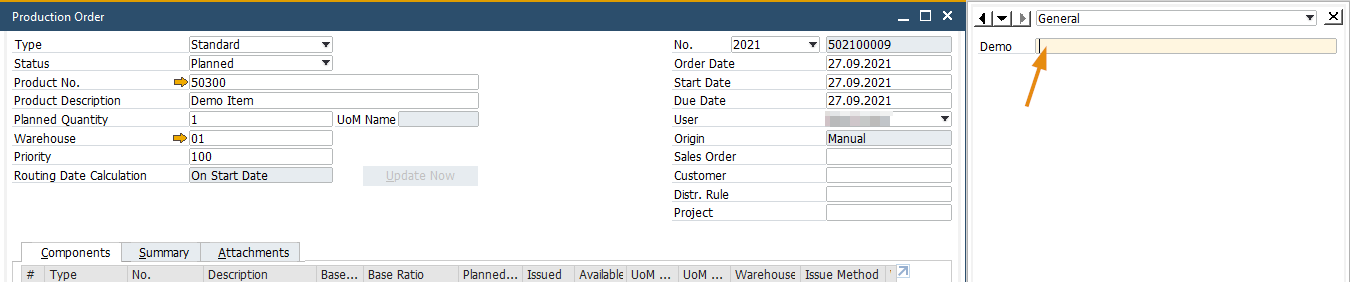
Then Click on Tools -> Customization Tools -> User Defined Values Setup
In the following Window you can configure the UDV:
Thrid Step: Configure UDV
Select your created Query and check the Box "Auto Refresh When Field Changes" and select the Field(s) you want the UDF Value to update.

Press Ok and Try it out.
You must be a registered user to add a comment. If you've already registered, sign in. Otherwise, register and sign in.
Answers (0)
- Net price must be greater than 0 in PO when doing PO release. in Enterprise Resource Planning Q&A
- Adding Custom Fields to Migration Objects in SAP S/4HANA Cloud Public Edition in Enterprise Resource Planning Blogs by SAP
- Return to Supplier in SAP S4HANA Cloud Public Edition in Enterprise Resource Planning Blogs by SAP
- headers are not assigned to any storage location. in Enterprise Resource Planning Q&A
- Consolidation Transaction Type Wrongly Determined in Enterprise Resource Planning Q&A
| User | Count |
|---|---|
| 96 | |
| 10 | |
| 9 | |
| 5 | |
| 3 | |
| 3 | |
| 3 | |
| 3 | |
| 3 | |
| 3 |
You must be a registered user to add a comment. If you've already registered, sign in. Otherwise, register and sign in.