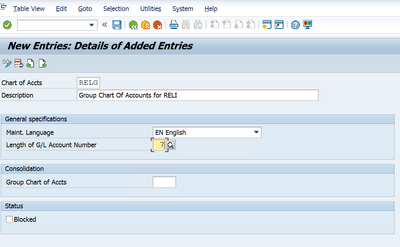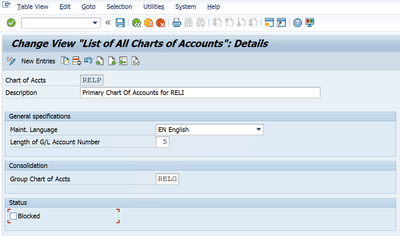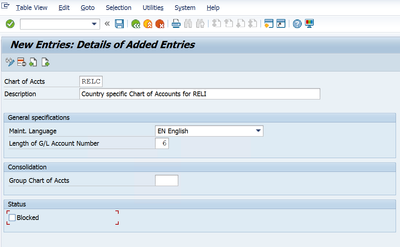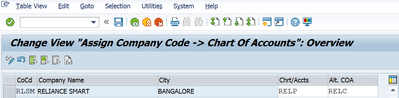- SAP Community
- Products and Technology
- Financial Management
- Financial Management Blogs by Members
- Chart of Accounts & Assign
- Subscribe to RSS Feed
- Mark as New
- Mark as Read
- Bookmark
- Subscribe
- Printer Friendly Page
- Report Inappropriate Content
Chart Of Accounts:
Chart of Accounts defines the structure of GL Accounts.
Chart of Accounts contains the list of GL Accounts.
COA can be called as index or Directory of the GL Accounts.
COA Defined at client(Global) level
There are three types of COA
1.Operational COA (Primary COA)
2.Group COA (Consolidation COA)
3.Country Specific COA (Alternative COA)
1.Operational COA (Primary COA):
Operational COA is mandatory for the company(Company code) to post the financial transaction.
All the financial transaction posted against only operational COA GL Account.
Operational COA only integrated with logistics modules ( Example FIMM , FISD , FIHR integrations), and also controlling modules.
Single operational COA can be assigned to the multiple company codes for those company codes need to follow same accounting structure.
operational COA GL accounts can be called as primary GL Accounts.
Primary GL Master Contains TWO parts of Segment
Chart of Account Segment Data Company Code Segment Data
2.Group COA (Consolidation COA):
The group chart of account is required only for consolidation purpose.
The group chart of account is not integrated with controlling and logistics modules.
The group chart of account can be called as group GL Account.
Its not possible to posting the data entry directly against the group GL Account.
The group GL Account it collect the data from the primary GL Account.
The groups GL Account need to assign to the primary GL Account master data.
The group GL Account assign in the primary GL Account COA segment data tab.
The group COA accounts need to be assigned to the operational COA.
Group GL Master
Required only COA Segment data
Not Required Company code segment data as you are not posting data directly to the Group GL
3.Country Specific COA (Alternative COA):
The country specific chart of account can also be called as add on or local country specific chart of accounts or alternative chart of accounts
The purpose is to address the local country legal requirements (the country legal requirement need to be follow specific GL codifications or GL account name and description always in Local language etc.)
The country chart of account requirement only when the operational chart of account is not created to meet the requirement of specific country legal
Its not possible to post the data directly against the country specific GL account.
The country specific GL account it collect the data from the primary GL account.
The country specific chart of account need to assign the specific to the company code.
The country specific GL A/C need to be assign in the primary GL account company code segment data tab.
The country specific chart of account is not integrated with controlling and logistic module.
Country specific GL Master
Required only COA Segment data
Not Required Company code segment data as you are not posting data directly to the country specific GL
Create Chart Of Accounts
COA can be defined maximum up to 4 digit code either numeric or alpha numeric code
Length of GL account number can be define maximum up to 10digit code either numeric or alpha numeric code.
Primary COA (RELP) GL Codification Length===> 5 Digit Code ( Max upto 10 digit code)
Group COA (RELG) GL Codification Length===> 7 Digit Code ( Max upto 10 digit code)
Country Specific COA (RELC) GL Codification Length===> 6 Digit Code ( Max upto 10 digit code)
SPRO -> SAP REFERENCE IMG -> Financial Accounting -> General Ledger Accounting -> Master Accounts -> G/L Accounts -> Preparations -> Edit Chart of Accounts List (OB13) -> Execute -> New entries
Data was saved in table of T004
Assign Company code to Chart of Accounts:
SPRO-> SAP REFERENCE IMG -> Financial Accounting -> General Ledger Accounting -> Master Accounts -> G/L Accounts -> Preparations -> Assign Company Code to Chart of Accounts (OB62)
Data was saved in the table of V_001_S
- SAP Managed Tags:
- SAP Financial Services Data Management,
- SAP S/4HANA Finance
You must be a registered user to add a comment. If you've already registered, sign in. Otherwise, register and sign in.
-
2023 Upgrade
1 -
Accounting & Financial Close
1 -
Accounting and Financial Close
1 -
Assign Missing Authorization Objects
1 -
Bank Reconciliation Accounts
1 -
CLM
1 -
EAM
1 -
Emergency Access Management
1 -
FFID
1 -
FI-AA
1 -
FIN Asset Management
1 -
FIN-CS
1 -
FINANCE
2 -
GRIR
1 -
Group Reporting
1 -
Invoice Printing Lock
2 -
Mapping of Catalog & Group
1 -
Mapping with User Profile
1 -
matching concept and accounting treatment
1 -
Oil & Gas
1 -
Parameter 4026
1 -
Payment Batch Configurations
1 -
Public Cloud
1 -
Revenue Recognition
1 -
review booklet
1 -
S4 HANA
1 -
S4 HANA 2022
1 -
S4 HANA On-Premise
1 -
S4HANA
1 -
SAP BRIM
1 -
SAP CI
1 -
SAP FICO
1 -
SAP RAR
1 -
SAP S4HANA
1 -
SAP S4HANA Cloud
1 -
SAP S4HANA Cloud for Finance
1 -
SAP Treasury Hedge Accounting
1 -
Z Catalog
1 -
Z Group
1
- Using BAPI_BUPA_FS_BPADDITION_CHANGE to update table BP3100 is not working in Financial Management Q&A
- Define Account Groups in Financial Management Blogs by Members
- Retained Earnings Account in Financial Management Blogs by Members
- Field Status Variant & Field Status Group in Financial Management Blogs by Members