
- SAP Community
- Products and Technology
- Human Capital Management
- HCM Blogs by Members
- Create a custom MDF Object with multiple records
Human Capital Management Blogs by Members
Gain valuable knowledge and tips on SAP SuccessFactors HCM suite and human capital management market from member blog posts. Share your insights with a post of your own.
Turn on suggestions
Auto-suggest helps you quickly narrow down your search results by suggesting possible matches as you type.
Showing results for
Huge85
Active Participant
Options
- Subscribe to RSS Feed
- Mark as New
- Mark as Read
- Bookmark
- Subscribe
- Printer Friendly Page
- Report Inappropriate Content
04-21-2021
10:27 AM
Hi all
Today I will be discussing how to create a custom MDF Object that allows you to create multiple records with effective dates. The use case I recently had was where a custom MDF is required to capture qualifications, since the background element doesn't provide me with the functionality I need, like field level override permissions among others. I am also then able to leverage workflows and require attachments for qualification records with the solution at the end of the day.
In terms of the solution, TWO custom MDF objects are actually needed. One parent custom MDF {let's call it Qualification}, that basically acts as a holder for the multiple child records, which is the second custom MDF {I have called it Add Qualificaiton} with the various fields and picklists that make up the entry.
As a note, you only need to create a custom UI for the Parent Object. With this custom UI created, you can now go to Configure People Profile and add the Live Profile MDF Information block.
Since I have a need for multiple qualification records to be added (like a high school certificate, a diploma, doctorate, etc.), I have configured the Associations on the Parent MDF, with One to Many multiplicity and my second MDF Object as the Destination.
I also only secured the Parent Object since it is not possible to create child entity records either in the People Profile or via Manage Data.
Lastly, I also created a workflow for approval and added it only to the Parent Object's Save Rules.
The intended consequence is that I can now add multiple qualifications on different effective dates to an employee's profile, and they trigger a workflow for approval. Each new effective dated record will also have a unique number, since I have set the externalCode as "Auto Number" Data Type on my child entity.
Trust you would find this helpful, and as always, feel free to comment, correct or ask questions if you need assistance to make this solution your own.
Today I will be discussing how to create a custom MDF Object that allows you to create multiple records with effective dates. The use case I recently had was where a custom MDF is required to capture qualifications, since the background element doesn't provide me with the functionality I need, like field level override permissions among others. I am also then able to leverage workflows and require attachments for qualification records with the solution at the end of the day.
In terms of the solution, TWO custom MDF objects are actually needed. One parent custom MDF {let's call it Qualification}, that basically acts as a holder for the multiple child records, which is the second custom MDF {I have called it Add Qualificaiton} with the various fields and picklists that make up the entry.

As a note, you only need to create a custom UI for the Parent Object. With this custom UI created, you can now go to Configure People Profile and add the Live Profile MDF Information block.
Since I have a need for multiple qualification records to be added (like a high school certificate, a diploma, doctorate, etc.), I have configured the Associations on the Parent MDF, with One to Many multiplicity and my second MDF Object as the Destination.
I also only secured the Parent Object since it is not possible to create child entity records either in the People Profile or via Manage Data.
Lastly, I also created a workflow for approval and added it only to the Parent Object's Save Rules.
The intended consequence is that I can now add multiple qualifications on different effective dates to an employee's profile, and they trigger a workflow for approval. Each new effective dated record will also have a unique number, since I have set the externalCode as "Auto Number" Data Type on my child entity.
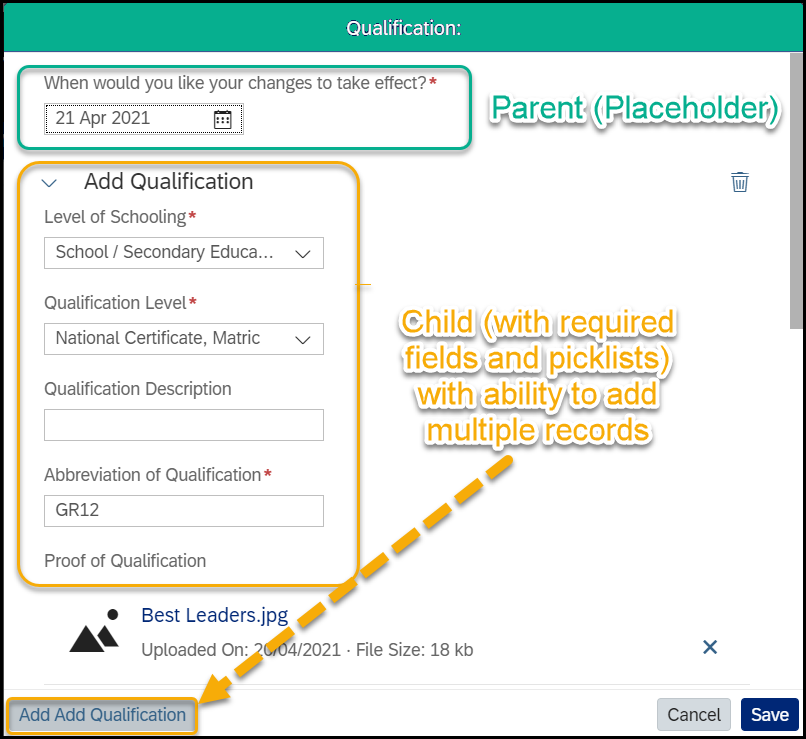
Trust you would find this helpful, and as always, feel free to comment, correct or ask questions if you need assistance to make this solution your own.
13 Comments
You must be a registered user to add a comment. If you've already registered, sign in. Otherwise, register and sign in.
Labels in this area
-
1H 2024 Product Release
5 -
2H 2023 Product Release
1 -
ACCRUAL TRANSFER
1 -
Advanced Workflow
1 -
AI
1 -
AI & Skills Ontology
1 -
Anonymization
1 -
BTP
1 -
Business Rules
1 -
Canvas Report
1 -
Career Development
1 -
Certificate-Based Authentication
1 -
Cloud Platform Integration
1 -
Compensation
1 -
Compensation Information Management
1 -
Compensation Management
1 -
Compliance
2 -
Content
1 -
Conversational AI
2 -
Custom Data Collection
1 -
custom portlet
1 -
Data & Analytics
1 -
Data Integration
1 -
Dayforce
1 -
deep link
1 -
deeplink
1 -
Delimiting Pay Components
1 -
Deprecation
1 -
Employee Central
1 -
Employee Central Global Benefits
1 -
Employee Central Payroll
1 -
employee profile
1 -
Employee Rehires
1 -
external terminal
1 -
external time events
1 -
Generative AI
2 -
Getting Started
1 -
Global Benefits
1 -
Guidelines
1 -
h12024
1 -
H2 2023
1 -
HR
2 -
HR Data Management
1 -
HR Transformation
1 -
ilx
1 -
Incentive Management Setup (Configuration)
1 -
Integration Center
2 -
Integration Suite
1 -
internal mobility
1 -
Introduction
1 -
learning
3 -
LMS
2 -
LXP
1 -
Massively MDF attachments download
1 -
Mentoring
1 -
Metadata Framework
1 -
Middleware Solutions
1 -
OCN
1 -
OData APIs
1 -
ONB USA Compliance
1 -
Onboarding
2 -
Opportunity Marketplace
1 -
Pay Component Management
1 -
Platform
1 -
portlet
1 -
POSTMAN
1 -
Predictive AI
2 -
Recruiting
1 -
recurring payments
1 -
Role Based Permissions (RBP)
2 -
SAP Build CodeJam
1 -
SAP Build Marketplace
1 -
SAP CPI (Cloud Platform Integration)
1 -
SAP HCM (Human Capital Management)
2 -
SAP HR Solutions
2 -
SAP Integrations
1 -
SAP release
1 -
SAP successfactors
5 -
SAP SuccessFactors Customer Community
1 -
SAP SuccessFactors OData API
1 -
SAP Workzone
1 -
SAP-PAYROLL
1 -
skills
1 -
Skills Management
1 -
sso deeplink
1 -
Stories in People Analytics
3 -
Story Report
1 -
SuccessFactors
3 -
SuccessFactors Employee central home page customization.
1 -
SuccessFactors Onboarding
1 -
successfactors onboarding i9
1 -
Table Report
1 -
talent
1 -
Talent Intelligence Hub
2 -
talentintelligencehub
1 -
talents
1 -
Tax
1 -
Tax Integration
1 -
TIH
1 -
Time Accounts
1 -
Workflows
1 -
XML Rules
1
- « Previous
- Next »
Related Content
- [1H_2024_ INT-15852] Default Port Value 22 Setting in Integration Center and Security Center in Human Capital Management Q&A
- Sending Email notifications for Time Valuation Alerts in Human Capital Management Blogs by SAP
- New 1H 2024 SAP Successfactors Time (Tracking) Features in Human Capital Management Blogs by SAP
- SAP SuccessFactors Employee Central: 1H 2024 Release Highlights in Human Capital Management Blogs by Members
- Country Compliance - Configure overrides for US WTPA Form fields in Human Capital Management Blogs by SAP
Top kudoed authors
| User | Count |
|---|---|
| 3 | |
| 3 | |
| 3 | |
| 2 | |
| 2 | |
| 1 | |
| 1 | |
| 1 | |
| 1 | |
| 1 |