- SAP Community
- Products and Technology
- Human Capital Management
- HCM Q&A
- Label not translating in Performance Form
- Subscribe to RSS Feed
- Mark Question as New
- Mark Question as Read
- Bookmark
- Subscribe
- Printer Friendly Page
- Report Inappropriate Content
Label not translating in Performance Form
- Subscribe to RSS Feed
- Mark Question as New
- Mark Question as Read
- Bookmark
- Subscribe
- Printer Friendly Page
- Report Inappropriate Content
on 08-10-2023 4:13 PM
Hi,
We are setting up a performance form in English, German and French. For some reason, the label "Rating" doesnt get translated. It only appears as "Bewertung", which is German for "Rating". I thought that I can translate it in "Manage Template" but this doesnt work. Where can Itranslate it?

Thank you for your help.
Kind regards,
Adrian
- SAP Managed Tags:
- SAP SuccessFactors Performance & Goals
Accepted Solutions (0)
Answers (6)
Answers (6)
- Mark as New
- Bookmark
- Subscribe
- Subscribe to RSS Feed
- Report Inappropriate Content
You must be a registered user to add a comment. If you've already registered, sign in. Otherwise, register and sign in.
- Mark as New
- Bookmark
- Subscribe
- Subscribe to RSS Feed
- Report Inappropriate Content
hi ab1988
No the thing is whatever you give under C data it is for default language not for your translated ,once u change the language it will reflect in your translated lanaguage, try in test system and see the result
Meaning that when I use the form in french, it will still show the english label instead of the french one, right? >> No it will show as per translation
You must be a registered user to add a comment. If you've already registered, sign in. Otherwise, register and sign in.
- Mark as New
- Bookmark
- Subscribe
- Subscribe to RSS Feed
- Report Inappropriate Content
Hi mridsha123
But doing so will lead to displaying the label as "Rating" instead of "Bewertung". Meaning that when I use the form in french, it will still show the english label instead of the french one, right?
Kind regards,
Adrian
You must be a registered user to add a comment. If you've already registered, sign in. Otherwise, register and sign in.
- Mark as New
- Bookmark
- Subscribe
- Subscribe to RSS Feed
- Report Inappropriate Content
hi ab1988 I got your issue ,please update the [cdata] section in English as rating instead of bewertung then issue will fix.
Try this and let me know if this works ,and mark this as answer of this fix the issue
You must be a registered user to add a comment. If you've already registered, sign in. Otherwise, register and sign in.
- Mark as New
- Bookmark
- Subscribe
- Subscribe to RSS Feed
- Report Inappropriate Content
Hi,
I translated in "Manage Template" but the label still only appears in one language. As the field you are talking about is a message Key also checked the "Manage Form Label Translation" file. All seems to be good there but it still doesnt work.
This is the XML with the msgKey:

And this the msgKey file:
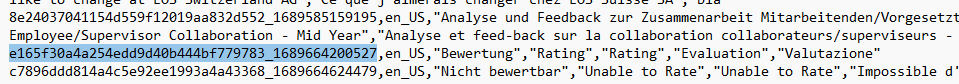
You must be a registered user to add a comment. If you've already registered, sign in. Otherwise, register and sign in.
- Mark as New
- Bookmark
- Subscribe
- Subscribe to RSS Feed
- Report Inappropriate Content
You must be a registered user to add a comment. If you've already registered, sign in. Otherwise, register and sign in.
- Reducing Active User Counts by Terminating Producer Details in APM in Human Capital Management Blogs by SAP
- Goal details display on Performance Form in Human Capital Management Q&A
- SAP SuccessFactors and Contingent Workers in Human Capital Management Blogs by Members
- translate label in Human Capital Management Q&A
- SuccessFactors People Analytics Report Stories Guided Answers in Human Capital Management Blogs by SAP
| User | Count |
|---|---|
| 4 | |
| 3 | |
| 3 | |
| 2 | |
| 2 | |
| 2 | |
| 2 | |
| 2 | |
| 1 | |
| 1 |



You must be a registered user to add a comment. If you've already registered, sign in. Otherwise, register and sign in.