- SAP Community
- Products and Technology
- Human Capital Management
- HCM Q&A
- Goal details display on Performance Form
- Subscribe to RSS Feed
- Mark Question as New
- Mark Question as Read
- Bookmark
- Subscribe
- Printer Friendly Page
- Report Inappropriate Content
Goal details display on Performance Form
- Subscribe to RSS Feed
- Mark Question as New
- Mark Question as Read
- Bookmark
- Subscribe
- Printer Friendly Page
- Report Inappropriate Content
on 02-28-2024 6:59 PM
Hi
I want to display goal_desc and a custom field on the Goal details tab on my performance form. Currently, the fields 1 and 2 are displayed side by side on the tab as shown below:
Is it possible to change the form-layout in the goal plan XML to display field 2 under field 1? These are the only two fields I have on the tab. This is what I have on the XML. I've tried changing valign but it did not make a difference.
<form-layout><![CDATA[## Consider displaying goal category (if applicable) if mapping goals across all categories in one objective section
<div align="left">
<b>${field.category}</b>
</div>#set ($group = "name-state")
<table width="100%" cellspacing="0" cellpadding="0">
<tr>
<td> </td>
<td valign="top" width="100%">#if ($display.desc) <b>${label.desc}:</b><br>
${field.desc} #end</td>
<td valign="top" width="100%">#if ($display.field9) <b>${label.field9}:</b><br>
${field.field9} #end</td>
</tr>
</table>## turn off grouping for subsequent fields #set ($group = "")]]></form-layout>
The problem is that if there is no text in field 2, it is still shown as empty next to field 1 while field 1 takes up space on the form. If field 1 could go all the way to the right, it makes it more readable.
Thanks in advance for the feedback.
- SAP Managed Tags:
- SAP SuccessFactors Performance & Goals
Accepted Solutions (0)
Answers (1)
Answers (1)
- Mark as New
- Bookmark
- Subscribe
- Subscribe to RSS Feed
- Report Inappropriate Content
Hello @anitha11
You can’t move the it below. Fields will always come side by side if you have only 2 fields in layout.
You must be a registered user to add a comment. If you've already registered, sign in. Otherwise, register and sign in.
- Latest Updates to the Reimagined Applicant Management Tool in SAP SuccessFactors Recruiting in Human Capital Management Blogs by SAP
- Home page approvals tile showing job title and not position title in Human Capital Management Q&A
- 1H 2024 - Release highlights of SuccessFactors Career Development Planning in Human Capital Management Blogs by Members
- First Half 2024 Release: What’s New in SAP SuccessFactors HCM in Human Capital Management Blogs by SAP
- 1H 2024 - Release highlights of SuccessFactors Performance and Goals in Human Capital Management Blogs by Members
| User | Count |
|---|---|
| 4 | |
| 3 | |
| 3 | |
| 2 | |
| 2 | |
| 2 | |
| 2 | |
| 2 | |
| 1 | |
| 1 |
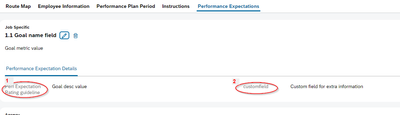
You must be a registered user to add a comment. If you've already registered, sign in. Otherwise, register and sign in.