
- SAP Community
- Products and Technology
- Product Lifecycle Management
- PLM Blogs by Members
- Data handling for the EH&S Open Content Connector
Product Lifecycle Management Blogs by Members
Get insider knowledge about product lifecycle management software from SAP. Tap into insights and real-world experiences with community member blog posts.
Turn on suggestions
Auto-suggest helps you quickly narrow down your search results by suggesting possible matches as you type.
Showing results for
satya11719
Active Contributor
Options
- Subscribe to RSS Feed
- Mark as New
- Mark as Read
- Bookmark
- Subscribe
- Printer Friendly Page
- Report Inappropriate Content
07-23-2019
9:15 AM
Introduction:
To upload the Specification data into Specification data base we use OCC,
OCC needs certain format to update the data , we can upload both online and offline data modes.
The sequence of the columns is not predefined. However, SAP recommends you enter the specification ID in the firstcolumn, and that you use the next to import identifiers to the specification.InSpecification Management, identifiers are stored in table ERSTI. Therefore, the first letter for mapping identifiers is"I".The value "IDENT" follows a colon for the field in which the identifier is stored. Information about identifier type (fieldIDTYPE) and category (field IDCAT) follow, separated by commas.
Note : For specification data should be present in 4 th line.
First save as Text Tab delimited .txt
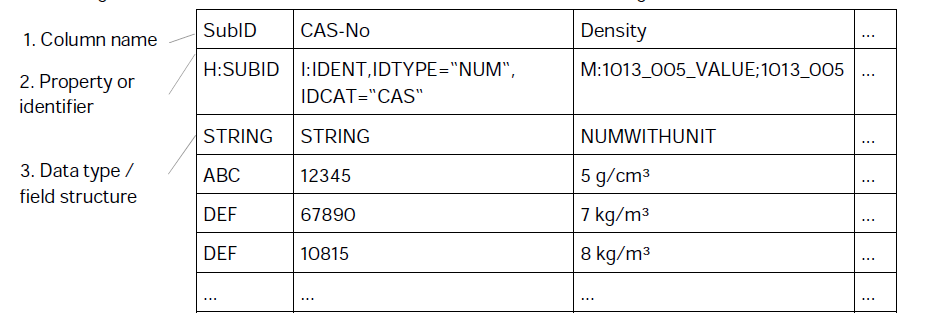
Main portion:
Based on the tables used in SAP EH&S ,
Example : ESTRH for Specification Header and H (Table) : SUBID (field) is the syntax we used to update the data.Following table and Syntax structure Table and Field which is used to update the data for OCC.
H: ESTRH (specification header)
I: ESTRI (identifier)
M: Property in property tree
U: ESTDU (usage)
U: EXCLFLG (exclude indicator)
U: ACTVFLG (active indicator)
U: ESNTFLG (relevance indicator)
F: ESTDF (user defined text)
S: Source
R: Assessment
L: Regulatory list
A: Administration data for the value assignment type data record
V: Inheritance
7: Transport approval data
B: Packaging approval data
😧 Dangerous goods classification data
F: Transport classification data
T: Fields from external tables
String :
/STRING - A numeric value is read in the text form defined in the SAP classification system (for example 1–2 mg/kg). This option has no effect when writing. The decimal separator is always set to the English.
Phrases upload (field Data) :
CATPIN
CATDATE
CATVERS
NUMRNGE
PHRGRP
PHRID
SRLANGU
LANGU
PHRTEXT
Note : For Phrase upload data should be start from second Row .
First change it to Text Tab De limited .txt then save as PIT.
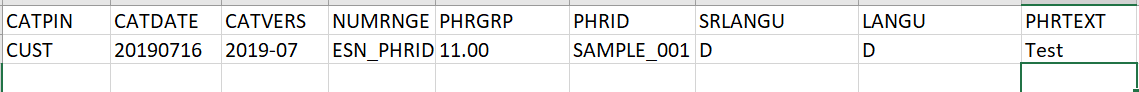
Phrase Data Structure :

Conclusion:
Here is the common example data attached ,
With the below format Header data, we can create the excel to upload into SAP.

Next blog will be on Property tree structure loading using OCC tool.
Source :Fact Mapping
See you soon Thanks for your time.
Regards
- Satya
To upload the Specification data into Specification data base we use OCC,
OCC needs certain format to update the data , we can upload both online and offline data modes.
The sequence of the columns is not predefined. However, SAP recommends you enter the specification ID in the firstcolumn, and that you use the next to import identifiers to the specification.InSpecification Management, identifiers are stored in table ERSTI. Therefore, the first letter for mapping identifiers is"I".The value "IDENT" follows a colon for the field in which the identifier is stored. Information about identifier type (fieldIDTYPE) and category (field IDCAT) follow, separated by commas.
Note : For specification data should be present in 4 th line.
First save as Text Tab delimited .txt
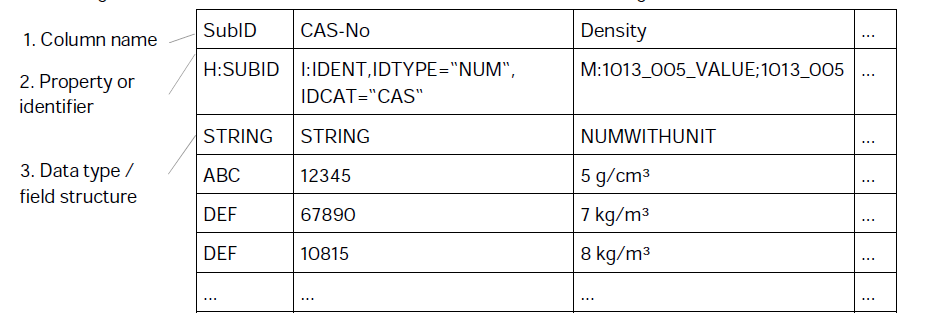
Main portion:
Based on the tables used in SAP EH&S ,
Example : ESTRH for Specification Header and H (Table) : SUBID (field) is the syntax we used to update the data.Following table and Syntax structure Table and Field which is used to update the data for OCC.
H: ESTRH (specification header)
I: ESTRI (identifier)
M: Property in property tree
U: ESTDU (usage)
U: EXCLFLG (exclude indicator)
U: ACTVFLG (active indicator)
U: ESNTFLG (relevance indicator)
F: ESTDF (user defined text)
S: Source
R: Assessment
L: Regulatory list
A: Administration data for the value assignment type data record
V: Inheritance
7: Transport approval data
B: Packaging approval data
😧 Dangerous goods classification data
F: Transport classification data
T: Fields from external tables
String :
/STRING - A numeric value is read in the text form defined in the SAP classification system (for example 1–2 mg/kg). This option has no effect when writing. The decimal separator is always set to the English.
Phrases upload (field Data) :
CATPIN
CATDATE
CATVERS
NUMRNGE
PHRGRP
PHRID
SRLANGU
LANGU
PHRTEXT
Note : For Phrase upload data should be start from second Row .
First change it to Text Tab De limited .txt then save as PIT.
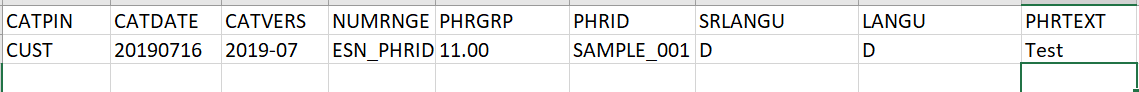
Phrase Data Structure :

Conclusion:
Here is the common example data attached ,
With the below format Header data, we can create the excel to upload into SAP.

Next blog will be on Property tree structure loading using OCC tool.
Source :Fact Mapping
See you soon Thanks for your time.
Regards
- Satya
12 Comments
You must be a registered user to add a comment. If you've already registered, sign in. Otherwise, register and sign in.
Labels in this area
-
Automation
1 -
Billing plan
1 -
Milestone
1 -
Monitoring
1 -
PFAS
1 -
SAP DM
1 -
SAP DMC
1 -
SAP Production Connector
1 -
SPC Control Charts
1
Related Content
- Managing PFAS with SAP: Regulations and Business Challenges in Product Lifecycle Management Blogs by Members
- 2024 SAP Digital Manufacturing Assets: IVJs, videos and blog posts in Product Lifecycle Management Blogs by SAP
- SAP Content Server with cloud connector in Product Lifecycle Management Q&A
- SAP Digital Manufacturing Assets: IVJs, videos and blog posts in Product Lifecycle Management Blogs by SAP
- SAP EHS OCC / Performance in "online" mode (run time of load action) in Product Lifecycle Management Q&A