- SAP Community
- Groups
- Activity Groups
- SAP TechEd
- Discussions
- SAP TechEd 2022 - AI180 & AD182 prerequisites - Se...
- Subscribe to RSS Feed
- Mark Topic as New
- Mark Topic as Read
- Float this Topic for Current User
- Bookmark
- Subscribe
- Mute
- Printer Friendly Page
SAP TechEd 2022 - AI180 & AD182 prerequisites - Setup Desktop Agent 3 - RBSC Portal
- Mark as New
- Bookmark
- Subscribe
- Mute
- Subscribe to RSS Feed
- Permalink
- Report Inappropriate Content
11-11-2022 6:35 PM
I'm trying to install Desktop agent 3 as a required step to take the virtual workshops. When trying to get the secret Id to configure the Desktop Agent 3.0 in the RBSC portal some errors happen
a) If I try to use my P-user to login to https://ui.repositories.cloud.sap/ then a page with "500 Internal Server Error" occurs
b) If I try to use my S-user (not related to my BTP trial version), after generating and registering the key, when I hit the download button in step "1. Install the agent" a popup message occurs with the message "unable to download the agent. Please contact your administrator.". If I try to download the package from https://launchpad.support.sap.com/#/softwarecenter then I see empty the section "SAP PROC AUTOMATION AGENT"
Please, is there any other way I can get Desktop Agent that I can try?
- SAP Managed Tags:
- SAP TechEd
- Mark as New
- Bookmark
- Subscribe
- Mute
- Subscribe to RSS Feed
- Permalink
- Report Inappropriate Content
11-28-2022 6:22 AM
b5093f6df14f435190fec959673afa70
Only S users have access to the RBSC portal .P users need to download from http://tools.hana.ondemand.com/#cloud. The document will be updated too!I noticed that you have S users and were able to login to RBSC portal. If you are getting an error as "Unable to download the Desktop Agent ", it means you would have given wrong credentials at step 9.
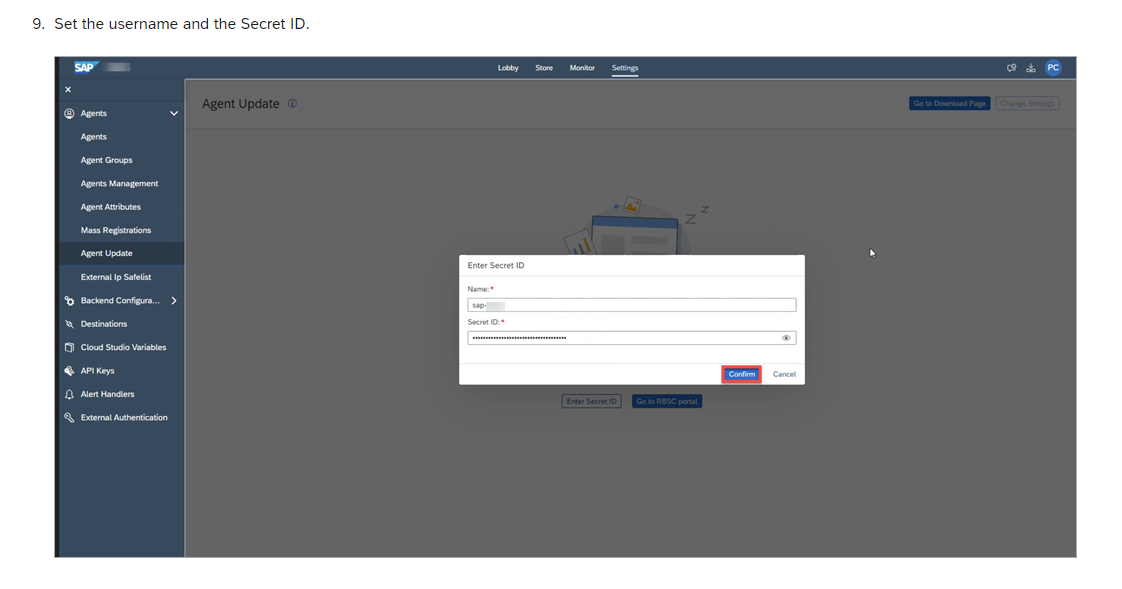
- SAP Managed Tags:
- SAP TechEd
- Mark as New
- Bookmark
- Subscribe
- Mute
- Subscribe to RSS Feed
- Permalink
- Report Inappropriate Content
11-12-2022 3:00 PM
Workaround found:
1 tools.hana.ondemand.com/#cloud. SAP Process Automation: Desktop Agent 3 for Trial. Install
2 Then in application development: Settings - Agents - Register new agent - Copy the link to the agent systray.
3 Go to Sap Desktop Agent - Settings - Tenant - Add tenant - Give a name, paste the URL in domain - right click - Activate.
I'm ready for AI180 and AD182, TechEd 2002
- SAP Managed Tags:
- SAP TechEd
- Mark as New
- Bookmark
- Subscribe
- Mute
- Subscribe to RSS Feed
- Permalink
- Report Inappropriate Content
11-12-2022 9:40 PM
Thanks for sharing your resolution. I'm getting the error access denied on the application development page of SPA. This is the real issue. not the desktop agent download. Once this is fixed I should be able to download the desktop agent.
- SAP Managed Tags:
- SAP TechEd
- Mark as New
- Bookmark
- Subscribe
- Mute
- Subscribe to RSS Feed
- Permalink
- Report Inappropriate Content
11-12-2022 4:50 PM
- Mark as New
- Bookmark
- Subscribe
- Mute
- Subscribe to RSS Feed
- Permalink
- Report Inappropriate Content
11-28-2022 6:22 AM
b5093f6df14f435190fec959673afa70
Only S users have access to the RBSC portal .P users need to download from http://tools.hana.ondemand.com/#cloud. The document will be updated too!I noticed that you have S users and were able to login to RBSC portal. If you are getting an error as "Unable to download the Desktop Agent ", it means you would have given wrong credentials at step 9.
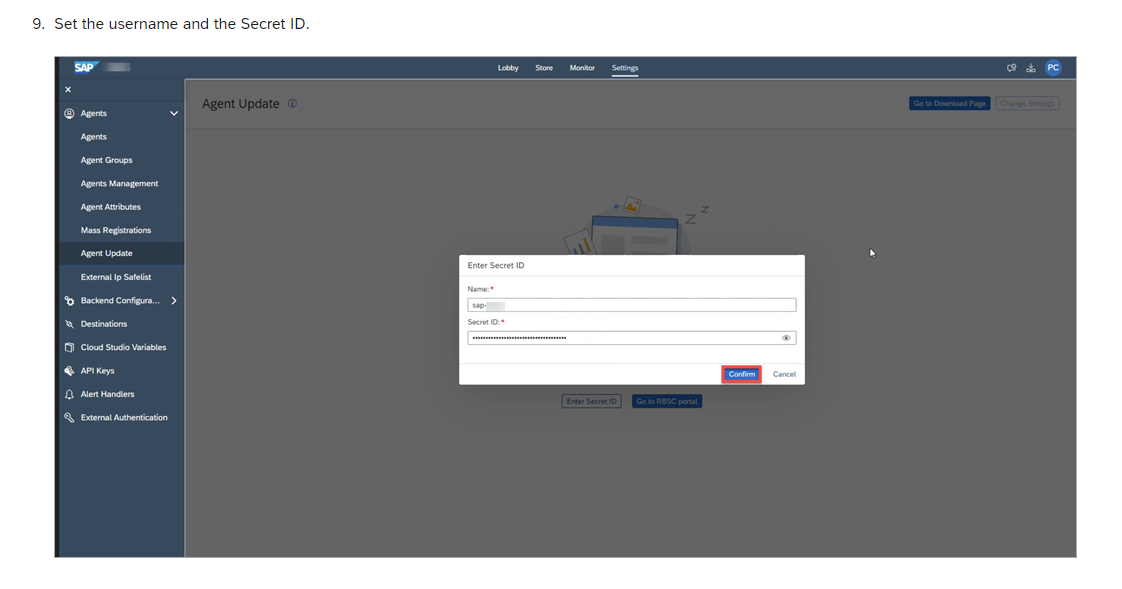
- SAP Managed Tags:
- SAP TechEd
- Mark as New
- Bookmark
- Subscribe
- Mute
- Subscribe to RSS Feed
- Permalink
- Report Inappropriate Content
08-03-2023 11:29 AM
Hello,
I am facing the issue mentioned above. I have a S-User and contacted our Admin. He gave me all the permissions which I needed and still I cannot access the RBSC Portal. Do you have any idea how to proceeed?
Many thanks! Kind regards
Dung
- SAP Managed Tags:
- SAP TechEd