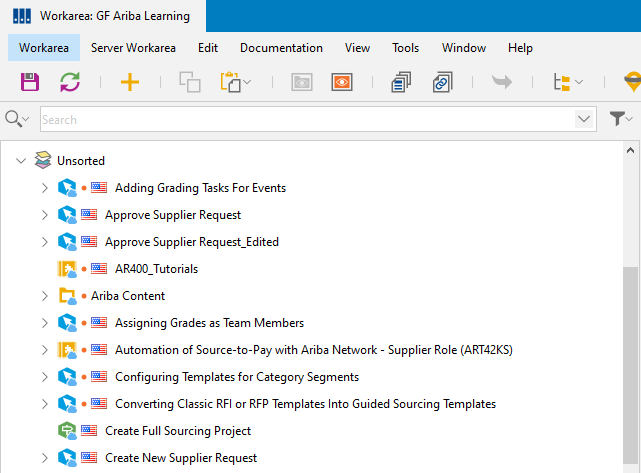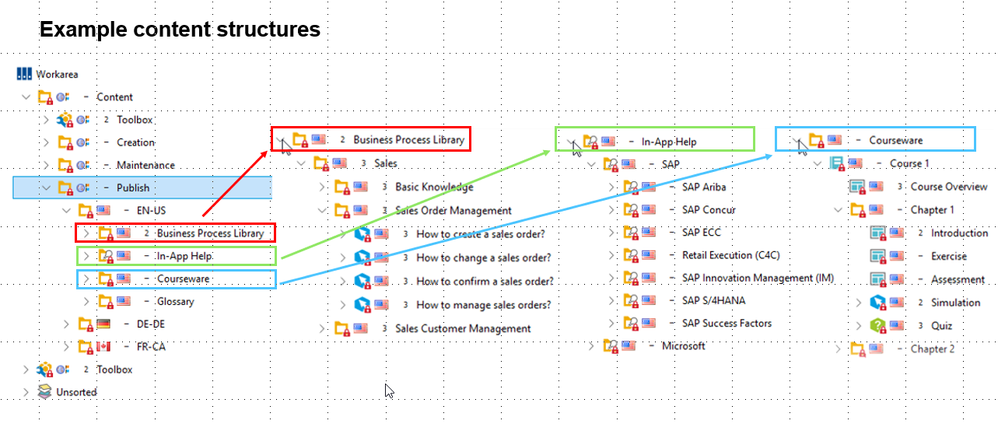- SAP Community
- Groups
- Interest Groups
- SAP Training and Change Management
- Discussions
- About structuring the Standard content in Extended...
- Subscribe to RSS Feed
- Mark Topic as New
- Mark Topic as Read
- Float this Topic for Current User
- Bookmark
- Subscribe
- Mute
- Printer Friendly Page
About structuring the Standard content in Extended Workarea in SAP Enable Now
- Mark as New
- Bookmark
- Subscribe
- Mute
- Subscribe to RSS Feed
- Permalink
- Report Inappropriate Content
03-14-2024 3:10 PM
Hi All,
As part of SAP Companion configuration, I established a connection to SAP Standard Content and got the Connected Workarea. Next, when I created the Extended Workarea based on the Connected Workarea, all the standard content from SAP is copied into the Extended Workarea. By default, the standard content is loaded under the Unsorted folder, as shown in the picture below:
Question 01: Can the standard content remain under Unsorted? OR, As a best practice, should I move it to a separate Content folder created outside Unsorted? In addition to standard content, I will be creating lots of custom SAP Companion content as well? In that case, can my custom content + standard content be under the same Content folder? Is there any best practice for that? If I move the standard content to a different folder, will there be any issue when the standard content is automatically refreshed?
Question 02:
How frequently is the standard content refreshed in my Extended Workarea? If I happen to edit any standard content in my Extended Workarea, will the edited object be reverted when the standard content refresh happens?
- SAP Managed Tags:
- SAP Enable Now,
- SAP Enable Now, author option
- Labels:
-
sap enable now
- Mark as New
- Bookmark
- Subscribe
- Mute
- Subscribe to RSS Feed
- Permalink
- Report Inappropriate Content
03-15-2024 12:38 AM - edited 03-15-2024 1:51 AM
Hi Angad,
Just like custom content, it's best not to leave standard content under the Unsorted folder as well. You can move the content out of the Unsorted folder by moving the Ariba Content out of Unsorted; this will also move all child objects at the same time.
It's up to you how you structure the standard content, primarily Simulations, but my personal preference would be to keep this content in a separate part of the content structure. The benefit of this is that you are unlikely to use every standard object so it makes more sense to me to create a structure that contains your custom content and the standard content that you do want to use.
SAP Companion content can be moved into the same structure but is likely to be broken off into a different path very early in the structure. For example, at a point very high in the content structure, you are likely to have a node for your content library and at the same level a node for courseware and a node for SAP Companion content. The reason for doing that is that the library structure and the courseware structure will likely be different. The content structure for SAP Companion content will be different to the structure for the library and courseware so each delivery approach then has its own structure.
The following image shows an example of how you might structure your content:
Standard content is updated on a regular basis, at least new versions are added regularly. If you modify - Fetch - the standard content in any way, you disconnect your version of the standard content object from the standard. If you do this, your version of the standard content object is not updated, in the Extended WA, when the SAP author updates their the standard object; it is still updated in the Connected WA. To get the version of the standard content object to show the latest changes, in the Extended WA, you must delete the modified version of the standard object in the Extended WA. This will immediately reset the object to the standard version. If you want to keep the modified version of the standard object and get the latest version, duplicate the modified version of the object, and then delete the original version.
Hope this helps.
Regards
Shane
- SAP Managed Tags:
- SAP Enable Now,
- SAP Enable Now, author option