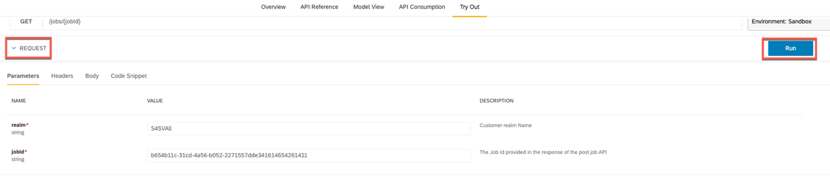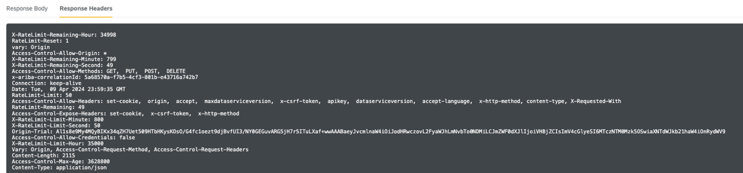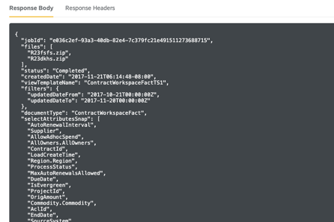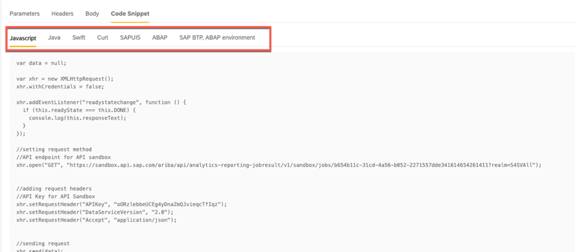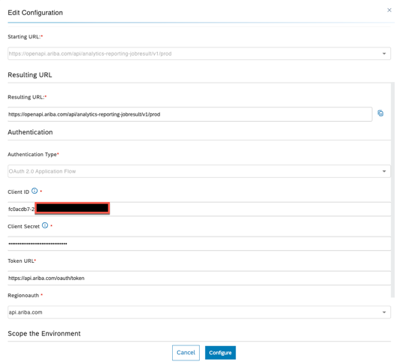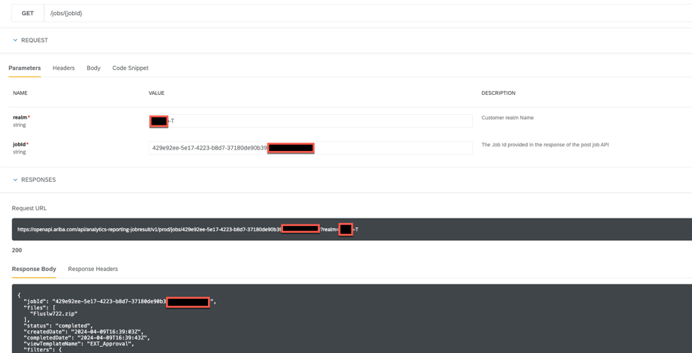- SAP Community
- Products and Technology
- Spend Management
- Spend Management Blogs by SAP
- Discover SAP Ariba REST API Try Out feature – an e...
- Subscribe to RSS Feed
- Mark as New
- Mark as Read
- Bookmark
- Subscribe
- Printer Friendly Page
- Report Inappropriate Content
SAP Ariba REST API Try Out feature provides a (static) sandbox environment where developers can experiment with various API endpoints and methods without impacting production system or disrupting ongoing processes. It offers a safe and controlled space to familiarize oneself with the SAP Ariba Open API, its documentation, and different use cases.
To test this feature, go to https://api.sap.com/package/SAPAribaOpenAPIs/rest and select the API that you would like to test. Below example shows Try Out feature for Analytical Reporting-Job Results API.
By accessing the Try Out feature, users can gain hands-on experience with the API, experiencing its real-time behavior and responses. This interactive environment allows developers to identify the data and actions they can retrieve or perform using the API. It serves as a useful starting point for anyone looking to leverage the SAP Ariba REST API's capabilities in their own projects. Through the SAP Ariba REST API Try Out feature, users can explore different endpoints such as creating and managing purchase orders, retrieving supplier information, managing invoices, and much more. By making sample API calls and analyzing the responses, developers can understand the underlying data structures and integration workflows.
A crucial reminder regarding the use of the Sandbox environment -
- The purpose of the Sandbox environment is specifically for testing the "Try Out" feature.
- It has higher rate limits compared to the customer's Test/Prod environment, allowing users to test the feature without affecting other environments.
- Sandbox environment responses may not be configured to match customer realms' specific variant, custom fields, and unique configuration, which can only be done in the customer's test or production environment.
Below screen print shows Try Out feature for Analytical Reporting – Job Results API Request call. By default, SAP Ariba uses sandbox to showcase request and response calls. You can simply click Run to see the results.
Here is what response look like:
Response Header:
Furthermore, the Try Out feature provides sample codes and code snippets for each API endpoint, making it easier for developers to start their implementation. These code samples serve as references and can be customized to suit specific business requirements.
Additionally, if you have your approved SAP Ariba REST API application, you can set up the environment with your own API credentials to try it out in real Test Or Production realm.
Configure your new environment:
Once you configure your environment, you get results from your Test or Production realm:
Benefits of SAP Ariba REST API Try Out feature:
- It allows developers to experiment with the API functionalities in a controlled environment. By accessing Ariba's sandbox environment, developers can test API calls, understand response formats, and explore the available endpoints before integrating Ariba with their own applications.
- It includes comprehensive documentation, code samples, and tutorials to guide developers through the integration process. This helps developers understand the intricacies of the API, how to authenticate their applications, and how to make the most of the available features.
- By using this feature, developers can gain a deeper understanding of how the Ariba API works and how they can leverage it to streamline their procurement processes. They can test various scenarios and evaluate the data returned by the API to ensure that it aligns with their business requirements.
Conclusion: Overall, the SAP Ariba RET API Try Out feature empowers users to evaluate the capabilities of the API and determine its suitability for integration with their systems. It encourages experimentation and learning by providing a safe environment to test the API's functionality and explore its potential benefits.
Happy learning!
- SAP Managed Tags:
- SAP Ariba Extensibility
You must be a registered user to add a comment. If you've already registered, sign in. Otherwise, register and sign in.
-
Business Trends
113 -
Business Trends
13 -
Event Information
44 -
Event Information
3 -
Expert Insights
18 -
Expert Insights
26 -
Life at SAP
32 -
Product Updates
253 -
Product Updates
29 -
Technology Updates
82 -
Technology Updates
15
- Why Financial Health Reviews are Crucial in Supplier Evaluation in Spend Management Blogs by SAP
- Boosting Business Success with Procurement Analytics: A Journey Paved with Numbers in Spend Management Blogs by SAP
- Optimizing Tactical Sourcing: Maximizing Benefits from this Guided Buying Channel in Spend Management Blogs by SAP
- Harnessing the Power of External Workforce: Two Decades of Change and Growth in Spend Management Blogs by SAP
| User | Count |
|---|---|
| 22 | |
| 3 | |
| 1 | |
| 1 | |
| 1 | |
| 1 | |
| 1 | |
| 1 | |
| 1 |