
- SAP Community
- Products and Technology
- Spend Management
- Spend Management Blogs by SAP
- Invoicing in SAP Ariba
- Subscribe to RSS Feed
- Mark as New
- Mark as Read
- Bookmark
- Subscribe
- Printer Friendly Page
- Report Inappropriate Content
Introduction
In simple terms, an Invoice or a Bill is a document which records a transaction between a Buyer & a Seller. It can be in a paper or digital form. From seller perspective, it is a Sales Invoice whereas it is a Purchase Invoice for the Buyer. Once both sides agree to the terms within, it assumes the character of a legal agreement. Invoice lists the Products delivered to &/or Services performed for the Customer, agreed prices, taxes involved, transport costs if any, total amount due & the payment terms. It forms a critical element of internal accounting & auditing.
SAP supports Invoicing in its Procurement & Sales solutions. SAP Ariba also offers a wide range of options to carry out Invoicing and associated controls in different solutions. With SAP Business Network, it is easy for Supplier to collaborate with Buyer on Invoice posting and follow-up actions & Payment.
Invoice offering from Ariba is quite large. Having all the relevant information at one place with brief details would be very helpful from design & learning perspective. This Blog Post attempts to achieve the same.
Ariba Invoicing
Among over 20 SAP Ariba solutions, following solutions support Invoicing:
- SAP Ariba Buying and Invoicing (& SAP Ariba Contract Invoicing)
- SAP Ariba Invoice Management
- SAP Business Network Commerce Automation
- SAP Business Network Supply Chain Collaboration
- SAP Business Network Supplier Portal
For more details on these, kindly refer Solutions Description Guide.
Types of Invoices in SAP Ariba
At broader level, there are 4 Types of Invoices in SAP Ariba:
- Purchase Order-Based Invoices
- Non-PO Invoices
- Contract-Based Invoices
- Service Sheet-Based Invoices
For details, refer 'Types of Invoices'.
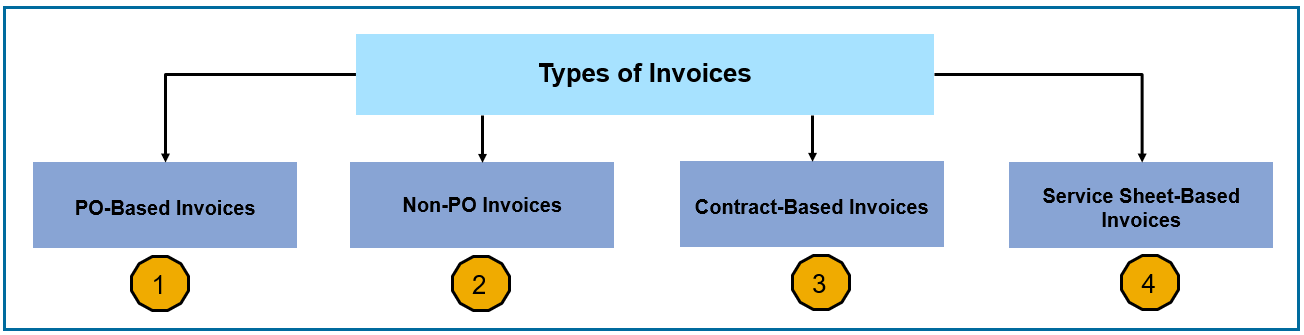
Types of Invoices
PO-Based Invoices are created against one or more POs. Typically, a Supplier would create an Invoice via SAP Business Network by flipping a PO. Buyer can also create an Invoice referring the paper copy of Supplier Invoice in SAP Ariba Buying & Invoicing (B&I). The taxes, discounts & surcharges in PO are not applied to Invoice by default. You need to apply them manually. You can configure the system to have them defaulted from PO. Post submission, Invoice can undergo approval based on the configuration. Kindly note that whenever a Supplier posts an Invoice in SAP Business Network, a copy of this Invoice can also be seen in corresponding PO in SAP Ariba Buying & Invoicing (B&I) for all Invoice types.
Non-PO Invoices are Invoices that are not associated with a PO. They are typically posted for miscellaneous services performed. Supplier can submit it via SAP Business Network or Buyer can create it manually referring the paper copy in Ariba Buying & Invoicing. Non-PO Invoice can also be subjected to approval. Accounting information in B&I Invoice populates based on the requester's default. The requester (On Behalf Of) is derived from the 'Sold To Email address' that the Supplier enters while creating the non-PO Invoice. Refer this link for details. For more details on the topic, kindly refer my Blog Post on 'Procurement of Services in SAP Ariba' (section - Non-PO Invoices).
Contract-Based Invoices are unique to Ariba in comparison to SAP ERP. An Invoice can directly be posted against one or more Contracts having contract pricing terms. Buyer can post an Invoice referring the paper Invoice in Ariba Buying & Invoicing. A Supplier can post such Invoices only if site is enabled for Collaborative Invoicing. Supplier can then punch into B&I from Business Network to create entire Invoice or add Contract/Catalog items to an existing Invoice created otherwise. Configuration can be done to allow Suppliers to add accounting information and even change unit prices not matching Contract Terms. Kindly refer below links for more details on Contract Invoicing.
- Contract Invoicing Setup (10 min demo)
- How do I allow suppliers to create contract invoices by punching in?
- Contract-Based Invoices in SAP Ariba Invoice Management or SAP Ariba Buying and Invoicing
- Contract-Based Invoices in SAP Business Network Commerce Automation with SAP Ariba Contract Invoicin...
- Invoice Compliance for Contract-Based Invoices
Service Sheet-Based Invoices are posted against Service Sheets of a Service PO. It can be posted by Buyer in B&I or by a Supplier in Business Network. This Invoice carry accounting information from corresponding Service Sheets. Configuration can be done to have default accounting information for such Invoices. Kindly refer this link for understanding the way Ariba system arrives at default values of line item accounting fields for all types of Invoices, Credit memos & Invoice Reconciliation documents.
PO-Based Invoicing Without creating Service Sheets – It is another way of Invoicing Service POs is by creating Invoice directly against a PO (bypassing Service Sheet process) as in case of material PO. You can configure Ariba system to allow posting of Invoice and have Service Sheet generated automatically by flipping the Invoice. Invoice moves to next stage only this auto-generated Service Sheet is approved. It is recommended to have an agreed process with Supplier before following this method. For more details on this, kindly refer my Blog Post on 'Procurement of Services in SAP Ariba' (section - Automatic Service Entry Sheet).
High Level Invoice Process
A typical Invoice follows the steps as:
Creation > Approval > Reconciliation (Exception Handling & Approval) > Payment

High Level Invoice Process
Creation
Buyer can create an Invoice by using the Dashboard option of Create > Invoice. He/she gets 3 options next to select the Invoice type - Non PO, PO-Based & Contract-Based. For Invoice against Service Sheet, PO-Based option needs to be selected and then Service Order and relevant Service Sheets need to be selected. Button 'Invoice' is also available inside the Service Sheet. For more details, refer Entering an Invoice.
Supplier can opt to create Invoice by following the PO and using 'Create Invoice' button. For more details from Supplier perspective, refer Creating and Managing Invoices, Credit Memos, and Debit Memos & SAP Business Network Guide to Invoicing.
Approval
An Invoice created by Buyer can be subjected to approval. In such case, the Invoice can proceed further for reconciliation only after the approval. By default, the Invoice created by Supplier through Business Network is not subjected to approval and status is directly set to 'Approved'. However, you can configure the Invoice to undergo approval. For more details on approval, refer Default Approval Processes for Invoicing & Approval Flows.
Reconciliation
Process of Invoice Reconciliation helps in identifying and managing discrepancies between Invoice and related PO, Contract or Receipts so that Invoice can move forward for payment. Unlike ERP, IR in Ariba is a separate approvable document other than Invoice. It is automatically created once an Invoice is approved. All exception rules are applied to IR and not Invoice. The IR document is thus a record of the reconciliation process. Reconciliation can be done with a combination of automatic and manual processing. If configured, Ariba offers a messaging feature to initiate conversations from an Invoice & IR document to interact with Suppliers on SAP Business Network & other users within organization for faster settlement of exceptions. Post exception handling, an IR can also be subjected to approval.
Please note that the Ariba Invoicing solution creates 3 approvable documents when an Invoice is loaded or manually entered: Invoice document, Invoice Reconciliation (IR) document & Payment Request document
Payment
After the Invoice is reconciled, the payment is scheduled through the payment request in Ariba. Kindly note that Ariba system sends the payment related information to connected ERP system and expects back the remittance information from ERP post payment processing. You can view and manage payment request and payment transaction documents & also create Advanced Payments against POs in SAP Ariba. For more details, kindly refer Invoicing and Payment Process Guide & Managing Payment Documents.
Invoice Status
At high level, an Invoice follows the status as: Submitted > Reconciling > Reconciled > Paying
For more details on Status, refer Invoice and Invoice Reconciliation Status Flow
Credit & Debit Memos
An Invoice represents the amount owed by Buyer to Supplier. Credit memos reduce the amount owed under the terms of an earlier Invoice. In other words, Credit memo represents the amount owed by Supplier to Buyer. This could be due to returned items or error in pricing or some discount provided later. Debit memo, like an Invoice, increases the amount owed by Buyer to Supplier. This could be to cover the additional cost/charges in addition to original Invoice.
SAP Ariba solutions support header & line-level Credit memos and line-level Debit memos. For more details, refer Credit Memos and Debit Memos.
Invoice Entry Methods
Invoice can be created in SAP Ariba in various ways. Below figure shows the prominent ways of entering an Invoice.

Invoice Entry in SAP Ariba
Invoice Entry by Supplier
1. Manual
As seen before, a Supplier can flip a PO or punch into Buyer's B&I side to create an Invoice.
2. CSV Upload
This option enables a Supplier to load a large number of Invoices using 1 consolidated CSV file (Comma Separated Value). It can save significant time and efforts for Supplier.
To enable CSV Invoicing, we need to work with the SAP Business Network CSV Customization Team to create a CSV Invoice template. Once done, Buyer Business Network Administrator can create Supplier Group, select the CSV Invoice Template and add Suppliers who would use the Template. Supplier now gets the option of 'Invoice CSV'. Following it, he/she can download Invoice CSV Template. Template can then be used to load Invoices in bulk.
Please note that SAP Business Network applies all buyer-specific Invoice rules (default transaction rules, country-based rules, and supplier group rules) in the same way that they are applied to manual Invoices, regardless of how they are submitted to Business Network. Kindly refer these links for more details.
- CSV Invoices
- CSV Invoice Details
- How do I allow my suppliers to upload CSV invoices
- Status tracking of CSV invoice upload
3. PDF Invoicing
PDF Invoicing feature provides enables a Supplier to create digital Invoice in SAP Business Network by simply sending the PDF copy of the Invoice to a particular Email ID or by uploading the PDF in Business Network Supplier portal. Business Network converts the PDF to cXML Invoice while still applying the rules set by Buyer.
A third-party service provider, CloudTrade, enables this process. PDF Invoicing is free to use for Buyers & Suppliers. Both Enterprise & Standard Suppliers can use PDF Invoices. This feature is appropriate for Suppliers with volume of 100-500 Invoices/Year for the Ariba Buyers. For higher volumes, it is better to submit Invoices electronically from their external system via cXML or EDI.
Solution currently supports 7 languages (English, German, Dutch, Italian, Spanish, French & Swedish) & 29 Countries (Supplier address must be in any of these Countries). Refer Supported Countries/Regions and Languages for PDF Invoices for more details.
Once enabled for a Buyer, the PDF Invoice option will be automatically available for all of their Suppliers (within supported Countries) via a self-service onboarding process under the Business Network. This onboarding process involves mapping PDF Invoice examples into the required cXML format. Supplier need to work with CloudTrade to have this mapping done. Please refer these links for more details.
- PDF Invoices
- General information about PDF Invoicing
- PDF to Invoice (Demo Video)
- Support for PDF Invoices
4. Connected Supplier's ERP
For higher volume of transactions between a Supplier & a Buyer, having the Supplier ERP integrated to Business Network can help with seamless automatic flow of transactions. For more details, refer below links.
- Support for integrating supplier ERP with Ariba Network using SAP Ariba Cloud Integration Gateway
- Blog Post - SAP Ariba Integration Approach
Invoice Entry by Buyer
5. Manual PO Flip
As seen before, Buyer can also create an Invoice manually referring the paper copy.
6. cXML Upload
Buyers can leverage this method to import Invoices generated by 3rd party solutions directly into B&I or Ariba Invoice Management without going through Business Network. An HTTP API lets buyers post cXML Invoices to their Ariba site. Kindly refer these links for more details.
- Import cXML invoices to SAP Ariba Procurement solutions (SINV-9541)
- Import external cXML invoices to SAP Ariba Procurement solutions
7. ERS
Evaluated Receipt Settlement (ERS) or Self Billing is an agreement between a Buyer & Suppler to conduct business without Invoices. It is based on mutual trust in case of recurring similar transactions. Here, the supplier ships goods based upon an Advance Shipping Notice (ASN), or provides a service based upon a Service Entry Sheet (SES), and the purchaser, upon receipt, confirms the existence of a corresponding purchase order or contract, verifies the identity & quantity of the goods, and pays the Supplier.
If feature is enabled, you can set the ERS indicator for Supplier. You then get the option of setting it in Requisition. You need to set it again in Requisition. Setting it in Requisition gives you choice of setting it only for few rather than for all items created for Supplier.
You can use ERS with Service items as well. It needs separate enablement. ERS for Service items can be done in 2 ways - with Contract line marked for ERS and PO line marked for ERS. Please refer below links for more details.
- Automatic Invoice Evaluated Receipt Settlement (ERS)
- Evaluated Receipt Settlement
- How do I enable Evaluated Receipt Settlement (ERS) to automatically generate invoices from receipts?
- Evaluated receipt settlement and automatic invoicing
One can also consider the option of using ERS with No-release order Contract. One can configure the 'Fixed and Recurring Fees' details to specify the date at which items are delivered and the frequency at which services are rendered. In my opinion, this is like Ariba's substitute to ERP Invoicing Plan.
With Ariba, you have additional option. If you need a separate PO generated each time the payment is due, you can consider option of automatically creating release orders for Fixed and Recurring Fees pricing terms on a release-required Contract. Kindly review below links for further information.
- Automatic Creation of Contract-Based Invoices for Evaluated Receipt Settlement
- How do I enable auto-release functionality for fixed and recurring fee items on contracts?
- How do I increase the list of available frequency options for contract requests?
8. Connected Buyer's ERP
An invoice created in Buyer's ERP is loaded into SAP Ariba Invoice Management through SAP Business Network. SAP Ariba Invoice Management is a separate solution for managing all Invoices at one place. It could be more suitable for Customer not already using Ariba B&I. It has all the features of B&I Invoicing, provides user interface to Buyer & Supplier for entering Invoices. Additionally, it can also process Invoices created in connected Buyer ERP system. With host of features, it helps with efficient Invoice reconciliation & payment process. For more details, kindly refer these links.
9 & 10. Invoice Conversion Services (SAP ICS & Open ICS)
SAP Ariba Invoice Conversion Services (ICS) solutions facilitate conversion of paper invoices to an electronic format with the help of a service provider. Service provider receives Invoices on behalf of the Buyer & converts them to an electronic format for posting to Business Network.
There are 2 types of ICS solutions: SAP Ariba ICS & SAP Ariba Open ICS.
With SAP Ariba ICS, SAP Ariba selects and manages the service provider. Service providers are already set to create cXML invoices for Business Network.
With SAP Ariba Open ICS, the buyer selects and manages the service provider. SAP Ariba helps to get the service provider set to work with Business Network. For more details, refer SAP Business Network Guide to Invoice Conversion.
Other Related Topics
1. SAP Central Invoice Management
SAP Central Invoice Management is the latest offering from SAP for managing Invoices at one place. It is based on SAP BTP, used AI & provides a platform to manage Invoices from multiple connected systems, such as SAP S/4HANA Cloud, SAP S/4HANA, and SAP ERP systems. It also possess the ability to process Invoice uploaded as PDF (similar to Ariba PDF Invoicing functionality).
Invoice created here can also be sent to SAP Ariba via API. SAP Ariba application can also be launched from this solution. Please refer these links for more details.
- SAP Central Invoice Management
- Blog Post on SAP Central Invoice Management
- SAP Central invoice Management Demo
- Invoices from SAP Central Invoice Management to SAP Ariba
2. PEPPOL Integration with SAP Business Network
This allows Buyers using SAP Business Network to receive Invoices from Peppol network, if both the Buyer & Supplier are registered with Peppol network. It enables you to exchange Invoices and related documents in electronic form with authorities and business partners. This feature is available in Germany, Australia, New Zealand, Belgium, Norway, and the Netherlands.
3. Managing Invoices in SAP Ariba Guided Buying
Apart from B&I, Invoices can also be managed in Ariba Guided Buying. It has its own advantages & limitations. Refer ‘Managing Invoices in Guided Buying’ for more details.
4. Summary Invoice (Invoice against multiple POs)
A summary invoice covers multiple purchase orders, while standard invoices are matched to only one PO. Buyers can submit a summary invoice in SAP Ariba Procurement solutions, or suppliers can submit a summary invoice through cXML but not via UI. Kindly refer these links for more details.
5. Goods Receipt (GR) based Invoice Verification
If we require Invoices to be based on the actual price and quantity at the time of shipping of goods rather than when the PO was placed, this feature can be used. It supports a delivery-based invoicing process, where suppliers create invoices based on ship notices, and invoice quantities and prices are reconciled against receipts. Buyers can create multiple receipts for one ship notice, so each invoice line can reference multiple receipts. Matching can be done using ship notice IDs or in absence of them, to receipts based on the purchase order they reference. Kindly refer these links for more details.
- How do I enable Goods Receipt (GR) based invoice verification?
- Why I cannot add more Purchase Orders (PO) into a single Invoice when Goods Receipt-Based Invoice Ve...
6. One-Time Vendors
For One-time Vendors, Ariba supports posting a non-PO Invoice. Credit memos and debit memos are not supported. Since Invoicing is only part of Ariba Buying & Invoicing, One-time Vendor Feature (SINV-5406) is only supported in case of Ariba Buying & Invoicing. This feature is for non-PO invoices entered by the buyer's AP department and for paper invoices converted via the buyer's ICS. The feature is supported on sites integrated with SAP ERP.
With one-time vendor support, when a supplier sends the invoice for such a one-time purchase, Accounts Payable (AP) can enter and process the non-PO invoice without adding a new supplier record to their master data. All the payment information is stored directly on the invoice. Kindly refer these links for more details.
- One-time vendors in SAP Ariba solutions
- Non-PO invoices for one-time vendors (SINV-5406)
- SINV-5406: Non-PO invoices for one-time vendors
7. PDF Invoice Copy Attachment
Ariba can provide Buyers and Suppliers with a PDF copy of Invoices submitted on SAP Business Network. It is a fast and easy method to create human readable invoice copies in bulk if requested by a tax authority. For it, Ariba Team can enable the AN Admin Entitlement - Generate an invoice copy as PDF attachment to the invoice. The PDF generated includes the text 'Copy of Invoice - Not A Tax Invoice' to clarify to tax authorities, buyers, and suppliers that the cXML invoice remains the legal document. There are 4 entitlements related to PDF generation:
- Turn on PDF Generation for organization: PDFs are generated during invoice archival.
- Generate an invoice copy as PDF attachment to the invoice: PDFs are generated during submission of invoices.
- Generate an invoice copy as PDF attachment to the reconciled invoice: PDFs are generated when reconciled invoices are sent to ERP.
- Enable FPA PDF generation for Italy: FPA PDF generation for organizations using Italy tax invoicing.
You can also refer these links for further details.
- How do I enable generating PDF copies of all invoices?
- PDF copy of invoices
- PDF invoice copy attachments
8. Tax Invoicing in Latin America (Brazil, Mexico, Chile)
SAP Business Network facilitates Tax Invoicing in Brazil, Mexico & Chile by providing an electronic invoicing solution that includes receiving, validating, transforming, and transmitting tax invoices to buying organizations. For more details, refer below links.
Also, these general links around the same topic could be of help.
- The role of PDF in global compliant tax invoicing
- Country/Region-Based Invoice Rules
- Tax Functionality Overview
- Tax calculation in external systems in partnership with Vertex
9. Tax Invoicing in India
SAP Business Network assists with Tax Invoicing in India by automating calculation of the TCS (Tax Collected at Source) amount for suppliers during creation of Invoices in line with Tax Regulations (2017 & 2019). For more details, kindly refer these links.
- Tax Invoicing in India
- Configuring India Specific Taxes
- Support for India GST in Ariba Network
- Legal Profile Setup-India GST Update Guide
10. Other Help Links
- Country/Region-Specific Tax Invoicing Process
- Validating and Enriching Approvable Data in an External System
- General Invoice Rules
- Troubleshooting Invoice error messages
- SAP Ariba Solutions and SAP Fieldglass Integration Guide
- About Exporting Invoices
- Invoicing and Payment Process Guide
- Invoicing Data Import and Administration Guide
- SAP Business Network - Supplier Help Roadmap
Note: Kindly refer 'Comments' for updates to the Blog Post. Also requesting all to enter Comments if you have anything to add further which can be helpful to all.
You must be a registered user to add a comment. If you've already registered, sign in. Otherwise, register and sign in.
-
Business Trends
113 -
Business Trends
17 -
Event Information
44 -
Event Information
4 -
Expert Insights
18 -
Expert Insights
30 -
Life at SAP
32 -
Product Updates
253 -
Product Updates
31 -
Technology Updates
82 -
Technology Updates
17
- Timezone for SAP Ariba Report in Spend Management Q&A
- How to create approval process for purchase requisition changes in SAP Ariba Procurement in Spend Management Q&A
- Creating a Digital Thread: Streamlining Price Compliance with SAP Ariba in Spend Management Blogs by SAP
- Integration of Item Level Withholding Taxes of Ariba Invoice with SAP S4 HANA in Spend Management Blogs by Members
- How can we enable / trigger Ariba email notifications for invoices which are in "Composing Status"? in Spend Management Q&A
| User | Count |
|---|---|
| 14 | |
| 5 | |
| 4 | |
| 2 | |
| 1 | |
| 1 | |
| 1 | |
| 1 | |
| 1 | |
| 1 |
