
- SAP Community
- Products and Technology
- Supply Chain Management
- SCM Blogs by Members
- Channel synchronization in open source PLC emulato...
Supply Chain Management Blogs by Members
Learn about SAP SCM software from firsthand experiences of community members. Share your own post and join the conversation about supply chain management.
Turn on suggestions
Auto-suggest helps you quickly narrow down your search results by suggesting possible matches as you type.
Showing results for
DominikTylczyn
Active Contributor
Options
- Subscribe to RSS Feed
- Mark as New
- Mark as Read
- Bookmark
- Subscribe
- Printer Friendly Page
- Report Inappropriate Content
01-25-2023
7:01 AM
Introduction
As per SAP Help on Telegram Repetition and Channel Check
Synchronization means that after a connection was established by SAP EWM, the programmable logic controller (PLC) was given the opportunity to send all messages that accumulated during the period of disconnection.
PLC Sim emulator does not send telegrams if SAP EWM MFS communication channel is not started and not connected to the simulator. In fact the SEND button is disabled unless SAP EWM MFS is connected

Therefore it is recommended to switch off the channel synchronization while working with the emulator. That can be set up in SPRO SCM Extended Warehouse Management -> Extended Warehouse Management -> Material Flow System (MFS) -> Master Data -> Define Communication Channel
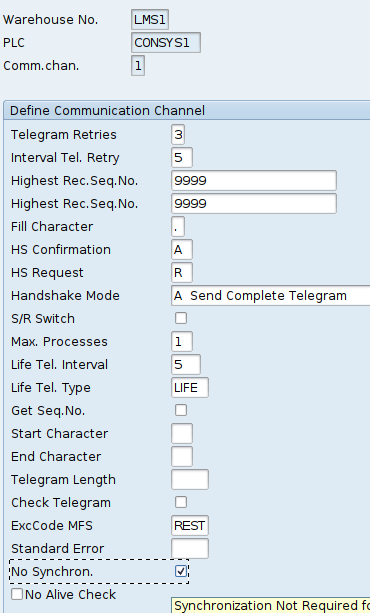
Nevertheless it is perfectly possible to simulate and test synchronization scenarios with the emulator.
Channel synchronization with the PLC emulator
The synchronization process is implemented with 3 types of telegrams:
- synchronization setup, SYES
- synchronization start, SYBE
- synchronization end, SYED
The demo uses the following styling of the telegrams
- LIFE - red
- SYES - orange
- SYBE - yellow
- SYED - blue
- handshake request - bold font
- handshake acknowledgment - italic font
That is set up with the following properties in the emulator configuration file:
Style.LIFE-R.=255,0,0,B
Style.LIFE-A.=255,0,0,I
Style.SYES-R.=255,128,0,B
Style.SYES-A.=255,128,0,I
Style.SYBE-R.=255,255,0,B
Style.SYBE-A.=255,255,0,I
Style.SYEN-R.=0,0,255,B
Style.SYEN-A.=0,0,255,IFirst, I have activated the synchronization for the LMS1 CONSYS 1 communication channel. The channel is stopped

Now, the channel is started from /SCWM/MON, node Material Flow System -> Communication Channel. The channel status is set to A indicating synchronization being executed. That sends the SYES telegram from SAP EWM MFS
Next, the SYBE telegram is sent to SAP EWM MFS indicating the beginning of the synchronization

The communication channel status is not changed by the SYBE telegram, as it is only the beginning of the synchronization. The synchronization is concluded with the SYEN telegram sent to SAP EWM MFS

The SYEN telegram updates the status of the communication channel to B, indicating successful synchronization

Now the channel is connected and synchronized. The LIFE telegrams start flowing and the channel is ready for regular communication

- SAP Managed Tags:
- Open Source,
- SAP Extended Warehouse Management,
- SAP S/4HANA,
- EWM - Interfaces
3 Comments
You must be a registered user to add a comment. If you've already registered, sign in. Otherwise, register and sign in.
Labels in this area
-
aATP
1 -
ABAP Programming
1 -
Activate Credit Management Basic Steps
1 -
Adverse media monitoring
1 -
Alerts
1 -
Ausnahmehandling
1 -
bank statements
1 -
Bin Sorting sequence deletion
1 -
Bin Sorting upload
1 -
BP NUMBER RANGE
1 -
Brazil
1 -
Business partner creation failed for organizational unit
1 -
Business Technology Platform
1 -
Central Purchasing
1 -
Change History
1 -
Charge Calculation
2 -
Cloud Extensibility
1 -
Compliance
1 -
Controlling
1 -
Controlling Area
1 -
Data Enrichment
1 -
DIGITAL MANUFACTURING
1 -
digital transformation
1 -
Dimensional Weight
1 -
Direct Outbound Delivery
1 -
E-Mail
1 -
ETA
1 -
EWM
6 -
EWM - Delivery Processing
2 -
EWM - Goods Movement
4 -
EWM Monitor
1 -
EWM Outbound configuration
1 -
EWM-RF
1 -
EWM-TM-Integration
1 -
Extended Warehouse Management (EWM)
3 -
Extended Warehouse Management(EWM)
7 -
FINANCE
1 -
Freight Settlement
1 -
FUB_Strategy
1 -
FUBR
1 -
Geo-coordinates
1 -
Geo-routing
1 -
Geocoding
1 -
Geographic Information System
1 -
GIS
1 -
Goods Issue
2 -
GTT
2 -
IBP inventory optimization
1 -
inbound delivery printing
1 -
Incoterm
1 -
Innovation
1 -
Inspection lot
1 -
intraday
1 -
Introduction
1 -
Inventory Management
1 -
Localization
1 -
Logistics Optimization
1 -
Map Integration
1 -
Material Management
1 -
Material Master changes
1 -
Materials Management
1 -
MFS
1 -
New Feature
1 -
Outbound with LOSC and POSC
1 -
Packaging
1 -
PPF
1 -
PPOCE
1 -
PPOME
1 -
print profile
1 -
Process Controllers
1 -
Production process
1 -
QM
1 -
QM in procurement
1 -
Real-time Geopositioning
1 -
Risk management
1 -
S4 HANA
1 -
S4 HANA 2022
1 -
S4-FSCM-Custom Credit Check Rule and Custom Credit Check Step
1 -
S4SCSD
1 -
Sales and Distribution
1 -
SAP DMC
1 -
SAP ERP
1 -
SAP Extended Warehouse Management
2 -
SAP Hana Spatial Services
1 -
SAP IBP IO
1 -
SAP MM
1 -
sap production planning
1 -
SAP QM
1 -
SAP REM
1 -
SAP repetiative
1 -
SAP S4HANA
1 -
SAP TM
1 -
SAP Transportation Management
3 -
SAP Variant configuration (LO-VC)
1 -
SAPTM
1 -
SD (Sales and Distribution)
1 -
Shotcut_Scenario
1 -
Source inspection
1 -
Storage bin Capacity
1 -
Supply Chain
1 -
Supply Chain Disruption
1 -
Supply Chain for Secondary Distribution
1 -
Technology Updates
1 -
TMS
1 -
Transportation Cockpit
1 -
Transportation Management
2 -
Visibility
2 -
warehouse door
1 -
WOCR
1
- « Previous
- Next »
Related Content
- SAP Intelligent Clinical Supply Management : Setup & Configuration in Supply Chain Management Blogs by Members
- Challenges in implementing Digital Transformation of Demand Planning Process for a global FMCG in Supply Chain Management Blogs by SAP
- Open source PLC emulator: configurable telegram structures in Supply Chain Management Blogs by Members
- Channel synchronization in open source PLC emulator in Supply Chain Management Blogs by Members
- Free, open source PLC emulator for SAP EWM MFS in Supply Chain Management Blogs by Members
Top kudoed authors
| User | Count |
|---|---|
| 6 | |
| 4 | |
| 2 | |
| 1 | |
| 1 | |
| 1 | |
| 1 | |
| 1 | |
| 1 | |
| 1 |