
- SAP Community
- Products and Technology
- Supply Chain Management
- SCM Blogs by Members
- S/4HANA Embedded Extended Warehouse Management (EW...
Supply Chain Management Blogs by Members
Learn about SAP SCM software from firsthand experiences of community members. Share your own post and join the conversation about supply chain management.
Turn on suggestions
Auto-suggest helps you quickly narrow down your search results by suggesting possible matches as you type.
Showing results for
lingaiahvanam
Active Contributor
Options
- Subscribe to RSS Feed
- Mark as New
- Mark as Read
- Bookmark
- Subscribe
- Printer Friendly Page
- Report Inappropriate Content
04-11-2020
10:59 AM
Introduction
This blog continuation to previous one – S/4HANA Embedded Extended Warehouse Management (EWM) Overview
The purpose of this blog is to describe the general configuration steps in the SAP S/4HANA Embedded EWM that are required to complete the configuration for the warehouse process setup of the Advanced Production Integration process.

Organization Structure
IMG Menu (SAP EWM) | Enterprise Structure → Definition → Logistics -General → Define, copy, delete plant |
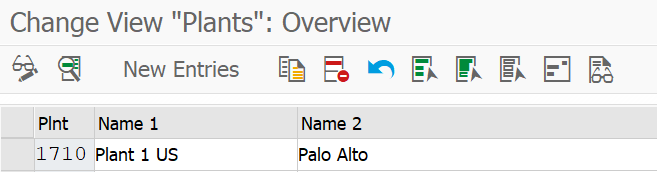
IMG Menu (SAP EWM) | Enterprise Structure → Definition → Material Management → Maintain storage location |
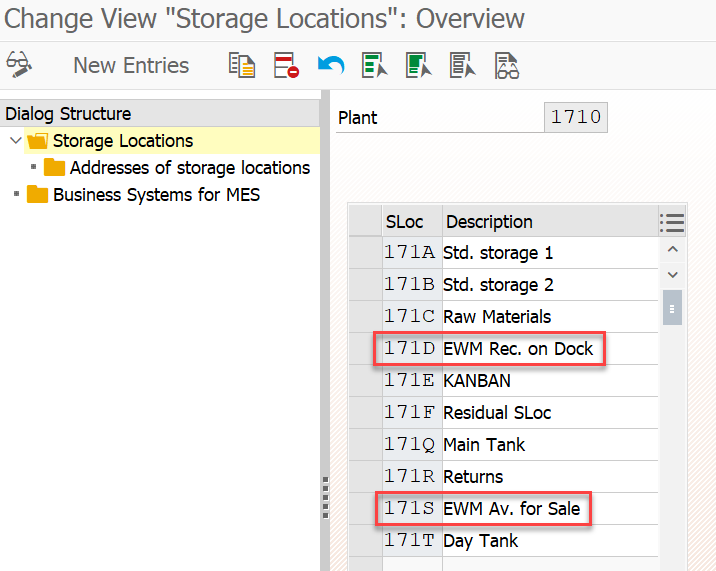
IMG Menu (SAP EWM) | Enterprise Structure → Definition → Logistics Execution→ Define, copy, delete, check warehouse number |

IMG Menu (SAP EWM) | Enterprise Structure → Assignment → Logistics Execution→ Assign Warehouse Number to Plant and Storage Location |
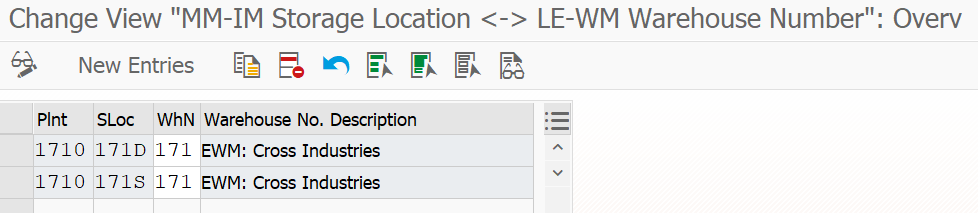
Activation of BC Sets
This procedure uses BC Sets to make necessary standard settings for the Advanced Production Integration process.
Easy Access Menu (SAP EWM) | Tools → Customizing → Business Configuration Sets → Activation Of BC Sets |
| Transaction Code | SCPR20 |



Internal Number Range Setting for Inbound Delivery Type "INBM"
IMG Menu (SAP EWM) | SCM Extended Warehouse Management → Extended Warehouse Management → Goods Receipt Process → Inbound Delivery → Define Document Types For Inbound Delivery Process |

Warehouse Structure
Define Storage Type
IMG Menu (SAP EWM) | SCM Extended Warehouse Management → Extended Warehouse Management → Master Data → Define Storage Type |

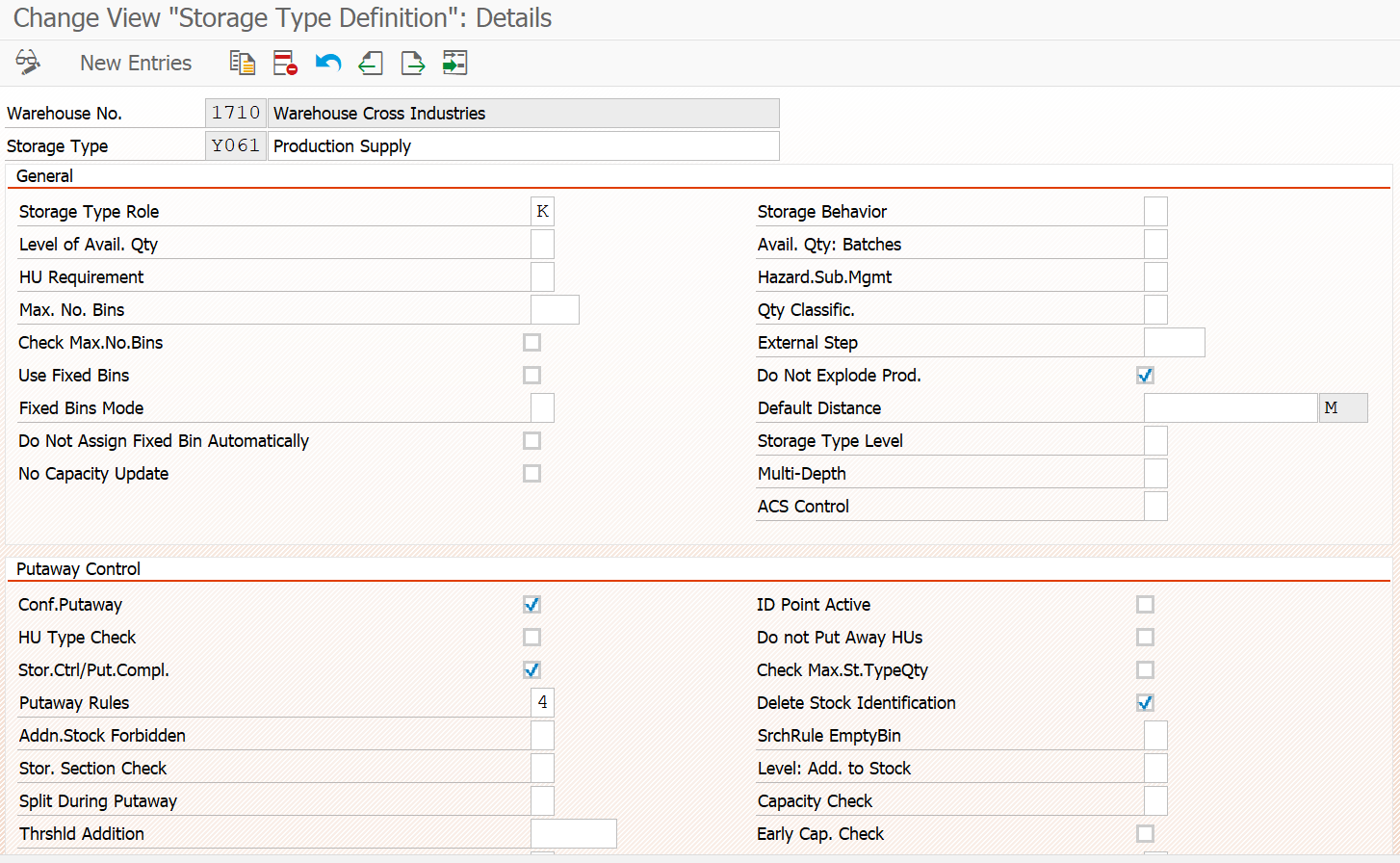
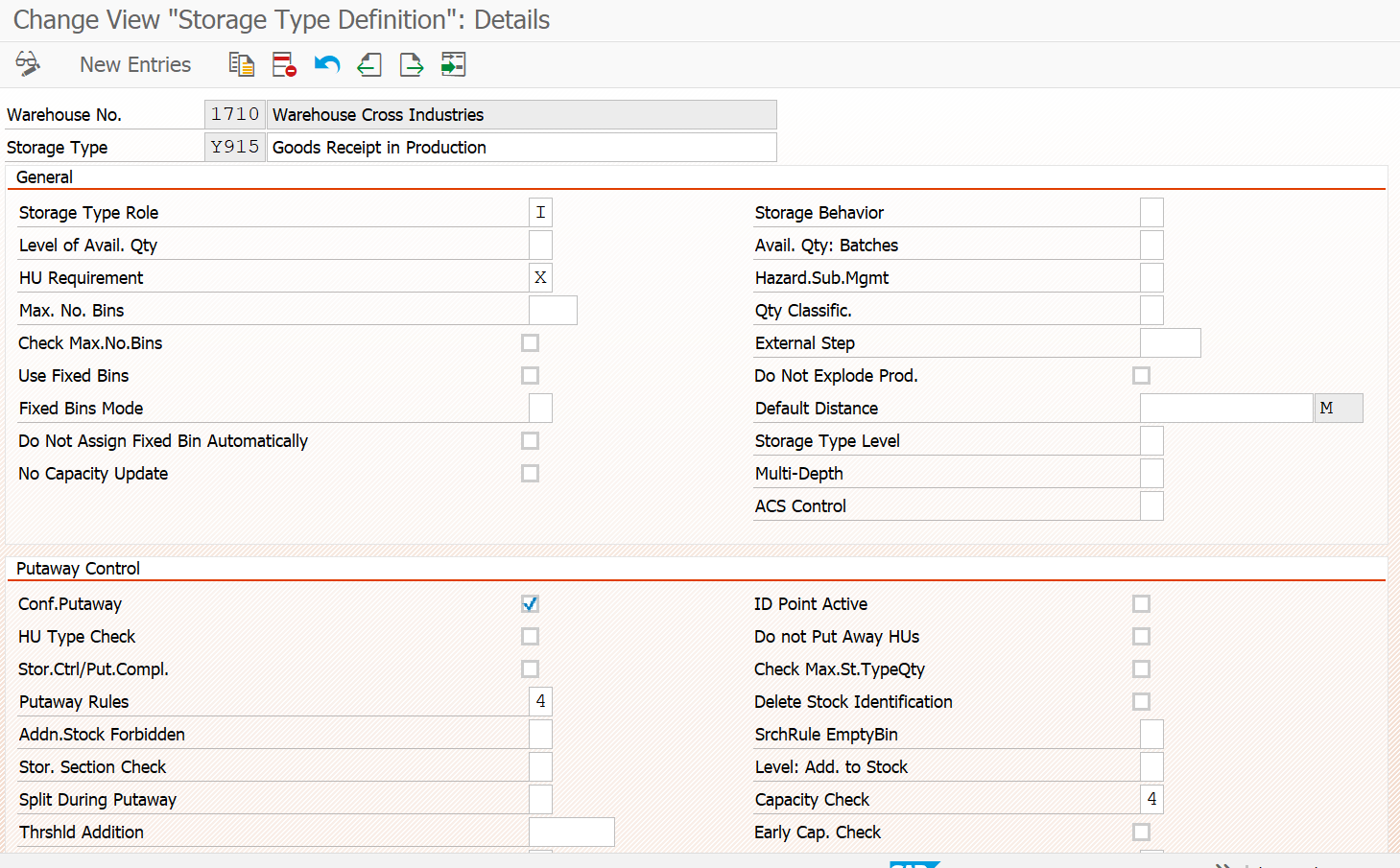
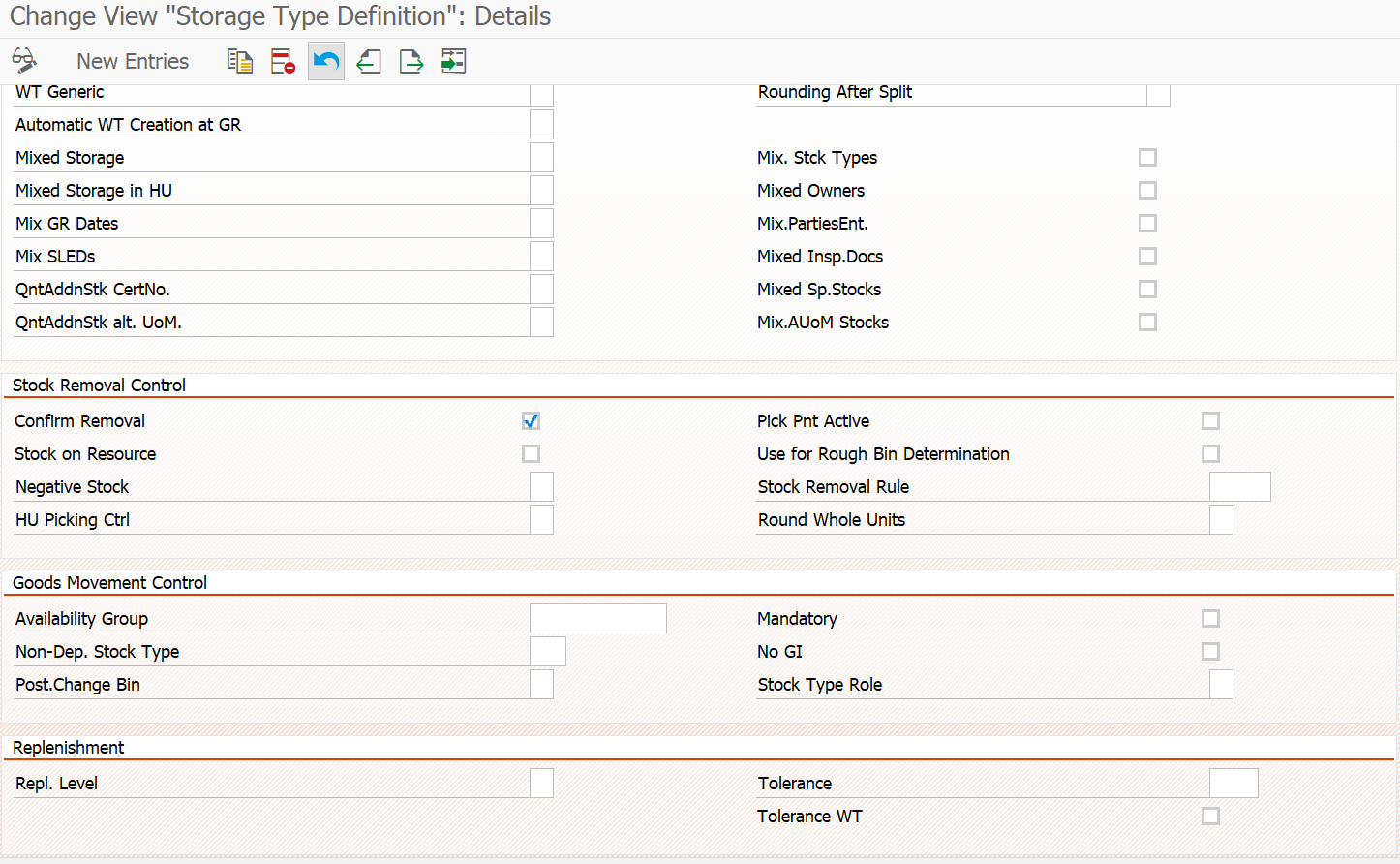
Define Storage Sections
IMG Menu (SAP EWM) | SCM Extended Warehouse Management → Extended Warehouse → Management → Master Data → Define Storage Section |
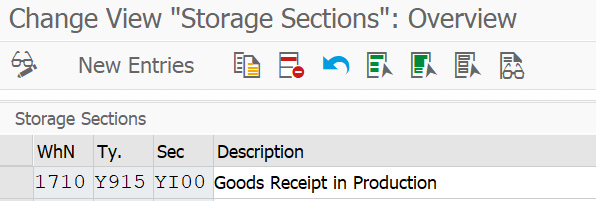
Generate Activity Areas from Storage Type
The purpose of this activity is to generate activity areas for the corresponding storage types.
IMG Menu (SAP EWM) | SCM Extended Warehouse Management → Extended Warehouse Management → Master Data → Activity Areas → Generate Activity Area From Storage Type |
Once you have generated an Activity Area for all activities, a generic sort sequence is automatically created for every combination of storage types:
- Y061
- Y915
and activities:
- CLSP
- INTL
- INVE
- PICK
- PTWY
- REPL
- STCH
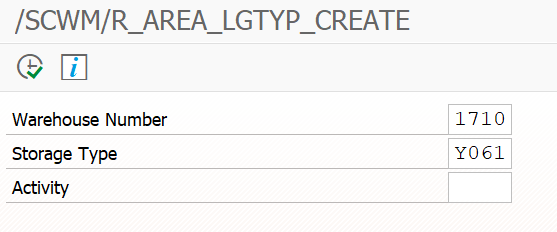
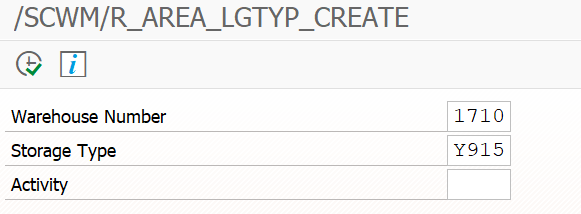
Assign Storage Bins to Activity Areas
The purpose of this activity is to assign storage bins to the newly created Activity Areas.
IMG Menu (SAP EWM) | SCM Extended Warehouse Management → Extended Warehouse Management → Master Data → Activity Areas → Assign Storage Bins to Activity Areas |
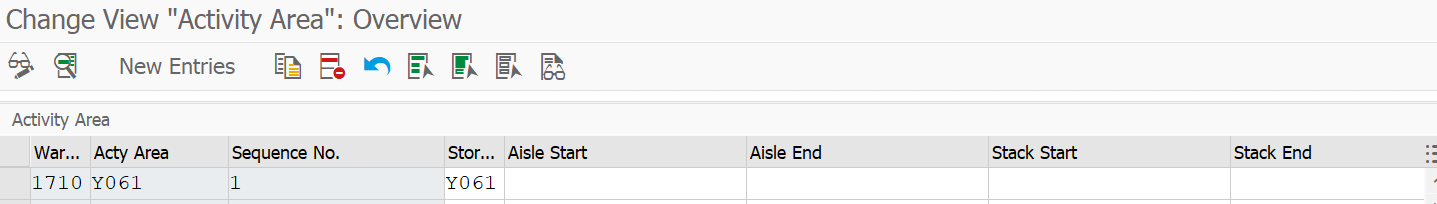

Define Sort Sequence for Activity Area
IMG Menu (SAP EWM) | SCM Extended Warehouse Management → Extended Warehouse Management → Master Data → Activity Areas → Define Sort Sequence For Activity Area |
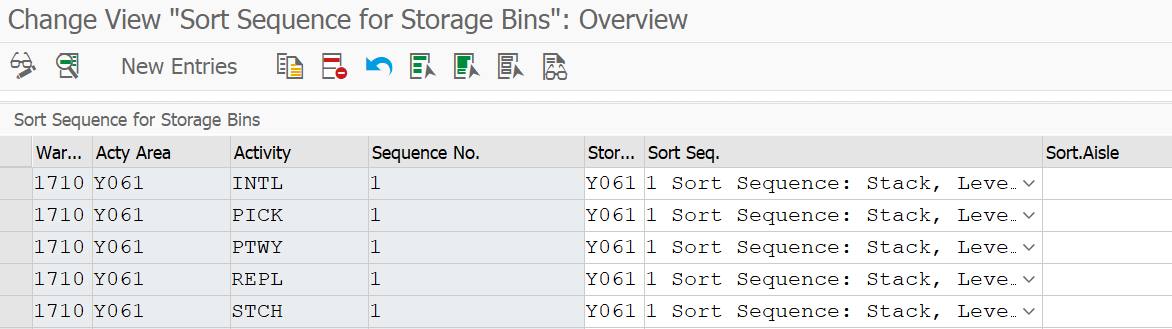

Manual Creation of Storage Bins
Easy Access Menu (SAP EWM) | SCM Extended Warehouse Management → Extended Warehouse Management → Master Data → Storage Bin → Create Storage Bin |
| Transaction Code | /SCWM/LS01 |
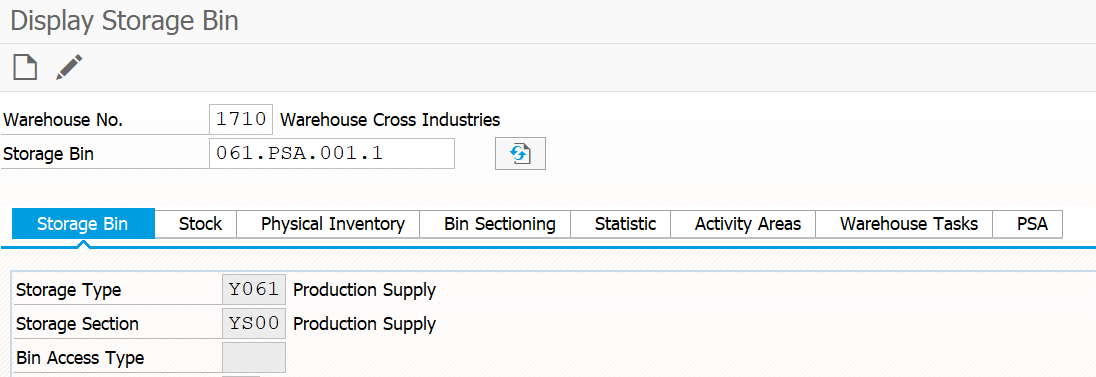


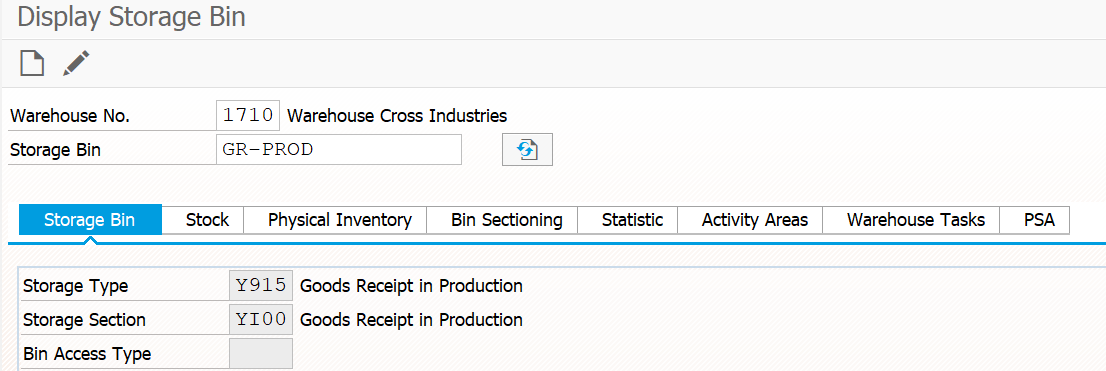
Sort Storage Bins
Easy Access Menu (SAP EWM) | SCM Extended Warehouse Management → Extended Warehouse Management → Master Data → Storage Bin → Sort Storage Bins |
| Transaction Code | /SCWM/SBST |
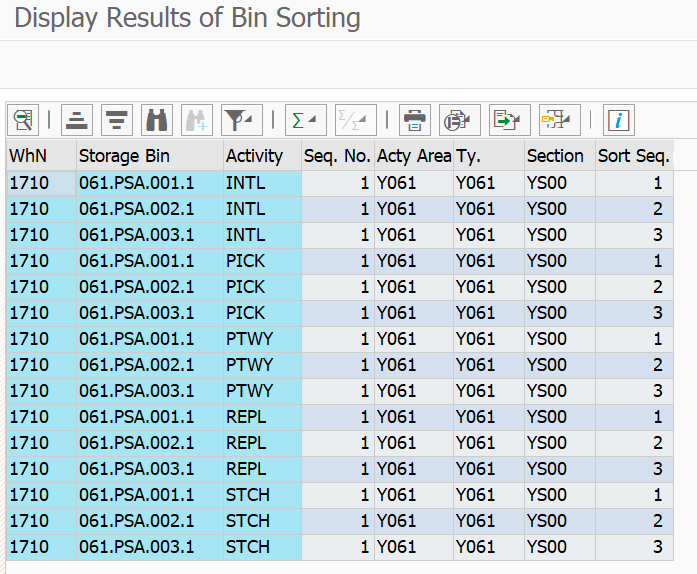
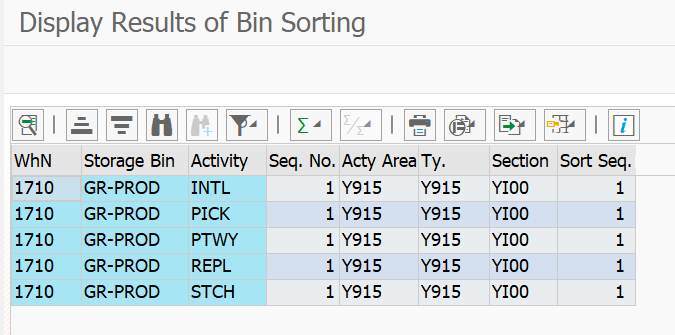
Define Staging Areas
IMG Menu (SAP EWM) | SCM Extended Warehouse Management → Extended Warehouse Management → Master Data → Staging Areas → Define Staging Areas |
The purpose of this activity is to create staging areas for the warehouse number 1710.
In the system, a staging area is defined by a storage type (called staging area group), a storage section (called staging area), and one or several storage bins (called staging bays).
Additionally, it must be defined as staging area in the system. A staging area can be assigned to one or several doors.
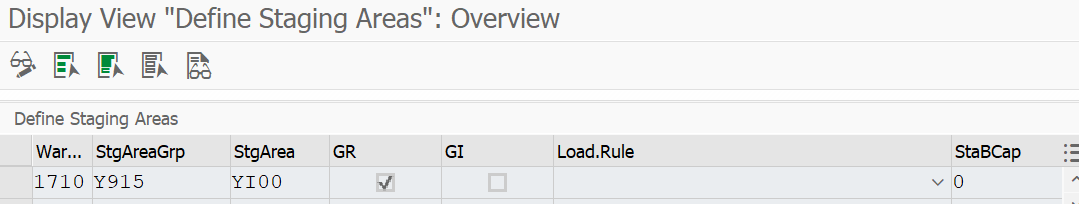
Define Work Center
IMG Menu (SAP EWM) | SCM Extended Warehouse Management → Extended Warehouse → Management → Master Data → Work Center → Define Work Center |
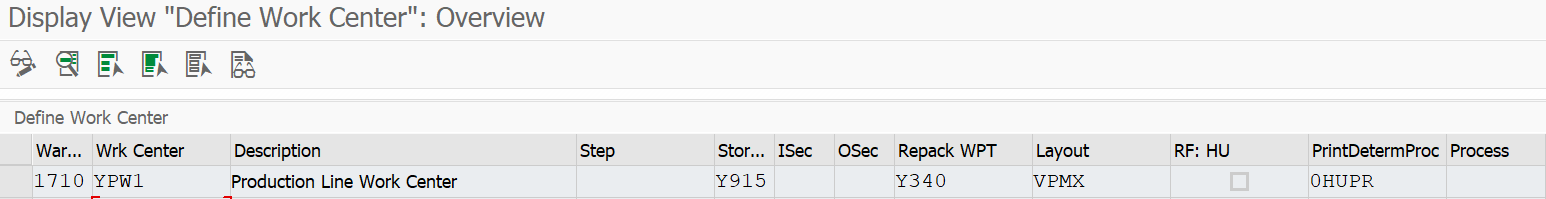
Configure Production Material Request Creation in EWM
Define Item Types for Production
IMG Menu (SAP EWM) | SCM Extended Warehouse Management → Extended Warehouse Management → Goods Issue Process → Production Material Request → Define Item Types for Production |

Define Allowed Item Types for Production
IMG Menu (SAP EWM) | SCM Extended Warehouse Management → Extended Warehouse Management → Goods Issue Process → Production Material Request → Define Item Types for Production |

Map SAP ERP Order Type to SAP EWM Document Type
IMG Menu (SAP EWM) | SCM Extended Warehouse Management → Extended Warehouse Management → Interfaces → ERP Integration → Production → Map SAP ERP Order Type to SAP EWM Document Type |

Map SAP ERP Order Type to SAP EWM Item Type
IMG Menu (SAP EWM) | SCM Extended Warehouse Management → Extended Warehouse Management → Interfaces → ERP Integration → Production → Map SAP ERP Order Type to SAP EWM Item Type |
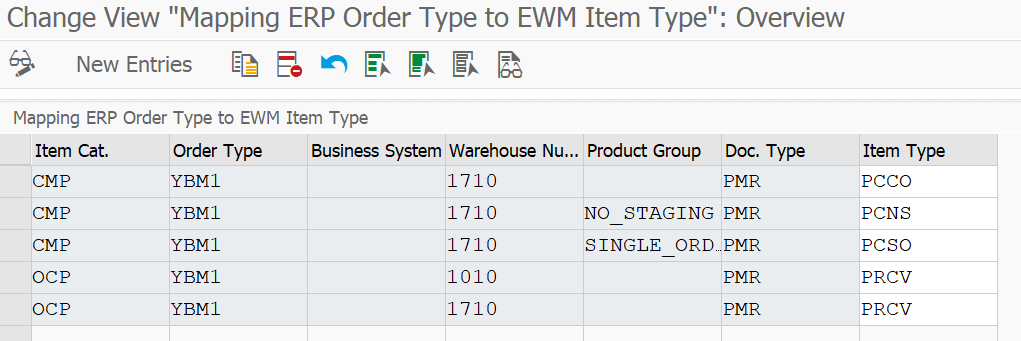
Define Number Range for Production Material Request
IMG Menu (SAP EWM) | SCM Extended Warehouse Management → Extended Warehouse Management → Cross-Process Settings → Delivery - Warehouse Request → Number Ranges → Define Number Range for Production Material Request |

Define Reference Document Type Profiles
IMG Menu (SAP EWM) | SCM Extended Warehouse Management → Extended Warehouse Management → Cross-Process Settings → Delivery - Warehouse Request → Reference Documents → Define Reference Document Type Profiles |
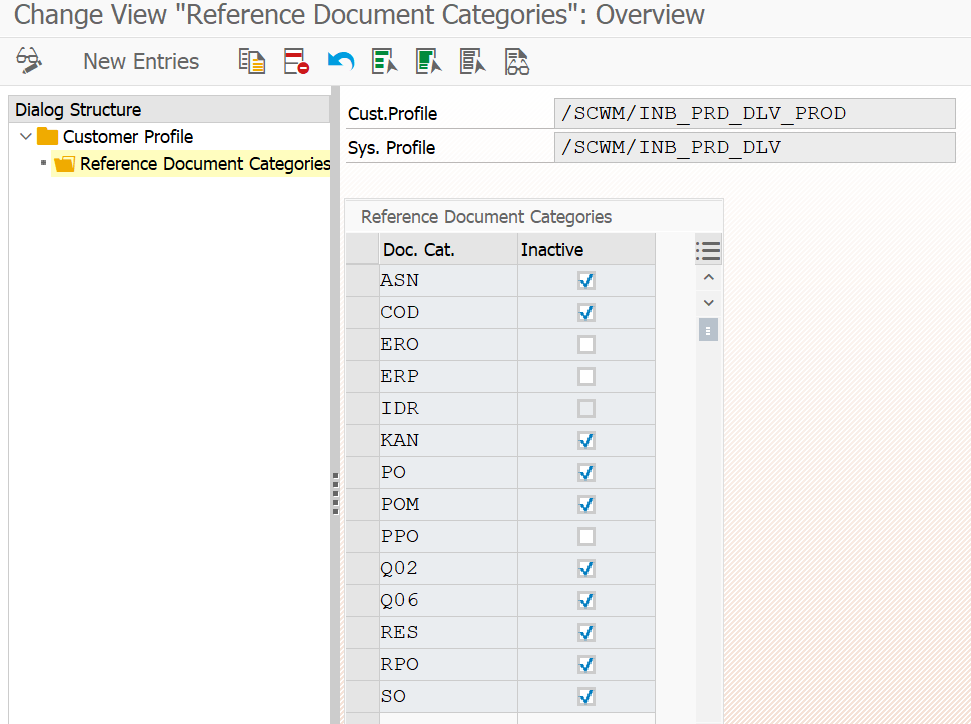
Settings for Warehouse Processes
Settings for Warehouse Order Creation
Define Filters for Warehouse Order Creation Rules
IMG Menu (SAP EWM) | SCM Extended Warehouse Management → Extended Warehouse Management → Cross-Process Settings → Warehouse Order → Define Filters for Warehouse Order Creation Rules |

Define Creation Rule for Warehouse Orders
You define warehouse orders (WO) creation rules to group warehouse tasks (WT) into WOs, creating optimized work packages for the picker.
IMG Menu (SAP EWM) | SCM Extended Warehouse Management → Extended Warehouse Management → Cross-Process Settings → Warehouse Order → Define Creation Rule For Warehouse Orders |

Define Search Sequence of Creation Rules for Activity Areas
IMG Menu (SAP EWM) | SCM Extended Warehouse Management → Extended Warehouse Management → Cross-Process Settings → Warehouse Order → Define Search Sequence of Creation Rules for Activity Areas |

Settings for Warehouse Task Creation
Define Warehouse Process Type
In this step, you create the process-specific warehouse process types (WPT).
IMG Menu (SAP EWM) | SCM Extended Warehouse Management → Extended Warehouse Management → Cross-Process Settings → Warehouse Task → Define Warehouse Process Type |

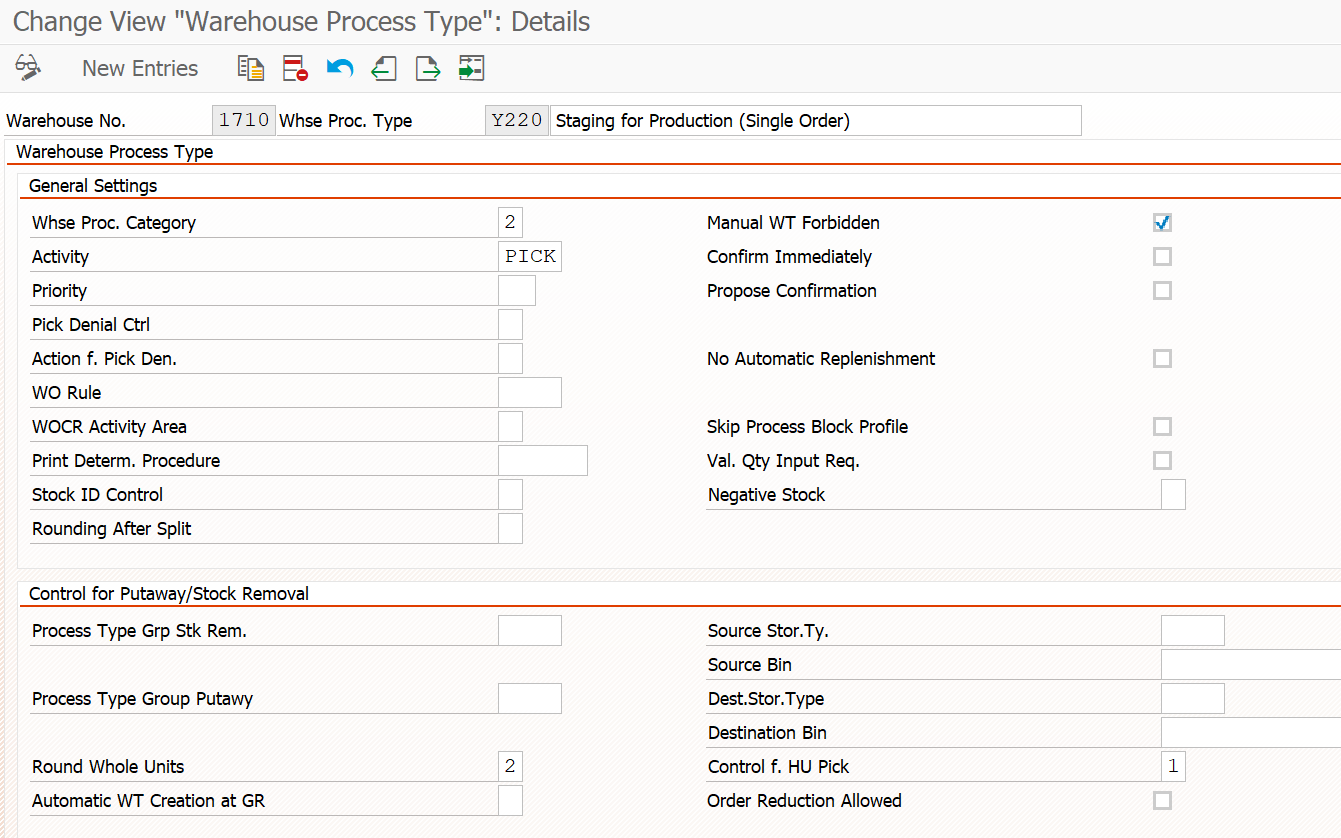
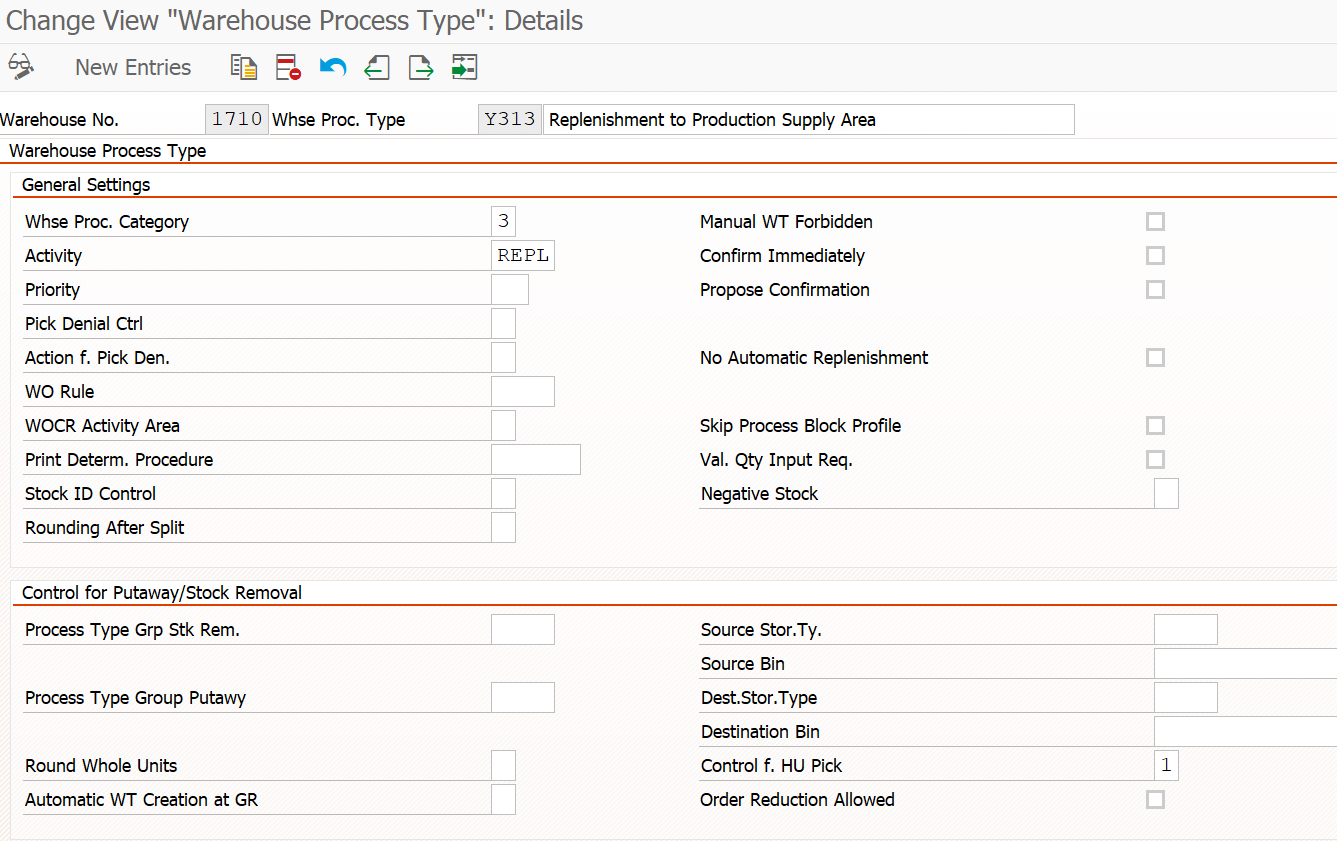
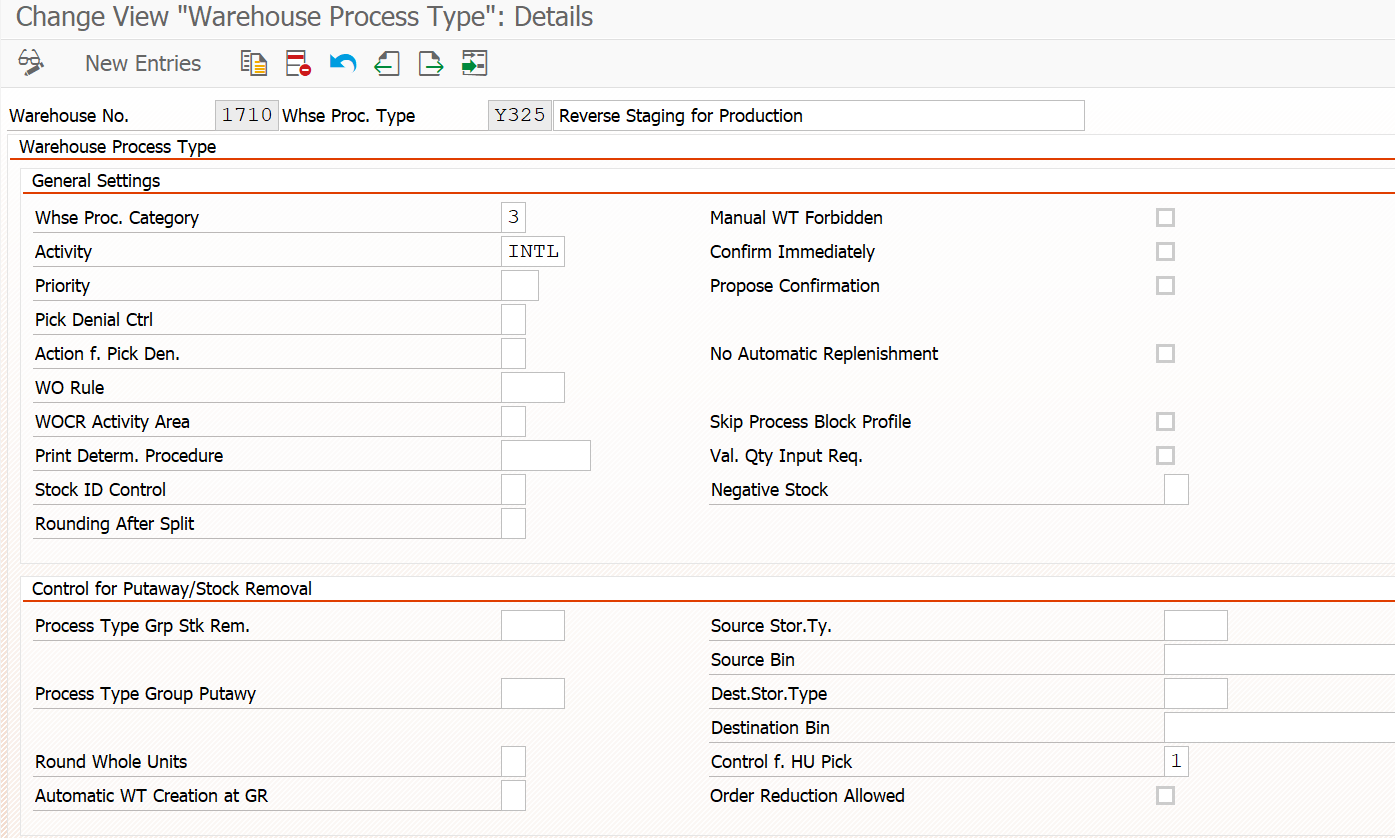
Determination of Warehouse Process Types
IMG Menu (SAP EWM) | SCM Extended Warehouse Management → Extended Warehouse Management → Cross-Process Settings → Warehouse Task → Determine Warehouse Process Type |

Advanced Settings for Warehouse Processes
Putaway Control
IMG Menu (SAP EWM) | SCM Extended Warehouse Management → Extended Warehouse Management → Cross-Process Settings → Warehouse Task → Define Layout-Oriented Storage Process Control |

Define Storage Type Search Sequence for Putaway
IMG Menu (SAP EWM) | SCM Extended Warehouse Management → Extended Warehouse Management → Goods Receipt Process → Strategies → Storage Type Search → Define Storage Type Search Sequence for Putaway |

Assign Storage Types to Storage Type Search Sequence
IMG Menu (SAP EWM) | SCM Extended Warehouse Management → Extended Warehouse Management → Goods Receipt Process → Strategies → Storage Type Search → Assign Storage Types to Storage Type Search Sequence |
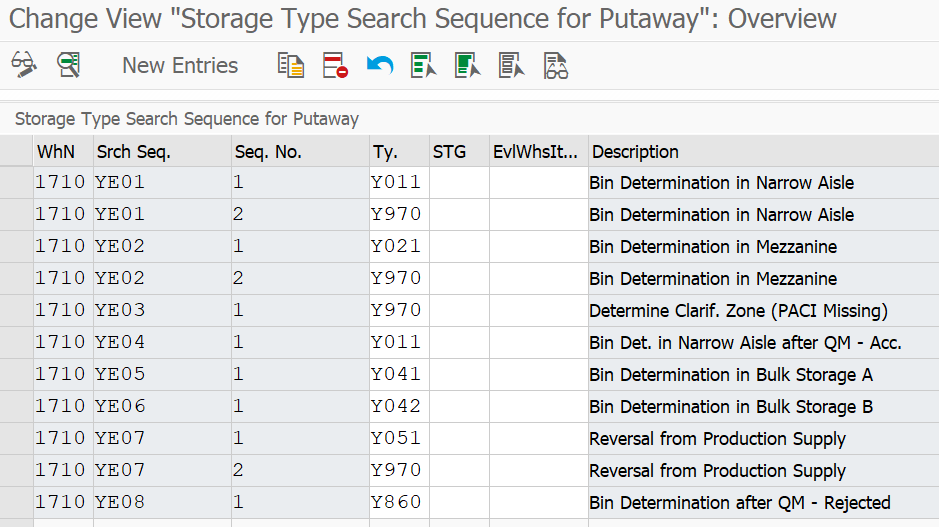
Specify Storage Type Search Sequence for Putaway
IMG Menu (SAP EWM) | SCM Extended Warehouse Management → Extended Warehouse Management → Goods Receipt Process → Strategies → Storage Type Search → Specify Storage Type Search Sequence for Putaway |

Stock Removal Control
Determine Storage Type Search Sequence for Stock Removal
Depending on several attributes such as warehouse process type, stock removal control indicator of the product or various stock attributes, the system determines the storage type search sequence.
IMG Menu (SAP EWM) | SCM Extended Warehouse Management → Extended Warehouse Management → Goods Issue Process → Strategies → Determine Storage Type Search Sequence for Stock Removal |
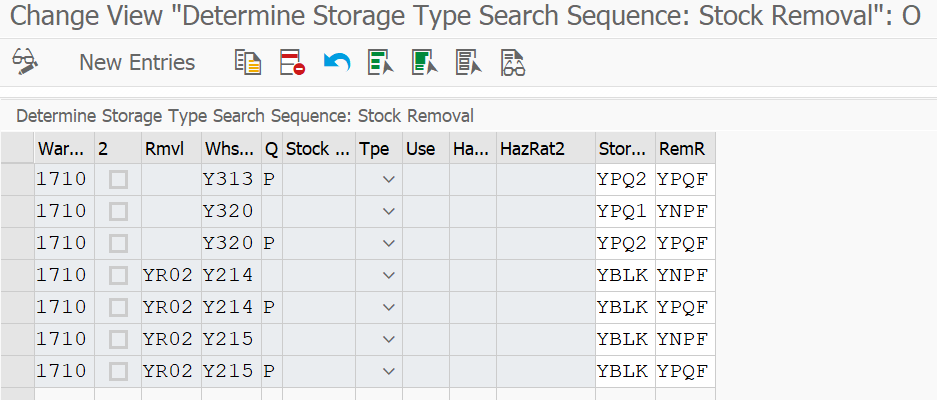
Replenishment
Activate Replenishment Strategies in Storage Types
IMG Menu (SAP EWM) | SCM Extended Warehouse Management → Extended Warehouse Management → Internal Warehouse Processes → Replenishment Control → Activate Replenishment Strategies in Storage Types |

Configure Advanced Production Integration
Define Product Group Types
In this IMG activity, you define product group types. You can then assign values to these under Define Product Groups.
Product group types and product groups serve to group products of the same kind. You define a product group type for the criterion with which the product groups are to be formed.
You can assign product group types to a product in the product master on the Properties 2 tab page.
IMG Menu (SAP EWM) | SCM Extended Warehouse Management → SCM Basis → Master Data → Product → Product Groups → Define Product Group Types |

Define Product Group
In this IMG activity, you define the possible product groups for a product group type.
IMG Menu (SAP EWM) | SCM Extended Warehouse Management → SCM Basis → Master Data → Product → Product Groups → Define Product Groups |
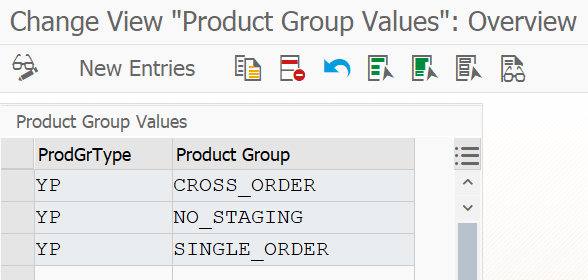
Maintain Product Group Type for PSA Assignment
This activity is required if the bin assignment to a production supply area (PSA) is not product-specific but product-group-specific. You need to define a product group type in Customizing before you make this assignment.
IMG Menu (SAP EWM) | SCM Extended Warehouse Management → Extended Warehouse Management → Master Data → Production Supply → Maintain Product Group Type for PSA Assignment |
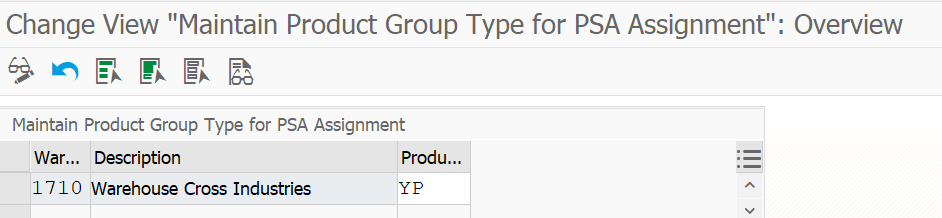
Maintain Warehouse Parameters for Production
In this Customizing activity, you can define and change the default stock type that the system uses for staging for production in each of your warehouses.
IMG Menu (SAP EWM) | SCM Extended Warehouse Management → Extended Warehouse Management → Master Data → Production Supply → Maintain Warehouse Parameters for Production |
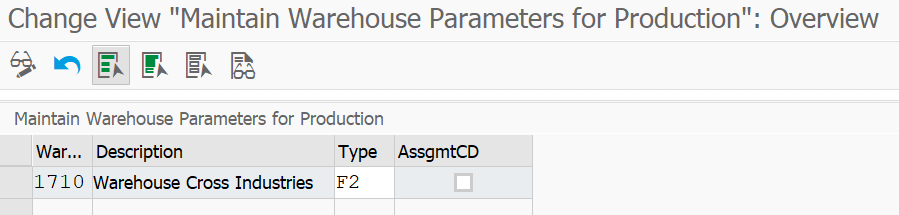
Resource Management
Define Queues
Warehouse Orders and Tasks to be processed within the RF / Mobile Data Entry UIs are assigned to specialized RF Queues. The Queue Naming follows a logic indicating the "Activity" as well as the source and destination activity area/storage type.
IMG Menu (SAP EWM) | SCM Extended Warehouse Management → Extended Warehouse Management → Cross-Process Settings → Resource Management → Define Queues |

Define Queue Determination Criteria
You define queue determination criteria such as activity area, bin access type, and warehouse process type to assign warehouse orders to different queues.
IMG Menu (SAP EWM) | SCM Extended Warehouse Management → Extended Warehouse Management → Cross-Process Settings → Resource Management → Define Queues |

Maintain Queue Sequence for Resource Group
Easy Access Menu (SAP EWM) | SCM Extended Warehouse Management - Extended Warehouse Management - Master Data - Resource Management - Maintain Queue Sequence For Resource Group |
| Transaction Code | /SCWM/QSEQ |
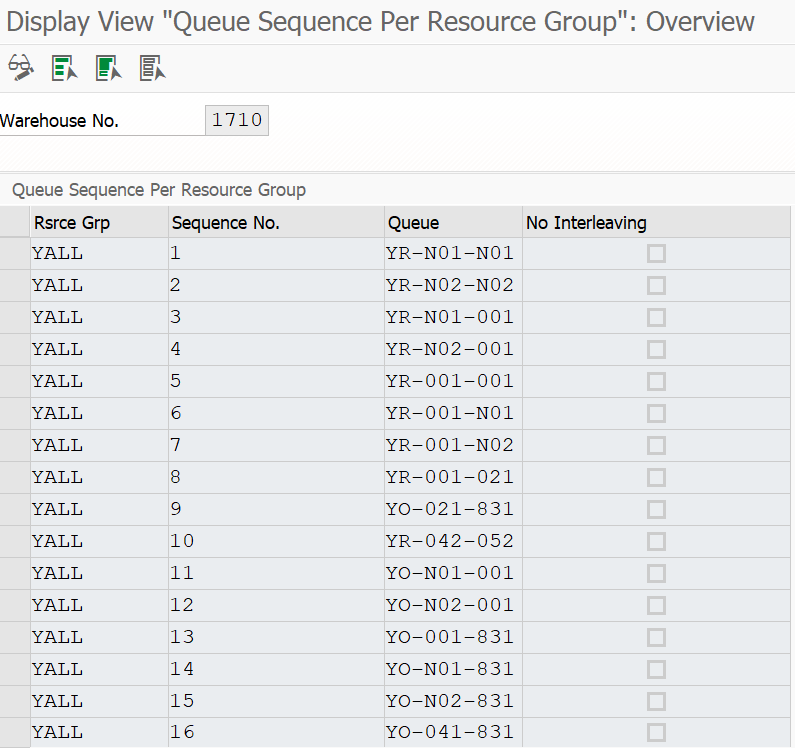
Maintain Resource
Easy Access Menu (SAP EWM) | SCM Extended Warehouse Management → Extended Warehouse Management → Master Data → Resource Management → Maintain Resource |
| Transaction Code | /SCWM/RSRC |

Maintain qRFC Monitor Settings (QIN Scheduler)
The scheduler for inbound queue in EWM is set up, which enables automatic processing of messages in inbound queue.

Activate Application Log in EWM
In order to be able to better analyze technical problems within the application, you can activate application logs which you later review in case of unexpected issues.
Easy Access Menu (SAP EWM) | SCM Extended Warehouse Management → Extended Warehouse Management → Settings → Application Log → Activate Application Log |
| Transaction Code | /SCWM/ACTLOG |
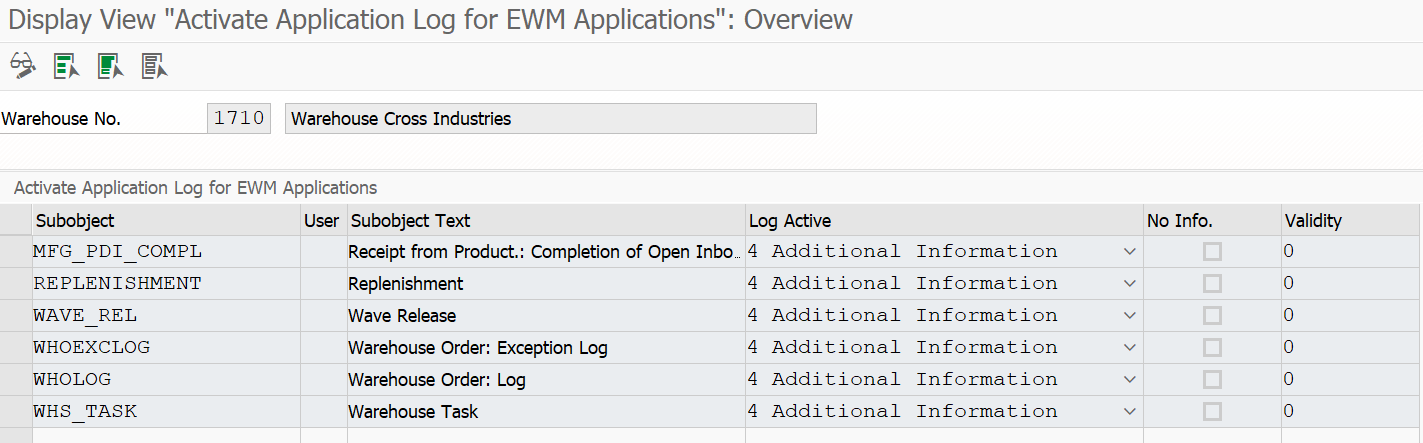
BAdI for Single-Order Staging
After implementing the BAdi, system calculates the proposed quantity for single-order staging material with the following logic:
- Call the standard logic, look up the open required quantity.
- If the open required quantity is > 0, exactly the open required quantity is proposed for staging.
- If the open required quantity is <= 0 , the system will propose 0 as staging proposal.
- Access the activity using one of the following navigation options:
| SAP EWM IMG Menu | SCM Extended Warehouse Management ® Extended Warehouse Management ® Business Add-Ins (BAdIs) for Extended Warehouse Management® Goods Issue Process ® Production ® Staging ® BAdI: Data Collection for Staging for Production |
| Transaction Code | SPRO |
- Confirm the information Creating BAdI implementation for BAdI /SCWM/EX_MFG_STAGE_INFO of enhancement spot /SCWM/ES_MFG_STAGE
- On Create Enhancement Implementation dialog box, make the following entries:
| Field Name | Entry Value |
| Enhancement Implementation | YEWM_ES_MFG_STAGE |
| Short Text | Staging for Production |
- Choose
- Choose Local Object on the next screen.
- On the Enhancement Implementation : Create BAdi Implementati screen, make the following entries:
| Field Name | Entry Value |
| BAdI Implementation | YEWM_IM_MFG_STAGE_INFO |
| Implementing Class | YEWM_CL_IM_MFG_STAGE_INFO |
| BAdi Definition | /SCWM/EX_MFG_STAGE_INFO |
- Choose
- On the Create Implementation Class dialog box, select the class /SCWM/CL_EI_MFG_STAGE_INFO and choose button Inherit from Sample Class.
- Choose Local Object on the next scree.
- On the Enhancement Implementation YEWM_ES_MFG_STAGE change screen, under tab page Implementation Elements, double-click on the Implementing Class on the left-hand side navigation area.
- Choose Change Class button beside the implementation class YEWM_CL_IM_MFG_STAGE_INFO.
- On the Class Builder: Change Class YEWM_CL_IM_MFG_STAGE_INFO screen, under tab page Methods, put the cursor on method QUANTITY_PROPOSAL.
- Click the button
- On the Class Builder: Change Class YEWM_CL_IM_MFG_STAGE_INFO Change screen, remove all the source code, copy and paste the following example code :
METHOD quantity_proposal.
DATA: lv_quan_pro_opuom TYPE /scwm/de_quantity,
lv_quan_open_opuom TYPE /scwm/de_quantity.
FIELD-SYMBOLS: <ls_stage_item> TYPE ys_stage_item.
* standard quantity proposal
CALL METHOD super->quantity_proposal
EXPORTING
it_psa_packspec = it_psa_packspec
CHANGING
ct_stage_item = ct_stage_item.
LOOP AT ct_stage_item ASSIGNING <ls_stage_item>.
* single order staging: propose complete quantity of the PMR item
IF <ls_stage_item>-staging_method = /scwm/if_mfg_stage_consume_c=>sc_stage_method_single_order.
IF <ls_stage_item>-quana_open > 0 AND
<ls_stage_item>-altme_pro IS NOT INITIAL.
me->convert_quan(
EXPORTING
iv_matid = <ls_stage_item>-matid
iv_batchid = <ls_stage_item>-batchid
iv_unit_to = <ls_stage_item>-altme_pro
iv_quan_from = <ls_stage_item>-quana_open
iv_unit_from = <ls_stage_item>-altme
CHANGING
cv_quan_to = <ls_stage_item>-quana_pro ).
"<ls_stage_item>-quana_pro = ceil( <ls_stage_item>-quana_pro ).
ELSE.
<ls_stage_item>-quana_pro = 0.
ENDIF.
ENDIF.
ENDLOOP.
ENDMETHOD.
- Choose
- On the next screen, select all the objects for activations and choose
- On the Enhancement Implementation YEWM_EI_MFG_STAGE Change screen, under tab page Implementation Elements, double-click on the Filter Val. in the left-hand side navigation area.
- Choose Create Combination
- Double click on ???? in Value 1
- On the Change Filter Value dialog box, make the following entries :
| Field Name | Entry Value | Comment |
| Value 1 | <Warehouse Number> | Enter the Warehouse number, for example 1710 |
| Comparator 1 | = |
- Choose
- On the Enhancement Implementation YEWM_ES_MFG_STAGE Change screen, choose
Conclusion
Warehouse consultant able to configure the required settings to execute the advanced production integration within S/4HANA Embedded EWM.
Production Order Material Staging (Production Material Request) Blog - S/4HANA Embedded Extended Warehouse Management (EWM) Production Integration
I would very much appreciate your comments and suggestions.
Best Regards,
lingaiahvanam Linkedin Twitter
- SAP Managed Tags:
- SAP S/4HANA Cloud for Manufacturing,
- SAP S/4HANA Cloud for Sourcing and Procurement,
- SAP Extended Warehouse Management,
- SAP Manufacturing Execution,
- SAP S/4HANA,
- EWM - Basic Functions,
- EWM - Basis,
- EWM - Delivery Processing,
- EWM - Goods Movement,
- EWM - Interfaces,
- EWM - Master Data,
- EWM - Radio Frequency,
- EWM - Shipping and Receiving,
- EWM - Warehouse Order Processing,
- LE Warehouse Management,
- MAN (Manufacturing),
- MAN Material Requirements Planning,
- MAN Production Planning (PP),
- MM (Materials Management),
- SCM APO Production Planning and Detailed Scheduling (PP/DS)
23 Comments
You must be a registered user to add a comment. If you've already registered, sign in. Otherwise, register and sign in.
Labels in this area
-
aATP
1 -
ABAP Programming
1 -
Activate Credit Management Basic Steps
1 -
Adverse media monitoring
1 -
Alerts
1 -
Ausnahmehandling
1 -
bank statements
1 -
Bin Sorting sequence deletion
1 -
Bin Sorting upload
1 -
BP NUMBER RANGE
1 -
Brazil
1 -
Business partner creation failed for organizational unit
1 -
Business Technology Platform
1 -
Central Purchasing
1 -
Change History
1 -
Charge Calculation
2 -
Cloud Extensibility
1 -
Compliance
1 -
Controlling
1 -
Controlling Area
1 -
Data Enrichment
1 -
DIGITAL MANUFACTURING
1 -
digital transformation
1 -
Dimensional Weight
1 -
Direct Outbound Delivery
1 -
E-Mail
1 -
ETA
1 -
EWM
6 -
EWM - Delivery Processing
2 -
EWM - Goods Movement
4 -
EWM Monitor
1 -
EWM Outbound configuration
1 -
EWM-RF
1 -
EWM-TM-Integration
1 -
Extended Warehouse Management (EWM)
3 -
Extended Warehouse Management(EWM)
7 -
FINANCE
1 -
Freight Settlement
1 -
FUB_Strategy
1 -
FUBR
1 -
Geo-coordinates
1 -
Geo-routing
1 -
Geocoding
1 -
Geographic Information System
1 -
GIS
1 -
Goods Issue
2 -
GTT
2 -
IBP inventory optimization
1 -
inbound delivery printing
1 -
Incoterm
1 -
Innovation
1 -
Inspection lot
1 -
intraday
1 -
Introduction
1 -
Inventory Management
1 -
Localization
1 -
Logistics Optimization
1 -
Map Integration
1 -
Material Management
1 -
Material Master changes
1 -
Materials Management
1 -
MFS
1 -
New Feature
1 -
Outbound with LOSC and POSC
1 -
Packaging
1 -
PPF
1 -
PPOCE
1 -
PPOME
1 -
print profile
1 -
Process Controllers
1 -
Production process
1 -
QM
1 -
QM in procurement
1 -
Real-time Geopositioning
1 -
Risk management
1 -
S4 HANA
1 -
S4 HANA 2022
1 -
S4-FSCM-Custom Credit Check Rule and Custom Credit Check Step
1 -
S4SCSD
1 -
Sales and Distribution
1 -
SAP DMC
1 -
SAP ERP
1 -
SAP Extended Warehouse Management
2 -
SAP Hana Spatial Services
1 -
SAP IBP IO
1 -
SAP MM
1 -
sap production planning
1 -
SAP QM
1 -
SAP REM
1 -
SAP repetiative
1 -
SAP S4HANA
1 -
SAP TM
1 -
SAP Transportation Management
3 -
SAP Variant configuration (LO-VC)
1 -
SAPTM
1 -
SD (Sales and Distribution)
1 -
Shotcut_Scenario
1 -
Source inspection
1 -
Storage bin Capacity
1 -
Supply Chain
1 -
Supply Chain Disruption
1 -
Supply Chain for Secondary Distribution
1 -
Technology Updates
1 -
TMS
1 -
Transportation Cockpit
1 -
Transportation Management
2 -
Visibility
2 -
warehouse door
1 -
WOCR
1
- « Previous
- Next »
Related Content
- Advanced Shipping and Receiving Simplifying the Connectivity in Supply Chain Management Blogs by Members
- Announcement: New integration platform in SAP Business Network for Logistics in Supply Chain Management Blogs by SAP
- AI-powered supply chain solutions: Better decisions, better outcomes in Supply Chain Management Blogs by SAP
- RISE with SAP Advanced Logistics Package in Supply Chain Management Blogs by SAP
- Drive productivity, safely and sustainably, with SAP manufacturing solutions in Supply Chain Management Blogs by SAP
Top kudoed authors
| User | Count |
|---|---|
| 9 | |
| 5 | |
| 4 | |
| 3 | |
| 1 | |
| 1 | |
| 1 | |
| 1 | |
| 1 | |
| 1 |
