
- SAP Community
- Products and Technology
- Supply Chain Management
- SCM Blogs by Members
- EWM - Vendor Returns Process - Returns Delivery Vs...
Supply Chain Management Blogs by Members
Learn about SAP SCM software from firsthand experiences of community members. Share your own post and join the conversation about supply chain management.
Turn on suggestions
Auto-suggest helps you quickly narrow down your search results by suggesting possible matches as you type.
Showing results for
Dang_Bao_Van
Participant
Options
- Subscribe to RSS Feed
- Mark as New
- Mark as Read
- Bookmark
- Subscribe
- Printer Friendly Page
- Report Inappropriate Content
09-10-2021
11:17 AM
SAP offers 2 different processes of Vendor Returns: returns with Returns Delivery Ref to Inbound Delivery and returns with Returns PO. So what is the difference? In this blogs I will compare this 2 processes with EWM steps.
My Testing is based on Embedded EWM - S/4HANA 1909.
IMG: MM > Purchasing > Confirmations > Set Up Confirmation Control
Assign 0004 as Quantity Difference Profile
IMG: MM > Purchasing > Confirmations > Set Up Quantity Difference Profiles (GR Automotive)
IMG: MM > Purchasing > Confirmations > Define Internal Confirmation Categories
IMG: Logistics Execution > Shipping > Basic Shipping Functions > Shipping Point and Goods Receiving Point Determination > Assign Shipping Points
IMG: Material Management -> Purchasing -> Purchase Order -> Set up Stock Transport Order -> Define Shipping Data for Plants
Need to create a BP as Customer for Plants and assign BP here.
IMG: Logistics Execution > Shipping > Deliveries > Define Delivery Types
IMG: Logistics Execution > Shipping > Deliveries > Define Item Category Determination in Deliveries
Note: Assign GR Interims Storage Type 9010 to search sequence of Return Delivery
When using Returns PO, Vendor master data and Material Master data need some additional data as below.
For using Return Delivery, in Role Vendor, mark Vendor as Return Supplier.
For using Returns PO, maintain Customer roles for Sales.org & Distribution Channel. Assign Delivery Plant as plant where you returns stock.
For using Returns PO, maintain Sales View for material.
Step 1: Create Return Delivery Ref to Inbound
Tcode: /SCWM/PRDI
Before this step, a Inbound Delivery is created and GR is posted.
Stock is still in GR-ZONE, mean if you already putaway stock and confirmed putaway WT, you need manually transfer stock to GR Zone.
Step 2: Create Picking WT and Confirm WT
Tcode: /SCWM/PRDO
Note: Stock is taken from GR-ZONE to GI-ZONE
Step 3: Post GI
Tcode: /SCWM/PRDO
Post GI after picking is completed.
Note: Stock Type is Q3 (or F1)
Material Document with Mvt 122 is created in S/4HANA
Step 1: Create Retuns PO
Tcode: ME21N
Select PO type - PO Return and mark Item as Return Item

Step 2: Create Outbound Delivery
Tcode: VL10B
Step 3: Create Picking WT and Confirm WT
Tcode: /SCWM/PRDO
Step 4: Post GI
Tcode: /SCWM/PRDO
Post GI after picking is complete.
Note: Stock type is Q4 (or F2)
Material document is created with Mvt 161
*****
If you want to return stock rather than your original GR stock type, you must set up Stock Determination for other Stock type.
Example: GR with inbound delivery, stock type Q3. But you want to return stock with stock type Q4 or F2, it's possible.
IMG: EWM > Cross process Setting > Stock Determination
Create a Stock Determination Group and Assign Stock Determination.
You can create many stock Determination to picking more than 1 stock type for return.
Next step to assign Stock Determination Group to your Product Master.
/SCWM/MAT1
--- End ---
In which case will you use Returns Delivery Ref to Inbound or Returns PO? Feel free to question/comment on my Topics.
Regards,
Van Dang
Returns PO
https://help.sap.com/doc/cd4e70ed816d46aba0661d1cd5c1eabb/3.6/en-US/de6a3d45bb814393b04cff7fd6b9aefd...
Returns Delivery
https://help.sap.com/viewer/91b21005dded4984bcccf4a69ae1300c/2020.000/en-US/e263bd534f22b44ce1000000...
My Testing is based on Embedded EWM - S/4HANA 1909.
Compare Vendor Return Process with Returns Delivery Ref to Inbound and Returns PO
- Overall Process with EWM steps

- Comparation

Prerequisite
- Active BC Set - /SCWM/DLV_OUTBOUND_RETURN
Configuration
General Customizing
- Set up confirmation Control Key
IMG: MM > Purchasing > Confirmations > Set Up Confirmation Control
Assign 0004 as Quantity Difference Profile

IMG: MM > Purchasing > Confirmations > Set Up Quantity Difference Profiles (GR Automotive)

IMG: MM > Purchasing > Confirmations > Define Internal Confirmation Categories

- Shipping point determination
IMG: Logistics Execution > Shipping > Basic Shipping Functions > Shipping Point and Goods Receiving Point Determination > Assign Shipping Points

- Define shipping data (For Returns PO)
IMG: Material Management -> Purchasing -> Purchase Order -> Set up Stock Transport Order -> Define Shipping Data for Plants
Need to create a BP as Customer for Plants and assign BP here.

- Check "Delivery Split" in delivery Type
IMG: Logistics Execution > Shipping > Deliveries > Define Delivery Types


- Delivery Item Type Determination
IMG: Logistics Execution > Shipping > Deliveries > Define Item Category Determination in Deliveries

EWM Customizing
- Mapping Delivery Type and Item Type S/4HANA & EWM


- Determine WPT for Return Doc Type

- Define Storage search sequence
Note: Assign GR Interims Storage Type 9010 to search sequence of Return Delivery


- Determine Storage Type search sequence

Master data
When using Returns PO, Vendor master data and Material Master data need some additional data as below.
- Vendor Master data:
For using Return Delivery, in Role Vendor, mark Vendor as Return Supplier.

For using Returns PO, maintain Customer roles for Sales.org & Distribution Channel. Assign Delivery Plant as plant where you returns stock.

- Material Master data:
For using Returns PO, maintain Sales View for material.
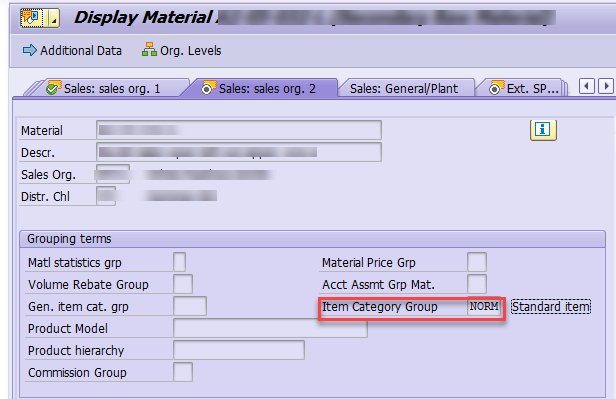
Testing
Vendor Returns - Using Returns Delivery Ref to Inbound Delivery
Step 1: Create Return Delivery Ref to Inbound
Tcode: /SCWM/PRDI
Before this step, a Inbound Delivery is created and GR is posted.
Stock is still in GR-ZONE, mean if you already putaway stock and confirmed putaway WT, you need manually transfer stock to GR Zone.




Step 2: Create Picking WT and Confirm WT
Tcode: /SCWM/PRDO
Note: Stock is taken from GR-ZONE to GI-ZONE


Step 3: Post GI
Tcode: /SCWM/PRDO
Post GI after picking is completed.
Note: Stock Type is Q3 (or F1)

Material Document with Mvt 122 is created in S/4HANA

Vendor Returns - Using Returns PO
Step 1: Create Retuns PO
Tcode: ME21N
Select PO type - PO Return and mark Item as Return Item

Step 2: Create Outbound Delivery
Tcode: VL10B


Step 3: Create Picking WT and Confirm WT
Tcode: /SCWM/PRDO

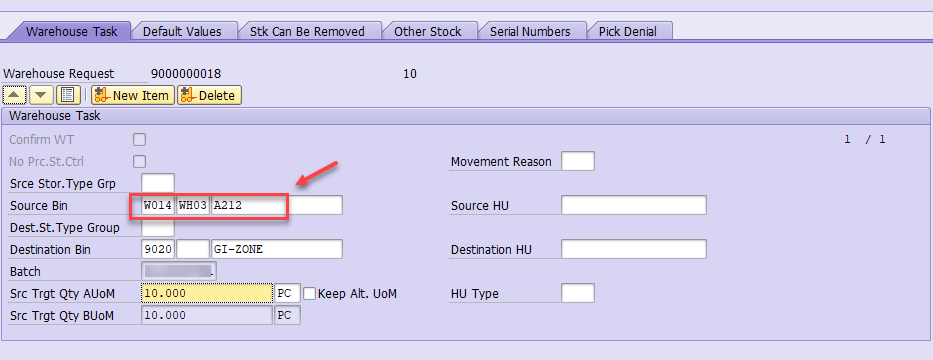
Step 4: Post GI
Tcode: /SCWM/PRDO
Post GI after picking is complete.
Note: Stock type is Q4 (or F2)

Material document is created with Mvt 161

*****
Important note!!!
If you want to return stock rather than your original GR stock type, you must set up Stock Determination for other Stock type.
Example: GR with inbound delivery, stock type Q3. But you want to return stock with stock type Q4 or F2, it's possible.
IMG: EWM > Cross process Setting > Stock Determination
Create a Stock Determination Group and Assign Stock Determination.
You can create many stock Determination to picking more than 1 stock type for return.

Next step to assign Stock Determination Group to your Product Master.
/SCWM/MAT1

--- End ---
In which case will you use Returns Delivery Ref to Inbound or Returns PO? Feel free to question/comment on my Topics.
Regards,
Van Dang
Reference
Returns PO
https://help.sap.com/doc/cd4e70ed816d46aba0661d1cd5c1eabb/3.6/en-US/de6a3d45bb814393b04cff7fd6b9aefd...
Returns Delivery
https://help.sap.com/viewer/91b21005dded4984bcccf4a69ae1300c/2020.000/en-US/e263bd534f22b44ce1000000...
- SAP Managed Tags:
- SAP Extended Warehouse Management,
- EWM - Delivery Processing
25 Comments
You must be a registered user to add a comment. If you've already registered, sign in. Otherwise, register and sign in.
Labels in this area
-
aATP
1 -
ABAP Programming
1 -
Activate Credit Management Basic Steps
1 -
Adverse media monitoring
1 -
Alerts
1 -
Ausnahmehandling
1 -
bank statements
1 -
BI
1 -
Bin Sorting sequence deletion
1 -
Bin Sorting upload
1 -
BP NUMBER RANGE
1 -
Brazil
1 -
Business partner creation failed for organizational unit
1 -
Business Technology Platform
1 -
Central Purchasing
1 -
Change History
1 -
Charge Calculation
3 -
Cloud Extensibility
1 -
Compliance
1 -
Controlling
1 -
Controlling Area
1 -
Data Analysis
1 -
Data Enrichment
1 -
decentralized ewm
2 -
Delivery
1 -
DIGITAL MANUFACTURING
1 -
digital transformation
1 -
Dimensional Weight
1 -
Direct Outbound Delivery
1 -
E-Mail
1 -
ETA
1 -
EWM
7 -
EWM - Delivery Processing
4 -
EWM - Goods Movement
5 -
EWM - Interleaving with RF
1 -
EWM Monitor
2 -
EWM Outbound
1 -
EWM Outbound configuration
2 -
EWM-RF
1 -
EWM-TM-Integration
1 -
Extended Warehouse Management (EWM)
5 -
Extended Warehouse Management(EWM)
7 -
FINANCE
1 -
Freight Agreement
1 -
Freight Order
1 -
Freight Settlement
2 -
FSM
1 -
FUB_Strategy
1 -
FUBR
1 -
Geo-coordinates
1 -
Geo-routing
1 -
Geocoding
1 -
Geographic Information System
1 -
GIS
1 -
Goods Issue
2 -
GTT
2 -
IBP inventory optimization
1 -
illuminator services
1 -
inbound delivery printing
1 -
Incoterm
1 -
Innovation
1 -
Inspection lot
1 -
intraday
1 -
Introduction
1 -
Inventory Management
1 -
Localization
1 -
Logistics Optimization
1 -
Map Integration
1 -
Material Management
1 -
Material Master changes
1 -
Materials Management
1 -
MFS
1 -
New Feature
1 -
outbound delivery
1 -
Outbound queue
1 -
Outbound with LOSC and POSC
1 -
Packaging
1 -
Physical Inventory
1 -
PHYSICAL INVENTORY EWM
1 -
PowerBI
1 -
PPF
1 -
PPOCE
1 -
PPOME
1 -
print profile
1 -
Process Controllers
1 -
Production process
1 -
QM
1 -
QM in procurement
1 -
Real-time Geopositioning
1 -
Risk management
1 -
S4 HANA
1 -
S4 HANA 2022
1 -
S4-FSCM-Custom Credit Check Rule and Custom Credit Check Step
1 -
S4SCSD
1 -
SAC
1 -
Sales and Distribution
1 -
SAP DMC
1 -
SAP ERP
1 -
SAP EWM
2 -
SAP Extended Warehouse Management
2 -
SAP Extended Warehouse Management (SAP EWM)
1 -
SAP Fiori
1 -
SAP FSM
1 -
SAP Hana Spatial Services
1 -
SAP IBP IO
1 -
SAP MDO
1 -
SAP MII
1 -
SAP MM
1 -
sap production planning
1 -
SAP QM
1 -
SAP REM
1 -
SAP repetiative
1 -
SAP S4HANA
1 -
SAP TM
1 -
SAP Transportation Management
4 -
SAP UI5
1 -
SAP Variant configuration (LO-VC)
1 -
SAPEWM
1 -
SAPTM
1 -
SD (Sales and Distribution)
1 -
Shotcut_Scenario
1 -
Source inspection
1 -
Storage bin Capacity
1 -
Supply Chain
1 -
Supply Chain Disruption
1 -
Supply Chain for Secondary Distribution
1 -
Technology Updates
1 -
TMS
1 -
Transportation Cockpit
1 -
Transportation Management
2 -
Trends
1 -
Visibility
2 -
warehouse door
1 -
WOCR
1
- « Previous
- Next »
Related Content
- SAP EWM Podcast - Episode 20 - Quality Management with SAP EWM in Supply Chain Management Blogs by SAP
- Auto warehouse task creation not working for return purchase order in Supply Chain Management Q&A
- Excluding inspection step in Advanced returns management. in Supply Chain Management Q&A
- SAP LMD/DSD - Last Mile Distribution in Supply Chain Management Blogs by SAP
- Quality Inspection for Aftermarket Services in Supply Chain Management Q&A
Top kudoed authors
| User | Count |
|---|---|
| 1 | |
| 1 | |
| 1 | |
| 1 | |
| 1 | |
| 1 | |
| 1 | |
| 1 | |
| 1 | |
| 1 |