
- SAP Community
- Products and Technology
- Supply Chain Management
- SCM Blogs by Members
- How to create teams in S4-MRS(Multiple Resource Sc...
Supply Chain Management Blogs by Members
Learn about SAP SCM software from firsthand experiences of community members. Share your own post and join the conversation about supply chain management.
Turn on suggestions
Auto-suggest helps you quickly narrow down your search results by suggesting possible matches as you type.
Showing results for
former_member30
Explorer
Options
- Subscribe to RSS Feed
- Mark as New
- Mark as Read
- Bookmark
- Subscribe
- Printer Friendly Page
- Report Inappropriate Content
04-16-2021
1:22 PM
Hello 🙂
Here is the link to my SAP Field Service Management "Team" Functionality Part 1 article - How to create teams and assign them to the activity tasks in SAP Field Service Management
https://blogs.sap.com/2019/11/15/how-to-create-teams-and-assign-them-to-the-activity-tasks-in-sap-fi...
In this blog post, I would like to continue to explain FSM TEAM replication with respect to MRS (Multi-resource Scheduling System) planning board.
As on today FSM is not integrated with SAP MRS module…. worry not, I will enlighten on how to create teams in MRS and replicate the same to FSM instantaneously. (After a very long exploration with Feasibility checks and multiple designs discussions along with SAP, this is the approach for teams replication when its S4-MRS-FSM architecture with no standard MRS-FSM integration available)
Overview of Teams
MRS planner will create teams in MRS planning board or using MRS t-code(/n/mrss/plbteam), the same data to be replicated to FSM Cloud Application.
Then, MRS Planner assigns an operation to a “Team” in service order in MRS planning board. The new operation/Activity is received by all technicians in their respective handheld devices. In our case, only the lead Technician(responsible person in FSM activity assignment) can Accept/Reject the activity for next steps whereas other team members are not given the provision to accept/reject (as the Accept/Reject buttons are hidden for non-lead team members). Once the lead technician accepts the activity, the technicians can record all the work done at site, If the activity is not accepted then nobody gets to work on the activity as the activity is not opened to work
For some reason, if the “Team” is unable to work on the activity, “Team Lead” should be able to “Reject” the assigned activity so that the activity returns to MRS and planner can reassign the activity to another Team of technicians.
Firstly, let’s see the Standard way to replicate the teams to FSM
In standard way, teams can be created in PACG connector directly using tcode /PACG/ECM_TEAM - Teams Maintenance
Once the data entered here and saved the idocs are triggered immediately carrying the same data to FSM
Now let’s see the MRS integrated version
Non-lead Team member login
In this post, we have seen how to create Team in S4-MRS and its replication process to Field Service Management Application.
The upcoming post will talk about how to setup the Accept/Reject buttons and how to make it available only to lead technicians.
Thanks and Regards,
Meenakshi SKS
Here is the link to my SAP Field Service Management "Team" Functionality Part 1 article - How to create teams and assign them to the activity tasks in SAP Field Service Management
https://blogs.sap.com/2019/11/15/how-to-create-teams-and-assign-them-to-the-activity-tasks-in-sap-fi...
In this blog post, I would like to continue to explain FSM TEAM replication with respect to MRS (Multi-resource Scheduling System) planning board.
As on today FSM is not integrated with SAP MRS module…. worry not, I will enlighten on how to create teams in MRS and replicate the same to FSM instantaneously. (After a very long exploration with Feasibility checks and multiple designs discussions along with SAP, this is the approach for teams replication when its S4-MRS-FSM architecture with no standard MRS-FSM integration available)
Overview of Teams
MRS planner will create teams in MRS planning board or using MRS t-code(/n/mrss/plbteam), the same data to be replicated to FSM Cloud Application.
Then, MRS Planner assigns an operation to a “Team” in service order in MRS planning board. The new operation/Activity is received by all technicians in their respective handheld devices. In our case, only the lead Technician(responsible person in FSM activity assignment) can Accept/Reject the activity for next steps whereas other team members are not given the provision to accept/reject (as the Accept/Reject buttons are hidden for non-lead team members). Once the lead technician accepts the activity, the technicians can record all the work done at site, If the activity is not accepted then nobody gets to work on the activity as the activity is not opened to work
For some reason, if the “Team” is unable to work on the activity, “Team Lead” should be able to “Reject” the assigned activity so that the activity returns to MRS and planner can reassign the activity to another Team of technicians.
Firstly, let’s see the Standard way to replicate the teams to FSM
In standard way, teams can be created in PACG connector directly using tcode /PACG/ECM_TEAM - Teams Maintenance

Once the data entered here and saved the idocs are triggered immediately carrying the same data to FSM
Now let’s see the MRS integrated version
- In MRS, Tcode /n/mrss/plbteam is used to create team, we have created a team with name “SEA Team”.

- The team created in MRS tcode will populate the team data into FSM PACG Connector table (tcode /PACG/ECM_TEAM - Teams Maintenance) – This is achieved by enhancing the MRS implicit enhancement on SAVE action. In the implementation, we are populating the team data into tcode /PACG/ECM_TEAM - Teams Maintenance, which then creates IDoc to replicate the data to FSM

- Additionally, created a business rule to notify the MRS planner once the team is available in FSM Cloud, with respect to this notification they can start assigning the team to operation/activity
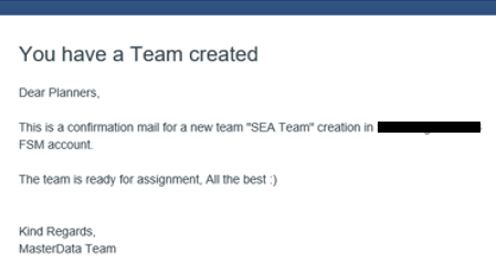
- In FSM App, Team created will be shown as below (from team lead’s Login)

Non-lead Team member login

In this post, we have seen how to create Team in S4-MRS and its replication process to Field Service Management Application.
The upcoming post will talk about how to setup the Accept/Reject buttons and how to make it available only to lead technicians.
Thanks and Regards,
Meenakshi SKS
- SAP Managed Tags:
- SAP Field Service Management mobile app,
- SAP Field Service Management
5 Comments
You must be a registered user to add a comment. If you've already registered, sign in. Otherwise, register and sign in.
Labels in this area
-
aATP
1 -
ABAP Programming
1 -
Activate Credit Management Basic Steps
1 -
Adverse media monitoring
1 -
Alerts
1 -
Ausnahmehandling
1 -
bank statements
1 -
BI
1 -
Bin Sorting sequence deletion
1 -
Bin Sorting upload
1 -
BP NUMBER RANGE
1 -
Brazil
1 -
Business partner creation failed for organizational unit
1 -
Business Technology Platform
1 -
Central Purchasing
1 -
Change History
1 -
Charge Calculation
3 -
Cloud Extensibility
1 -
Compliance
1 -
Controlling
1 -
Controlling Area
1 -
Data Analysis
1 -
Data Enrichment
1 -
decentralized ewm
2 -
Delivery
1 -
DIGITAL MANUFACTURING
1 -
digital transformation
1 -
Dimensional Weight
1 -
Direct Outbound Delivery
1 -
E-Mail
1 -
ETA
1 -
EWM
7 -
EWM - Delivery Processing
4 -
EWM - Goods Movement
5 -
EWM - Interleaving with RF
1 -
EWM Monitor
2 -
EWM Outbound
1 -
EWM Outbound configuration
2 -
EWM-RF
1 -
EWM-TM-Integration
1 -
Extended Warehouse Management (EWM)
5 -
Extended Warehouse Management(EWM)
7 -
FINANCE
1 -
Freight Agreement
1 -
Freight Order
1 -
Freight Settlement
2 -
FSM
1 -
FUB_Strategy
1 -
FUBR
1 -
Geo-coordinates
1 -
Geo-routing
1 -
Geocoding
1 -
Geographic Information System
1 -
GIS
1 -
Goods Issue
2 -
GTT
2 -
IBP inventory optimization
1 -
illuminator services
1 -
inbound delivery printing
1 -
Incoterm
1 -
Innovation
1 -
Inspection lot
1 -
intraday
1 -
Introduction
1 -
Inventory Management
1 -
Localization
1 -
Logistics Optimization
1 -
Map Integration
1 -
Material Management
1 -
Material Master changes
1 -
Materials Management
1 -
MDO queries in SAP MII
1 -
MDOs
1 -
MFS
1 -
New Feature
1 -
outbound delivery
1 -
Outbound queue
1 -
Outbound with LOSC and POSC
1 -
Packaging
1 -
Physical Inventory
1 -
PHYSICAL INVENTORY EWM
1 -
PowerBI
1 -
PPF
1 -
PPOCE
1 -
PPOME
1 -
print profile
1 -
Process Controllers
1 -
Production process
1 -
QM
1 -
QM in procurement
1 -
Real-time Geopositioning
1 -
Risk management
1 -
S4 HANA
1 -
S4 HANA 2022
1 -
S4-FSCM-Custom Credit Check Rule and Custom Credit Check Step
1 -
S4SCSD
1 -
SAC
1 -
Sales and Distribution
1 -
SAP DMC
1 -
SAP ERP
1 -
SAP EWM
2 -
SAP Extended Warehouse Management
2 -
SAP Extended Warehouse Management (SAP EWM)
1 -
SAP Fiori
1 -
SAP FSM
1 -
SAP Hana Spatial Services
1 -
SAP IBP IO
1 -
SAP MDO
1 -
SAP MII
1 -
SAP MM
1 -
sap production planning
1 -
SAP QM
1 -
SAP REM
1 -
SAP repetiative
1 -
SAP S4HANA
1 -
SAP TM
1 -
SAP Transportation Management
4 -
SAP UI5
1 -
SAP Variant configuration (LO-VC)
1 -
SAPEWM
1 -
SAPTM
1 -
SD (Sales and Distribution)
1 -
Shotcut_Scenario
1 -
Source inspection
1 -
Storage bin Capacity
1 -
Supply Chain
1 -
Supply Chain Disruption
1 -
Supply Chain for Secondary Distribution
1 -
Technology Updates
1 -
TMS
1 -
Transportation Cockpit
1 -
Transportation Management
2 -
Trends
1 -
Visibility
2 -
warehouse door
1 -
WOCR
1
- « Previous
- Next »
Related Content
- Don't miss Supply Chain Logistics and SAP Business Network Sessions at Sapphire in Orlando 2024! in Supply Chain Management Blogs by SAP
- Automatic storage based on storage bin type in Supply Chain Management Q&A
- EWM - Interleaving with RF in Supply Chain Management Blogs by Members
- SAP EWM Podcast - Episode 20 - Quality Management with SAP EWM in Supply Chain Management Blogs by SAP
- SAP Field service management to BW/4Hana in Supply Chain Management Q&A
Top kudoed authors
| User | Count |
|---|---|
| 1 | |
| 1 | |
| 1 | |
| 1 | |
| 1 | |
| 1 | |
| 1 | |
| 1 | |
| 1 | |
| 1 |