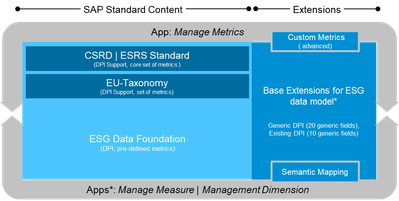- SAP Community
- Groups
- Interest Groups
- Sustainability
- Blogs
- Extending the ESG Data Foundation in SAP Sustainab...
- Subscribe to RSS Feed
- Mark as New
- Mark as Read
- Bookmark
- Subscribe
- Printer Friendly Page
- Report Inappropriate Content
This is second part of Extensibility blogs, where we want to show how to build extensions to the ESG Data Foundation in SAP Sustainability Control Tower. In the first part we outlined how the ESG Data Foundation is build and what entities it entails.
In this blog we will outline how to extend the Data Foundation and how to supply data for such extensions with our solution. Enjoy the read and leave comments below if you like.
Extension Concept
SAP SCT provides extensibility capabilities for Data Provider Interfaces (DPI), their contained measures and dimensions. There are features to extend existing DPIs with up to ten new dimensions. In addition, there is a feature set to define custom measures for a generic DPI and define up to 20 custom dimensions for this.
Extension Artifacts
To build a custom extension in SAP Sustainability Control Tower there are three extension artifacts necessary.
- Custom Measure = Horizontal Extension of existing Data Provider Interface to accommodate new semantic values for metric building.
- Custom Dimension = Vertical Extension of existing Data Provider Interface with additional fields for grouping, filtering and other analytical purposes.
- Custom Metric = Calculation of a metric using measures and dimensions
Creating a custom measure and dimensions for existing (People) DPI
Let’s consider a Scenario: Users wants to create new sustainability metrics : Percentage of employees working from home per Department (HR, IT) with their own custom measures and dimensions fulfilling the organization's needs.
The illustration below shows how the People DPI can be extended. We add a new measure “Z_TOT_HEADCOUNT” that can be used to gather data for number of people with a dimension “Z_WFH_HEADCOUNT” who work from home for a certain department.
With this scenario in mind let’s see what steps user needs to perform in order to get data in your sustainability metrics :
1. Using the Manage Custom Dimensions application, Create the new dimension “Z_WFH_HEADCOUNT”. Make sure to assign it to People DPI.
2. Using the Manage Measures application, Create the new measure “Z_TOT_HEADCOUNT”. Link the dimension Z_WFH_HEADCOUNT with the measure.
3. Upload the master data using the process template “Master data- Custom values”. In our example, Master data values should contain People working from home in HR department, People working from home in IT department.
4. In Manage ESG data Application, select the newly created measure Z_TOT_HEADCOUNT and upload period specific data. Now this data can be uploaded monthly, yearly or quarterly. This is one way of uploading the data. Users should be able to upload custom data also using APIs which are published in SAP Business Accelerator Hub.
5. Using Manage metrics application, create new metrics of type "Advanced”= Percentage of employees working from home per Department. Select the newly created measure and dimension.
6. For our calculations : Percentage of Employees working from home per Department = SUM(Z_WFH_HEADCOUNT where DEPT= HR)+ SUM(Z_WFH_HEADCOUNT where DEPT= IT) / Z_TOT_HEADCOUNT. To make use of this calculation, user needs to model these custom measures and values in CPE EXT environment. For more info refer here.
7. To view the above calculated values, user will have to navigate to SCT environment and execute the process template- “Actuals- Create new records for Advanced Custom metrics”. Data validation and persistence should be checked here. If the user does not encounter any errors, Data is successfully persisted.
Activate the newly created sustainability metrics tile from Manage metrics app and view the results in My Ambition app.
Summary
The ESG Data Foundation provides a valuable platform for reporting on various regulations and standards by allowing the inclusion of custom measures and dimensions. This feature enables our partners and customers to expand the range of sustainability metrics available to their organizations. This flexibility empowers users to enhance their reporting capabilities and effectively address the diverse requirements of sustainability initiatives.
- SAP Managed Tags:
- Sustainability
You must be a registered user to add a comment. If you've already registered, sign in. Otherwise, register and sign in.
-
Banking
1 -
BTP for Sustainability
2 -
Circular Design
1 -
Circular Economy
1 -
Compliance
1 -
CSRD
1 -
EPR
1 -
ESG
1 -
ESRS
1 -
Financial Services
1 -
Insurance
1 -
Packaging
1 -
PCAF
1 -
Picking Strategy
1 -
Plastic Taxes
1 -
Recyclability
1 -
SAP Analytics Cloud
1 -
SAP Cloud for Sustainable Enterprises
1 -
SAP Community
1 -
SAP Datasphere
1 -
SAP Profitability and Performance Management
1 -
SAP Responsible Design and Production
1 -
SAP SCT
1 -
SAP Sustainability Control Tower
2 -
SAP Sustainability Footprint Management
1 -
SCT
1 -
Sustainability
1 -
Sustainability Control Tower
1 -
Sustainable Finance
1