
- SAP Community
- Products and Technology
- Technology
- Technology Blogs by Members
- SAP (Sybase) IQ - the hidden treasure ...
- Subscribe to RSS Feed
- Mark as New
- Mark as Read
- Bookmark
- Subscribe
- Printer Friendly Page
- Report Inappropriate Content
last changed: 25th of April, 2024
SAP (Sybase) IQ - the hidden treasure ...
Blog Content

the SAP Data Value Formula
Page - Sybase solutions strategic for data management
FaQ - SAP® Adaptive Server Enterprise and SAP IQ software: The Next Generation
Blog - The Next Generation of SAP Adaptive Server Enterprise (SAP ASE) and SAP IQ
Blog- The Next Chapter: Turning Data into a Superpower
SAP News - SAP ASE and SAP IQ: The Next Generation (November 2019)
LinkedIn - SAP’s Commitment to On-Premise SAP IQ Customers (May 2020)
Sybase IQ was acquired in 2013 together with other Databases, e.g. ASE, the replication technology System Replication Server (REP) and the Event Streaming Platforms, which are incorporated in other SAP Products now, see the SAP IQ Overview below.

SAP IQ - main use cases
SAP Information Lifecycle Management (ILM) - SAP ILM based on SAP IQ Database

SAP nearline storage for BW (NLS) - SAP-NLS Solution for SAP BW based on SAP IQ

SAP IQ Database as Internal Datalake
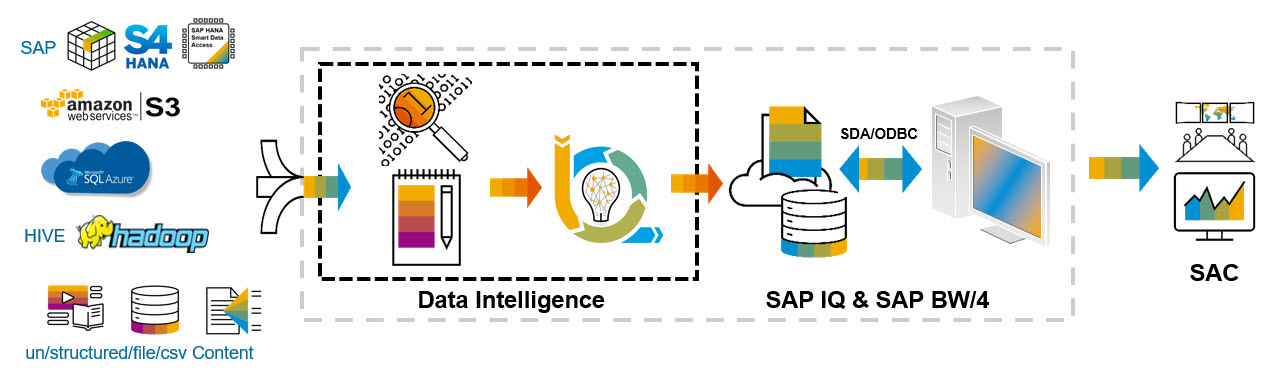

DI Pipeline with Table Feature V2
SAP online help: SAP Data Intelligence - Supported Connection Types - Table Producer V2
(new with DI 3.2)
When it comes to the standard method to move historical data from the primary database (especially not only HANA) the nearline storage (NLS) implementation based on SAP IQ is the defacto standard for all our customers.
unfortunately in the past years the main capabilities of IQ were hide behind the "big HANA wall", so the majority of our SAP customers are not aware of the unique features which makes SAP (Sybase) IQ so special. the Maximum Limits of IQ also speak for themselves!
The most probably reason, why IQ is treated as a black box or an unknown stranger (remember the not so successful launch of dynamic tiering) is the fact, that the installation is still not based on the software provisioning manager (SWPM).
This mayor gap was solved a while ago with Q the easy Installer for SAP IQ (based on SAP Hostagent and is available for Linux SLES and Red Hat). the used components can be downloaded from here and can be used on Hyperscaler's or on-premise Linux VM's.
SAP IQ - Q - the easy SAP IQ Database Installer
SAP First Guidance - Q - the easy SAP IQ Database Installer

Q - the easy SAP IQ database installer
The IQ DB Installation routine can be also taken as "the defacto standard" for ILM and native IQ based storage as well, which makes it as THE alternative for existing Hyperscaler storage types like S3, Swift, HDFS, ADLS or Spark/Vora coming as well from the Vendor SAP.
The main Advantage here: You can implement the data storage on your own premises to be legal compliant while only the orchestration remains in the Hyperscaler, e.g. SAP Data Intelligence 3.0 based on Azure AKS.
SAP IQ - column based compression - nothing beats IQ
when it comes to compression of raw or already compressed data by classical databases like Oracle, DB6, MSSQL or our own SAP HANA database, IQ is still able to reduce the data footprint even more.

- Fast data ingest: fully parallel bulk data loading
- Industry leading query engine: rich SQL query processing on complex, ad hoc workloads
- Data compression: pioneering compression and indexing technologies
- Scale out: dynamic scale-out for complex analytics on petabyte-scale data volumes
- Security: comprehensive security features
- Low TCO: commodity blade hardware deployments, with low administrative overhead
- Extensibility: in-database analytics framework
- Elasticity: separation of storage and compute
SAP IQ - a complete platform for XLDB analytics

IQ - a complete platform for XLDB analytics

IQ - versatile application services for XLDB analytics

IQ - query engine scale out - distributed query processing
Massively parallel processing
- Leader node:
Receives and initiates queries, including UDFs
Any node can be a leader, one leader per query, many concurrent leaders possible
Leader node may satisfy query within itself
- Worker node:
Nodes picking up work units from leader
any worker nodes per query, same worker node can serve multiple queries
Worker nodes are enlisted only if leader cannot satisfy query on its own
SAP IQ - simplex server architecture fits all purpose

IQ simplex server architecture - SAP IQ database
SAP IQ - unstructured content - structured analysis
one of the main concepts of SAP IQ is the storage of huge amount of unstructured data and the capability to analyze this data in a structured way
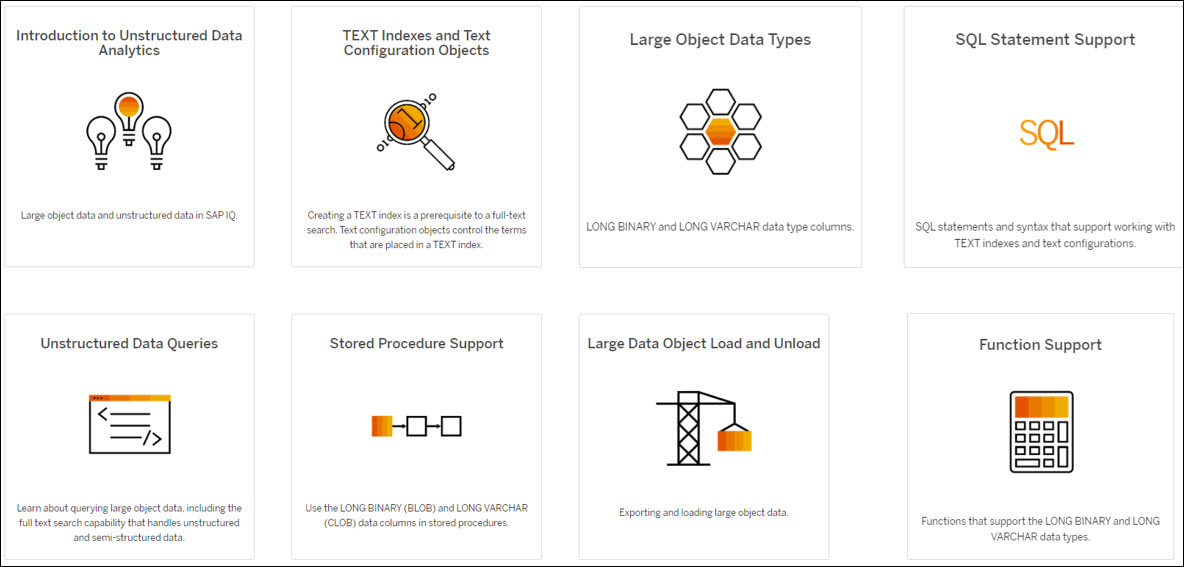
SAP IQ Administration: Unstructured Data Analytics
The Unstructured Data Analytics Option extends the capabilities of SAP IQ to allow storage, retrieval, and full text searching of binary large objects (BLOBs) and character large objects (CLOBs) within the database.
As data volumes increase, the need to store large object (LOB) data in a relational database also increases. LOB data may be either:
- Unstructured – the database simply stores and retrieves the data, or
- Semi structured (for example, text) – the database supports the data structure and provides supporting functions (for example, string functions).
SAP IQ data load management - you decide and not the RDBMS

SAP IQ Administration: Load Management
SAP IQ offers you a choice of methods for adding, changing, or deleting data.
- For efficient bulk loading of tables from flat files, use the SQL statement LOAD TABLE.
- To insert specified values into a table row by row, use the SQL statement INSERT with the VALUES option.
- To insert rows selected from a table (including a table residing in another database), use the SQL statement INSERT with a SELECT statement clause.
- To remove specific rows from a table, use the DELETE statement.
- To change existing rows in a table, use the UPDATE statement.
The IQ data extraction facility exports data in binary or ASCII format, which you can then load into another database. Use this facility for high-volume data movement, or when you need an output file that can be used for loads.
From Interactive SQL, you can export data to another database in a variety of formats, or produce a text file as output. You can also redirect the output of any command.
SAP IQ supports the loading of tables with Parquet format files - parquetjs
Parquet is an efficient, open-source, column-oriented format file designed for Apache Hadoop.
You can load tables in parquet format in the LOAD TABLE statement. See https://parquet.apache.org for more information on Parquet.
Note 2748429 - Feature request for support JSON in IQ 16x -- SAP IQ
Note 3213101 - Does SAP IQ support data extraction to Apache 'Parquet' format ? -- SAP IQ
 You can easily build a Pipeline to convert JSON file into parquet format to load SAP IQ Instantly. See the Blog - SAP Data Intelligence Hub – connecting the Dots …
You can easily build a Pipeline to convert JSON file into parquet format to load SAP IQ Instantly. See the Blog - SAP Data Intelligence Hub – connecting the Dots …
SAP IQ - the SAP IQdemo database
SAP Help - The IQdemo Database
Note 3156521 - Creation of the IQ demo database has failed with "Database server not found"
if you are not jet familiar with SAP IQ, the SAP IQdemo database is a good start to understand the concepts and usage of SAP IQ. By default, all sources to create the database are delivered with the SAP IQ binaries under the Directory $IQDIR16/demo
sq1adm@server:/usr/sap/SQ1/data/db> env | grep IQDIR16
IQDIR16=/usr/sap/SQ1/SIQ02/IQ-16_1
sq1adm@server:/usr/sap/SQ1/data/db> cd $IQDIR16/demo
sq1adm@server:/usr/sap/SQ1/SIQ02/IQ-16_1/demo
Despite to the SAP online help, the IQdemo database must be created first with the script mkiqdemo.sh (if already another IQ database is running on the server, make sure you specify the parameter -port to isolate the IQdemo from other resources)
sq1adm@server:/usr/sap/SQ1/SIQ02/IQ-16_1/demo> ./mkiqdemo.sh -dba dba -pwd changeit -demodir /usr/sap/SQ1/SIQ02/IQ-16_1/demo/ -port 34238 -share -y
sq1adm@server:/usr/sap/SQ1/SIQ02/IQ-16_1/demo>start_iq @iqdemo.cfg iqdemo.db
sq1adm@server:/usr/sap/SQ1/SIQ02/IQ-16_1/demo> iqdsn -y -w "IQdemo" -c "UID=DBA;PWD=changeit;ServerName=<server>_iqdemo;DBN=IQdemo; Host='<server>.domain.ext:34238'"
Configuration "IQdemo" written to file /usr/sap/SQ1/home/.odbc.ini
sq1adm@server:/usr/sap/SQ1/SIQ02/IQ-16_1/demo> dbping -d -c dsn=IQdemo
Ping database successful.
sq1adm@server:/usr/sap/SQ1/SIQ02/IQ-16_1/demo> dbisql -c dsn=IQdemo -nogui
(dba)>
check the IQdemo database with the command sp_iqlmconfig
(dba)> sp_iqlmconfig
Property Value
-------------------------------------------------------------
Licence Notice SAP License Key
Edition EE
License Type CP
Application Type IQ
IQ_CORE License Count in use 16 (CPU core based)
Optional license in use : IQ_UDA No (Allowed)
Optional license in use : IQ_LOB No (Allowed)
Optional license in use: IQ_SECURITY No (Allowed)
Optional license in use: IQ_MPXNODE No
Optional license in use: IQ_VLDBMGMT No (Allowed)
IQ_VLDBMGMT License Count in use 0 (Max Allowed : 4)
Optional license in use: IQ_UDF No (Allowed)
Optional license in use: IQ_IDA No (Allowed)
Optional license in use: IQ_URIDA No (Allowed)
Email Severity NONE
SMTP Host smtp
SMTP Port 25
Email Sender <sid>adm@cloudapp.net
Email Recipients <sid>adm@cloudapp.net
(19 rows)
(dba)>
now you have a fully configured SAP IQ Database at hand.
SAP IQ trial
SAP IQ - not only a database, it's a multiple usage server
SAP IQ allows you to interact with your data in all kind of Formats, services or API's. one of the important features is to use it an an OData server in combination with HTTP/HTTPS build-in support.

How to set up an OData server in SAP IQ
To enable the additional server capabilities simply add them to the startup file SAPIQDB.cfg and restart the SAP IQ server.
 test examples for OData, HTTP/S and for SQL Anywhere applications can be found in the following SAP IQ binary directories (you really want to find this ... ;-))
test examples for OData, HTTP/S and for SQL Anywhere applications can be found in the following SAP IQ binary directories (you really want to find this ... ;-))
/sapmnt/<SID>/SIQ<nr>/IQ-16_1/samples/certificates
/sapmnt/<SID>/SIQ<nr>/IQ-16_1/samples/sqlanywhere/http
/sapmnt/<SID>/SIQ<nr>/IQ-16_1/sdk/php/examples
Furthermore the in-build SQL Anywhere server (also the sql interface for SAP IQ) gives you various options to use the additional functions. A good start to discover all these features can be found in the
SAP Help Section - HTTP web service examples - OData server samples - IQ spatial features

Picture Gallery based on HTTP/OData service
to show quickly within minutes the unstructured data capabilities is the Gallery Example, a little application to store and analyze pictures of all kind. Here you are using the database server as a web client. within that directory you will find several more sql scripts, e.g. a JSON example. you can run all these sql scripts from the interactive SQL client for IQ, See Installing SAP IQ Client Software.
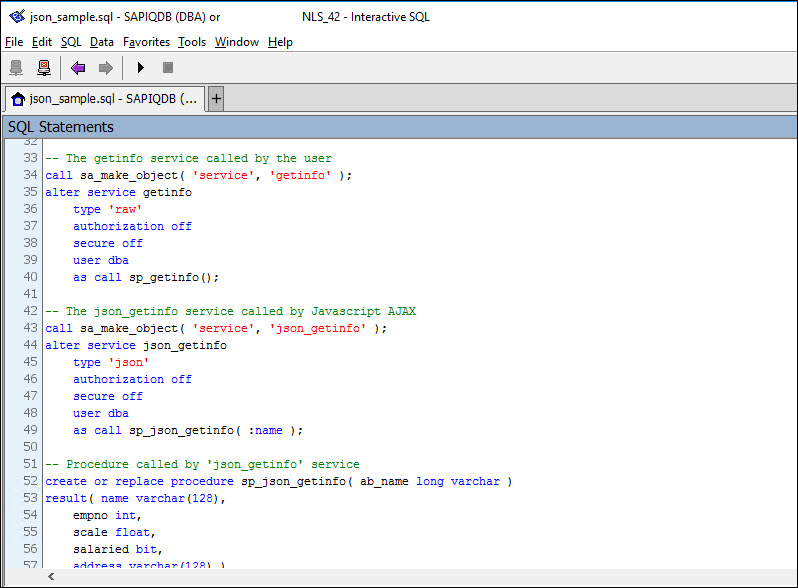
 Not all Examples are explained in the SAP online help, and the examples are easy to understand and to test instantly. use the SAP IQ Cockpit to check your compiled Objects and create your own services in a easier way than the SAP help description
Not all Examples are explained in the SAP online help, and the examples are easy to understand and to test instantly. use the SAP IQ Cockpit to check your compiled Objects and create your own services in a easier way than the SAP help description
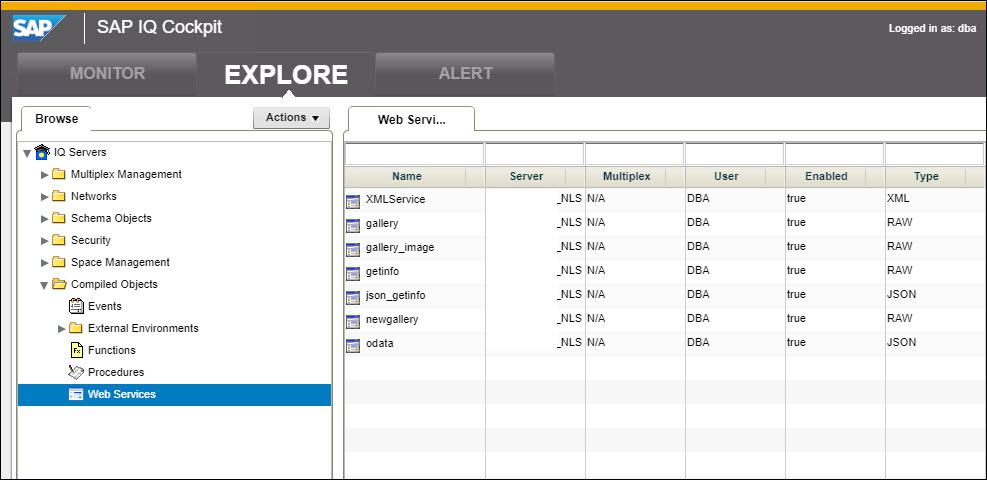

DBACOCKPIT for IQ (SAP NetWeaver based)
this is just the start, find out more ...
there is so much more to find out how to use SAP IQ for your own purposes and include SAP IQ in hybrid scenarios like seen below.
Blog: Unified Data Integration for SAP
see how SAP Data Intelligence can orchestrate the use from and to SAP IQ for Big Data Challenges.
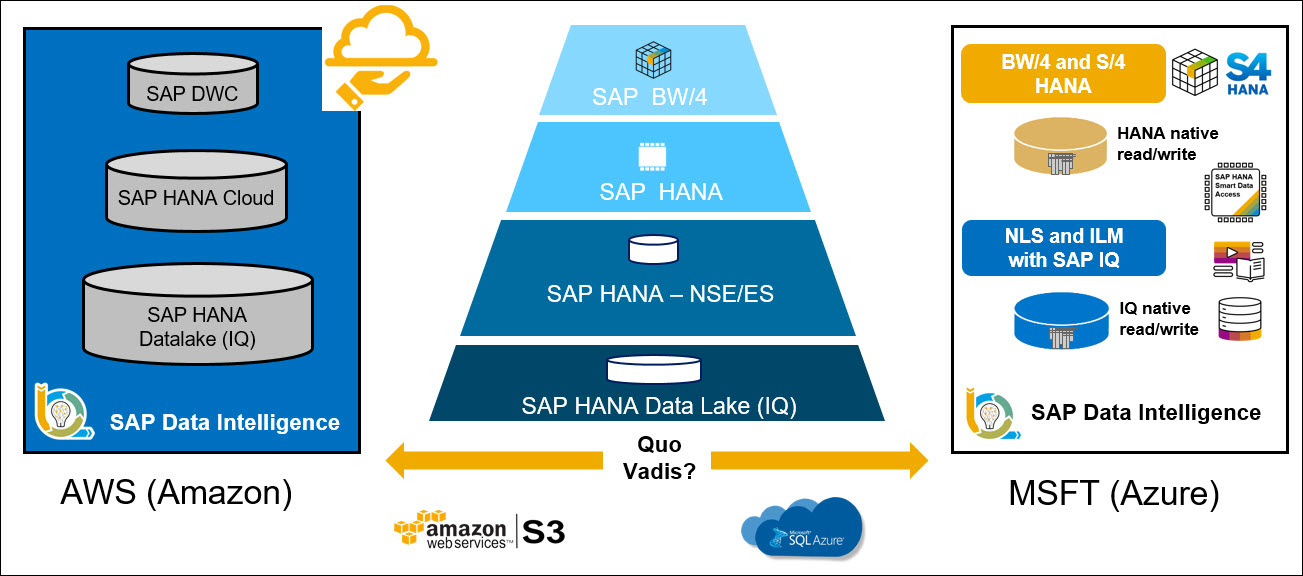
SAP Data Pyramid vs. Data Value Formula

SAP Intelligent Data Orchestration Platform
SAP online help: SAP Data Intelligence - Supported Connection Types - Table Producer V2
(new with DI 3.2)
SAP Data Itelligence Integration

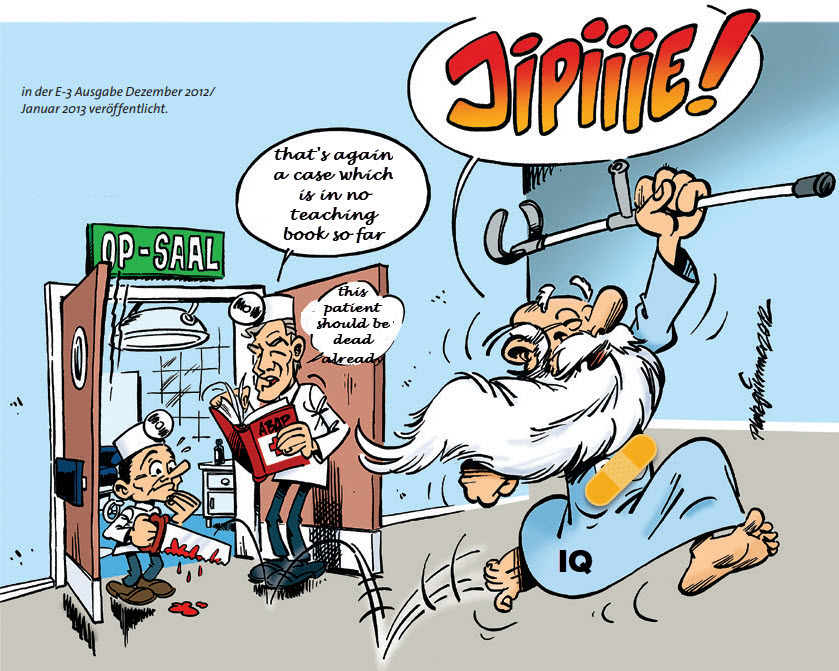 E-3 Enterprise Ausgabe 2012/2013
E-3 Enterprise Ausgabe 2012/2013
Roland Kramer, SAP first-guidance
@RolandKramer
“I have no special talent, I am only passionately curious.”
- SAP Managed Tags:
- Data and Analytics,
- SAP IT Operations Analytics,
- SAP HANA,
- SAP IQ,
- Big Data
You must be a registered user to add a comment. If you've already registered, sign in. Otherwise, register and sign in.
-
"automatische backups"
1 -
"regelmäßige sicherung"
1 -
"TypeScript" "Development" "FeedBack"
1 -
505 Technology Updates 53
1 -
ABAP
14 -
ABAP API
1 -
ABAP CDS Views
2 -
ABAP CDS Views - BW Extraction
1 -
ABAP CDS Views - CDC (Change Data Capture)
1 -
ABAP class
2 -
ABAP Cloud
3 -
ABAP Development
5 -
ABAP in Eclipse
1 -
ABAP Platform Trial
1 -
ABAP Programming
2 -
abap technical
1 -
abapGit
1 -
absl
2 -
access data from SAP Datasphere directly from Snowflake
1 -
Access data from SAP datasphere to Qliksense
1 -
Accrual
1 -
action
1 -
adapter modules
1 -
Addon
1 -
Adobe Document Services
1 -
ADS
1 -
ADS Config
1 -
ADS with ABAP
1 -
ADS with Java
1 -
ADT
2 -
Advance Shipping and Receiving
1 -
Advanced Event Mesh
3 -
Advanced formula
1 -
AEM
1 -
AI
8 -
AI Launchpad
1 -
AI Projects
1 -
AIML
9 -
Alert in Sap analytical cloud
1 -
Amazon S3
1 -
Analytical Dataset
1 -
Analytical Model
1 -
Analytics
1 -
Analyze Workload Data
1 -
annotations
1 -
API
1 -
API and Integration
3 -
API Call
2 -
API security
1 -
Application Architecture
1 -
Application Development
5 -
Application Development for SAP HANA Cloud
3 -
Applications and Business Processes (AP)
1 -
Artificial Intelligence
1 -
Artificial Intelligence (AI)
5 -
Artificial Intelligence (AI) 1 Business Trends 363 Business Trends 8 Digital Transformation with Cloud ERP (DT) 1 Event Information 462 Event Information 15 Expert Insights 114 Expert Insights 76 Life at SAP 418 Life at SAP 1 Product Updates 4
1 -
Artificial Intelligence (AI) blockchain Data & Analytics
1 -
Artificial Intelligence (AI) blockchain Data & Analytics Intelligent Enterprise
1 -
Artificial Intelligence (AI) blockchain Data & Analytics Intelligent Enterprise Oil Gas IoT Exploration Production
1 -
Artificial Intelligence (AI) blockchain Data & Analytics Intelligent Enterprise sustainability responsibility esg social compliance cybersecurity risk
1 -
ASE
1 -
ASR
2 -
ASUG
1 -
Attachments
1 -
Authentication
1 -
Authorisations
1 -
Automating Processes
1 -
Automation
2 -
aws
2 -
Azure
2 -
Azure AI Studio
1 -
Azure API Center
1 -
Azure API Management
1 -
B2B Integration
1 -
Backorder Processing
1 -
Backpropagation
1 -
Backup
1 -
Backup and Recovery
1 -
Backup schedule
1 -
BADI_MATERIAL_CHECK error message
1 -
Bank
1 -
Bank Communication Management
1 -
BAS
1 -
basis
2 -
Basis Monitoring & Tcodes with Key notes
2 -
Batch Management
1 -
BDC
1 -
Best Practice
1 -
bitcoin
1 -
Blockchain
3 -
bodl
1 -
BOP in aATP
1 -
BOP Segments
1 -
BOP Strategies
1 -
BOP Variant
1 -
BPC
1 -
BPC LIVE
1 -
BTP
13 -
BTP AI Launchpad
1 -
BTP Destination
2 -
Business AI
1 -
Business and IT Integration
1 -
Business application stu
1 -
Business Application Studio
1 -
Business Architecture
1 -
Business Communication Services
1 -
Business Continuity
2 -
Business Data Fabric
3 -
Business Fabric
1 -
Business Partner
12 -
Business Partner Master Data
10 -
Business Technology Platform
2 -
Business Trends
4 -
BW4HANA
1 -
CA
1 -
calculation view
1 -
CAP
4 -
Capgemini
1 -
CAPM
1 -
Catalyst for Efficiency: Revolutionizing SAP Integration Suite with Artificial Intelligence (AI) and
1 -
CCMS
2 -
CDQ
12 -
CDS
2 -
Cental Finance
1 -
Certificates
1 -
CFL
1 -
Change Management
1 -
chatbot
1 -
chatgpt
3 -
CL_SALV_TABLE
2 -
Class Runner
1 -
Classrunner
1 -
Cloud ALM Monitoring
1 -
Cloud ALM Operations
1 -
cloud connector
1 -
Cloud Extensibility
1 -
Cloud Foundry
4 -
Cloud Integration
6 -
Cloud Platform Integration
2 -
cloudalm
1 -
communication
1 -
Compensation Information Management
1 -
Compensation Management
1 -
Compliance
1 -
Compound Employee API
1 -
Configuration
1 -
Connectors
1 -
Consolidation Extension for SAP Analytics Cloud
2 -
Control Indicators.
1 -
Controller-Service-Repository pattern
1 -
Conversion
1 -
Cosine similarity
1 -
cryptocurrency
1 -
CSI
1 -
ctms
1 -
Custom chatbot
3 -
Custom Destination Service
1 -
custom fields
1 -
Customer Experience
1 -
Customer Journey
1 -
Customizing
1 -
cyber security
4 -
cybersecurity
1 -
Data
1 -
Data & Analytics
1 -
Data Aging
1 -
Data Analytics
2 -
Data and Analytics (DA)
1 -
Data Archiving
1 -
Data Back-up
1 -
Data Flow
1 -
Data Governance
5 -
Data Integration
2 -
Data Quality
12 -
Data Quality Management
12 -
Data Synchronization
1 -
data transfer
1 -
Data Unleashed
1 -
Data Value
8 -
database tables
1 -
Dataframe
1 -
Datasphere
3 -
datenbanksicherung
1 -
dba cockpit
1 -
dbacockpit
1 -
Debugging
2 -
Defender
1 -
Delimiting Pay Components
1 -
Delta Integrations
1 -
Destination
3 -
Destination Service
1 -
Developer extensibility
1 -
Developing with SAP Integration Suite
1 -
Devops
1 -
digital transformation
1 -
Disaster Recovery
1 -
Documentation
1 -
Dot Product
1 -
DQM
1 -
dump database
1 -
dump transaction
1 -
e-Invoice
1 -
E4H Conversion
1 -
Eclipse ADT ABAP Development Tools
2 -
edoc
1 -
edocument
1 -
ELA
1 -
Embedded Consolidation
1 -
Embedding
1 -
Embeddings
1 -
Employee Central
1 -
Employee Central Payroll
1 -
Employee Central Time Off
1 -
Employee Information
1 -
Employee Rehires
1 -
Enable Now
1 -
Enable now manager
1 -
endpoint
1 -
Enhancement Request
1 -
Enterprise Architecture
1 -
Entra
1 -
ESLint
1 -
ETL Business Analytics with SAP Signavio
1 -
Euclidean distance
1 -
Event Dates
1 -
Event Driven Architecture
1 -
Event Mesh
2 -
Event Reason
1 -
EventBasedIntegration
1 -
EWM
1 -
EWM Outbound configuration
1 -
EWM-TM-Integration
1 -
Existing Event Changes
1 -
Expand
1 -
Expert
2 -
Expert Insights
2 -
Exploits
1 -
Fiori
15 -
Fiori Elements
2 -
Fiori SAPUI5
12 -
first-guidance
1 -
Flask
2 -
FTC
1 -
Full Stack
8 -
Funds Management
1 -
gCTS
1 -
GenAI hub
1 -
General
2 -
Generative AI
1 -
Getting Started
1 -
GitHub
9 -
Google cloud
1 -
Grants Management
1 -
groovy
1 -
GTP
1 -
HANA
6 -
HANA Cloud
2 -
Hana Cloud Database Integration
2 -
HANA DB
2 -
Hana Vector Engine
1 -
HANA XS Advanced
1 -
Historical Events
1 -
home labs
1 -
HowTo
1 -
HR Data Management
1 -
html5
8 -
HTML5 Application
1 -
Identity cards validation
1 -
idm
1 -
Implementation
1 -
Infuse AI
1 -
input parameter
1 -
instant payments
1 -
Integration
3 -
Integration Advisor
1 -
Integration Architecture
1 -
Integration Center
1 -
Integration Suite
1 -
intelligent enterprise
1 -
iot
1 -
Java
1 -
job
1 -
Job Information Changes
1 -
Job-Related Events
1 -
Job_Event_Information
1 -
joule
4 -
Journal Entries
1 -
Just Ask
1 -
Kerberos for ABAP
9 -
Kerberos for JAVA
8 -
KNN
1 -
Launch Wizard
1 -
Learning Content
2 -
Life at SAP
5 -
lightning
1 -
Linear Regression SAP HANA Cloud
1 -
Loading Indicator
1 -
local tax regulations
1 -
LP
1 -
Machine Learning
4 -
Marketing
1 -
Master Data
3 -
Master Data Management
14 -
Maxdb
2 -
MDG
1 -
MDGM
1 -
MDM
1 -
Message box.
1 -
Messages on RF Device
1 -
Microservices Architecture
1 -
Microsoft
1 -
Microsoft Universal Print
1 -
Middleware Solutions
1 -
Migration
5 -
ML Model Development
1 -
Modeling in SAP HANA Cloud
8 -
Monitoring
3 -
MTA
1 -
Multi-factor-authentication
1 -
Multi-Record Scenarios
1 -
Multilayer Perceptron
1 -
Multiple Event Triggers
1 -
Myself Transformation
1 -
Neo
1 -
Neural Networks
1 -
New Event Creation
1 -
New Feature
1 -
Newcomer
1 -
NodeJS
3 -
ODATA
2 -
OData APIs
1 -
odatav2
1 -
ODATAV4
1 -
ODBC
1 -
ODBC Connection
1 -
Onpremise
1 -
open source
2 -
OpenAI API
1 -
Oracle
1 -
PaPM
1 -
PaPM Dynamic Data Copy through Writer function
1 -
PaPM Remote Call
1 -
Partner Built Foundation Model
1 -
PAS-C01
1 -
Pay Component Management
1 -
PGP
1 -
Pickle
1 -
PLANNING ARCHITECTURE
1 -
Popup in Sap analytical cloud
1 -
PostgrSQL
1 -
POSTMAN
1 -
Prettier
1 -
Process Automation
2 -
Product Updates
6 -
PSM
1 -
Public Cloud
1 -
Python
5 -
python library - Document information extraction service
1 -
Qlik
1 -
Qualtrics
1 -
RAP
3 -
RAP BO
2 -
Record Deletion
1 -
Recovery
1 -
recurring payments
1 -
redeply
1 -
Release
1 -
Remote Consumption Model
1 -
Replication Flows
1 -
research
1 -
Resilience
1 -
REST
1 -
REST API
1 -
Retagging Required
1 -
Risk
1 -
rolandkramer
1 -
Rolling Kernel Switch
1 -
route
1 -
rules
1 -
S4 HANA
1 -
S4 HANA Cloud
1 -
S4 HANA On-Premise
1 -
S4HANA
4 -
S4HANA Cloud
1 -
S4HANA_OP_2023
2 -
SAC
10 -
SAC PLANNING
9 -
SAP
4 -
SAP ABAP
1 -
SAP Advanced Event Mesh
1 -
SAP AI Core
9 -
SAP AI Launchpad
8 -
SAP Analytic Cloud Compass
1 -
Sap Analytical Cloud
1 -
SAP Analytics Cloud
4 -
SAP Analytics Cloud for Consolidation
3 -
SAP Analytics Cloud Story
1 -
SAP analytics clouds
1 -
SAP API Management
1 -
SAP BAS
1 -
SAP Basis
6 -
SAP BODS
1 -
SAP BODS certification.
1 -
SAP BTP
23 -
SAP BTP Build Work Zone
2 -
SAP BTP Cloud Foundry
7 -
SAP BTP Costing
1 -
SAP BTP CTMS
1 -
SAP BTP Generative AI
1 -
SAP BTP Innovation
1 -
SAP BTP Migration Tool
1 -
SAP BTP SDK IOS
1 -
SAP BTPEA
1 -
SAP Build
11 -
SAP Build App
1 -
SAP Build apps
1 -
SAP Build CodeJam
1 -
SAP Build Process Automation
3 -
SAP Build work zone
10 -
SAP Business Objects Platform
1 -
SAP Business Technology
2 -
SAP Business Technology Platform (XP)
1 -
sap bw
1 -
SAP CAP
2 -
SAP CDC
1 -
SAP CDP
1 -
SAP CDS VIEW
1 -
SAP Certification
1 -
SAP Cloud ALM
4 -
SAP Cloud Application Programming Model
1 -
SAP Cloud Integration for Data Services
1 -
SAP cloud platform
8 -
SAP Companion
1 -
SAP CPI
3 -
SAP CPI (Cloud Platform Integration)
2 -
SAP CPI Discover tab
1 -
sap credential store
1 -
SAP Customer Data Cloud
1 -
SAP Customer Data Platform
1 -
SAP Data Intelligence
1 -
SAP Data Migration in Retail Industry
1 -
SAP Data Services
1 -
SAP DATABASE
1 -
SAP Dataspher to Non SAP BI tools
1 -
SAP Datasphere
9 -
SAP DRC
1 -
SAP EWM
1 -
SAP Fiori
3 -
SAP Fiori App Embedding
1 -
Sap Fiori Extension Project Using BAS
1 -
SAP GRC
1 -
SAP HANA
1 -
SAP HANA PAL
1 -
SAP HANA Vector
1 -
SAP HCM (Human Capital Management)
1 -
SAP HR Solutions
1 -
SAP IDM
1 -
SAP Integration Suite
9 -
SAP Integrations
4 -
SAP iRPA
2 -
SAP LAGGING AND SLOW
1 -
SAP Learning Class
1 -
SAP Learning Hub
1 -
SAP Master Data
1 -
SAP Odata
2 -
SAP on Azure
2 -
SAP PAL
1 -
SAP PartnerEdge
1 -
sap partners
1 -
SAP Password Reset
1 -
SAP PO Migration
1 -
SAP Prepackaged Content
1 -
SAP Process Automation
2 -
SAP Process Integration
2 -
SAP Process Orchestration
1 -
SAP Router
1 -
SAP S4HANA
2 -
SAP S4HANA Cloud
2 -
SAP S4HANA Cloud for Finance
1 -
SAP S4HANA Cloud private edition
1 -
SAP Sandbox
1 -
SAP STMS
1 -
SAP successfactors
3 -
SAP SuccessFactors HXM Core
1 -
SAP Time
1 -
SAP TM
2 -
SAP Trading Partner Management
1 -
SAP UI5
1 -
SAP Upgrade
1 -
SAP Utilities
1 -
SAP-GUI
8 -
SAP_COM_0276
1 -
SAPBTP
1 -
SAPCPI
1 -
SAPEWM
1 -
sapfirstguidance
2 -
SAPHANAService
1 -
SAPIQ
1 -
sapmentors
1 -
saponaws
2 -
saprouter
1 -
SAPRouter installation
1 -
SAPS4HANA
1 -
SAPUI5
5 -
schedule
1 -
Script Operator
1 -
Secure Login Client Setup
8 -
security
9 -
Selenium Testing
1 -
Self Transformation
1 -
Self-Transformation
1 -
SEN
1 -
SEN Manager
1 -
service
1 -
SET_CELL_TYPE
1 -
SET_CELL_TYPE_COLUMN
1 -
SFTP scenario
2 -
Simplex
1 -
Single Sign On
8 -
Singlesource
1 -
SKLearn
1 -
Slow loading
1 -
soap
1 -
Software Development
1 -
SOLMAN
1 -
solman 7.2
2 -
Solution Manager
3 -
sp_dumpdb
1 -
sp_dumptrans
1 -
SQL
1 -
sql script
1 -
SSL
8 -
SSO
8 -
Substring function
1 -
SuccessFactors
1 -
SuccessFactors Platform
1 -
SuccessFactors Time Tracking
1 -
Sybase
1 -
system copy method
1 -
System owner
1 -
Table splitting
1 -
Tax Integration
1 -
Technical article
1 -
Technical articles
1 -
Technology Updates
15 -
Technology Updates
1 -
Technology_Updates
1 -
terraform
1 -
Testing
1 -
Threats
2 -
Time Collectors
1 -
Time Off
2 -
Time Sheet
1 -
Time Sheet SAP SuccessFactors Time Tracking
1 -
Tips and tricks
2 -
toggle button
1 -
Tools
1 -
Trainings & Certifications
1 -
Transformation Flow
1 -
Transport in SAP BODS
1 -
Transport Management
1 -
TypeScript
3 -
ui designer
1 -
unbind
1 -
Unified Customer Profile
1 -
UPB
1 -
Use of Parameters for Data Copy in PaPM
1 -
User Unlock
1 -
VA02
1 -
Validations
1 -
Vector Database
2 -
Vector Engine
1 -
Vectorization
1 -
Visual Studio Code
1 -
VSCode
2 -
VSCode extenions
1 -
Vulnerabilities
1 -
Web SDK
1 -
work zone
1 -
workload
1 -
xsa
1 -
XSA Refresh
1
- « Previous
- Next »
- Hidden Treasure: RAP Feature Tables in the ABAP Keyword Documentation in Technology Blogs by SAP
- SAP IQ を利用した SAP Information Lifecycle Management(ILM) in Technology Blogs by SAP
- SAP IQ – 隠れた宝物 … in Technology Blogs by SAP
- Hidden Treasure: RAP Glossary in the ABAP Keyword Documentation in Technology Blogs by SAP
- Hidden Treasure: List of Released APIs in the ABAP Keyword Documentation in Technology Blogs by SAP
| User | Count |
|---|---|
| 6 | |
| 5 | |
| 4 | |
| 4 | |
| 4 | |
| 3 | |
| 3 | |
| 3 | |
| 3 | |
| 2 |


