
- SAP Community
- Products and Technology
- Technology
- Technology Blogs by Members
- Technical details - HANA licensing
Technology Blogs by Members
Explore a vibrant mix of technical expertise, industry insights, and tech buzz in member blogs covering SAP products, technology, and events. Get in the mix!
Turn on suggestions
Auto-suggest helps you quickly narrow down your search results by suggesting possible matches as you type.
Showing results for
jgleichmann
Active Contributor
Options
- Subscribe to RSS Feed
- Mark as New
- Mark as Read
- Bookmark
- Subscribe
- Printer Friendly Page
- Report Inappropriate Content
01-18-2021
6:19 PM
last updated: 2023-11-20 08:10 CET
licensing is a topic which I have some points of contact in my projects. Mostly the questions are similar:
- How the system measurement is working?
- What about memory leaks? Do we pay for this peak usage?
- Do new HANA technologies / techniques such as NSE or persistent storage (aka pmem) have to be licens...
- How we can reduce the license costs?
- Which license do we need?
- What about S/4 HANA - enterprise or standard edition?
- How will the costs increase in the future?
- Direct or indirect use?
- How are the license costs composed?
- What is indirect static read?
To avoid answering the same questions all weeks was the reason writing this blog. So, it is also my lazyness factor not to have to repeat myself over and over again 😉
As you may know I hate to repeat already published details. I just want to summarize them and go deeper into some of them.
At first licensing is not my favourite topic and I just want to shed some light into the technical part. For sales part I have my partners or direct contacts at SAP for the customer.
Sources to start with:
- 1704499 - System Measurement for License Audit
- Measurement Guide by SAP
- Engine & Self-Declaration Product Measurement
- "What type of SAP HANA (License) do you need?" by Owen Pettiford
- "Official SAP HANA licensing Guide"
- "SAP HANA licensing models explained" by Jorge Mendes, SAP Portugal / Maxime Simon, SAP Japan
- SAP S/4HANA Licensing Model & Conversions
- Comprehensive Guide to SAP Indirect Access and How to Measure Digital Access in 2023 by Mark Thaver
Important views:
M_LICENSE_USAGE_HISTORY
M_LICENSE_MEASUREMENTS
M_LICENSE
M_SERVICE_MEMORY
M_SERVICES
At first we have to know that in the old MDC days the system measurement was performaed on the system database. Since SAP HANA 2.0 SPS01, a MDC system performs measurements in the System database as well as in the individual tenant databases.
The named statement in 1704499 will show you the current license memory utilization of particular tenant database:
SELECT ROUND((SUM(SM.HEAP_MEMORY_USED_SIZE) + SUM(SM.SHARED_MEMORY_USED_SIZE)) / 1024 / 1024 / 1024, 0) +
ROUND(MAX(SM.CODE_SIZE) / 1024 / 1024 / 1024, 0) AS DATABASE_MEMORY_USED_IN_GIGABYTES
FROM SYS.M_SERVICE_MEMORY SM JOIN SYS.M_SERVICES S ON SM.HOST = S.HOST AND SM.PORT = S.PORT
WHERE S.COORDINATOR_TYPE != 'STANDBY'But what is included there? At first we need to know what is heap and shared memory to answer this question.
Because I don't want to repeat myself
The short answer SAP counts the heap, shared memory + code and stack for the license measurement.
The measurement consists of the used memory not the maximal memory which CAN be loaded. It is the peak of this 3 components. The monthly peak of this sum will be written to M_LICENSE_USAGE_HISTORY. If you want to check all the measurements over time you can use view M_LICENSE_MEASUREMENTS. Every hour the current peak value will be written to it.
SELECT
ROUND(
( SUM(SM.HEAP_MEMORY_USED_SIZE) + SUM(SM.SHARED_MEMORY_USED_SIZE) ) / 1024 / 1024 / 1024,
0
) + ROUND( MAX(SM.CODE_SIZE) / 1024 / 1024 / 1024, 0 ) AS DATABASE_MEMORY_USED_IN_GIGABYTES,
ROUND( SUM(SM.HEAP_MEMORY_USED_SIZE) / 1024 / 1024 / 1024, 0 ) AS heap,
ROUND( SUM(SM.SHARED_MEMORY_USED_SIZE) / 1024 / 1024 / 1024, 0 ) AS shared,
ROUND( MAX(SM.CODE_SIZE) / 1024 / 1024 / 1024, 0 ) AS code
FROM
SYS.M_SERVICE_MEMORY AS SM
INNER JOIN
SYS.M_SERVICES AS S
ON SM.HOST = S.HOST
AND SM.PORT = S.PORT
WHERE S.COORDINATOR_TYPE != 'STANDBY';
This means to lower the costs you should lower this memory areas.
1) Code - there is nothing you can do regarding code an stack
2) Shared memory = row store
3) Heap
Shared Memory
We can break down this by service:
SELECT
s.service_name,
ROUND(sm.total_memory_used_size / 1024 / 1024 / 1024,0) as total_memory_used_size,
ROUND(SM.SHARED_MEMORY_USED_SIZE / 1024 / 1024 / 1024 ,0) AS Shared,
ROUND(SM.HEAP_MEMORY_USED_SIZE / 1024 / 1024 / 1024 ,0) AS Heap,
ROUND(SM.CODE_SIZE / 1024 / 1024 / 1024 , 0 ) AS code
FROM
SYS.M_SERVICE_MEMORY AS SM
INNER JOIN
SYS.M_SERVICES AS S
ON SM.HOST = S.HOST
AND SM.PORT = S.PORT
WHERE S.COORDINATOR_TYPE != 'STANDBY';
Don't be confused by the 'total_memory_used_size'. This is not the size of the measurement. It is just an indicator for the current memory usage.
The shared value of the M_Service_memory consists of (Details: SQL:HANA_RowStore_Overview / Views: M_RS_MEMORY / M_RS_TABLES 😞


| Table_GB 81,3 +Catalog_GB 0,52 +EXTFRAG_GAR_GB 7,73 +INTFRAG_GB 6,48 => 96GB (Shared Memory value) |
Take care of your RS tables and check the reorg need from time to time. In the latest SPS there is a automatical reorg feature.
Shared_GB , INDEX_GB and Extfrag_GB is not counted into.

Heap
The Heap consists of the loaded CS tables, row store indexes, Intermediate results, temporary structures, caches.
Wait we talked about the row store and it is linked to shared memory segments which results in non swappable structures. Why is it listed as heap allocator?
Anwer: The Pool Allocator Pool/RowEngine/CpbTree is part of the heap which results in swappable structures. (Details: 2160391 - FAQ: SAP HANA Indexes 14. / 1999997 - FAQ: SAP HANA Memory : Pool/RowEngine/CpbTree) This means that the RS index structures are not organized as shared memory segments. They have another design as the source RS data.
HANA_Memory_TopConsumers => Aggregate_By 'SubArea'


However, the best way is to archive/delete data from CS and RS, but what about Intermediate results, temporary structures and caches?
In this example we see about 800GB of System Heap, 270GB of Intermediate results, 185GB fragmentation.
1) Intermediate results
Ok, the results can only be limited if you use the workload management, but in the most scenarios (SAP application/product based) this value is not avoidable.
2) Fragmentation
How heap fragmentation can be managed you can read in 1999997 - FAQ: SAP HANA Memory => What is memory garbage collection?
Solution:
| hdbcons 'mm gc -f' or use the parameters gc_unused_memory_threshold_abs / gc_unused_memory_threshold_rel if you want to intervene. |
3) System Heap
The greatest lever can be achieved if you analyze the system heap.
HANA_Memory_TopConsumers => Aggregate_By SUBAREA => in this case 'Heap (System)'

You can see that the Top 3 of the 800GB consists of default/LPA aka Page Cache. Nearly 600GB are working space which can be configured.
Ok, this was the long answer of 'How the system measurement is working?', but it answers also the question 'What about memory leaks? Do we pay for this peak usage?' 🙂
Yes, if you can't give a reason for it and the peak is over a longer time, you have to pay for it.
There are several areas which can be configured to lower the memory usage. Use them to reduce your costs!
Do new HANA technologies / techniques such as NSE or persistent storage (also known as pmem) have to be licensed and what are the effects of the license costs?
pmem reduces the TCO of hardware (RAM) but has nothing to do with the license costs of HANA.
Another topic is NSE. You only pay for the buffer cache and not for the warm store on disk. So, yes, you can reduce your license costs with NSE. You can also save hardware costs for the future growth of the DB.
Both features are included in the standard license of SAP HANA. You don't have additional license costs to use them.

How we can reduce the license costs?
- Housekeeping
- Archiving / deletion
- configure your system correct
- frequent HANA health checks to discover bugs
- use NSE
Which license do we need?
This depends on how you use the HANA. Please check the licensing Guide.
First check if you use on prem / priv. cloud or public cloud.
Do you use sofware licensed from SAP (runtime database) or a non-SAP/native software (=Full-use database)?
The Full use is devided into Enterprise and Standard edition. This means it also depends on the engines you want to use.
Do you want to use HSR with active/active? Yes? This is also a functionality you have to pay on top.
| Note: As of Q1 2022, SAP HANA, standard edition is no longer available. |

Source: SAP licensing guide
What about S/4 HANA - enterprise or standard edition?


| Note: As of Q1 2022, SAP HANA, standard edition is no longer available. |
Information Management Option: SDI + SDQ
Database Services: Native Storage Extension (NSE)
Source: SAP HANA, Enterprise Edition for SAP S/4HANA , SAP HANA 2.0 Certification Guide: Technology Associate Exam (C_HANATEC_17) (SAP PRESS)

You can not use the standard edition for S/4HANA. Only the enterprise edition can be used for S4.
Source: SAP S/4HANA Licensing Model & Conversions
How will the costs increase in the future?
I have no glass sphere for you, but if you create frequent heath checks of your DB you will receive a linear growth of your database which is a good cost indicator. But there are so many factors you have to consider. It depends on the used revision, functionality, configuration, fragmentation and some more.
Direct or indirect use?
Indirect or digital access is when people or things use the digital core without logging into the system directly. It occurs when humans or any device or system indirectly use the digital core through non-SAP intermediary software, such as a front end, a custom solution, or any other third-party application. It also occurs when nonhuman devices, bots, automated systems, and so on use the digital core in any way.
Historically, any use of our digital core – either direct or indirect – was licensed through SAP Named User licenses and/or software on a user metric. The new pricing approach differentiates between direct human access (pricing continues to be user based) and indirect digital access (pricing is based on the number of transactions, called documents, processed within the digital core).
Source SAP licensing guide / SAP News / Indirect Usage Guide


| In the first year you pay a one time license fee + annual recurring fee. In the following years you only pay the maintenance and support fee which is x% of the license fee. |
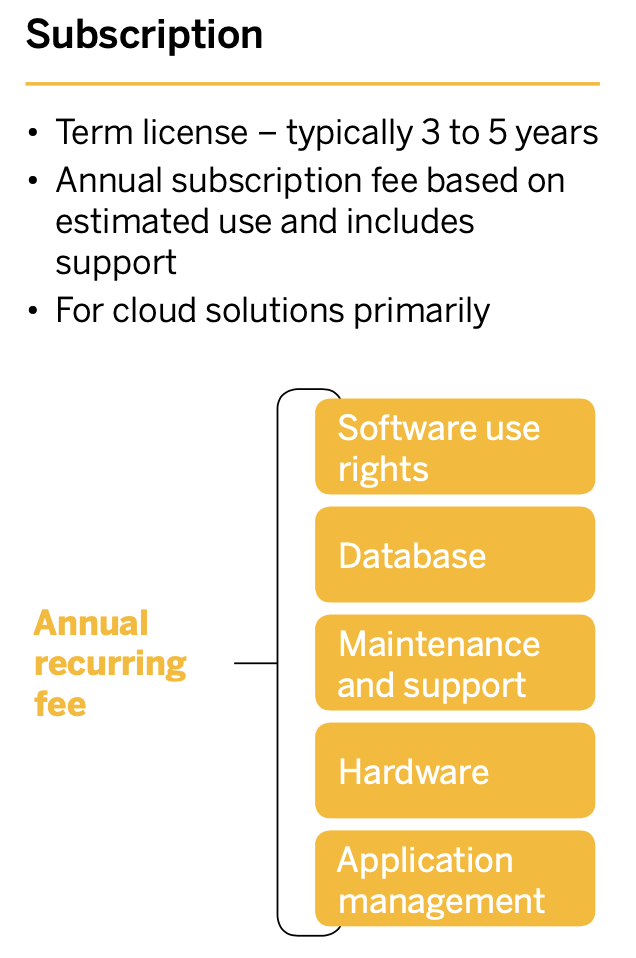



Source: SAP licensing guide
In the end we know that all caches (if we need them or not) are taken into account. Housekeeping is not only nice to have, it can save a lot of money. Not only the data loaded into memory is important, also the caches and the rest of the working space will be considered. So, tuning your systems results in lower license costs.
What is indirect static read?
Indirect Static Read is a scenario in which information has been exported from an SAP system (excluding SAP Business Warehouse or any third-party runtime database) to a non-SAP system pursuant to a predefined query that meets the criteria listed below. SAP’s policy is that the use of such exported data in third-party non-SAP systems does not need to be licensed, as long as all of the criteria listed below for Indirect Static Read are met.
- Was created by an individual licensed to use the SAP ERP system from which the information is being exported
- Runs automatically on a scheduled basis, and
- The use of such exported information by the non-SAP systems and/or their users does not result in any updates to and/or trigger any processing capabilities of the SAP ERP system



© 2018 SAP SE or an SAP affiliate company. All rights reserved. Source: Indirect_Access_Guide_for_SAP_Installed_Base
*Note: Scenario is Indirect Static Read as long as all of the conditions outlined above are met.
Do you have other questions which I should add? Just drop a comment with your question.
- SAP Managed Tags:
- SAP HANA,
- SAP HANA, platform edition
29 Comments
You must be a registered user to add a comment. If you've already registered, sign in. Otherwise, register and sign in.
Labels in this area
-
"automatische backups"
1 -
"regelmäßige sicherung"
1 -
"TypeScript" "Development" "FeedBack"
1 -
505 Technology Updates 53
1 -
ABAP
19 -
ABAP API
1 -
ABAP CDS Views
4 -
ABAP CDS Views - BW Extraction
1 -
ABAP CDS Views - CDC (Change Data Capture)
1 -
ABAP class
2 -
ABAP Cloud
3 -
ABAP DDIC CDS view
1 -
ABAP Development
5 -
ABAP in Eclipse
3 -
ABAP Platform Trial
1 -
ABAP Programming
2 -
abap technical
1 -
abapGit
1 -
absl
2 -
access data from SAP Datasphere directly from Snowflake
1 -
Access data from SAP datasphere to Qliksense
1 -
Accrual
1 -
action
1 -
adapter modules
1 -
Addon
1 -
Adobe Document Services
1 -
ADS
1 -
ADS Config
1 -
ADS with ABAP
1 -
ADS with Java
1 -
ADT
2 -
Advance Shipping and Receiving
1 -
Advanced Event Mesh
3 -
Advanced formula
1 -
AEM
1 -
AI
8 -
AI Launchpad
1 -
AI Projects
1 -
AIML
10 -
Alert in Sap analytical cloud
1 -
Amazon S3
1 -
Analytic Models
1 -
Analytical Dataset
1 -
Analytical Model
1 -
Analytics
1 -
Analyze Workload Data
1 -
annotations
1 -
API
1 -
API and Integration
4 -
API Call
2 -
API security
1 -
Application Architecture
1 -
Application Development
5 -
Application Development for SAP HANA Cloud
3 -
Applications and Business Processes (AP)
1 -
Architecture
1 -
Artificial Intelligence
1 -
Artificial Intelligence (AI)
6 -
Artificial Intelligence (AI) 1 Business Trends 363 Business Trends 8 Digital Transformation with Cloud ERP (DT) 1 Event Information 462 Event Information 15 Expert Insights 114 Expert Insights 76 Life at SAP 418 Life at SAP 1 Product Updates 4
1 -
Artificial Intelligence (AI) blockchain Data & Analytics
1 -
Artificial Intelligence (AI) blockchain Data & Analytics Intelligent Enterprise
1 -
Artificial Intelligence (AI) blockchain Data & Analytics Intelligent Enterprise Oil Gas IoT Exploration Production
1 -
Artificial Intelligence (AI) blockchain Data & Analytics Intelligent Enterprise sustainability responsibility esg social compliance cybersecurity risk
1 -
Artificial Intelligence role in shaping the future of Energy Industry
1 -
AS Java
1 -
ASE
1 -
ASR
2 -
Asset Management
2 -
Associations in CDS Views
1 -
ASUG
1 -
Attachments
1 -
Authentication
1 -
Authorisations
1 -
Authorizations
1 -
Automate the Interim Account Update rule using Integration Center Job (Time Off)
1 -
Automating Processes
1 -
Automation
2 -
aws
2 -
Azure
2 -
Azure AI Studio
1 -
Azure API Center
1 -
Azure API Management
1 -
B2B Integration
1 -
Background job
1 -
Backorder Processing
1 -
Backpropagation
1 -
Backup
1 -
Backup and Recovery
1 -
Backup schedule
1 -
BADI_MATERIAL_CHECK error message
1 -
Bank
1 -
Bank Communication Management
1 -
BAS
1 -
basis
2 -
Basis Monitoring & Tcodes with Key notes
2 -
Batch Management
1 -
BDC
1 -
Best Practice
1 -
BI
1 -
bitcoin
1 -
Blockchain
3 -
bodl
1 -
BOP in aATP
1 -
BOP Segments
1 -
BOP Strategies
1 -
BOP Variant
1 -
BPC
1 -
BPC LIVE
1 -
BTP
17 -
BTP AI Launchpad
1 -
BTP Destination
2 -
BTP for Sustainability
1 -
Business AI
1 -
Business and IT Integration
1 -
Business application stu
1 -
Business Application Studio
1 -
Business Architecture
1 -
Business Communication Services
1 -
Business Continuity
2 -
Business Data Fabric
3 -
Business Fabric
1 -
Business Partner
13 -
Business Partner Master Data
11 -
Business Technology Platform
2 -
Business Trends
4 -
BW4 HANA Dev
1 -
BW4HANA
1 -
C4C cloud root certificate
1 -
CA
1 -
calculation view
1 -
CAP
6 -
CAP development
1 -
Capgemini
1 -
CAPM
1 -
Catalyst for Efficiency: Revolutionizing SAP Integration Suite with Artificial Intelligence (AI) and
1 -
CCMS
2 -
CDQ
13 -
CDS
2 -
CDS Views
1 -
Cental Finance
1 -
Certificates
1 -
CFL
1 -
Change Management
1 -
chatbot
1 -
chatgpt
3 -
CICD
1 -
CL_SALV_TABLE
2 -
Class Runner
1 -
Classrunner
1 -
Cloud ALM Monitoring
1 -
Cloud ALM Operations
1 -
cloud connector
1 -
Cloud Extensibility
1 -
Cloud Foundry
4 -
Cloud Integration
6 -
Cloud Platform Integration
2 -
cloudalm
1 -
communication
1 -
Compensation Information Management
1 -
Compensation Management
1 -
Compliance
1 -
Compound Employee API
1 -
Configuration
1 -
Connectors
1 -
Consolidation
1 -
Consolidation Extension for SAP Analytics Cloud
3 -
Control Indicators.
1 -
Controller-Service-Repository pattern
1 -
Conversion
1 -
Corrective Maintenance
1 -
Cosine similarity
1 -
CPI
2 -
cryptocurrency
1 -
CSI
1 -
ctms
1 -
Custom chatbot
3 -
Custom Destination Service
1 -
custom fields
1 -
Custom Headers
1 -
Custom Widget
2 -
Customer Experience
1 -
Customer Journey
1 -
Customizing
1 -
cyber security
5 -
cybersecurity
1 -
Data
1 -
Data & Analytics
1 -
Data Aging
1 -
Data Analytics
2 -
Data and Analytics (DA)
1 -
Data Archiving
1 -
Data Back-up
1 -
Data Flow
1 -
Data Governance
5 -
Data Integration
2 -
Data Quality
13 -
Data Quality Management
13 -
Data Synchronization
1 -
data transfer
1 -
Data Unleashed
1 -
Data Value
9 -
Database
1 -
Database and Data Management
1 -
database tables
1 -
Databricks
1 -
Dataframe
1 -
Datasphere
4 -
Datasphere Delta
1 -
datenbanksicherung
1 -
dba cockpit
1 -
dbacockpit
1 -
Debugging
2 -
Defender
1 -
Delimiting Pay Components
1 -
Delta Integrations
1 -
Destination
3 -
Destination Service
1 -
Developer extensibility
1 -
Developing with SAP Integration Suite
1 -
Devops
1 -
digital transformation
1 -
Disaster Recovery
1 -
Documentation
1 -
Dot Product
1 -
DQM
1 -
dump database
1 -
dump transaction
1 -
e-Invoice
1 -
E4H Conversion
1 -
Eclipse ADT ABAP Development Tools
2 -
edoc
1 -
edocument
1 -
ELA
1 -
Embedded Consolidation
1 -
Embedding
1 -
Embeddings
1 -
Emergency Maintenance
1 -
Employee Central
1 -
Employee Central Payroll
1 -
Employee Central Time Off
1 -
Employee Information
1 -
Employee Rehires
1 -
Enable Now
1 -
Enable now manager
1 -
endpoint
1 -
Enhancement Request
1 -
Enterprise Architecture
2 -
Enterprise Asset Management
2 -
Entra
1 -
ESLint
1 -
ETL Business Analytics with SAP Signavio
1 -
Euclidean distance
1 -
Event Dates
1 -
Event Driven Architecture
1 -
Event Mesh
2 -
Event Reason
1 -
EventBasedIntegration
1 -
EWM
1 -
EWM Outbound configuration
1 -
EWM-TM-Integration
1 -
Existing Event Changes
1 -
Expand
1 -
Expert
2 -
Expert Insights
2 -
Exploits
1 -
Fiori
16 -
Fiori App Extension
2 -
Fiori Elements
2 -
Fiori Launchpad
2 -
Fiori SAPUI5
13 -
first-guidance
2 -
Flask
2 -
Fragment Forms
1 -
Fragment Forms using ABA[
1 -
FTC
1 -
Full Stack
9 -
Funds Management
1 -
gCTS
1 -
GenAI hub
1 -
General
3 -
Generative AI
1 -
Getting Started
1 -
GitHub
11 -
Google cloud
1 -
Grants Management
1 -
groovy
2 -
GTP
1 -
HANA
6 -
HANA Cloud
3 -
hana cloud database
2 -
Hana Cloud Database Integration
2 -
HANA DB
2 -
Hana Vector Engine
1 -
HANA XS Advanced
1 -
HanaDB
1 -
Historical Events
1 -
home labs
1 -
HowTo
1 -
HR Data Management
1 -
html5
9 -
HTML5 Application
1 -
Identity cards validation
1 -
idm
1 -
Impact of AI on Energy Industry's Future
1 -
Implementation
1 -
Improvement Maintenance
1 -
Infuse AI
1 -
input parameter
1 -
instant payments
1 -
Integration
3 -
Integration Advisor
1 -
Integration Architecture
1 -
Integration Center
1 -
Integration Suite
1 -
intelligent enterprise
1 -
Internal Table
1 -
IoT
2 -
Java
1 -
Java Script
1 -
JavaScript
2 -
JMS Receiver channel ping issue
1 -
job
1 -
Job Information Changes
1 -
Job-Related Events
1 -
Job_Event_Information
1 -
joule
4 -
Journal Entries
1 -
Just Ask
1 -
Kafka
1 -
Kerberos for ABAP
10 -
Kerberos for JAVA
9 -
KNN
1 -
Launch Wizard
1 -
Learning Content
3 -
Life at SAP
4 -
lightning
1 -
Linear Regression SAP HANA Cloud
1 -
Live Sessions
1 -
Loading Indicator
1 -
local tax regulations
1 -
LP
1 -
Machine Learning
4 -
Marketing
1 -
Master Data
3 -
Master Data Management
15 -
Maxdb
2 -
MDG
1 -
MDGM
1 -
MDM
1 -
Message box.
1 -
Messages on RF Device
1 -
Microservices Architecture
1 -
Microsoft
1 -
Microsoft Universal Print
1 -
Middleware Solutions
1 -
Migration
5 -
ML Model Development
1 -
MLFlow
1 -
Modeling in SAP HANA Cloud
9 -
Monitoring
3 -
MPL
1 -
MTA
1 -
Multi-factor-authentication
1 -
Multi-Record Scenarios
1 -
Multilayer Perceptron
1 -
Multiple Event Triggers
1 -
Myself Transformation
1 -
Neo
1 -
NetWeaver
1 -
Neural Networks
1 -
New Event Creation
1 -
New Feature
1 -
Newcomer
1 -
NodeJS
3 -
ODATA
2 -
OData APIs
1 -
odatav2
1 -
ODATAV4
1 -
ODBC
1 -
ODBC Connection
1 -
Onpremise
1 -
open source
2 -
OpenAI API
1 -
Optimized Story Experience
1 -
Oracle
1 -
Overhead and Operational Maintenance
1 -
PaPM
1 -
PaPM Dynamic Data Copy through Writer function
1 -
PaPM Remote Call
1 -
Partner Built Foundation Model
1 -
PAS-C01
1 -
Pay Component Management
1 -
Personal story
1 -
PGP
1 -
Pickle
1 -
PLANNING ARCHITECTURE
1 -
Plant Maintenance
2 -
Plugin Attachment
1 -
Popup in Sap analytical cloud
1 -
Postgresql
1 -
PostgrSQL
1 -
POSTMAN
1 -
Practice Systems
1 -
Prettier
1 -
Proactive Maintenance
1 -
Process Automation
2 -
Product Updates
6 -
Product Updates
1 -
PSE
1 -
PSM
1 -
Public Cloud
1 -
Python
5 -
python library - Document information extraction service
1 -
Qlik
1 -
Qualtrics
1 -
RAP
3 -
RAP BO
2 -
React
1 -
Reactive Maintenance
2 -
Record Deletion
1 -
Recovery
1 -
recurring payments
1 -
redeply
1 -
Release
1 -
Remote Consumption Model
1 -
Replication Flows
1 -
Report Malfunction
1 -
report painter
1 -
research
1 -
Research and Development Custom Widgets in SAP Analytics Cloud
1 -
Resilience
1 -
REST
1 -
REST API
1 -
Retagging Required
1 -
RFID
1 -
Risk
1 -
rolandkramer
3 -
Rolling Kernel Switch
1 -
route
1 -
Route determination
1 -
Router Non-XML condition
1 -
rules
1 -
S4 HANA
2 -
S4 HANA ABAP Dev
1 -
S4 HANA Cloud
2 -
S4 HANA On-Premise
3 -
S4HANA
6 -
S4HANA Cloud
1 -
S4HANA_OP_2023
2 -
SAC
11 -
SAC PLANNING
10 -
SAN
1 -
SAP
4 -
SAP ABAP
1 -
SAP Advanced Event Mesh
2 -
SAP AI Core
10 -
SAP AI Launchpad
9 -
SAP Analytic Cloud
1 -
SAP Analytic Cloud Compass
1 -
Sap Analytical Cloud
1 -
SAP Analytics Cloud
8 -
SAP Analytics Cloud for Consolidation
3 -
SAP Analytics cloud planning
1 -
SAP Analytics Cloud Story
1 -
SAP analytics clouds
1 -
SAP API Management
1 -
SAP Application Lifecycle Management
1 -
SAP Application Logging Service
1 -
SAP BAS
1 -
SAP Basis
6 -
SAP BO FC migration
1 -
SAP BODS
1 -
SAP BODS certification.
1 -
SAP BODS migration
1 -
SAP BPC migration
1 -
SAP BTP
26 -
SAP BTP Build Work Zone
2 -
SAP BTP Cloud Foundry
8 -
SAP BTP Costing
1 -
SAP BTP CTMS
1 -
SAP BTP Generative AI
1 -
SAP BTP Innovation
1 -
SAP BTP Migration Tool
1 -
SAP BTP SDK IOS
1 -
SAP BTPEA
1 -
SAP Build
12 -
SAP Build App
1 -
SAP Build apps
1 -
SAP Build CodeJam
1 -
SAP Build Process Automation
3 -
SAP Build work zone
11 -
SAP Business Objects Platform
1 -
SAP Business Technology
2 -
SAP Business Technology Platform (XP)
1 -
sap bw
1 -
SAP CAP
2 -
SAP CDC
1 -
SAP CDP
1 -
SAP CDS VIEW
1 -
SAP Certification
1 -
SAP Cloud ALM
5 -
SAP Cloud Application Programming Model
2 -
SAP Cloud Integration
1 -
SAP Cloud Integration for Data Services
1 -
SAP cloud platform
9 -
SAP Companion
1 -
SAP CPI
3 -
SAP CPI (Cloud Platform Integration)
2 -
SAP CPI Discover tab
1 -
sap credential store
1 -
SAP Customer Data Cloud
1 -
SAP Customer Data Platform
1 -
SAP Data Intelligence
1 -
SAP Data Migration in Retail Industry
1 -
SAP Data Services
1 -
SAP DATABASE
1 -
SAP Dataspher to Non SAP BI tools
1 -
SAP Datasphere
10 -
SAP DRC
1 -
SAP EWM
1 -
SAP Fiori
3 -
SAP Fiori App Embedding
1 -
Sap Fiori Extension Project Using BAS
1 -
SAP GRC
1 -
SAP HANA
1 -
SAP HANA Dev tools
1 -
SAP HANA PAL
1 -
SAP HANA Vector
1 -
SAP HCM (Human Capital Management)
1 -
SAP HR Solutions
1 -
SAP IDM
1 -
SAP Integration Suite
10 -
SAP Integrations
4 -
SAP iRPA
2 -
SAP LAGGING AND SLOW
1 -
SAP Learning Class
2 -
SAP Learning Hub
1 -
SAP Master Data
1 -
SAP Odata
3 -
SAP on Azure
2 -
SAP PAL
1 -
SAP PartnerEdge
1 -
sap partners
1 -
SAP Password Reset
1 -
SAP PO Migration
1 -
SAP Prepackaged Content
1 -
sap print
1 -
SAP Process Automation
2 -
SAP Process Integration
2 -
SAP Process Orchestration
1 -
SAP Router
1 -
SAP S4HANA
2 -
SAP S4HANA Cloud
3 -
SAP S4HANA Cloud for Finance
1 -
SAP S4HANA Cloud private edition
1 -
SAP Sandbox
1 -
SAP STMS
1 -
SAP successfactors
3 -
SAP SuccessFactors HXM Core
1 -
SAP Time
1 -
SAP TM
2 -
SAP Trading Partner Management
1 -
SAP UI5
1 -
SAP Upgrade
1 -
SAP Utilities
1 -
SAP-GUI
9 -
SAP_COM_0276
1 -
SAPBTP
1 -
SAPCPI
1 -
SAPEWM
1 -
sapfirstguidance
4 -
SAPHANAService
1 -
SAPIQ
2 -
sapmentors
1 -
saponaws
2 -
saprouter
1 -
SAPRouter installation
1 -
SAPS4HANA
1 -
SAPUI5
5 -
schedule
1 -
Script Operator
1 -
Secure Login Client Setup
9 -
security
11 -
Selenium Testing
1 -
Self Transformation
1 -
Self-Transformation
1 -
SEN
1 -
SEN Manager
1 -
Sender
1 -
service
2 -
SET_CELL_TYPE
1 -
SET_CELL_TYPE_COLUMN
1 -
SFTP scenario
2 -
Simplex
1 -
Single Sign On
9 -
Singlesource
1 -
SKLearn
1 -
Slow loading
1 -
SOAP
2 -
Software Development
1 -
SOLMAN
1 -
solman 7.2
2 -
Solution Manager
3 -
sp_dumpdb
1 -
sp_dumptrans
1 -
SQL
1 -
sql script
1 -
SSL
10 -
SSO
9 -
Story2
1 -
Substring function
1 -
SuccessFactors
1 -
SuccessFactors Platform
1 -
SuccessFactors Time Tracking
1 -
Sybase
1 -
Synthetic User Monitoring
1 -
system copy method
1 -
System owner
1 -
Table splitting
1 -
Tax Integration
1 -
Technical article
1 -
Technical articles
1 -
Technology Updates
15 -
Technology Updates
1 -
Technology_Updates
1 -
terraform
1 -
Testing
1 -
Threats
2 -
Time Collectors
1 -
Time Off
2 -
Time Sheet
1 -
Time Sheet SAP SuccessFactors Time Tracking
1 -
Tips and tricks
2 -
toggle button
1 -
Tools
1 -
Trainings & Certifications
1 -
Transformation Flow
1 -
Transport in SAP BODS
1 -
Transport Management
1 -
TypeScript
3 -
ui designer
1 -
unbind
1 -
Unified Customer Profile
1 -
UPB
1 -
UploadSetTable
1 -
Use of Parameters for Data Copy in PaPM
1 -
User Unlock
1 -
VA02
1 -
Validations
1 -
Vector Database
2 -
Vector Engine
1 -
Vectorization
1 -
Visual Studio Code
1 -
VSCode
2 -
VSCode extenions
1 -
Vulnerabilities
1 -
Web SDK
1 -
Webhook
1 -
work zone
1 -
workload
1 -
xsa
1 -
XSA Refresh
1
- « Previous
- Next »
Related Content
- Deploying SAP Edge Integration Cell Playground in Technology Blogs by SAP
- Important Notice: Changes in SAP Analytics Cloud Classic Stories & Analytic Applications in Technology Blogs by SAP
- Syniti RDG provides a simplified design to create Multi Value Validation and Derivation Rules in Technology Blogs by Members
- Develop with Joule in SAP Build Code in Technology Blogs by SAP
- What’s New in SAP Analytics Cloud Release 2024.10 in Technology Blogs by SAP
Top kudoed authors
| User | Count |
|---|---|
| 6 | |
| 6 | |
| 5 | |
| 4 | |
| 4 | |
| 4 | |
| 4 | |
| 4 | |
| 4 | |
| 4 |