
- SAP Community
- Products and Technology
- Technology
- Technology Blogs by Members
- The dress code is low-code
Technology Blogs by Members
Explore a vibrant mix of technical expertise, industry insights, and tech buzz in member blogs covering SAP products, technology, and events. Get in the mix!
Turn on suggestions
Auto-suggest helps you quickly narrow down your search results by suggesting possible matches as you type.
Showing results for
Qualiture
Active Contributor
Options
- Subscribe to RSS Feed
- Mark as New
- Mark as Read
- Bookmark
- Subscribe
- Printer Friendly Page
- Report Inappropriate Content
09-06-2021
9:58 AM
Disclaimer:
For the last 7 years, I have been very sceptical to low-code platforms in general, and Neptune Software's offering in particular. Despite (or maybe thanks to) the numerous, sometime strongly worded arguments and disagreements I had with Njål Stabell, one of the companies founders, we did grow a mutual repect and eventually became very good friends.
I am not an employee of Neptune Software, nor do I plan to be a Neptune Software employee.
Instead, I work as an independent consultant for my sole proprietorship Qualiture (https://www.qualiture.nl), focussing on front-end development, striving to achieve the best user experience for my customers, in whatever way I see fit.
This blog portrays my personal insights and findings during trying out a trial version of a low-code development platform, in particular this case from Neptune Software. In the future, I might write about other low-code / no-code platforms as well.
Some self-reflection, you may skip this
Ever since the demise of WebDynpro started somewhere in the last 7-8 years I have been building (web) applications using a variety of frameworks. Not only SAPUI5/OpenUI5, but also React, Bootstrap, Backbone, Handlebars and even iOS applications using the SAP BTP SDK for iOS. And depending on the platform it ran on, it also involved coding a middleware layer either in NodeJS (SAP BTP) or Java (SAP NetWeaver Java or Neo).
Despite the available tooling, SDK's and wizards, each approach took a considerable amount of time to set up the initial development environment, the initial application scaffolding, the actual coding/building of the app, and the subsequent maintenance (updating conflicting npm packages, anyone?). However, of all these front-end technologies, I felt that scaffolding a SAPUI5 application with XML views yielded the quickest results, and a standalone PoC could be build in a couple of hours.
Around that same time, low-code platforms started to emerge, but to me these platforms couldn't provide the same consumer-grade user-experience as a meticuliously crafted handcoded application with all its development freedom. To my horror, there were even platforms where an ABAP / backend developer could build or generate a SAPUI5 frontend, and to me that felt like the world upside-down as this somewhat heated discussion 7 years ago between one of Neptune's co-founders and myself will prove...
Over the years, my aversion to low-code platforms in general gradually declined as the platforms matured significantly and providing a solid user experience is on everyone's mind. What really pushed me towards low-code approaches was when attending the unscripted Neptune customer event in 2019 where customers showcased their applications built with Neptune and how they were delivered on time, within budget, above expectations and with surprisingly great UX.
And in current times, where companies need to adapt to changes more rapidly, a time and costs saving low-code approach makes all sense, so I started to dive in deeper into Neptune DXP in particular.
Code? Where we're going we don't need code
Neptune Software offers their DXP platform in an SAP edition (which runs embedded in an ABAP stack) as well as an Open edition (which runs on any platform or cloud provider, even SAP BTP and Raspberry Pi). Since I am not wealthy enough to run an ABAP stack myself, but do have an AWS account, I opted for the DXP Open edition which I ran off an AWS EC2 instance.
I signed up for the trial on https://www.neptune-software.com/free-trial/ and downloaded the latest Innovation Release. This trial allows you to run the complete platform freely for up to two users. With the help of the guide at https://community.neptune-software.com/documentation/install-on-aws-ec2 I was up and running in 20 minutes!

Exploring the Planet 9 cockpit and clicking around, the first thing I noticed was how fast and responsive everything works, especially when compared to the
Being a developer I was most interested in how easy it is to create a simple application, and the platform comes with three editors:
- App Editor (pro-code) for hand-coding React or Vue applications. Surprisingly, no SAPUI5...
- App Designer (low-code) for building UI5 apps with minimal coding
- Adaptive Designer (no-code) which lets you create UI5 apps based on application templates
As I had no interest in the pro-code editor, I opened the App Designer. Within minutes, I had created a decent looking yet very simple application, with no datasource.
Going back to the Planet 9 cockpit, I added the Northwind OData service to the "OData Source" service. Going back to the App Designer, I dragged an 'ODataSource' object onto my project, added some bindings by just clicking, et voila, I had a simple app with OData connectivity:

Having a closer look at the built-in store, there are some truly wonderful building blocks to be found. There's a lot of ready to be used building blocks like a new and highly usable Launchpad, a signature pad, OCR functionality and barcode scanner, which are not standard available in the SAPUI5 framework. But what to think of a building block that provides chat functionality to be used in home automation? Or an Augmented Reality feature? Video chat? It's all there to use.
The building block that immediately grabbed my attention was the "Delivery Template Application" application template. Having worked in a development team where we created a similar app (displaying maintenance orders in a list and on a map, navigating to an order location and starting / finalizing work) which took several months to complete, I was wondering if this would have sped up development in retrospect. The template promises some really great out-of-the-box functionality, like geofencing, offline data and barcode scanning. Simply following the instructions and then running the app in the Application Designer yielded some pretty stunning results:

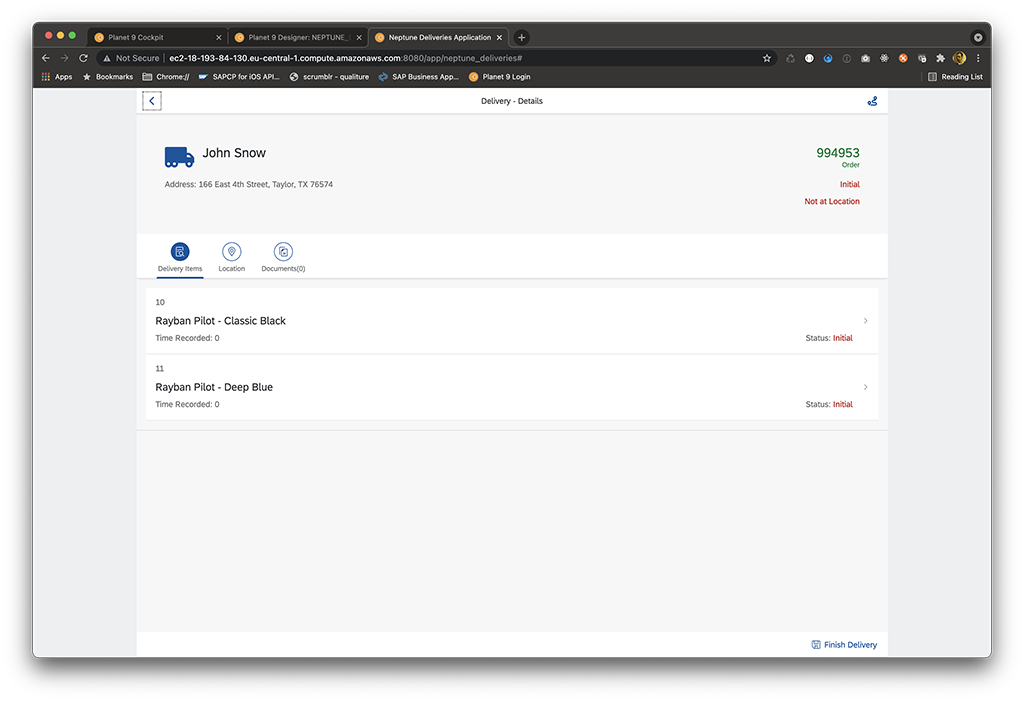
However, since it's just a building block, it uses no connectivity whatsoever. However, it comes with two table definition files which you can import in the cockpit's "Table Definition" tool, and by importing the JSON data using the "Table Browser" tool I now had my data in the platform's Postgres database.
In order to access the newly created tables via an API, the platform comes with a really handy "API Designer" tool. Here you can create your API's and operations by hand, but the true marvel is it can generate it from the previously used table definitions! Simply import the table definitions here, and everything is created: the endpoints, the four operations, even the Swagger documentation is generated:

Utilizing two "RestAPI" objects -- for the GET request to both headers and details -- and binding them with two "ModelArray" objects -- to store the retrieved data -- I could then think of how to invoke the API calls. Luckily, there's still no coding necessary since the "RestAPI" objects have a "setInitLoad" property. By setting this property to "online" the requests are now executed upon starting the app:

Getting low
Changing the static data to the results from the executed API's does involve some coding (finally). Luckily, there's no need to dive into huge controller or component classes and manually write event handlers. Each (SAPUI5) object that is capable of emitting events has an "Events" tab in the App Designer. By clicking on the "Edit" icon next to the "ajaxSuccess" event for each "RestAPI" instance opens an editor, and by adding one line of code it will bind the results of the API call to the UI. Whoohoo, I now have an app with live data!

From here on, it is genuinely easy to adapt the app to your needs. It supports geofencing, so dragging the blue "This is you" dot onto the perimeter of an order location will have its icon bouncing, which is a nice touch. Adding a few lines of code invoking the "navigator.geolocation.watchPosition" functionality to update your current location is all it takes to make the app aware of your location.
Even more, by using the no-code editor "Adaptive Designer" you can generate a two-page app based on the table definition, for displaying the list of orders and an edit / create page to update or create a new order, as can be seen from the screenshots below. And all of that was created with literally just a handful of clicks in a couple of minutes, without coding a single line!



As can be seen from the above screnshots, I have bound the "itemPress" event of a list item of the "orderheaderlist" app to the "orderheaderedit" app.
If you then update or create an order, that changed or created order will then be visible in the deliveries app after refreshing its data. Magic!
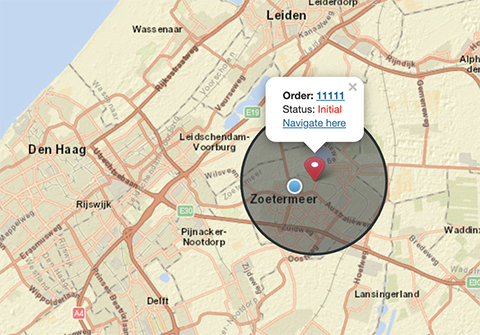
Can't have any bugs if there is no code
By now it should be obvious I became very enthusiastic about low-code / no-code platforms in general, and Neptune's DXP platform in particular. As mentioned, I have previously worked in a development team where we developed an app just like this, but it was all handcoded with Bootstrap/Backbone/Handlebars, and it took us months before we achieved the same level of completeness as I did now in literally less than one hour! I truly believe adopting a low-code / no-code approach will be paramount for companies to be able to quickly adapt to changes and stay ahead of the competition.
To make things even better, Neptune has recently launched their own managed public-cloud offering, so you don't need to run and maintain it from your own cloud vendor. And judging from the cost calculator it is already available at a very reasonable price of EUR 252 per month (yes, that's for a productive environment!):

You can download a free trial from https://www.neptune-software.com/. Lots of resources such as blogs, (video) tutorials and a quite active forum can be found at https://community.neptune-software.com/
You don't need to write comments if you don't code
Well, actually I would love to read your comments. As I'm just a novice in the low-code realm, I would like to hear from you what I could have done better, any best practices, or ultimately, what you would like to see from platforms like Neptune's DXP.
Are you evaluating a low-code approach? Or has your company already adopted low-code / no-code development? What are your particular pro's and cons?
Let me know in the comments!
- SAP Managed Tags:
- SAPUI5
5 Comments
You must be a registered user to add a comment. If you've already registered, sign in. Otherwise, register and sign in.
Labels in this area
-
"automatische backups"
1 -
"regelmäßige sicherung"
1 -
"TypeScript" "Development" "FeedBack"
1 -
505 Technology Updates 53
1 -
ABAP
16 -
ABAP API
1 -
ABAP CDS Views
2 -
ABAP CDS Views - BW Extraction
1 -
ABAP CDS Views - CDC (Change Data Capture)
1 -
ABAP class
2 -
ABAP Cloud
3 -
ABAP Development
5 -
ABAP in Eclipse
1 -
ABAP Platform Trial
1 -
ABAP Programming
2 -
abap technical
1 -
abapGit
1 -
absl
2 -
access data from SAP Datasphere directly from Snowflake
1 -
Access data from SAP datasphere to Qliksense
1 -
Accrual
1 -
action
1 -
adapter modules
1 -
Addon
1 -
Adobe Document Services
1 -
ADS
1 -
ADS Config
1 -
ADS with ABAP
1 -
ADS with Java
1 -
ADT
2 -
Advance Shipping and Receiving
1 -
Advanced Event Mesh
3 -
Advanced formula
1 -
AEM
1 -
AI
8 -
AI Launchpad
1 -
AI Projects
1 -
AIML
10 -
Alert in Sap analytical cloud
1 -
Amazon S3
1 -
Analytic Models
1 -
Analytical Dataset
1 -
Analytical Model
1 -
Analytics
1 -
Analyze Workload Data
1 -
annotations
1 -
API
1 -
API and Integration
4 -
API Call
2 -
API security
1 -
Application Architecture
1 -
Application Development
5 -
Application Development for SAP HANA Cloud
3 -
Applications and Business Processes (AP)
1 -
Artificial Intelligence
1 -
Artificial Intelligence (AI)
5 -
Artificial Intelligence (AI) 1 Business Trends 363 Business Trends 8 Digital Transformation with Cloud ERP (DT) 1 Event Information 462 Event Information 15 Expert Insights 114 Expert Insights 76 Life at SAP 418 Life at SAP 1 Product Updates 4
1 -
Artificial Intelligence (AI) blockchain Data & Analytics
1 -
Artificial Intelligence (AI) blockchain Data & Analytics Intelligent Enterprise
1 -
Artificial Intelligence (AI) blockchain Data & Analytics Intelligent Enterprise Oil Gas IoT Exploration Production
1 -
Artificial Intelligence (AI) blockchain Data & Analytics Intelligent Enterprise sustainability responsibility esg social compliance cybersecurity risk
1 -
AS Java
1 -
ASE
1 -
ASR
2 -
ASUG
1 -
Attachments
1 -
Authentication
1 -
Authorisations
1 -
Automating Processes
1 -
Automation
2 -
aws
2 -
Azure
2 -
Azure AI Studio
1 -
Azure API Center
1 -
Azure API Management
1 -
B2B Integration
1 -
Background job
1 -
Backorder Processing
1 -
Backpropagation
1 -
Backup
1 -
Backup and Recovery
1 -
Backup schedule
1 -
BADI_MATERIAL_CHECK error message
1 -
Bank
1 -
Bank Communication Management
1 -
BAS
1 -
basis
2 -
Basis Monitoring & Tcodes with Key notes
2 -
Batch Management
1 -
BDC
1 -
Best Practice
1 -
BI
1 -
bitcoin
1 -
Blockchain
3 -
bodl
1 -
BOP in aATP
1 -
BOP Segments
1 -
BOP Strategies
1 -
BOP Variant
1 -
BPC
1 -
BPC LIVE
1 -
BTP
14 -
BTP AI Launchpad
1 -
BTP Destination
2 -
Business AI
1 -
Business and IT Integration
1 -
Business application stu
1 -
Business Application Studio
1 -
Business Architecture
1 -
Business Communication Services
1 -
Business Continuity
2 -
Business Data Fabric
3 -
Business Fabric
1 -
Business Partner
13 -
Business Partner Master Data
11 -
Business Technology Platform
2 -
Business Trends
4 -
BW4HANA
1 -
CA
1 -
calculation view
1 -
CAP
4 -
Capgemini
1 -
CAPM
1 -
Catalyst for Efficiency: Revolutionizing SAP Integration Suite with Artificial Intelligence (AI) and
1 -
CCMS
2 -
CDQ
13 -
CDS
2 -
Cental Finance
1 -
Certificates
1 -
CFL
1 -
Change Management
1 -
chatbot
1 -
chatgpt
3 -
CICD
1 -
CL_SALV_TABLE
2 -
Class Runner
1 -
Classrunner
1 -
Cloud ALM Monitoring
1 -
Cloud ALM Operations
1 -
cloud connector
1 -
Cloud Extensibility
1 -
Cloud Foundry
4 -
Cloud Integration
6 -
Cloud Platform Integration
2 -
cloudalm
1 -
communication
1 -
Compensation Information Management
1 -
Compensation Management
1 -
Compliance
1 -
Compound Employee API
1 -
Configuration
1 -
Connectors
1 -
Consolidation
1 -
Consolidation Extension for SAP Analytics Cloud
3 -
Control Indicators.
1 -
Controller-Service-Repository pattern
1 -
Conversion
1 -
Cosine similarity
1 -
CPI
1 -
cryptocurrency
1 -
CSI
1 -
ctms
1 -
Custom chatbot
3 -
Custom Destination Service
1 -
custom fields
1 -
Custom Headers
1 -
Customer Experience
1 -
Customer Journey
1 -
Customizing
1 -
cyber security
4 -
cybersecurity
1 -
Data
1 -
Data & Analytics
1 -
Data Aging
1 -
Data Analytics
2 -
Data and Analytics (DA)
1 -
Data Archiving
1 -
Data Back-up
1 -
Data Flow
1 -
Data Governance
5 -
Data Integration
2 -
Data Quality
13 -
Data Quality Management
13 -
Data Synchronization
1 -
data transfer
1 -
Data Unleashed
1 -
Data Value
9 -
Database and Data Management
1 -
database tables
1 -
Databricks
1 -
Dataframe
1 -
Datasphere
3 -
datenbanksicherung
1 -
dba cockpit
1 -
dbacockpit
1 -
Debugging
2 -
Defender
1 -
Delimiting Pay Components
1 -
Delta Integrations
1 -
Destination
3 -
Destination Service
1 -
Developer extensibility
1 -
Developing with SAP Integration Suite
1 -
Devops
1 -
digital transformation
1 -
Disaster Recovery
1 -
Documentation
1 -
Dot Product
1 -
DQM
1 -
dump database
1 -
dump transaction
1 -
e-Invoice
1 -
E4H Conversion
1 -
Eclipse ADT ABAP Development Tools
2 -
edoc
1 -
edocument
1 -
ELA
1 -
Embedded Consolidation
1 -
Embedding
1 -
Embeddings
1 -
Employee Central
1 -
Employee Central Payroll
1 -
Employee Central Time Off
1 -
Employee Information
1 -
Employee Rehires
1 -
Enable Now
1 -
Enable now manager
1 -
endpoint
1 -
Enhancement Request
1 -
Enterprise Architecture
1 -
Entra
1 -
ESLint
1 -
ETL Business Analytics with SAP Signavio
1 -
Euclidean distance
1 -
Event Dates
1 -
Event Driven Architecture
1 -
Event Mesh
2 -
Event Reason
1 -
EventBasedIntegration
1 -
EWM
1 -
EWM Outbound configuration
1 -
EWM-TM-Integration
1 -
Existing Event Changes
1 -
Expand
1 -
Expert
2 -
Expert Insights
2 -
Exploits
1 -
Fiori
16 -
Fiori Elements
2 -
Fiori SAPUI5
13 -
first-guidance
1 -
Flask
2 -
FTC
1 -
Full Stack
9 -
Funds Management
1 -
gCTS
1 -
GenAI hub
1 -
General
2 -
Generative AI
1 -
Getting Started
1 -
GitHub
11 -
Google cloud
1 -
Grants Management
1 -
groovy
2 -
GTP
1 -
HANA
6 -
HANA Cloud
2 -
Hana Cloud Database Integration
2 -
HANA DB
2 -
Hana Vector Engine
1 -
HANA XS Advanced
1 -
Historical Events
1 -
home labs
1 -
HowTo
1 -
HR Data Management
1 -
html5
9 -
HTML5 Application
1 -
Identity cards validation
1 -
idm
1 -
Implementation
1 -
Infuse AI
1 -
input parameter
1 -
instant payments
1 -
Integration
3 -
Integration Advisor
1 -
Integration Architecture
1 -
Integration Center
1 -
Integration Suite
1 -
intelligent enterprise
1 -
Internal Table
1 -
iot
1 -
Java
1 -
JMS Receiver channel ping issue
1 -
job
1 -
Job Information Changes
1 -
Job-Related Events
1 -
Job_Event_Information
1 -
joule
4 -
Journal Entries
1 -
Just Ask
1 -
Kerberos for ABAP
10 -
Kerberos for JAVA
9 -
KNN
1 -
Launch Wizard
1 -
Learning Content
2 -
Life at SAP
5 -
lightning
1 -
Linear Regression SAP HANA Cloud
1 -
Loading Indicator
1 -
local tax regulations
1 -
LP
1 -
Machine Learning
4 -
Marketing
1 -
Master Data
3 -
Master Data Management
15 -
Maxdb
2 -
MDG
1 -
MDGM
1 -
MDM
1 -
Message box.
1 -
Messages on RF Device
1 -
Microservices Architecture
1 -
Microsoft
1 -
Microsoft Universal Print
1 -
Middleware Solutions
1 -
Migration
5 -
ML Model Development
1 -
MLFlow
1 -
Modeling in SAP HANA Cloud
9 -
Monitoring
3 -
MPL
1 -
MTA
1 -
Multi-factor-authentication
1 -
Multi-Record Scenarios
1 -
Multilayer Perceptron
1 -
Multiple Event Triggers
1 -
Myself Transformation
1 -
Neo
1 -
Neural Networks
1 -
New Event Creation
1 -
New Feature
1 -
Newcomer
1 -
NodeJS
3 -
ODATA
2 -
OData APIs
1 -
odatav2
1 -
ODATAV4
1 -
ODBC
1 -
ODBC Connection
1 -
Onpremise
1 -
open source
2 -
OpenAI API
1 -
Oracle
1 -
PaPM
1 -
PaPM Dynamic Data Copy through Writer function
1 -
PaPM Remote Call
1 -
Partner Built Foundation Model
1 -
PAS-C01
1 -
Pay Component Management
1 -
PGP
1 -
Pickle
1 -
PLANNING ARCHITECTURE
1 -
Popup in Sap analytical cloud
1 -
PostgrSQL
1 -
POSTMAN
1 -
Prettier
1 -
Process Automation
2 -
Product Updates
6 -
PSM
1 -
Public Cloud
1 -
Python
5 -
python library - Document information extraction service
1 -
Qlik
1 -
Qualtrics
1 -
RAP
3 -
RAP BO
2 -
React
1 -
Record Deletion
1 -
Recovery
1 -
recurring payments
1 -
redeply
1 -
Release
1 -
Remote Consumption Model
1 -
Replication Flows
1 -
report painter
1 -
research
1 -
Resilience
1 -
REST
1 -
REST API
1 -
Retagging Required
1 -
Risk
1 -
rolandkramer
2 -
Rolling Kernel Switch
1 -
route
1 -
rules
1 -
S4 HANA
1 -
S4 HANA Cloud
1 -
S4 HANA On-Premise
1 -
S4HANA
4 -
S4HANA Cloud
1 -
S4HANA_OP_2023
2 -
SAC
11 -
SAC PLANNING
10 -
SAP
4 -
SAP ABAP
1 -
SAP Advanced Event Mesh
1 -
SAP AI Core
10 -
SAP AI Launchpad
9 -
SAP Analytic Cloud
1 -
SAP Analytic Cloud Compass
1 -
Sap Analytical Cloud
1 -
SAP Analytics Cloud
5 -
SAP Analytics Cloud for Consolidation
3 -
SAP Analytics cloud planning
1 -
SAP Analytics Cloud Story
1 -
SAP analytics clouds
1 -
SAP API Management
1 -
SAP Application Logging Service
1 -
SAP BAS
1 -
SAP Basis
6 -
SAP BO FC migration
1 -
SAP BODS
1 -
SAP BODS certification.
1 -
SAP BODS migration
1 -
SAP BPC migration
1 -
SAP BTP
25 -
SAP BTP Build Work Zone
2 -
SAP BTP Cloud Foundry
8 -
SAP BTP Costing
1 -
SAP BTP CTMS
1 -
SAP BTP Generative AI
1 -
SAP BTP Innovation
1 -
SAP BTP Migration Tool
1 -
SAP BTP SDK IOS
1 -
SAP BTPEA
1 -
SAP Build
12 -
SAP Build App
1 -
SAP Build apps
1 -
SAP Build CodeJam
1 -
SAP Build Process Automation
3 -
SAP Build work zone
11 -
SAP Business Objects Platform
1 -
SAP Business Technology
2 -
SAP Business Technology Platform (XP)
1 -
sap bw
1 -
SAP CAP
2 -
SAP CDC
1 -
SAP CDP
1 -
SAP CDS VIEW
1 -
SAP Certification
1 -
SAP Cloud ALM
4 -
SAP Cloud Application Programming Model
1 -
SAP Cloud Integration
1 -
SAP Cloud Integration for Data Services
1 -
SAP cloud platform
9 -
SAP Companion
1 -
SAP CPI
3 -
SAP CPI (Cloud Platform Integration)
2 -
SAP CPI Discover tab
1 -
sap credential store
1 -
SAP Customer Data Cloud
1 -
SAP Customer Data Platform
1 -
SAP Data Intelligence
1 -
SAP Data Migration in Retail Industry
1 -
SAP Data Services
1 -
SAP DATABASE
1 -
SAP Dataspher to Non SAP BI tools
1 -
SAP Datasphere
9 -
SAP DRC
1 -
SAP EWM
1 -
SAP Fiori
3 -
SAP Fiori App Embedding
1 -
Sap Fiori Extension Project Using BAS
1 -
SAP GRC
1 -
SAP HANA
1 -
SAP HANA PAL
1 -
SAP HANA Vector
1 -
SAP HCM (Human Capital Management)
1 -
SAP HR Solutions
1 -
SAP IDM
1 -
SAP Integration Suite
10 -
SAP Integrations
4 -
SAP iRPA
2 -
SAP LAGGING AND SLOW
1 -
SAP Learning Class
1 -
SAP Learning Hub
1 -
SAP Master Data
1 -
SAP Odata
2 -
SAP on Azure
2 -
SAP PAL
1 -
SAP PartnerEdge
1 -
sap partners
1 -
SAP Password Reset
1 -
SAP PO Migration
1 -
SAP Prepackaged Content
1 -
sap print
1 -
SAP Process Automation
2 -
SAP Process Integration
2 -
SAP Process Orchestration
1 -
SAP Router
1 -
SAP S4HANA
2 -
SAP S4HANA Cloud
2 -
SAP S4HANA Cloud for Finance
1 -
SAP S4HANA Cloud private edition
1 -
SAP Sandbox
1 -
SAP STMS
1 -
SAP successfactors
3 -
SAP SuccessFactors HXM Core
1 -
SAP Time
1 -
SAP TM
2 -
SAP Trading Partner Management
1 -
SAP UI5
1 -
SAP Upgrade
1 -
SAP Utilities
1 -
SAP-GUI
9 -
SAP_COM_0276
1 -
SAPBTP
1 -
SAPCPI
1 -
SAPEWM
1 -
sapfirstguidance
3 -
SAPHANAService
1 -
SAPIQ
2 -
sapmentors
1 -
saponaws
2 -
saprouter
1 -
SAPRouter installation
1 -
SAPS4HANA
1 -
SAPUI5
5 -
schedule
1 -
Script Operator
1 -
Secure Login Client Setup
9 -
security
10 -
Selenium Testing
1 -
Self Transformation
1 -
Self-Transformation
1 -
SEN
1 -
SEN Manager
1 -
Sender
1 -
service
2 -
SET_CELL_TYPE
1 -
SET_CELL_TYPE_COLUMN
1 -
SFTP scenario
2 -
Simplex
1 -
Single Sign On
9 -
Singlesource
1 -
SKLearn
1 -
Slow loading
1 -
SOAP
2 -
Software Development
1 -
SOLMAN
1 -
solman 7.2
2 -
Solution Manager
3 -
sp_dumpdb
1 -
sp_dumptrans
1 -
SQL
1 -
sql script
1 -
SSL
9 -
SSO
9 -
Story2
1 -
Substring function
1 -
SuccessFactors
1 -
SuccessFactors Platform
1 -
SuccessFactors Time Tracking
1 -
Sybase
1 -
Synthetic User Monitoring
1 -
system copy method
1 -
System owner
1 -
Table splitting
1 -
Tax Integration
1 -
Technical article
1 -
Technical articles
1 -
Technology Updates
15 -
Technology Updates
1 -
Technology_Updates
1 -
terraform
1 -
Testing
1 -
Threats
2 -
Time Collectors
1 -
Time Off
2 -
Time Sheet
1 -
Time Sheet SAP SuccessFactors Time Tracking
1 -
Tips and tricks
2 -
toggle button
1 -
Tools
1 -
Trainings & Certifications
1 -
Transformation Flow
1 -
Transport in SAP BODS
1 -
Transport Management
1 -
TypeScript
3 -
ui designer
1 -
unbind
1 -
Unified Customer Profile
1 -
UPB
1 -
Use of Parameters for Data Copy in PaPM
1 -
User Unlock
1 -
VA02
1 -
Validations
1 -
Vector Database
2 -
Vector Engine
1 -
Vectorization
1 -
Visual Studio Code
1 -
VSCode
2 -
VSCode extenions
1 -
Vulnerabilities
1 -
Web SDK
1 -
Webhook
1 -
work zone
1 -
workload
1 -
xsa
1 -
XSA Refresh
1
- « Previous
- Next »
Related Content
- How to reduce the SAP technical debts in Technology Blogs by Members
- SAP Process Automation – Aprimoramentos do Produto Q4-2022 in Technology Blogs by Members
- New alternative for building transactional report is NoCode - CRUD now supported for SAP AppGyver Classic in Technology Blogs by Members
- Unable to subscribe to SAP Lowcode/No code in Boosters page for trial account in Technology Q&A
- Things to know when using SAP_CUST client copy profile in Technology Blogs by Members
Top kudoed authors
| User | Count |
|---|---|
| 53 | |
| 5 | |
| 4 | |
| 4 | |
| 4 | |
| 4 | |
| 3 | |
| 3 | |
| 3 | |
| 3 |