
- SAP Community
- Products and Technology
- Technology
- Technology Blogs by SAP
- All about Requirement Traceability in SAP Cloud AL...
Technology Blogs by SAP
Learn how to extend and personalize SAP applications. Follow the SAP technology blog for insights into SAP BTP, ABAP, SAP Analytics Cloud, SAP HANA, and more.
Turn on suggestions
Auto-suggest helps you quickly narrow down your search results by suggesting possible matches as you type.
Showing results for
Advisor
Options
- Subscribe to RSS Feed
- Mark as New
- Mark as Read
- Bookmark
- Subscribe
- Printer Friendly Page
- Report Inappropriate Content
04-25-2022
9:39 AM
In this blog post, you can learn
Let's get started.
In Analytics app, you can find Requirement Traceability tile. Next to this tile, there are Solution Process Traceability and Feature Traceability. SAP Cloud ALM for Implementation offers end-to-end traceability tools that you can track and trace Solution Processes, Requirements, and Features for your Project.
With these three traceability tools, you can drill down from the highest level to the lowest level of the entities. Since the status of each entity is maintained manually, it is crucial for the responsible person to manage and update the status according to the current situation. And these traceability tools support this action to be done in an easier and more convenient manner.
Here, we learn further details about a Requirement Traceability.
You can have a list view of the status of Requirements for a specific project, together with the status of Feature, User Story, Project Task, Test preparation, and Test Execution for each Requirement. The status of each entity is clearly and intuitively visualized with distinct colors like green, blue and red. Therefore, you can have a brief but comprehensive understanding about how the subordinate or related entities are going on and where the bottlenecks are.
First, there are various filters that you can adapt to the list, so that you can see what you want only. For example, you can sort out the data by selecting a specific Scope or Solution Process or Requirement Status.
Besides, you can also set a filter for each related entity such as Feature, User Story, Project Task, Test Preparation and Test Execution. Here, what we can pay more attention to is that there are three categories for each filter. Let's see a Project Task filter as an example. As you can see below, there are three categories: "No project task assigned", "Project tasks with status", "All project tasks with same status".
The first one is pretty intuitive. If you choose this, then the tool will display all Requirements which don't have any assigned project task. Then, what is the difference between the second category and the third one?
We should remember that more than one Project tasks can be assigned to one Requirement. If there are multiple number of Project tasks, then the status of each task can also vary. For this case, the second category shows you Requirements which have at least one Project task with a certain status that you choose. On the other hand, the third category filters Requirements which have all Project tasks with same status, which is, in this case, "Done". Therefore, you can see Requirements that every Project task is done.
Secondly, when you click the status bar, you can see the details of each entity by status and move to the specific page such as Feature Overview, Task Overview (Example below), Test Cases Overview, and Test Execution Overview. Of course, you can move on to the detail page of each item by clicking it as well.
Lastly, as I mentioned above, you can trace and drill down to the lower level of the entity relationship through the traceability tools. Here, you can jump into Feature Traceability tool directly as you can see below.
From this posting, you've learned when you can use a Requirement Traceability tool and what functions this tool provides. In case you have further questions, you can always search Q&A in the community or post your own question with SAP Cloud ALM tag.
Hope you found this information useful. Please visit the Expert Portal and this master blog post for more information on SAP Cloud ALM for Implementation.
Please feel free to reach out to us if you are looking for more information. We would love to hear from you!
- When you can use a Requirement Traceability tool
- What functions a Requirement Traceability tool provides
Let's get started.
1. When you can use a Requirement Traceability tool
In Analytics app, you can find Requirement Traceability tile. Next to this tile, there are Solution Process Traceability and Feature Traceability. SAP Cloud ALM for Implementation offers end-to-end traceability tools that you can track and trace Solution Processes, Requirements, and Features for your Project.
With these three traceability tools, you can drill down from the highest level to the lowest level of the entities. Since the status of each entity is maintained manually, it is crucial for the responsible person to manage and update the status according to the current situation. And these traceability tools support this action to be done in an easier and more convenient manner.
Here, we learn further details about a Requirement Traceability.
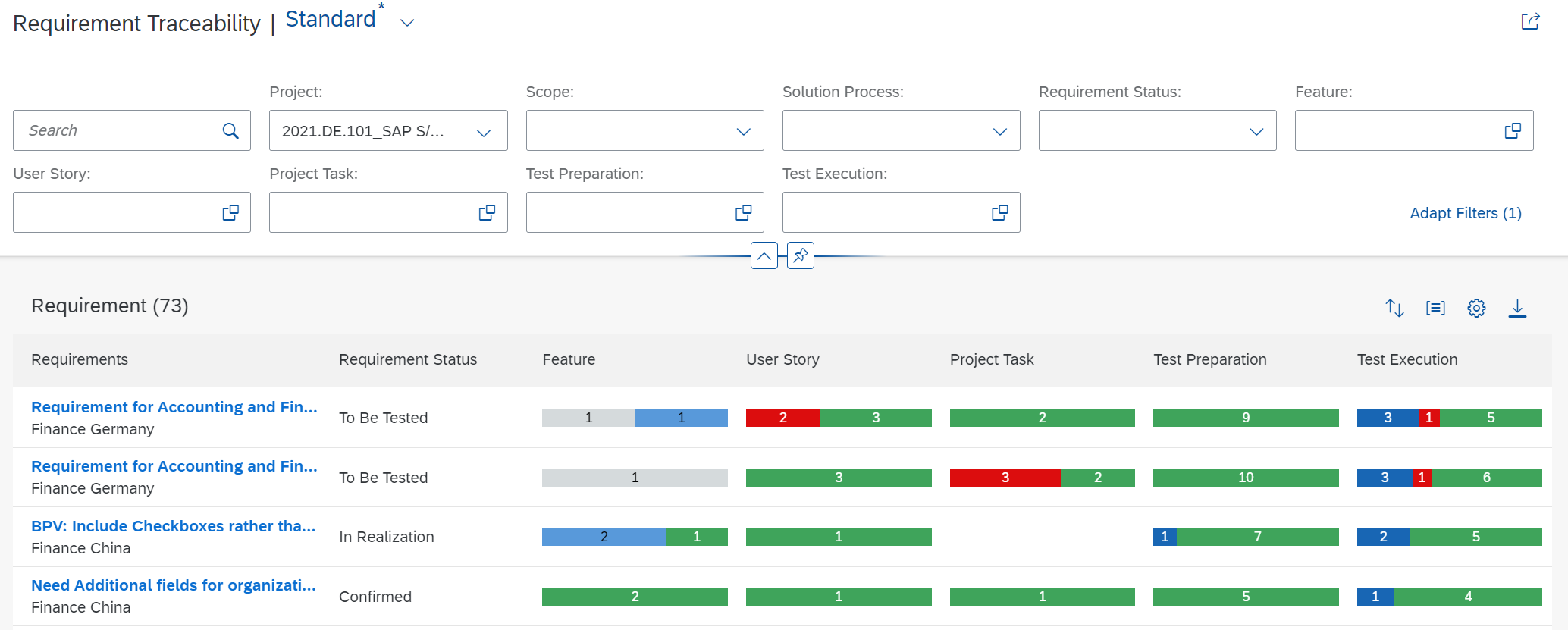
You can have a list view of the status of Requirements for a specific project, together with the status of Feature, User Story, Project Task, Test preparation, and Test Execution for each Requirement. The status of each entity is clearly and intuitively visualized with distinct colors like green, blue and red. Therefore, you can have a brief but comprehensive understanding about how the subordinate or related entities are going on and where the bottlenecks are.
2. What functions a Requirement Traceability tool provides
First, there are various filters that you can adapt to the list, so that you can see what you want only. For example, you can sort out the data by selecting a specific Scope or Solution Process or Requirement Status.
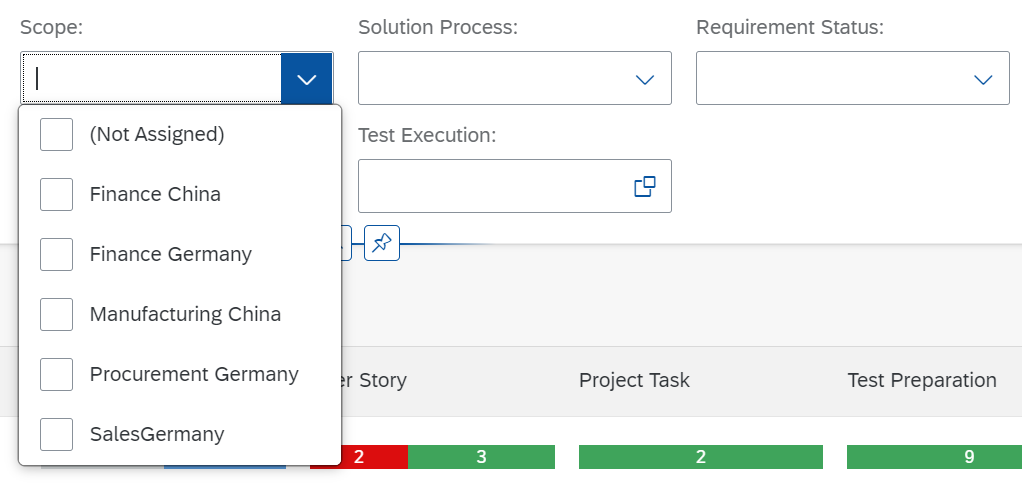
Besides, you can also set a filter for each related entity such as Feature, User Story, Project Task, Test Preparation and Test Execution. Here, what we can pay more attention to is that there are three categories for each filter. Let's see a Project Task filter as an example. As you can see below, there are three categories: "No project task assigned", "Project tasks with status", "All project tasks with same status".
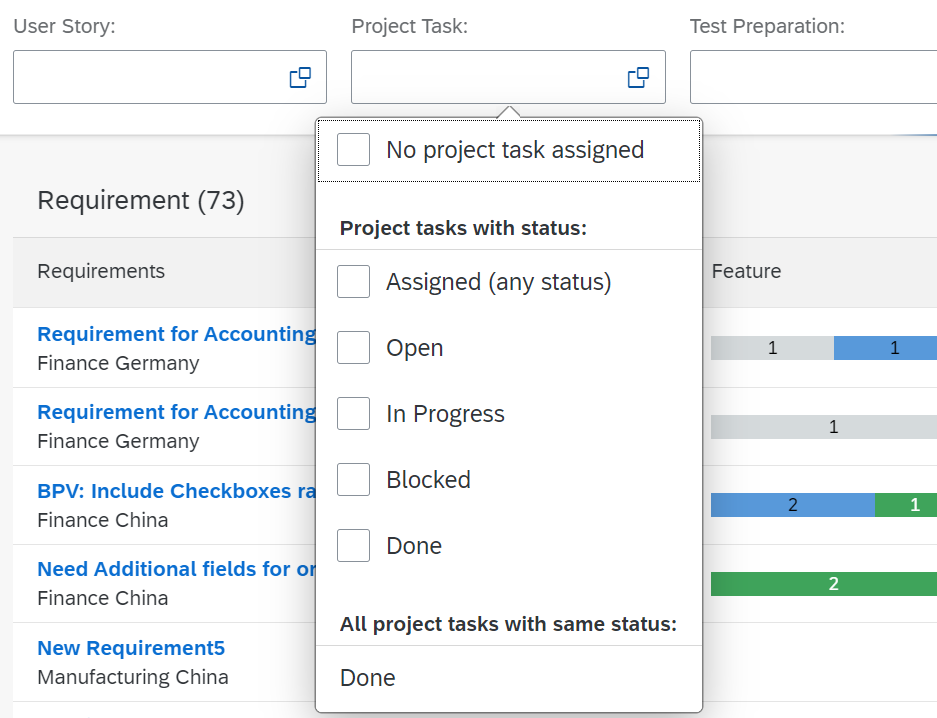
The first one is pretty intuitive. If you choose this, then the tool will display all Requirements which don't have any assigned project task. Then, what is the difference between the second category and the third one?
We should remember that more than one Project tasks can be assigned to one Requirement. If there are multiple number of Project tasks, then the status of each task can also vary. For this case, the second category shows you Requirements which have at least one Project task with a certain status that you choose. On the other hand, the third category filters Requirements which have all Project tasks with same status, which is, in this case, "Done". Therefore, you can see Requirements that every Project task is done.
Secondly, when you click the status bar, you can see the details of each entity by status and move to the specific page such as Feature Overview, Task Overview (Example below), Test Cases Overview, and Test Execution Overview. Of course, you can move on to the detail page of each item by clicking it as well.
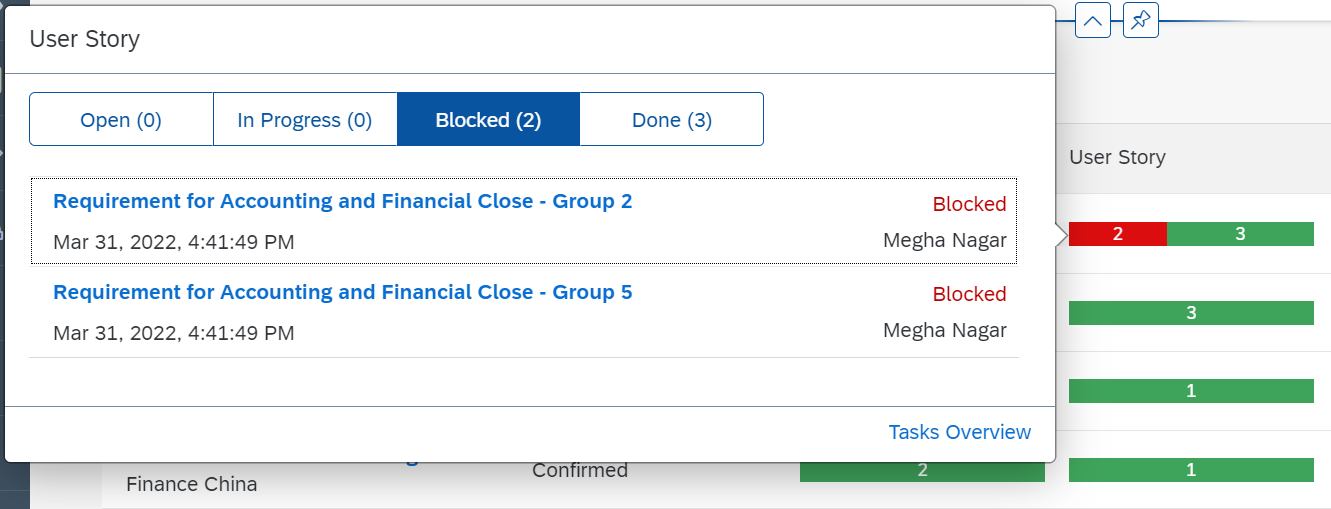
Lastly, as I mentioned above, you can trace and drill down to the lower level of the entity relationship through the traceability tools. Here, you can jump into Feature Traceability tool directly as you can see below.
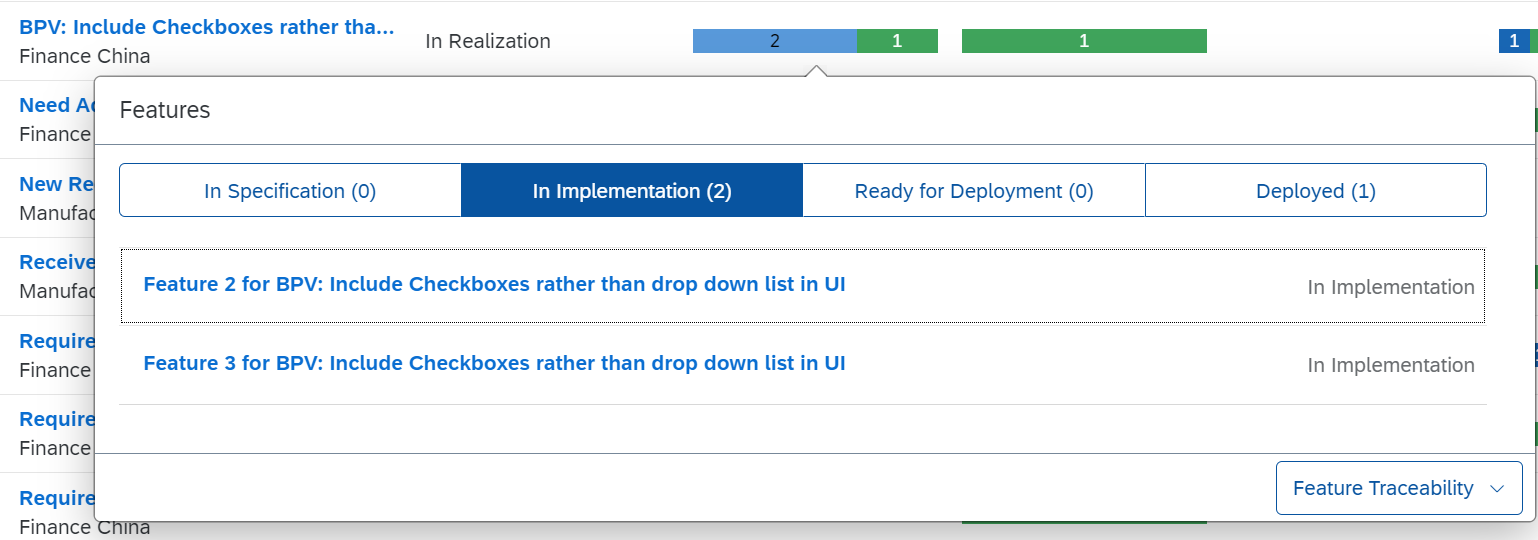
3. Conclusion
From this posting, you've learned when you can use a Requirement Traceability tool and what functions this tool provides. In case you have further questions, you can always search Q&A in the community or post your own question with SAP Cloud ALM tag.
4. Next steps
Hope you found this information useful. Please visit the Expert Portal and this master blog post for more information on SAP Cloud ALM for Implementation.
Please feel free to reach out to us if you are looking for more information. We would love to hear from you!
- SAP Managed Tags:
- SAP Activate,
- SAP Cloud ALM
Labels:
1 Comment
You must be a registered user to add a comment. If you've already registered, sign in. Otherwise, register and sign in.
Labels in this area
-
ABAP CDS Views - CDC (Change Data Capture)
2 -
AI
1 -
Analyze Workload Data
1 -
BTP
1 -
Business and IT Integration
2 -
Business application stu
1 -
Business Technology Platform
1 -
Business Trends
1,658 -
Business Trends
93 -
CAP
1 -
cf
1 -
Cloud Foundry
1 -
Confluent
1 -
Customer COE Basics and Fundamentals
1 -
Customer COE Latest and Greatest
3 -
Customer Data Browser app
1 -
Data Analysis Tool
1 -
data migration
1 -
data transfer
1 -
Datasphere
2 -
Event Information
1,400 -
Event Information
67 -
Expert
1 -
Expert Insights
177 -
Expert Insights
301 -
General
1 -
Google cloud
1 -
Google Next'24
1 -
GraphQL
1 -
Kafka
1 -
Life at SAP
780 -
Life at SAP
13 -
Migrate your Data App
1 -
MTA
1 -
Network Performance Analysis
1 -
NodeJS
1 -
PDF
1 -
POC
1 -
Product Updates
4,577 -
Product Updates
346 -
Replication Flow
1 -
REST API
1 -
RisewithSAP
1 -
SAP BTP
1 -
SAP BTP Cloud Foundry
1 -
SAP Cloud ALM
1 -
SAP Cloud Application Programming Model
1 -
SAP Datasphere
2 -
SAP S4HANA Cloud
1 -
SAP S4HANA Migration Cockpit
1 -
Technology Updates
6,873 -
Technology Updates
430 -
Workload Fluctuations
1
Related Content
- SAP Queries/Infoset Queries data import to SAC (SAP ECC not on HANA) in Technology Q&A
- How can I save Requirement in Cloud ALM in Technology Q&A
- Handle the behavior of extension field by toggle button using SDK UI designer. in Technology Blogs by Members
- IoT - Ultimate Data Cyber Security - with Enterprise Blockchain and SAP BTP 🚀 in Technology Blogs by Members
- Kyma Integration with SAP Cloud Logging. Part 2: Let's ship some traces in Technology Blogs by SAP
Top kudoed authors
| User | Count |
|---|---|
| 30 | |
| 17 | |
| 15 | |
| 13 | |
| 11 | |
| 9 | |
| 8 | |
| 8 | |
| 8 | |
| 7 |