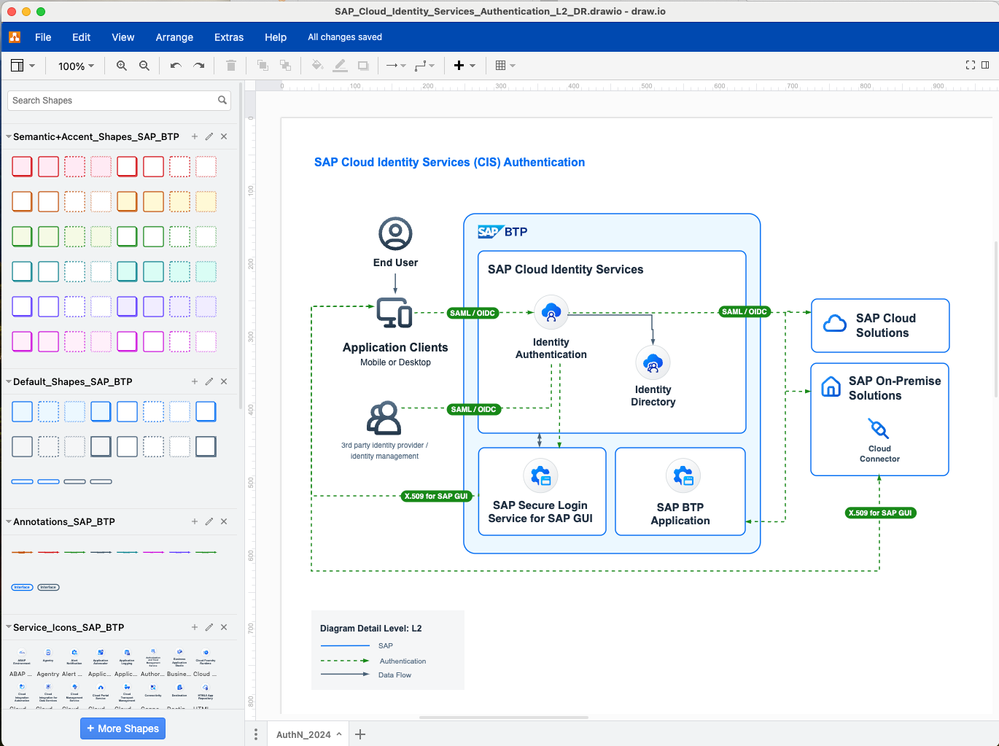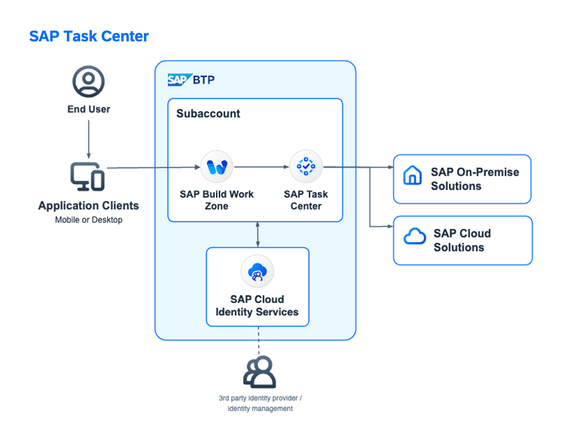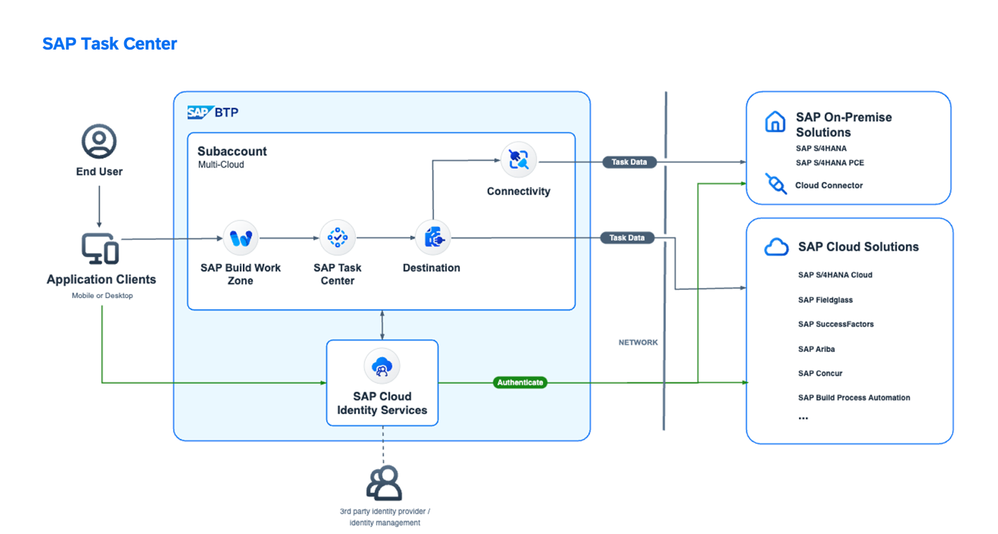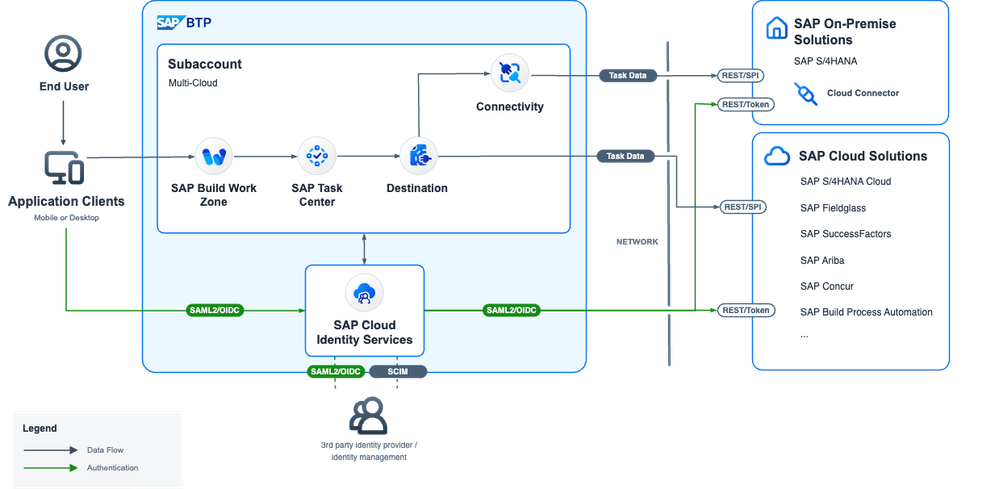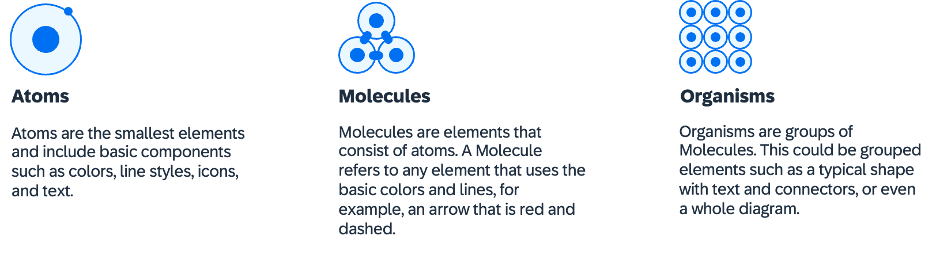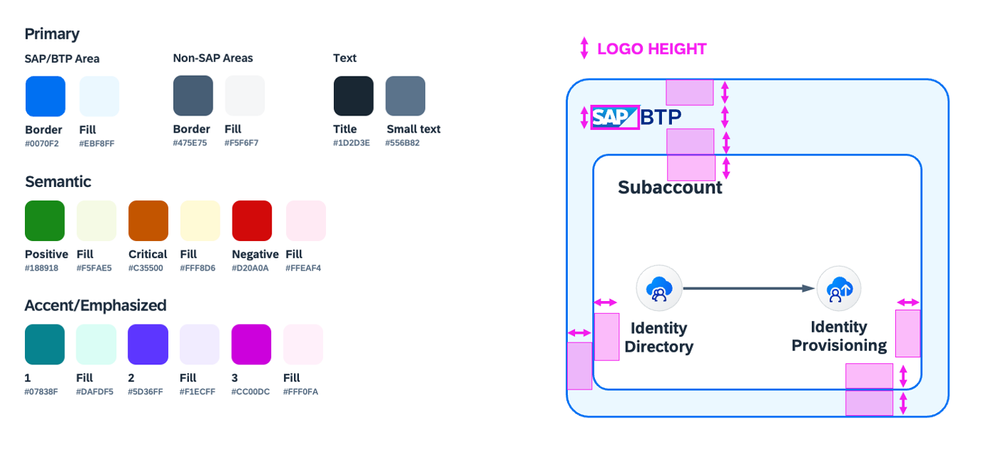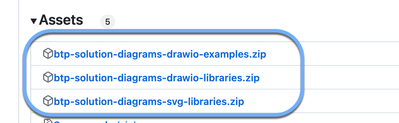- SAP Community
- Products and Technology
- Technology
- Technology Blogs by SAP
- Announcement: New release of content and central e...
- Subscribe to RSS Feed
- Mark as New
- Mark as Read
- Bookmark
- Subscribe
- Printer Friendly Page
- Report Inappropriate Content
Intro
We’re delighted to share the new BTP Solution Diagram repository and BTP Solution Diagram guideline (PDF) which is available now.
This new repository serves as a central access point for SAP BTP Solution Diagrams.
It features:
- an updated design guideline (online and as pdf) for creating BTP Solution Diagrams
- multiple diagram examples from different domains to give context
- editable diagrams for draw.io and PowerPoint as well as svgs
- Several libraries for the necessary components needed to craft or recreate an SAP BTP Solution Diagram
The official new target design for SAP BTP Solution Diagrams is based on the SAP Fiori Design System and consuming the recently announced official SAP BTP service icons for BTP. You can find all information and details at the new GitHub page (link).
The new release continues the great work (blog) of Bertram dating back as far as 2018, when the 1st version of the “official” BTP (called SCP then 😉) Solution Diagram guideline had been announced.
We received a lot of feedback and questions from the community and were encouraged to update and deliver a new version of the BTP guideline and icons to build BTP Solution Diagrams with the same look and feel across the SAP eco-system.
Based on feedback - also from the session XP286v held by Carsten at SAP TechEd 2023 last year - we took the opportunity to re-iterate and now provide a version which we offer to the community and the whole SAP eco-system. It is not a 100% finalized version but instead we’re counting on you to collaborate with us via GitHub discussion or issues. If you see things that are missing or would benefit from changes – please let us know!
As you may know, SAP actively contributes to open source. For more details take a look at the SAP Open Source report (2023 Year-In-Review Report). As we are also frequently using the open source draw.io diagramming tool, we decided to provide multiple draw.io libraries in addition to the already available PowerPoint (TBD link) templates. These stencils support you with standardized content, for example the correct SAP product names and service icons / shapes.
Please also read the blogs on the SAP community explaining different ways to create appealing and easy to understand BTP Solution Diagrams:
- Create SAP BTP solution diagrams with Draw.io (Diagrams.net) | SAP Blogs (by mauriciolauffer)
- Creating architecture diagrams with code | SAP Blogs (by ajmaradiaga)
The Repository and Tools
Diagrams can be created either with draw.io or Powerpoint. The assets are made available via SAP Open Source on a central GitHub repository. In addition we use the new public GitHub page as central entry point for updates on the topic and to bundle general information for internal and external audiences:
https://sap.github.io/btp-solution-diagrams/
Draw.io
The elements referred to in the guideline are available as draw.io library which can easily be integrated:
Pre-Load libraries with web based draw.io
You can also use the web version of draw.io and directly load the BTP service icons using the clibs parameter. Please check the official draw.io documentation that describes this procedure here.
Bu using the clibs parameter the final URL look like this (with one pre-loaded library):
Powerpoint
We recommend to use draw.io because of its flexibility but you could still use ppt templates which are to be found in the repository as well.
Call to action
While using the libraries in the described way is fine for now, we believe it would be better to have a more intuitive draw.io integration with the assets offered out-of-the box. To make this happen, we ask you as the community to vote on this GitHub issue:
https://github.com/jgraph/drawio/issues/4199
Online Guideline and Examples
To help you get started we provide examples at different granularity levels tailored for your audience. As of now diagram detail levels range from Level 0 (L0 – audience with least technical knowledge) to Level 2 (L2 – Most technical knowledge):
L0 Diagrams
A representative L0 diagram example (as shown below) is a high-level solution diagram featuring BTP Services and simplified flows without complex technical details. In this type of diagram, connectors are not specifically annotated and the content is streamlined to essentials. Therefore, there is no need for a dedicated legend. However, a brief description is recommended.
L1 Diagrams
L1 Diagrams offer greater detail, featuring elements such as connector annotations that provide a description of flows, and the differentiation of various paths within the diagram. The use of color helps to distinguish between different flows. Below is an example that describes a setup for SAP Task Center. A legend is advisable for easy comprehension.
L2 Diagrams
Finally, L2 diagrams are rich with technical specifics, making them particularly insightful for architects and others with high technical proficiency. A legend is advisable for easy comprehension.
Layout and Style guidance
The SAP BTP Solution Diagram Design Guideline adheres to the atomic design system approach, using SAP Fiori UI Design System to ensure uniform user experience across all SAP interfaces. It offers comprehensive guidance on best practices, defining patterns and semantics rooted in industry standards and targeted expert feedback.
Atoms characterise fundamental colors and lines; molecules comprise elements like shapes, connectors, or texts. Organisms embody grouped components, ranging from text-filled boxes and icons to complete diagrams.
The Atoms (referred to as Foundation) guidance contains advice for colors, line styles and spacing:
The Molecules (referred to as Diagram Components) guidance addresses diagram elements like area types, connectors and annotations and is available as draw.io and powerpoint library.
Organisms (referred to as Component Groups) contain smaller or bigger groups of Molecules. In the repository we also provide some examples for organisms and they are constantly enhanced by additions from the community which are being reviewed and approved by both architects and designers and finally made available as editable diagrams for you to reuse.
Outlook
In the coming weeks we will start to create additional blogs to share some tips & tricks which will help you to build nice BTP Solution Diagrams. As we want to also get and incorporate your feedback, please feel free to comment on this blog! Maybe you even want to write a blog post about your experience creating a SAP BTP Solution Diagram based on this new repository and guideline!
Cheers,
Update 26.02.2024:
Fo all of those, who want to have ready to use archive for the icons, svg's or examples.
We introduced now assets as part of any new release:
https://github.com/SAP/btp-solution-diagrams/releases/tag/btpsd-v1.0.1
Thx @lechnerc77
- SAP Managed Tags:
- SAP Business Technology Platform
You must be a registered user to add a comment. If you've already registered, sign in. Otherwise, register and sign in.
-
ABAP CDS Views - CDC (Change Data Capture)
2 -
AI
1 -
Analyze Workload Data
1 -
BTP
1 -
Business and IT Integration
2 -
Business application stu
1 -
Business Technology Platform
1 -
Business Trends
1,658 -
Business Trends
93 -
CAP
1 -
cf
1 -
Cloud Foundry
1 -
Confluent
1 -
Customer COE Basics and Fundamentals
1 -
Customer COE Latest and Greatest
3 -
Customer Data Browser app
1 -
Data Analysis Tool
1 -
data migration
1 -
data transfer
1 -
Datasphere
2 -
Event Information
1,400 -
Event Information
67 -
Expert
1 -
Expert Insights
177 -
Expert Insights
301 -
General
1 -
Google cloud
1 -
Google Next'24
1 -
GraphQL
1 -
Kafka
1 -
Life at SAP
780 -
Life at SAP
13 -
Migrate your Data App
1 -
MTA
1 -
Network Performance Analysis
1 -
NodeJS
1 -
PDF
1 -
POC
1 -
Product Updates
4,577 -
Product Updates
346 -
Replication Flow
1 -
REST API
1 -
RisewithSAP
1 -
SAP BTP
1 -
SAP BTP Cloud Foundry
1 -
SAP Cloud ALM
1 -
SAP Cloud Application Programming Model
1 -
SAP Datasphere
2 -
SAP S4HANA Cloud
1 -
SAP S4HANA Migration Cockpit
1 -
Technology Updates
6,873 -
Technology Updates
429 -
Workload Fluctuations
1
- ABAP Cloud Developer Trial 2022 Available Now in Technology Blogs by SAP
- Top Picks: Innovations Highlights from SAP Business Technology Platform (Q1/2024) in Technology Blogs by SAP
- SAP GUI for Java 8.10 on the Horizon in Technology Blogs by SAP
- Deep dive into Q4 2023, What’s New in SAP Cloud ALM for Implementation Blog Series in Technology Blogs by SAP
- Design of the new Apple Vision Pro App for SAP Mobile Start in Technology Blogs by SAP
| User | Count |
|---|---|
| 34 | |
| 17 | |
| 15 | |
| 14 | |
| 11 | |
| 9 | |
| 8 | |
| 8 | |
| 8 | |
| 7 |