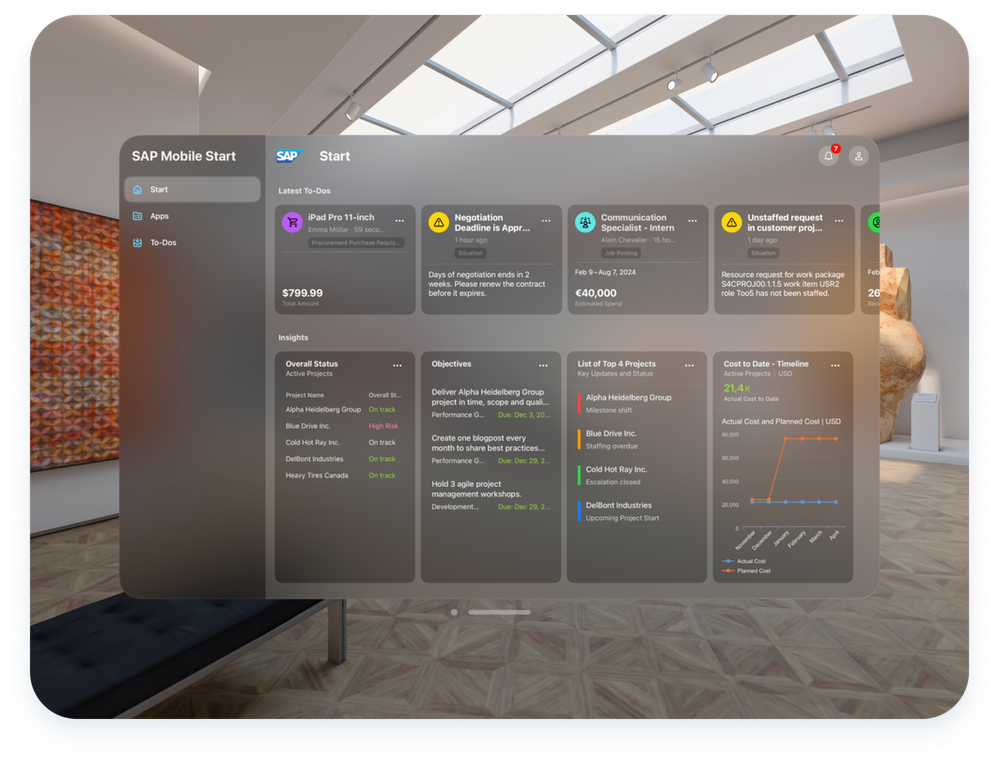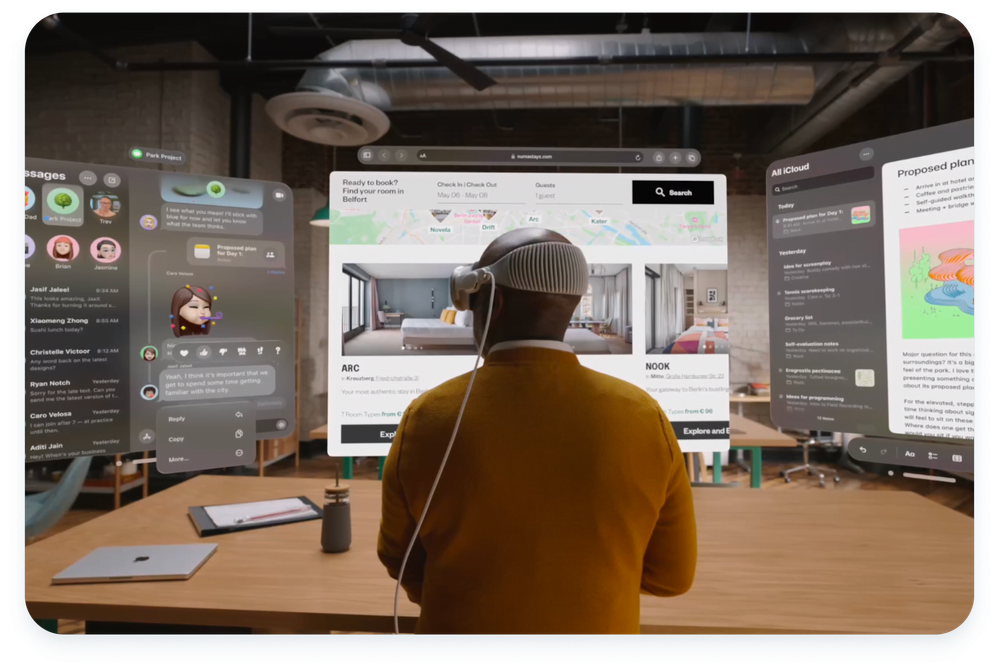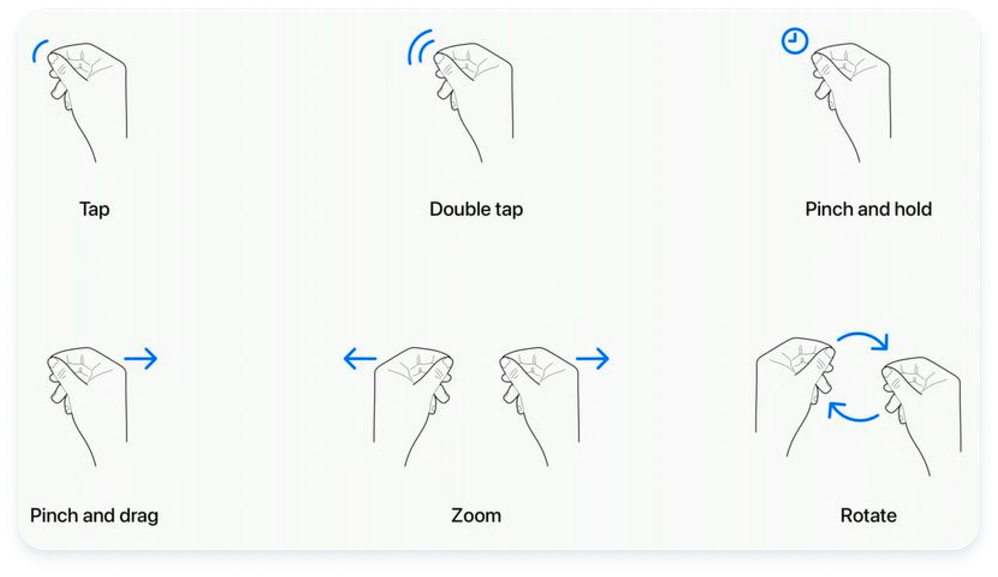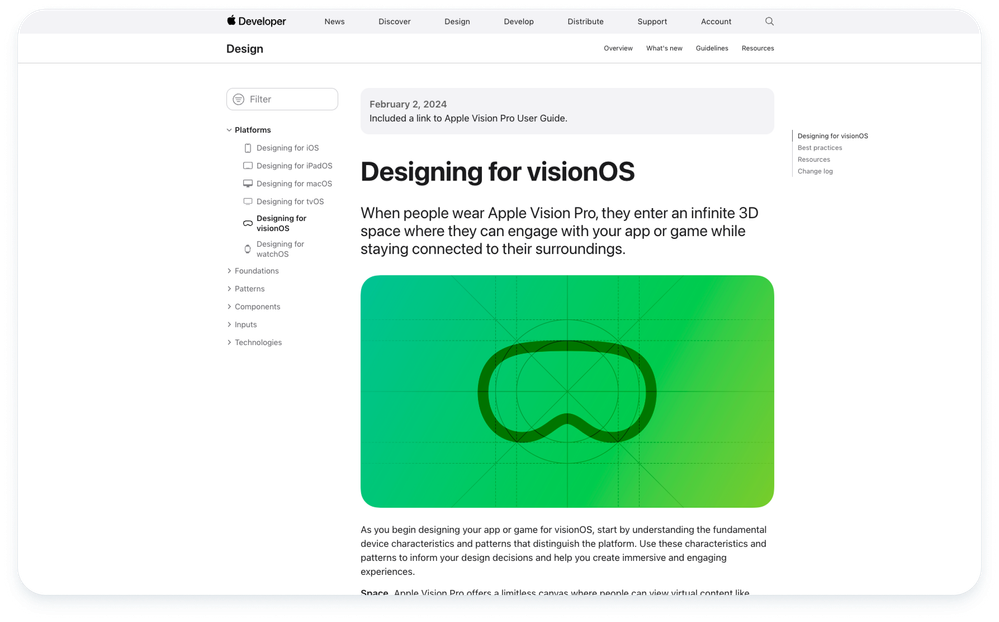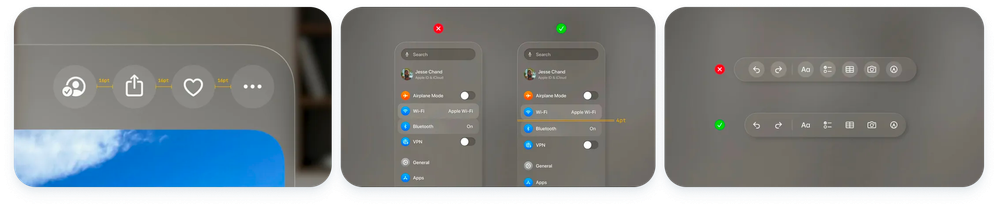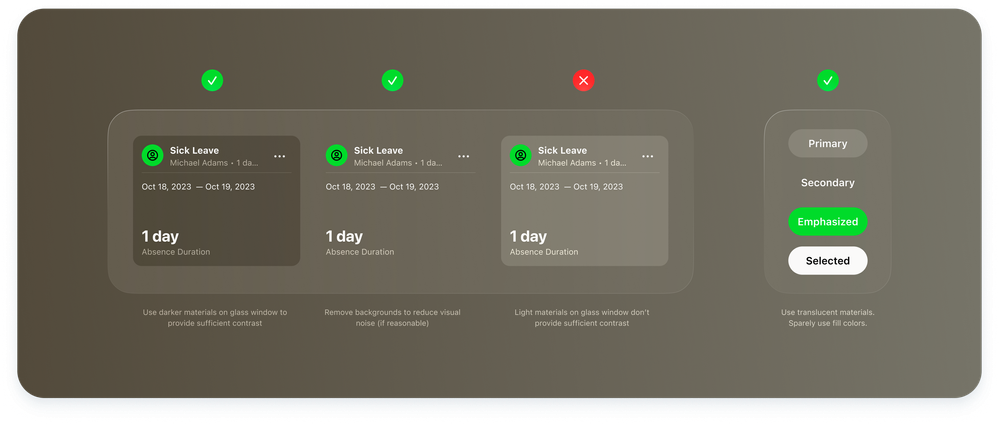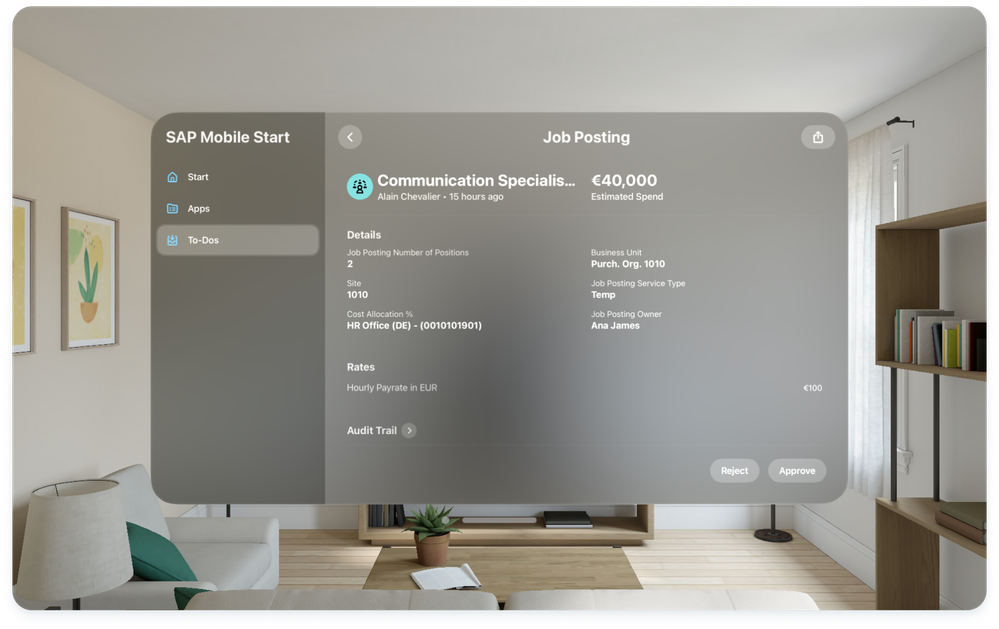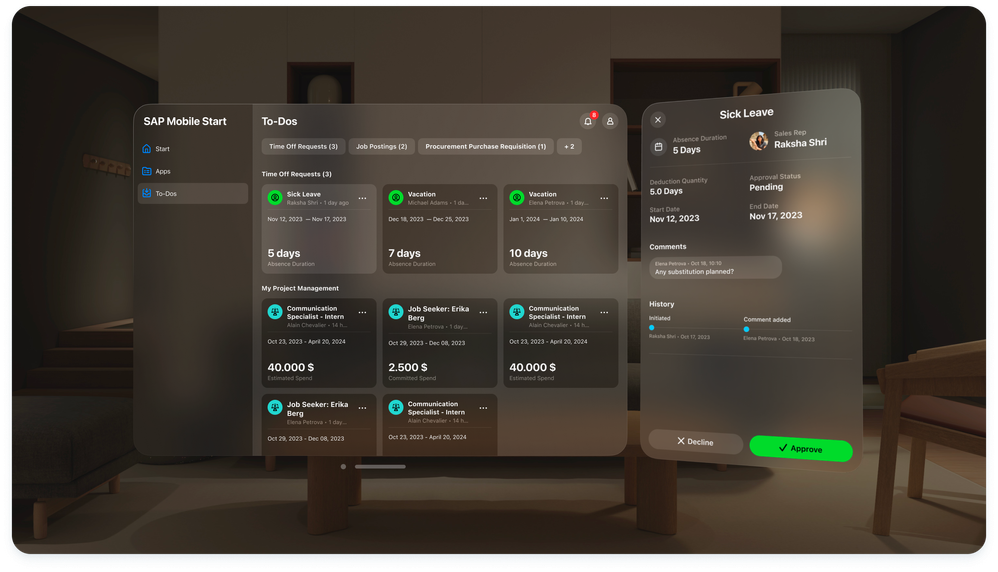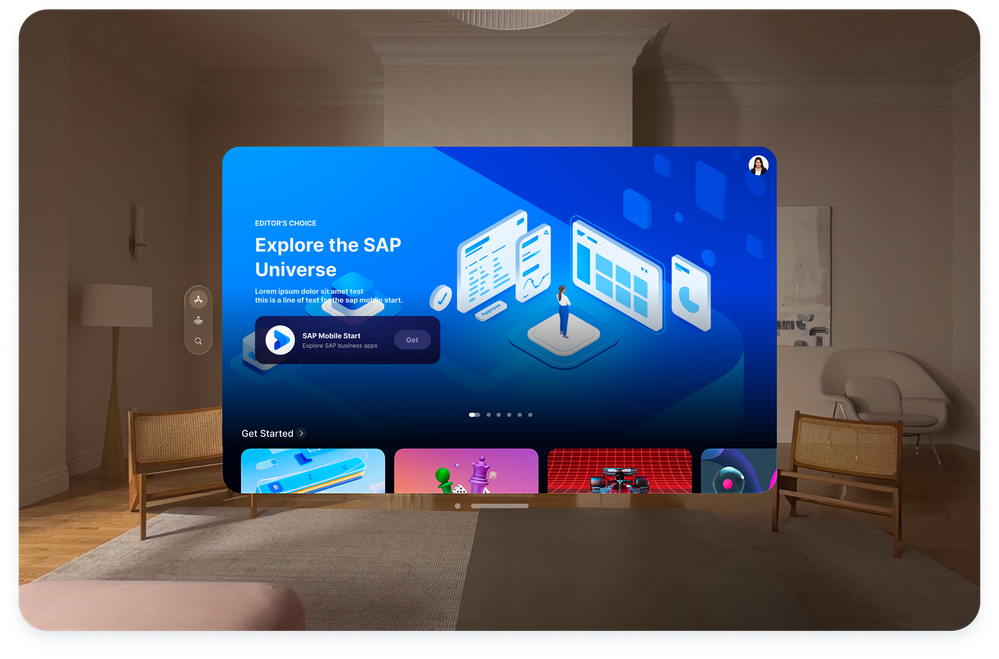- SAP Community
- Products and Technology
- Technology
- Technology Blogs by SAP
- Design of the new Apple Vision Pro App for SAP Mob...
- Subscribe to RSS Feed
- Mark as New
- Mark as Read
- Bookmark
- Subscribe
- Printer Friendly Page
- Report Inappropriate Content
The new Apple Vision Pro App for SAP Mobile Start is officially out! 🎉
Screenshot – SAP Mobile Start for Apple Vision Pro
3 months ago, around mid of October, we began designing and building SAP Mobile Start for a completely new and innovative platform: Apple Vision Pro. We made the first steps in the snow and explored the next era of spatial computing together with Apple.
From a design point of view, the past few months were super exciting and filled with new learnings. We had dived into a completely new design system consisting of translucent materials that needed to work against real-world environments with different light and background conditions. Apple Vision Pro offered new ways of navigating a UI by only using your eyes, hands, and voice.
Gestures in visionOS - Apple WWDC 2023, Designing for spatial input
Before we could design our own app on Apple Vision Pro, we first needed to understand the foundations of spatial design by researching best practices for this new territory. For that, we studied the deep dive sessions from Apple’s WWDC Vision Pro announcement, their first human interface guidelines for visionOS, the UIKit for visionOS and the headset’s hardware capabilities in general.
UI Kit for visionOS
Screenshot – Apple’s visionOS guidelines
Now you could ask “Why not just port the existing iPad app to visionOS?”. In theory, this would have probably been the easiest way to publish an app for Apple Vision Pro. We soon learned that even though visionOS and iPadOS have many similarities, visionOS has unique needs when it comes to interaction and visual design. To create a visionOS app with the best user experience, you must consider platform specifics and follow the respective patterns for that environment.
WWDC 2023, Principles of spatial design & Design for spatial input
visionOS Design – Best Practices
For us, that meant challenging some of the concepts we already had on the iPhone, iPad, and Apple Watch and re-think them for Apple Vision Pro. One example for this was the whole re-organization of the top-level app navigation and secondary navigation targets. We experimented with ornaments, three-pane layouts, extra windows, dialogs, and lastly the sidebar to optimize the experience of SAP Mobile Start for the Infinite Canvas of Apple Vision Pro. The introduction of the sidebar required a re-design of several patterns like to-do details or insight card details. It also had an impact on our existing iPad app.
Screenshot – To-Do Details Screen
Old draft – To-Do Details as separate window
With the help of dedicated concept review sessions with our developer support contacts at Apple, hands-on test sessions, and peer reviews with our design experts from the mobile design systems team, we managed to nudge our concept into the right direction and finalize it in a very short time.
To finish the app for the launch of Apple Vision Pro, we needed a small team that was able to take fast decisions and quickly react. During this time, our core team – consisting of our two lead iOS developers and myself as the lead UX designer – collaborated very closely and synced daily or even sat together in one meeting room. We designed and developed in real-time and discussed new ideas together. This short feedback-loop helped us detect technical limitations and unfeasible designs at a very early stage.
After the app development was finished and visuals for featuring the app had been provided, the SAP Mobile Start app for Apple Vision Pro was ready to be shipped to the App Store on Feb 2nd.
Mockup – SAP Mobile Start in the App Store
But as we all know: A good product is never finished. Stay tuned for updates to SAP Mobile Start for visionOS in the future!
If you want to know more about our 1.10 release, have a look at our release article here.
----------------------------------------------------------------------------------------------------------
For further information on the new topics, please check our SAP Mobile Start documentation on SAP Help.
SAP Mobile Experience offers intelligent native mobile solutions that help businesses build more efficient, resilient and sustainable end-to-end processes, improving people’s work life wherever they are.
Visit SAP Mobile Experience Community Page and click “follow” to get the latest development and innovation of our solutions. We look forward to hearing your experience with setting up the solution in your landscape; please do share your thoughts and comments below. Enter here for additional questions regarding SAP Mobile Experience Applications. Want to be notified? Check your profile settings to ensure you have your settings activated.
- SAP Managed Tags:
- SAP Fiori,
- SAP Mobile Services,
- SAP Build Work Zone, standard edition,
- SAP Mobile Platform SDK,
- SAP Mobile Start
You must be a registered user to add a comment. If you've already registered, sign in. Otherwise, register and sign in.
-
ABAP CDS Views - CDC (Change Data Capture)
2 -
AI
1 -
Analyze Workload Data
1 -
BTP
1 -
Business and IT Integration
2 -
Business application stu
1 -
Business Technology Platform
1 -
Business Trends
1,658 -
Business Trends
103 -
CAP
1 -
cf
1 -
Cloud Foundry
1 -
Confluent
1 -
Customer COE Basics and Fundamentals
1 -
Customer COE Latest and Greatest
3 -
Customer Data Browser app
1 -
Data Analysis Tool
1 -
data migration
1 -
data transfer
1 -
Datasphere
2 -
Event Information
1,400 -
Event Information
69 -
Expert
1 -
Expert Insights
177 -
Expert Insights
322 -
General
1 -
Google cloud
1 -
Google Next'24
1 -
GraphQL
1 -
Kafka
1 -
Life at SAP
780 -
Life at SAP
13 -
Migrate your Data App
1 -
MTA
1 -
Network Performance Analysis
1 -
NodeJS
1 -
PDF
1 -
POC
1 -
Product Updates
4,576 -
Product Updates
368 -
Replication Flow
1 -
REST API
1 -
RisewithSAP
1 -
SAP BTP
1 -
SAP BTP Cloud Foundry
1 -
SAP Cloud ALM
1 -
SAP Cloud Application Programming Model
1 -
SAP Datasphere
2 -
SAP S4HANA Cloud
1 -
SAP S4HANA Migration Cockpit
1 -
Technology Updates
6,873 -
Technology Updates
454 -
Workload Fluctuations
1
- Consuming SAP with SAP Build Apps - Web App in SAP Build Work Zone, standard edition in Technology Blogs by SAP
- The 2024 Developer Insights Survey: The Report in Technology Blogs by SAP
- Consuming SAP with SAP Build Apps - Mobile Apps for iOS and Android in Technology Blogs by SAP
- IoT - Ultimate Data Cyber Security - with Enterprise Blockchain and SAP BTP 🚀 in Technology Blogs by Members
- Embracing TypeScript in SAPUI5 Development in Technology Blogs by Members
| User | Count |
|---|---|
| 24 | |
| 8 | |
| 8 | |
| 7 | |
| 7 | |
| 6 | |
| 6 | |
| 6 | |
| 6 | |
| 6 |