
- SAP Community
- Products and Technology
- Technology
- Technology Blogs by SAP
- Build machine learning apps quickly and easily wit...
Technology Blogs by SAP
Learn how to extend and personalize SAP applications. Follow the SAP technology blog for insights into SAP BTP, ABAP, SAP Analytics Cloud, SAP HANA, and more.
Turn on suggestions
Auto-suggest helps you quickly narrow down your search results by suggesting possible matches as you type.
Showing results for
Advisor
Options
- Subscribe to RSS Feed
- Mark as New
- Mark as Read
- Bookmark
- Subscribe
- Printer Friendly Page
- Report Inappropriate Content
12-21-2022
3:43 AM
How can we easy and fast way to build machine learning applications?
And how can we share the application to other people?
This is the prototype application for today's goal. The example video is simple image classification web app using machine learning to detect banana ripeness.
Let’s find the solution with SAP BTP Kyma and streamlit!
We can quickly build machine learning application based on SAP BTP, Kyma runtime and integrate with streamline which is open-source Python library to create custom web apps for machine learning and data science.

When deploying and monitoring machine learning projects, we can choose prototyping tools from the options listed below. Today, we will use streamlit with SAP BTP kyma runtime.
Instead of using Flask, Streamlit makes building and sharing machine learning apps quick and easy without backend development and http request (Link to streamlit page)
This is technical architecture to build machine learning apps. We will use SAP BTP, Kyma runtime which is fully managed Kubernetes runtime based on the oepn-source project "Kyma". For the model container, it is assumed that you have already completed training the machine learning model. For application containers, pre-trained machine learning generates predictions.
There are four parts to follow in these steps to build a machine learning app in this tutorial.
We will create python application to get predictions using machine learning model when user uploads an image.
Depending on the pre-trained model, we need to load the model and preprocess the image data.
According to the Dockerfile, docker builds images by reading the instructions. Let's create Dockerfile as following steps:
When you running following command, Dockerfile build docker image. You can change name instead of banana-ml/streamlit:latest
We can run the container by executing:
We can push our Docker image into our Docker Hub repository by executing:
In this tutorial, we create namespace with banana-ml from SAP BTP kyma.
We will deploy yaml file including Kind:Deployment, Service and APIRule in the same file - k8s/streamlit.yaml .
API rule allows us for exposing a service externally. We will get URL like https://bananastreamlit-api.c xxxxxxx.kyma.shoot.live.k8s-hana.ondemand.com .
We can download from cluster overview using Download Kubeconfig
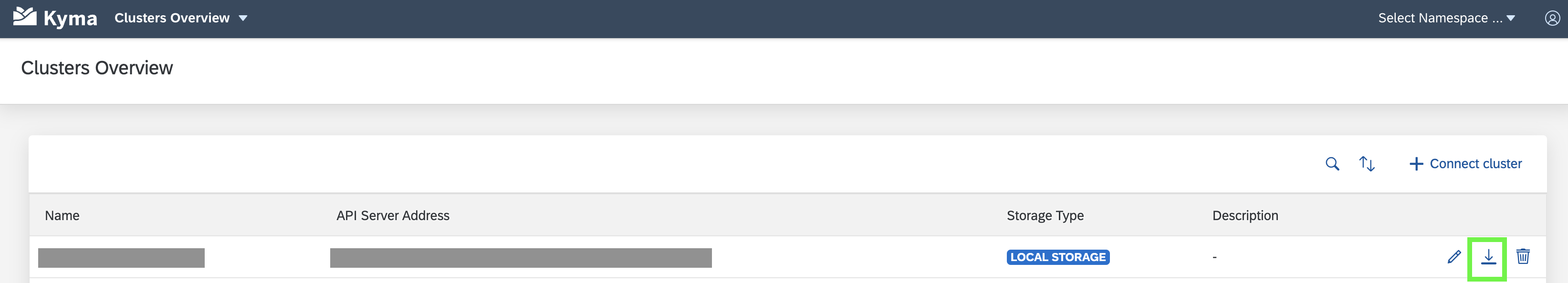
Please wait until the deployment is successful from the Healthy Resources.
You can get the URL to access machine learning application.
Congratulations 👏👏👏
Now we can build our cool machine learning app and we can share app to other people as well✨ I hope this posting is helpful for you!
And how can we share the application to other people?
This is the prototype application for today's goal. The example video is simple image classification web app using machine learning to detect banana ripeness.
Let’s find the solution with SAP BTP Kyma and streamlit!
Overview
We can quickly build machine learning application based on SAP BTP, Kyma runtime and integrate with streamline which is open-source Python library to create custom web apps for machine learning and data science.
Steps to solving ML problem
In general, the following steps are followed to solve a machine learning problem.
In this posting, we will focus on the deployment and monitoring phase using the conceptual architecture and requirements using SAP BTP Kyma and open source app framework - streamline.

Steps to solve machine learning problem
Deploy & Monitor
When deploying and monitoring machine learning projects, we can choose prototyping tools from the options listed below. Today, we will use streamlit with SAP BTP kyma runtime.
- Jupyter Notebook
- Streamlit; Simple Edit and Test
- Flask: Backend + Frontend
- Dash: Python dashboard library
- Voila: Visualization for Jupyter Notebook
- …
Instead of using Flask, Streamlit makes building and sharing machine learning apps quick and easy without backend development and http request (Link to streamlit page)
Application
We will use these following applications to deploy our application:
- SAP BTP,Kyma runtime
- Streamlit
- Docker
- Python with VSCode
Architecture
This is technical architecture to build machine learning apps. We will use SAP BTP, Kyma runtime which is fully managed Kubernetes runtime based on the oepn-source project "Kyma". For the model container, it is assumed that you have already completed training the machine learning model. For application containers, pre-trained machine learning generates predictions.
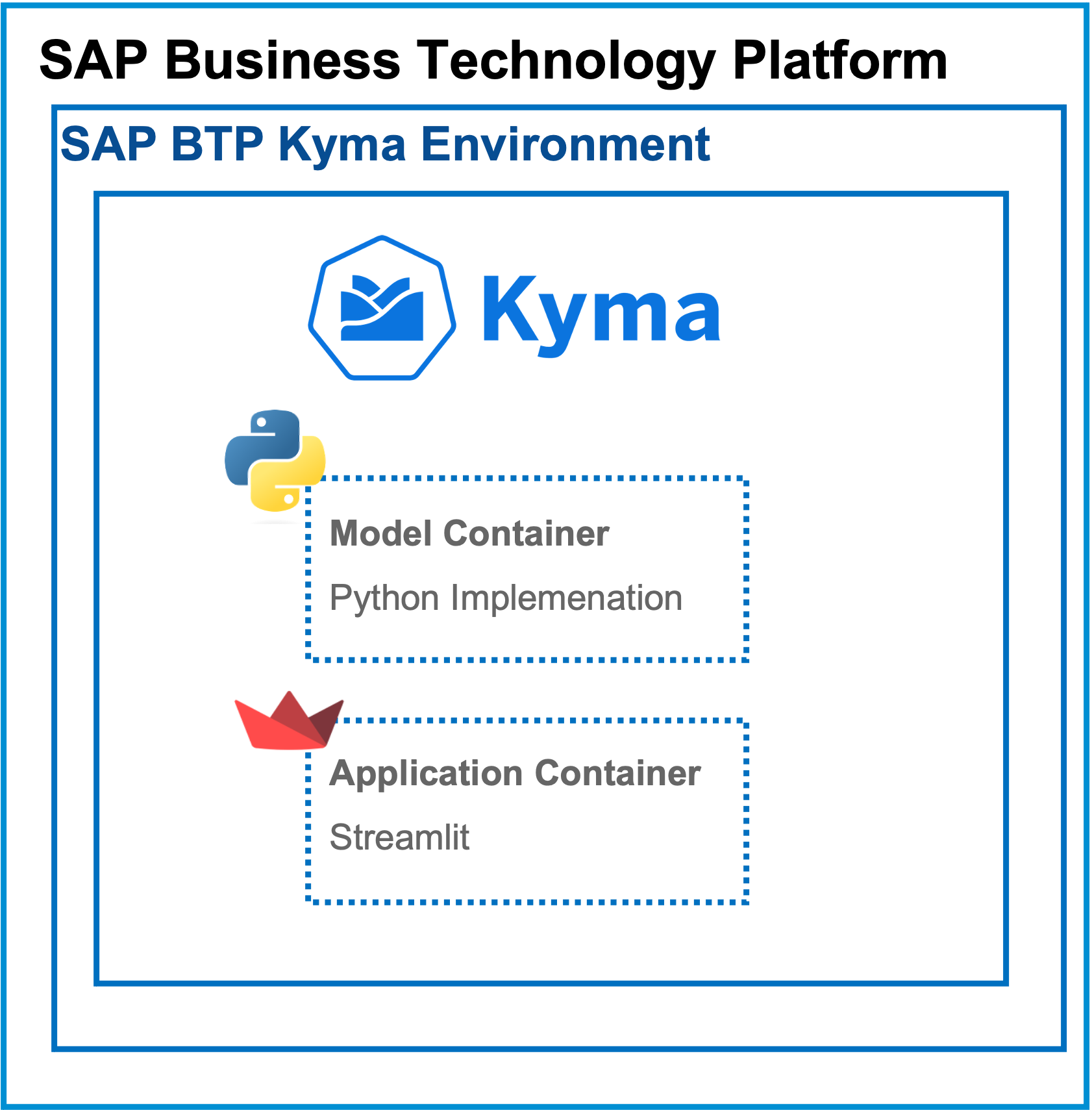
Technical Architecture
Prerequisites
- Install Docker Engine
- SAP BTP Kyma
- Pre-trained model
- Check network port accessibility: port 8501
- requirements.txt
tensorflow==2.9.1
streamlit
numpy==1.22.3
pillow==9.2.0
Flask==2.1.1
keras==2.9.0
scipy==1.7.3
matplotSteps
There are four parts to follow in these steps to build a machine learning app in this tutorial.
- Create application using python
- Build docker
- SAP BTP Kyma runtime
- Upload yaml file
1. Create application using python
We will create python application to get predictions using machine learning model when user uploads an image.
1.1 Import library
import tensorflow as tf
from PIL import Image, ImageOps
import numpy as np
import streamlit as st
st.write('''
# Banana Ripeness Detection 🍌
''')
st.write("A Image Classification Web App That Detects the Ripeness Stage of Banana")
file = st.file_uploader("", type=['jpg','png','jpeg'])1.2 Prediction code using machine learning
Depending on the pre-trained model, we need to load the model and preprocess the image data.
def predict_stage(image_data,model):
size = (224, 224)
image = ImageOps.fit(image_data,size, Image.ANTIALIAS)
image_array = np.array(image)
normalized_image_array = (image_array.astype(np.float32) / 127.0) - 1
data = np.ndarray(shape=(1, 224, 224, 3), dtype=np.float32)
data[0] = normalized_image_array
preds = ""
prediction = model.predict(data)
if np.argmax(prediction)==0:
preds = f"Overripe😫"
elif np.argmax(prediction)==1:
preds = f"ripe😄"
else :
preds = f"Unripe😑"
return preds
2. Build Docker
2.1 Create a Docker container
According to the Dockerfile, docker builds images by reading the instructions. Let's create Dockerfile as following steps:
# STEP 1: Install Python base image
FROM python:3.9-slim
# Step 2: Add requirements.txt file
COPY requirements.txt /requirements.txt
#
# Step 3: Install required pyhton dependencies from requirements file
RUN pip install -r requirements.txt
# Step 4: Copy source code in the current directory to the container
ADD . /app
COPY app.py ./app.py
COPY ripeness.h5 ./ripeness.h5
# Step 5: Install git
RUN apt-get update && apt-get install -y \
build-essential \
software-properties-common \
git \
&& rm -rf /var/lib/apt/lists/*
# If you have git repo, you can clone your code that lives in a remote repo to WORKDIR
# RUN git clone https://github.com/streamlit/streamlit-example.git .
# Step 6: Set working directory to previously added app directory
WORKDIR /app
# # Step 7: Expose the port is running on
EXPOSE 8501
# Step 8: Run the application
ENTRYPOINT ["streamlit", "run", "app.py", "--server.port=8501", "--server.address=0.0.0.0"]
2.2 Build a Docker image
When you running following command, Dockerfile build docker image. You can change name instead of banana-ml/streamlit:latest
docker build -t banana-ml/streamlit:latest .2.3 Run the Docker container
We can run the container by executing:
docker run -p 8501:8501 banana-ml/streamlit:latest
2.4 Docker Push
We can push our Docker image into our Docker Hub repository by executing:
docker push banana-ml/streamlist:latest3. SAP BTP Kyma runtime
3.1 Create namespace from SAP BTP Kyma
In this tutorial, we create namespace with banana-ml from SAP BTP kyma.

Create Namespace Save Namespace
Save Namespace
3.2 Create yaml file
We will deploy yaml file including Kind:Deployment, Service and APIRule in the same file - k8s/streamlit.yaml .
3.2.1 Deployment
apiVersion: apps/v1
kind: Deployment
metadata:
name: streamlit-deployment
labels:
app: streamlit
spec:
replicas: 1
selector:
matchLabels:
app: streamlit
template:
metadata:
labels:
app: streamlit
spec:
containers:
- name: streamlit
image: banana-ml/streamlit:latest
imagePullPolicy: Always
ports:
- containerPort: 8501
livenessProbe:
httpGet:
path: /healthz
port: 8501
scheme: HTTP
timeoutSeconds: 1
readinessProbe:
httpGet:
path: /healthz
port: 8501
scheme: HTTP
timeoutSeconds: 1
resources:
limits:
cpu: 1
memory: 2Gi
requests:
cpu: 100m
memory: 745Mi3.2.2 Service
---
apiVersion: v1
kind: Service
metadata:
name: streamlit-service
spec:
type: LoadBalancer
selector:
app: streamlit
ports:
- name: streamlit-port
protocol: TCP
port: 8501
targetPort: 85013.2.3 API Rule
API rule allows us for exposing a service externally. We will get URL like https://bananastreamlit-api.c xxxxxxx.kyma.shoot.live.k8s-hana.ondemand.com .
---
apiVersion: gateway.kyma-project.io/v1alpha1
kind: APIRule
metadata:
name: bananastreamlit-api-rule
namespace: banana-ml
labels:
app.kubernetes.io/name: bananastreamlit
spec:
gateway: kyma-gateway.kyma-system.svc.cluster.local
service:
name: streamlit-service
port: 8501
host: bananastreamlit-api
rules:
- accessStrategies:
- config: {}
handler: allow
methods:
- GET
- POST
path: /.*4. Upload yaml file
4.1 Export kube configuration
We can download from cluster overview using Download Kubeconfig
export KUBECONFIG=/Users/.kube/kubeconfig.yaml
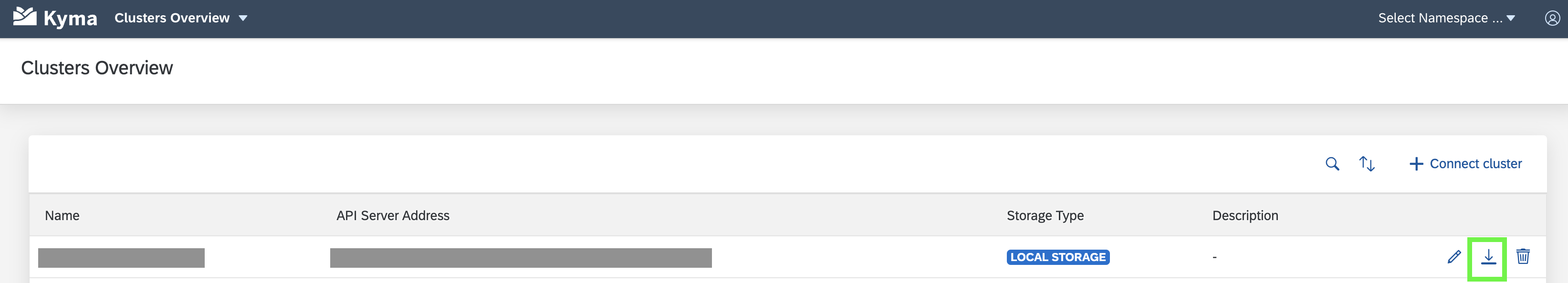
Download Kubeconfig
4.2 Upload yamlfile
kubectl apply -f k8s/streamlit.yaml
4.3 Check deployment
Please wait until the deployment is successful from the Healthy Resources.

Healthy Resources
4.4 Check and Test with API Rules
You can get the URL to access machine learning application.

API Rules
Congratulations 👏👏👏
Now we can build our cool machine learning app and we can share app to other people as well✨ I hope this posting is helpful for you!
Reference
- https://blogs.sap.com/2021/03/09/hands-on-tutorial-manage-deploy-machine-learning-in-kubernetes-thro...
- https://blogs.sap.com/2021/10/06/hands-on-tutorial-infuse-your-processes-with-machine-learning-throu...
- https://docs.streamlit.io/knowledge-base/tutorials/deploy/kubernetes
- https://blogs.sap.com/2021/01/07/manage-your-first-container-using-kubernetes-in-sap-cloud-platform-...
- https://developers.sap.com/mission.cp-kyma-full-stack.html
- https://developers.sap.com/mission.cp-kyma-build-app.html
- https://blogs.sap.com/2022/12/04/sap-btp-kyma-kubernetes-how-to-pull-from-private-repository/
- https://github.com/giovannipcarvalho/banana-ripeness-classification/tree/master/data
- SAP Managed Tags:
- Machine Learning,
- SAP BTP, Kyma runtime
Labels:
You must be a registered user to add a comment. If you've already registered, sign in. Otherwise, register and sign in.
Labels in this area
-
ABAP CDS Views - CDC (Change Data Capture)
2 -
AI
1 -
Analyze Workload Data
1 -
BTP
1 -
Business and IT Integration
2 -
Business application stu
1 -
Business Technology Platform
1 -
Business Trends
1,658 -
Business Trends
116 -
CAP
1 -
cf
1 -
Cloud Foundry
1 -
Confluent
1 -
Customer COE Basics and Fundamentals
1 -
Customer COE Latest and Greatest
3 -
Customer Data Browser app
1 -
Data Analysis Tool
1 -
data migration
1 -
data transfer
1 -
Datasphere
2 -
Event Information
1,400 -
Event Information
75 -
Expert
1 -
Expert Insights
177 -
Expert Insights
352 -
General
1 -
Google cloud
1 -
Google Next'24
1 -
GraphQL
1 -
Kafka
1 -
Life at SAP
780 -
Life at SAP
14 -
Migrate your Data App
1 -
MTA
1 -
Network Performance Analysis
1 -
NodeJS
1 -
PDF
1 -
POC
1 -
Product Updates
4,575 -
Product Updates
394 -
Replication Flow
1 -
REST API
1 -
RisewithSAP
1 -
SAP BTP
1 -
SAP BTP Cloud Foundry
1 -
SAP Cloud ALM
1 -
SAP Cloud Application Programming Model
1 -
SAP Datasphere
2 -
SAP S4HANA Cloud
1 -
SAP S4HANA Migration Cockpit
1 -
Technology Updates
6,871 -
Technology Updates
489 -
Workload Fluctuations
1
Related Content
- Develop with Joule in SAP Build Code in Technology Blogs by SAP
- Business AI for Aerospace, Defense and Complex Manufacturing in Technology Blogs by SAP
- Building and delivering AI solutions for both developers and end-users in SAP S/4HANA Public Edition in Technology Blogs by SAP
- SAP Cloud ALM: Requirements Management on Steroids in Technology Blogs by SAP
- The 2024 Developer Insights Survey: The Report in Technology Blogs by SAP
Top kudoed authors
| User | Count |
|---|---|
| 20 | |
| 11 | |
| 9 | |
| 9 | |
| 8 | |
| 8 | |
| 7 | |
| 6 | |
| 6 | |
| 6 |