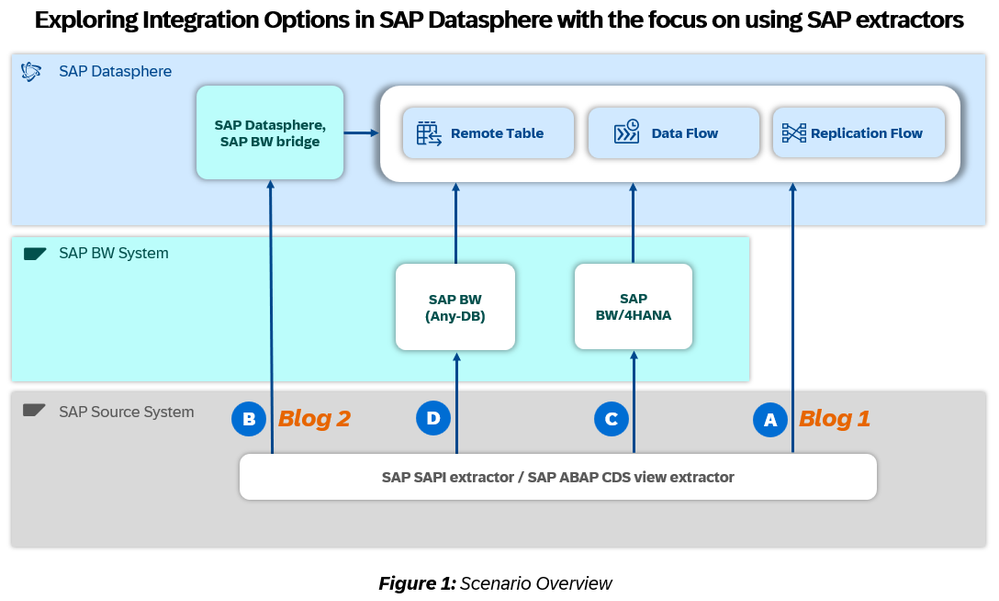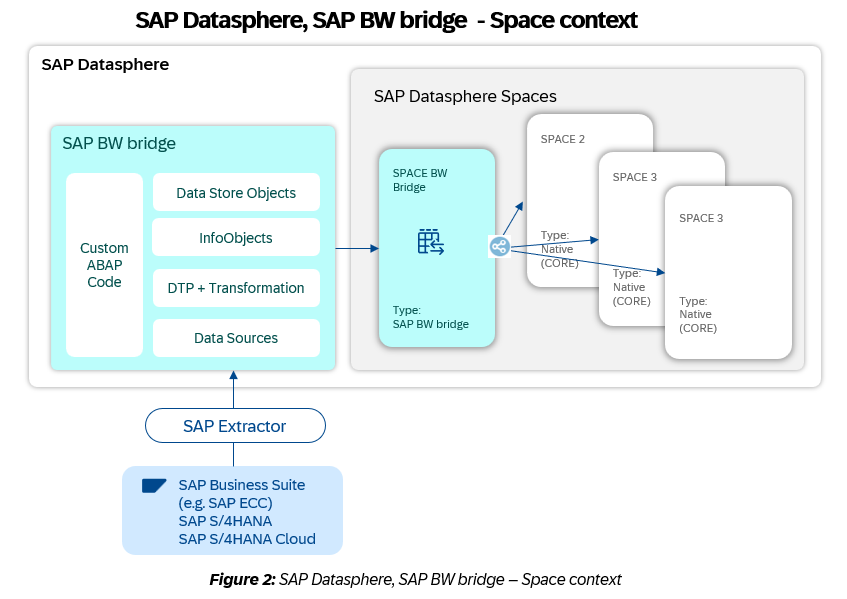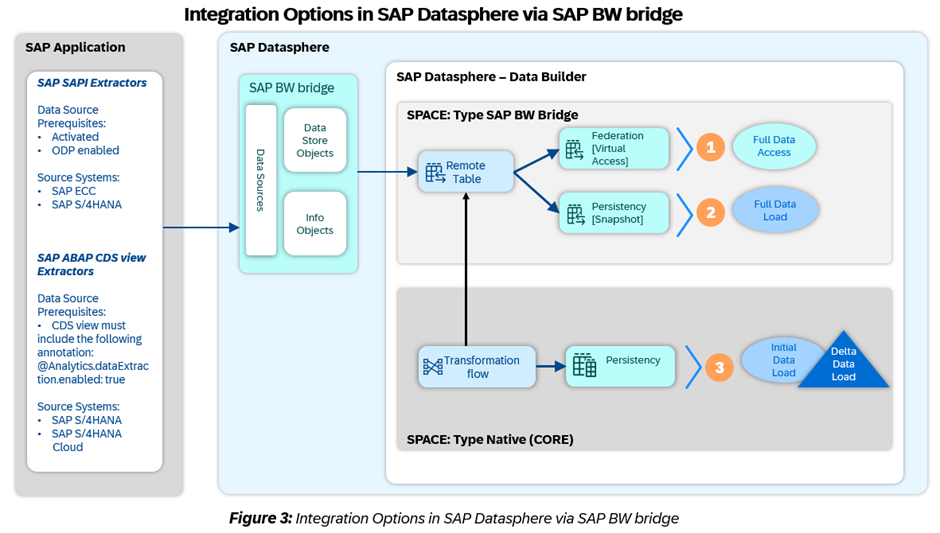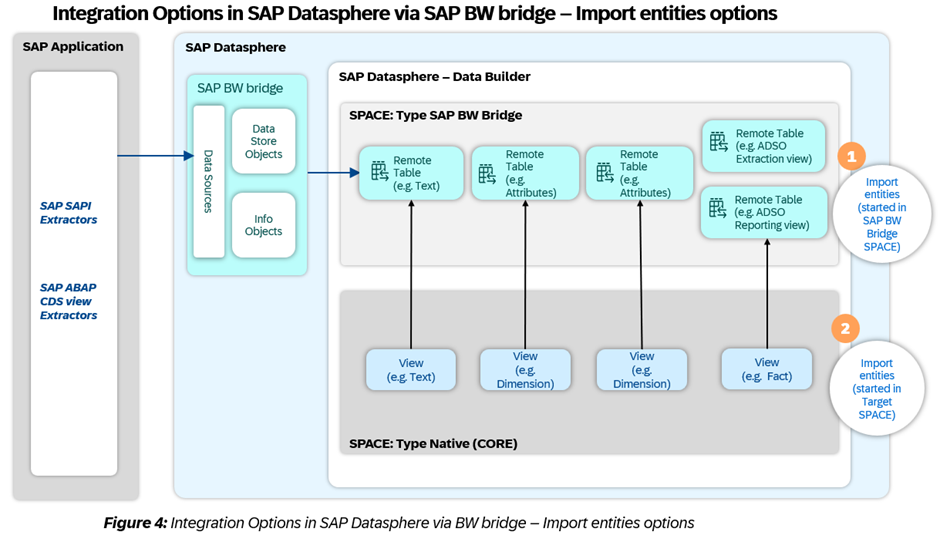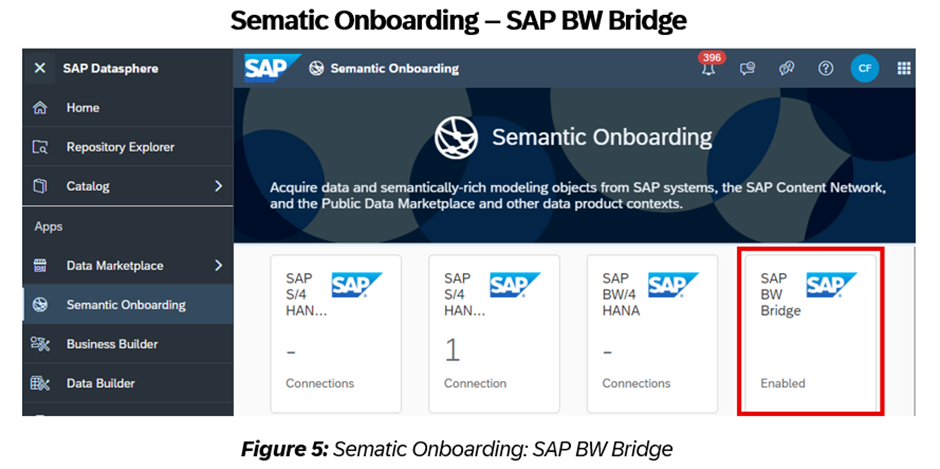- SAP Community
- Products and Technology
- Technology
- Technology Blogs by SAP
- Exploring Integration Options in SAP Datasphere wi...
- Subscribe to RSS Feed
- Mark as New
- Mark as Read
- Bookmark
- Subscribe
- Printer Friendly Page
- Report Inappropriate Content
Introduction to blog - Part II
Welcome back to my blog series “Exploring Integration Options in SAP Datasphere with the focus on using SAP extractors” - today having a closer look at leveraging SAP BW bridge. If you already had a chance to read through Blog 1 of this series – great 😊
If not - please do so, as it highlights some major key facts about both extractor types which are important to know for the complete blog series. 😉
Scenario Overview:
Before diving into detail on Scenario B – let’s have a brief look back at the overview of the 4 Integration scenarios that I am covering during this blog series:
- Direct Integration into SAP Datasphere [ Blog 1 ]
- Leveraging SAP Datasphere, SAP BW bridge [Blog 2 - focus within this Blog post]
- Leveraging SAP BW/4 Model transfer option [part of a future Blog post]
- Leveraging ABAP connection integration with SAP BW systems [part of a future Blog post]
As previously mentioned, the aim for each of the scenario is to explore integration option into SAP Datasphere by using Remote Table, Data Flow and Replication Flow functionality – with the focus on SAP extractors.
It might come to a bit of a surprise, but in addition to the above functionalities, in this blog post I will also touch on another SAP Datasphere functionality – the Transformation Flow.
Why? Because as of this month (April 2024) a new integration scenario has been introduced in SAP Datasphere, SAP BW bridge. It is now possible to use the transformation flow by leveraging remote tables of an SAP BW bridge space ... but more details a bit later.
Scenario B: Integration into SAP Datasphere via SAP BW bridge
Note: The official Product name is called “SAP Datasphere, SAP BW bridge”, but for simplification I will just refer to it as “SAP BW bridge”.
Understanding how the SAP BW bridge utilizes SAP extractors is relatively straightforward: Both types of SAP extractors (SAPI and ABAP CDS views) can be deployed in the same way as they are in an on-premise SAP BW environment; also leveraging full and delta capabilities offered by the respective extractor.
However, note that the following prerequisites for both extractor types are full filled:
- Availability (refer to Blog part 1: Table 1 – Availability)
- ODP enablement (refer to Blog part 1: Table 2 - Operational Data Provisioning (ODP))
Note that this blog is only focusing on the integration into SAP Datasphere via SAP BW bridge rather that going into detail on the overall functionality of SAP BW Bridge.
Leading into the integration topic, I like to start by illustrating the SAP BW bridge Space context, as this is important to understand for the remainder of this blog.
Note: A SPACE of type SAP BW Bridge is set up by default when provisioning SAP BW bridge within a SAP Datasphere tenant. The technical name of this Space is called BWBRIDGESPACE and cannot (and shall not) be changed or deleted).
It is important to understand that the integration between SAP BW Bridge and SAP Datasphere Native works via a Data Builder SPACE of type SAP BW bridge.
This dedicated SAP BW Bridge space allows creation of respective remote tables generated for SAP BW Bridge objects (e.g., InfoObjects and advanced Datastore Objects [aka aDSOs]) as well as sharing of these tables to other SPACES of type Native (CORE).
Now that we understand the different spaces, let’s look closer into the Integration options.
In the following Table 1 (column “No.” refers to equivalent number in Figure 3) I have summarized the most relevant information/prerequisites. As functionality is changing and evolving, please check mentioned references for updates.
No. | Information & References |
[1] | Remote tables located in the SAP BW bridge SPACE can be used to access data virtually via the SAP BW bridge connection. |
[2] | It is possible to start a data replication for remote tables located in in the SAP BW bridge SPACE. This replication is equivalent to a full data replication. |
[3] | As of April 2024, it is now also possible to create a transformation flow using remote tables located in SAP BW bridge spaces. Note that remote tables located in SAP BW bridge spaces must be shared with the SAP Datasphere space you are using to create your transformation flow. A transformation flow does allow the following Load type into a (Local) Target table: 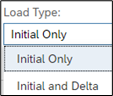 Note: To be able to load delta, the source of a transformation flow needs to be delta-enabled as well as the target need to be delta-enabled.
The “Extraction” remote table can now be used as source for the Transformation Flow and the target of the Transformation flow will be a “delta enabled” local table. References: SAP Help Portal: |
Table 1: Information & References for Integration Options
When it comes to integration of data in SAP BW bridge versus data in SAP Datasphere Native, it is important to understand the Concept of the “Layers shift”. Please have a look at the following blog for details: Layers shift – Modelling approach SAP Datasphere & SAP BW bridge
In a nutshell the blogs describes that SAP BW bridge is a Staging Layer with all the modeling capabilities from SAP BW/4HANA. Looking at the reporting, it is recommended to replicate the necessary data in SAP BW Bridge.
Until now, this replication was only possible to implement via a full data load of the remote table(s). But with the introduction of option [3] it is now also possible to enable delta data load capabilities from SAP BW bridge to SAP Datasphere Native.
To finish off this blog, I like to visualize the available option on how to import BW bridge entities into SAP Datasphere spaces.
In the following Table 2 (column “No.” refers to equivalent number in Figure 4) I have summarized the most relevant information/references. As functionality is changing and evolving, please check mentioned references for updates.
No. | Information & References |
[1] | Previously creating Remote tables for SAP BW Bridge objects was done by the option “Import Remote Tables” within the SAP BW bride SPACE: 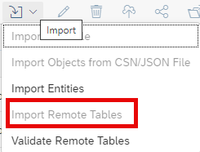 Recently this has changed and the creating is now triggered by “Import Entities” within the SAP BW bride SPACE: 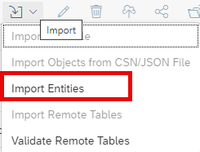 To be able to use these Remote tables within other SPACE you need to manually share the objects first with those SPACES. |
[2] | Rather than only creating the Remote tables for SAP BW objects {as per [1]), you can use “Import Entities” within the SAP Datasphere Native (CORE) SPACE:  Running “Import entities’ from an SAP Datasphere Native Space [sometimes referred to as "BW Bridge Model Transfer"] includes the following:
Note: |
Table 2: Information & References for Import Entities Options
Please note that the “Import entities” options show in [1] and [2] can also be done via Semantic Onboarding ( as shown in figure 5 below).
Conclusion
Hopefully this blog gave you a good overview and insights on the integration of SAP BW bridge and SAP Datasphere Native.
The data acquisition from an SAP extractor in full or delta mode (depending on the extractor capability) and the follow-on data processing (e.g., activate data to generate a delta) is purely managed in SAP BW bridge.
An important key takeaway is the newly introduced ability to load data from SAP BW Bridge into SAP Datasphere Native using delta capabilities via the transformation flow. This feature has long been requested by several customers.
Please let me know, if you have any detailed question regarding the integration options into SAP Datasphere via SAP BW bridge.
Stay tuned for the next integration scenario post.
Regards, Claudia
- SAP Managed Tags:
- SAP Datasphere
You must be a registered user to add a comment. If you've already registered, sign in. Otherwise, register and sign in.
-
ABAP CDS Views - CDC (Change Data Capture)
2 -
AI
1 -
Analyze Workload Data
1 -
BTP
1 -
Business and IT Integration
2 -
Business application stu
1 -
Business Technology Platform
1 -
Business Trends
1,658 -
Business Trends
103 -
CAP
1 -
cf
1 -
Cloud Foundry
1 -
Confluent
1 -
Customer COE Basics and Fundamentals
1 -
Customer COE Latest and Greatest
3 -
Customer Data Browser app
1 -
Data Analysis Tool
1 -
data migration
1 -
data transfer
1 -
Datasphere
2 -
Event Information
1,400 -
Event Information
69 -
Expert
1 -
Expert Insights
177 -
Expert Insights
322 -
General
1 -
Google cloud
1 -
Google Next'24
1 -
GraphQL
1 -
Kafka
1 -
Life at SAP
780 -
Life at SAP
13 -
Migrate your Data App
1 -
MTA
1 -
Network Performance Analysis
1 -
NodeJS
1 -
PDF
1 -
POC
1 -
Product Updates
4,576 -
Product Updates
367 -
Replication Flow
1 -
REST API
1 -
RisewithSAP
1 -
SAP BTP
1 -
SAP BTP Cloud Foundry
1 -
SAP Cloud ALM
1 -
SAP Cloud Application Programming Model
1 -
SAP Datasphere
2 -
SAP S4HANA Cloud
1 -
SAP S4HANA Migration Cockpit
1 -
Technology Updates
6,873 -
Technology Updates
454 -
Workload Fluctuations
1
- How to Integrate Sybase Data into SAP Datasphere? in Technology Q&A
- SAP Datasphere News in April in Technology Blogs by SAP
- Understanding Data Modeling Tools in SAP in Technology Blogs by SAP
- CDS-Views in Datasphere not visible in Technology Q&A
- SAP Datasphere + SAP S/4HANA: Your Guide to Seamless Data Integration in Technology Blogs by SAP
| User | Count |
|---|---|
| 24 | |
| 9 | |
| 8 | |
| 7 | |
| 7 | |
| 6 | |
| 6 | |
| 6 | |
| 6 | |
| 6 |