
- SAP Community
- Products and Technology
- Technology
- Technology Blogs by SAP
- Getting up to speed with SAP Fiori tools: SAP Fior...
Technology Blogs by SAP
Learn how to extend and personalize SAP applications. Follow the SAP technology blog for insights into SAP BTP, ABAP, SAP Analytics Cloud, SAP HANA, and more.
Turn on suggestions
Auto-suggest helps you quickly narrow down your search results by suggesting possible matches as you type.
Showing results for
Advisor
Options
- Subscribe to RSS Feed
- Mark as New
- Mark as Read
- Bookmark
- Subscribe
- Printer Friendly Page
- Report Inappropriate Content
09-06-2021
8:46 AM
Since the release of the SAP Fiori Application Generator as part of the SAP Fiori tools suite in 2020, the team has been constantly reviewing and responding to feedback from the SAP community. The feedback that we have received is hugely important and gratefully received. We are continually looking to improve the generator based on your comments. Please keep the feedback coming!
With that in mind, my co-product owner Sushant and I are delighted to give you an update on some of the features that the SAP Fiori application generator has added since launch to support you generating and deploying your Fiori applications, both locally in VS Code and when using SAP Business Application Studio.
The SAP Fiori Application Generator provides a wizard that enables you to generate an SAP Fiori application conforming to the structure and development practices that the SAP Fiori team recommends.
By simply choosing your desired floorplan (from either SAP Fiori elements or SAP Fiori freestyle templates), and an OData source (V2 or V4), you can kick start your development and have the SAP Fiori application generator create an application locally that is available for use with the other tools in the SAP Fiori tools suite.
The generator is a NodeJS library published to npmjs.org and is installed as part of the SAP Fiori tools installation. It can be invoked from the command palette using `Fiori: Open Application Generator`. We have worked hard with our YUI colleagues to provide a wizard-based approach to app generation, where the user can choose from dropdowns and input boxes directly inside VS Code or Business Application Studio.
Since the initial launch of the SAP Fiori Application Generator last year, we have listened to your feedback and updated the generator with features that make development with our tools easier. Some of the most notable changes include:
The first version of the generator only supported SAP Fiori elements floorplans. We quickly realized that our customers also want to use freestyle templates so that there is a consistent development experience with all the features we provide, regardless of floorplan type. Now users can choose whether they want to use a SAPUI5 freestyle or an SAP Fiori elements template.
As part of this change, we will be retiring the “old” version of the SAP Fiori Application Generator that supported only SAP Fiori elements applications. This generator is currently available on npmjs.org as @Sap/generator-fiori-elements. It is marked as deprecated but will shortly be removed to avoid confusion. All our updates going forward will be included in the @Sap/generator-fiori library.
When launching the initial version of the Fiori generator, users could add deployment configuration to their generated applications using a command line tool that we provided. This is something we always wanted to improve on, and we are happy to now have the ability to add deployment configuration to your application during generation. If you know where you’d like to deploy your application, you can now add these details using the wizard. If you don’t, that’s ok too – you can use the command line tool to add or modify deployment configuration details as needed at any stage after generation.
We’ve also added a script supporting un-deployment of your application, so you can clean up as you go.
Throughout the last year, we have been continually updating and refining our support for generating SAP Fiori applications using a local Cloud Application Programming (CAP) project.
Initial support focused on CAP projects written using NodeJS, and we are delighted to say that the generator can now generate SAP Fiori applications to be used with Java CAP projects too.
SAP Business Application Studio has recently launched the Service Center which allows users to easily view existing systems (destinations) and add new ones without having to login to the SAP BTP cockpit. The SAP Fiori generator has added support for the Service Center too – you can select a service and automatically launch the Fiori generator with this service, skipping the data source selection step.
Over the past year, the generator has been updated to support new data source options:
Hopefully this blog post has given you a brief introduction and overview into the features and changes to SAP Fiori application generator since launch.
If you’d like to learn more about SAP Fiori tools, I’d highly encourage you to stay tuned for the other blog posts in this series where my fellow product owners from SAP Fiori tools will be sharing similar overviews of their extensions. You may also be interested in the following:
If you already have some experience with SAP Fiori tools, I would also encourage you to watch for later entries in this blog series, as we’ll be sharing tips and tricks for getting the most out of the extensions. If you haven’t already signed up, we’d also like to invite you to participate in the SAP Fiori elements and SAP Fiori tools Roundtable, where you can share your experiences with the development team and other SAP Fiori development experts.
For the SAP UX Engineering team,
Ian Quigley and Sushant Priyadarshi
Co-product owners, SAP Fiori Application Generator
With that in mind, my co-product owner Sushant and I are delighted to give you an update on some of the features that the SAP Fiori application generator has added since launch to support you generating and deploying your Fiori applications, both locally in VS Code and when using SAP Business Application Studio.
What is the SAP Fiori Application Generator?
The SAP Fiori Application Generator provides a wizard that enables you to generate an SAP Fiori application conforming to the structure and development practices that the SAP Fiori team recommends.
By simply choosing your desired floorplan (from either SAP Fiori elements or SAP Fiori freestyle templates), and an OData source (V2 or V4), you can kick start your development and have the SAP Fiori application generator create an application locally that is available for use with the other tools in the SAP Fiori tools suite.

The first step in the SAP Fiori application generator, where the user must decide which of the floorplans to use
The generator is a NodeJS library published to npmjs.org and is installed as part of the SAP Fiori tools installation. It can be invoked from the command palette using `Fiori: Open Application Generator`. We have worked hard with our YUI colleagues to provide a wizard-based approach to app generation, where the user can choose from dropdowns and input boxes directly inside VS Code or Business Application Studio.
What’s new with the SAP Fiori Application Generator?
Since the initial launch of the SAP Fiori Application Generator last year, we have listened to your feedback and updated the generator with features that make development with our tools easier. Some of the most notable changes include:
(1) Consolidating the generator to incorporate SAP Fiori elements and SAPUI5 freestyle floorplans
The first version of the generator only supported SAP Fiori elements floorplans. We quickly realized that our customers also want to use freestyle templates so that there is a consistent development experience with all the features we provide, regardless of floorplan type. Now users can choose whether they want to use a SAPUI5 freestyle or an SAP Fiori elements template.

Users can choose either SAP Fiori elements or SAPUI5 freestyle application type from the dropdown. The floorplans presented will change depending on the application type chosen.
As part of this change, we will be retiring the “old” version of the SAP Fiori Application Generator that supported only SAP Fiori elements applications. This generator is currently available on npmjs.org as @Sap/generator-fiori-elements. It is marked as deprecated but will shortly be removed to avoid confusion. All our updates going forward will be included in the @Sap/generator-fiori library.
(2) Supporting deployment for SAP Fiori applications during generation
When launching the initial version of the Fiori generator, users could add deployment configuration to their generated applications using a command line tool that we provided. This is something we always wanted to improve on, and we are happy to now have the ability to add deployment configuration to your application during generation. If you know where you’d like to deploy your application, you can now add these details using the wizard. If you don’t, that’s ok too – you can use the command line tool to add or modify deployment configuration details as needed at any stage after generation.
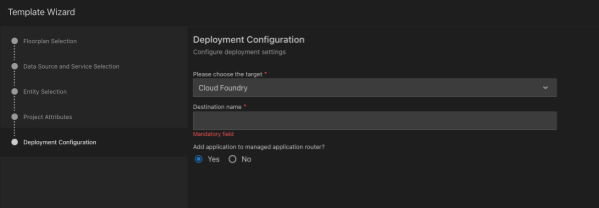
Users can now optionally add deployment configuration for either Cloud Foundry or ABAP target environments.
We’ve also added a script supporting un-deployment of your application, so you can clean up as you go.
(3) Providing support for your CAP projects
Throughout the last year, we have been continually updating and refining our support for generating SAP Fiori applications using a local Cloud Application Programming (CAP) project.
Initial support focused on CAP projects written using NodeJS, and we are delighted to say that the generator can now generate SAP Fiori applications to be used with Java CAP projects too.
(4) Support for the Service Center in SAP Business Application Studio
SAP Business Application Studio has recently launched the Service Center which allows users to easily view existing systems (destinations) and add new ones without having to login to the SAP BTP cockpit. The SAP Fiori generator has added support for the Service Center too – you can select a service and automatically launch the Fiori generator with this service, skipping the data source selection step.

Choosing a service in the Service Center can now launch the SAP Fiori generator automatically with that service.
(5) Expanded data source connection options
Over the past year, the generator has been updated to support new data source options:
- SAP API Business Hub
- Destinations in SAP Business Application Studio that have been defined on the instance level rather than account level
- OData V4 support
- Support for the SAP Cloud Application Programming (CAP) Model.
What’s next?
Hopefully this blog post has given you a brief introduction and overview into the features and changes to SAP Fiori application generator since launch.
If you’d like to learn more about SAP Fiori tools, I’d highly encourage you to stay tuned for the other blog posts in this series where my fellow product owners from SAP Fiori tools will be sharing similar overviews of their extensions. You may also be interested in the following:
- A hands-on tutorial of SAP Fiori tools: Create a List Report Object Page App with SAP Fiori Tools
- SAP Fiori tools was also featured in week 2 of the openSAP course: Developing and Extending SAP Fiori Elements Apps
If you already have some experience with SAP Fiori tools, I would also encourage you to watch for later entries in this blog series, as we’ll be sharing tips and tricks for getting the most out of the extensions. If you haven’t already signed up, we’d also like to invite you to participate in the SAP Fiori elements and SAP Fiori tools Roundtable, where you can share your experiences with the development team and other SAP Fiori development experts.
For the SAP UX Engineering team,
Ian Quigley and Sushant Priyadarshi
Co-product owners, SAP Fiori Application Generator
- SAP Managed Tags:
- SAP Business Application Studio,
- SAP Fiori,
- SAP Fiori Elements,
- SAP Fiori tools
Labels:
8 Comments
You must be a registered user to add a comment. If you've already registered, sign in. Otherwise, register and sign in.
Labels in this area
-
ABAP CDS Views - CDC (Change Data Capture)
2 -
AI
1 -
Analyze Workload Data
1 -
BTP
1 -
Business and IT Integration
2 -
Business application stu
1 -
Business Technology Platform
1 -
Business Trends
1,658 -
Business Trends
107 -
CAP
1 -
cf
1 -
Cloud Foundry
1 -
Confluent
1 -
Customer COE Basics and Fundamentals
1 -
Customer COE Latest and Greatest
3 -
Customer Data Browser app
1 -
Data Analysis Tool
1 -
data migration
1 -
data transfer
1 -
Datasphere
2 -
Event Information
1,400 -
Event Information
73 -
Expert
1 -
Expert Insights
177 -
Expert Insights
344 -
General
1 -
Google cloud
1 -
Google Next'24
1 -
GraphQL
1 -
Kafka
1 -
Life at SAP
780 -
Life at SAP
14 -
Migrate your Data App
1 -
MTA
1 -
Network Performance Analysis
1 -
NodeJS
1 -
PDF
1 -
POC
1 -
Product Updates
4,575 -
Product Updates
386 -
Replication Flow
1 -
REST API
1 -
RisewithSAP
1 -
SAP BTP
1 -
SAP BTP Cloud Foundry
1 -
SAP Cloud ALM
1 -
SAP Cloud Application Programming Model
1 -
SAP Datasphere
2 -
SAP S4HANA Cloud
1 -
SAP S4HANA Migration Cockpit
1 -
Technology Updates
6,871 -
Technology Updates
477 -
Workload Fluctuations
1
Related Content
- Renewal of custom domain certificate using the Custom Domain Manager app in Technology Blogs by Members
- First steps to work with SAP Cloud ALM Deployment scenario for SAP ABAP systems (7.40 or higher) in Technology Blogs by SAP
- Error "Missing JWT Token for forwardAuthToken" When Using worker_threads/spawn in SAP CAP in Technology Q&A
- SAP Integration Suite - Design Guidelines in the integration flow editor of SAP Cloud Integration in Technology Blogs by SAP
- Log for RAP Table Maintenance Generator in Technology Q&A
Top kudoed authors
| User | Count |
|---|---|
| 17 | |
| 15 | |
| 14 | |
| 11 | |
| 9 | |
| 8 | |
| 7 | |
| 7 | |
| 7 | |
| 7 |