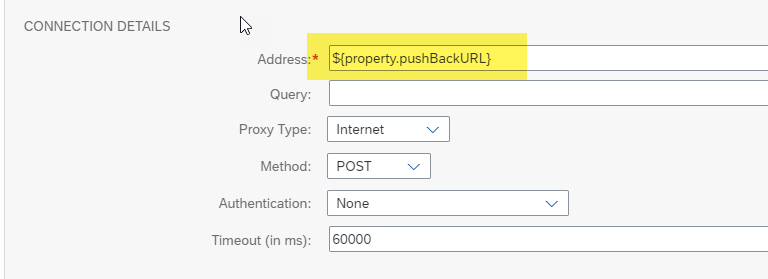- SAP Community
- Products and Technology
- Technology
- Technology Blogs by SAP
- Handle dynamic paging for OData Services using Loo...
Technology Blogs by SAP
Learn how to extend and personalize SAP applications. Follow the SAP technology blog for insights into SAP BTP, ABAP, SAP Analytics Cloud, SAP HANA, and more.
Turn on suggestions
Auto-suggest helps you quickly narrow down your search results by suggesting possible matches as you type.
Showing results for
Advisor
Options
- Subscribe to RSS Feed
- Mark as New
- Mark as Read
- Bookmark
- Subscribe
- Printer Friendly Page
- Report Inappropriate Content
07-27-2020
3:41 PM
Introduction:
This scenario was a result of a query raised by one of our community colleagues regarding handling paging dynamically, so I thought of putting it into a short blog post.
Business Requirement:
Customer wants to make a generic API design which could cater to any one of the below requirements:
- Dynamically fetch records from OData service/entity.
- Setting Dynamic call back URL.
- Setting the page-size dynamically.
Scenario:
I am going to fetch customer details from a available Northwind ODATA service.
In order to achieve this I am fetching the pagesize, Serivce URL/Query and Push back URL dynamically from the request payload.

I am using below tools & services:
- Cloud Platform Integration
- Postman or any ThirdParty-Client tool to push the request.
- OData service{ Northwind services }
- Webhook or any service which could receive data.
Create Integration flow in SAP Cloud Platform Integration:

| 1 | Content Modifier | Any externalized parameters based on the requirement. |
| 2 | Script-1 Parse the JSON request and set the properties with request parameters posted. | |
| 3 | Request-reply call To Fetch the total count of the records from OData Entity. This service URL would be formed based on the request sent from the source system. |
https://services.odata.org/Northwind/Northwind.svc/Customers/$count |
| 4 | Script-2 Set the total count variable. | |
| 5 | Looping Process call Make call to the local integration process to handle paging and further processing |
|
| 6 | Request Reply HTTP adapter Fetch data from ODATA service call. |
|
| 7 | Script-3 This script contains the logic to set top & skip and set the exit condition from the Looping process call. This is one of the ways to design the logic but there could be different way's apply the logic. | |
| 8 | Request Reply- HTTP adapter Send response to PushBack URL |
|
| 9 | Content Modifier Set the Message to be Posted |  |
OData Service
Webhook
- For setting up of web-hook, refer to the blog post from r_herrmann [ Use Requestcatcher]
Testing:
Using Postman I have posted the request as shown in the sample request.
Sample Request:

{
"RequestODATAURL" : "https://services.odata.org/Northwind/Northwind.svc/Customers",
"DynamicPageSize" : "100",
"QueryFilter" : "",
"CallBackUrl" : "https://dynamicpaging.requestcatcher.com/test"
}
I have received below response on the web hook.
Since the page size was set to 50 and the total no of records were 91 so I had 2 post responses to the call back URL as shown above in the request catcher screen below.
If I change the page size to 100 I will get only one post response.
Sample Response:

Sample Response fetched & formatted.

Conclusion:
So I have achieved three things using this use case:
- I was able to set the page-size dynamically.["DynamicPageSize" : "100" ] I could change the page size in request payload and could notice that there is a difference in output.
- I could change the resource name [ Northwind.svc/Customers ] to [ Northwind.svc/Orders ] or even I can change the API URL but have to handle the authentication internally.
- I could change the query parameters changing the input segment [QueryFilter ]
- At last could change the Call Back/ PushBack URL based on the requirement [ "CallBackUrl" : "https://dynamicpaging.requestcatcher.com/test" ]
References:
{ SAP CPI Looping Process }
{ Use Request Catcher }
Hope this helps !
thanks and regards,
Praveen T
- SAP Managed Tags:
- SAP Integration Suite,
- OData,
- Cloud Integration
Labels:
13 Comments
You must be a registered user to add a comment. If you've already registered, sign in. Otherwise, register and sign in.
Labels in this area
-
ABAP CDS Views - CDC (Change Data Capture)
2 -
AI
1 -
Analyze Workload Data
1 -
BTP
1 -
Business and IT Integration
2 -
Business application stu
1 -
Business Technology Platform
1 -
Business Trends
1,658 -
Business Trends
118 -
CAP
1 -
cf
1 -
Cloud Foundry
1 -
Confluent
1 -
Customer COE Basics and Fundamentals
1 -
Customer COE Latest and Greatest
3 -
Customer Data Browser app
1 -
Data Analysis Tool
1 -
data migration
1 -
data transfer
1 -
Datasphere
2 -
Event Information
1,400 -
Event Information
76 -
Expert
1 -
Expert Insights
177 -
Expert Insights
360 -
General
1 -
Google cloud
1 -
Google Next'24
1 -
GraphQL
1 -
Kafka
1 -
Life at SAP
780 -
Life at SAP
15 -
Migrate your Data App
1 -
MTA
1 -
Network Performance Analysis
1 -
NodeJS
1 -
PDF
1 -
POC
1 -
Product Updates
4,574 -
Product Updates
400 -
Replication Flow
1 -
REST API
1 -
RisewithSAP
1 -
SAP BTP
1 -
SAP BTP Cloud Foundry
1 -
SAP Cloud ALM
1 -
SAP Cloud Application Programming Model
1 -
SAP Datasphere
2 -
SAP S4HANA Cloud
1 -
SAP S4HANA Migration Cockpit
1 -
Technology Updates
6,871 -
Technology Updates
495 -
Workload Fluctuations
1
Related Content
- RAG with SAP HANA Cloud Vector Engine, GenAI Hub & CAP in Technology Blogs by SAP
- Supplier Insights in Manage Sourcing Projects SAP S/4HANA Private Cloud in Technology Blogs by SAP
- RDG eases the process of data replication through SOA services with custom enhancements. in Technology Blogs by Members
- AI@FRE (Part 1) - Enabling Enterprise AI Adoption through the BTP FRE Engagement Model in Technology Blogs by SAP
- Redefining Supply Chain Optimization With GenAI – Supply Chain Advisor in Technology Blogs by SAP
Top kudoed authors
| User | Count |
|---|---|
| 13 | |
| 7 | |
| 7 | |
| 7 | |
| 6 | |
| 6 | |
| 6 | |
| 5 | |
| 5 | |
| 5 |