
- SAP Community
- Products and Technology
- Technology
- Technology Blogs by SAP
- How does UX Design help you and your businesses?
Technology Blogs by SAP
Learn how to extend and personalize SAP applications. Follow the SAP technology blog for insights into SAP BTP, ABAP, SAP Analytics Cloud, SAP HANA, and more.
Turn on suggestions
Auto-suggest helps you quickly narrow down your search results by suggesting possible matches as you type.
Showing results for
Advisor
Options
- Subscribe to RSS Feed
- Mark as New
- Mark as Read
- Bookmark
- Subscribe
- Printer Friendly Page
- Report Inappropriate Content
04-05-2023
8:19 PM
This blogpost is all about UX Design and the value it brings to companies. It goes on to explain the importance of understanding users and some approaches to gathering requirements as part of user research. Finally, it discusses the process of creating wireframes and prototypes and offers tips for doing so. This is part 1 of my series on UX Design.
UX Design – also known as User Experience Design – is the process of designing digital products or services with the focus on improving usability, keeping users in mind. It is not just designing for a product to look beautiful but ensuring that the design allows users go through a pleasant experience to achieving their intended goals.
As a UX Designer, I create products that are intuitive, easy to use and delightful to interact with. It is important to first understand: Who are the users, what problems are they faced with, what are their needs and behaviors and what are their preferences. All this information is crucial to moving onto the next steps of creating wireframes and prototypes. The entire process of creating a truly usable product does not happen overnight – it requires time and effort to be executed adequately. And that is precisely why many companies do not see the need for UX Design/ers. But what they do not know is the true value it brings.
UX Design is often overlooked by companies due to the lack of resources. Time and budget constraints limit a company’s resources to implement UX design. It is often sacrificed because it is misunderstood as a process that is “unnecessary” and “redundant”, and gets in the way of the development process. Companies tend to go right into product development to only realize in the end that that is not what customers want. This not only brings major rework and effort, but it also puts the brakes on the entire development process.
UX Design, while often overlooked, is the key element in the entire product design process. It is all about making the lives of our users simpler. If the product is doing what it should be doing for the users – solving their problems – in an easy and efficient way, it is giving the ROI you need.
Since UX Design is all about bringing better user experience in a product, it is important to understand what challenges the users are facing and what their expected outcomes are. Then, not only will you be able to create a product that solves their problems, but also provide a seamless experience for them. Without understanding users, the entire design process will just be filled with assumptions and guesses.
There are a few ways where you can gather such information.
This is one of the fastest and best ways to understand your users. It is where you sit down and have a 1:1 conversation with each of the users, asking them questions about the problems they are currently facing and what their goals are. Face-to-face conversations are extremely useful because you get to observe their verbal and non-verbal responses.
There are typically 5-8 participants in a focus group or workshop. This is where you have a discussion all together about their frustrations and feelings with a problem or an existing solution/product. You can make it more interactive by creating an activity-based discussion using a User Journey Map during workshops. The User Journey Map is a great tool for visualizing the process a person takes to achieving his/her goals.
Online survey is a great way to gather information from a large group of users – it is also one of the most cost-effective ways. You can easily create a survey from online tools such as Wufoo, Google Forms or Jot Form.
Here is where you map all your ideas based on the information that you have gathered with wireframes and prototypes. We start off with a wireframe first – a low-fidelity wireframe. Low-fidelity wireframes are basic sketches of the initial visual representation you have for the actual product or website. It helps to give you an outline of the structure of the components (headers, images, text, space) intended for the website and layout of the pages. Once you are done with a low-fidelity wireframe, you can move onto putting in colours and images, creating an interactive prototype for users to test at a later stage.
What is important about wireframing and prototyping is that they are highly iterative. This means that you will not get the actual product on the first go, but you will have to redesign it again and again as you work closely with your users, to understand and uncover issues as you go.
There are a few approaches that can help you create iterative wireframes and prototypes.
Paper Wireframes are extremely cost-effective and easy to use. You only need a piece of paper and pen – these two tools are comparatively cheaper than all the other software that would have been used to create wireframes. You can sketch wireframes in minutes and if not satisfied, you can simply scrap it off and re-sketch. Everyone understands paper wireframes and so, there is no limit to one’s tech savviness and everyone can participate.
If you are looking to create wireframes and prototypes that are more interactive, making it easier to envision the actual product, you can look into prototyping software such as Figma, Adobe XD and InVision. With prototyping software, your users can click through the pages and see animations in response. You can also add in elements like images, colours, typography and iconography easily and users are able to get a feel of how the actual product would look like.
SAP Build Apps is a low-code/no-code application development software that is designed for anyone to create applications, regardless of role or skill level. This is a development tool but it is also another tool that you can use to create prototypes with the easy-to-use drag and drop interface. What I like most about SAP Build Apps is that it offers a way for users to preview mobile-based prototypes on actual mobile phones. This allows for more accurate usability testing results, where you can evaluate how end-users use the product, their behaviors and interactions, and if they can successfully navigate through the app, on an actual device. With prototypes created on SAP Build Apps, you can easily deliver your designs to the development team to immediately carry out the next steps, without having to reconstruct the entire design.
UX Design helps you and your business grow better. It is an essential part of creating successful businesses. It helps to ensure that your customers have positive experiences while interacting with your brand, which can lead to increased engagement, loyalty, and revenue. Whether you are a designer, a developer, an architect, a blogger or someone in an entirely different field, you can learn UX. It is important for us today to learn and acknowledge the value of UX Design, and adopt a mindset that places people before design, so that we can create solutions that solve problems for people, solutions that meet the needs of our users.
In the next blog, I will be showing you how I go through a UX Design phase with SAP Build Apps.
What is UX Design?

UX Design – also known as User Experience Design – is the process of designing digital products or services with the focus on improving usability, keeping users in mind. It is not just designing for a product to look beautiful but ensuring that the design allows users go through a pleasant experience to achieving their intended goals.
As a UX Designer, I create products that are intuitive, easy to use and delightful to interact with. It is important to first understand: Who are the users, what problems are they faced with, what are their needs and behaviors and what are their preferences. All this information is crucial to moving onto the next steps of creating wireframes and prototypes. The entire process of creating a truly usable product does not happen overnight – it requires time and effort to be executed adequately. And that is precisely why many companies do not see the need for UX Design/ers. But what they do not know is the true value it brings.
What is the ROI of UX Design?
UX Design is often overlooked by companies due to the lack of resources. Time and budget constraints limit a company’s resources to implement UX design. It is often sacrificed because it is misunderstood as a process that is “unnecessary” and “redundant”, and gets in the way of the development process. Companies tend to go right into product development to only realize in the end that that is not what customers want. This not only brings major rework and effort, but it also puts the brakes on the entire development process.
According to a study by Forrester, every dollar invested in UX brings, on average, 100 in return. This amounts to an ROI of over 9,900%.

UX Design, while often overlooked, is the key element in the entire product design process. It is all about making the lives of our users simpler. If the product is doing what it should be doing for the users – solving their problems – in an easy and efficient way, it is giving the ROI you need.
How to do UX Design?
1. Understand users
Since UX Design is all about bringing better user experience in a product, it is important to understand what challenges the users are facing and what their expected outcomes are. Then, not only will you be able to create a product that solves their problems, but also provide a seamless experience for them. Without understanding users, the entire design process will just be filled with assumptions and guesses.
There are a few ways where you can gather such information.
Interviews

This is one of the fastest and best ways to understand your users. It is where you sit down and have a 1:1 conversation with each of the users, asking them questions about the problems they are currently facing and what their goals are. Face-to-face conversations are extremely useful because you get to observe their verbal and non-verbal responses.
Focus Groups/Workshops

There are typically 5-8 participants in a focus group or workshop. This is where you have a discussion all together about their frustrations and feelings with a problem or an existing solution/product. You can make it more interactive by creating an activity-based discussion using a User Journey Map during workshops. The User Journey Map is a great tool for visualizing the process a person takes to achieving his/her goals.
Online Surveys

Online survey is a great way to gather information from a large group of users – it is also one of the most cost-effective ways. You can easily create a survey from online tools such as Wufoo, Google Forms or Jot Form.
2. Create Wireframes and Prototypes
Here is where you map all your ideas based on the information that you have gathered with wireframes and prototypes. We start off with a wireframe first – a low-fidelity wireframe. Low-fidelity wireframes are basic sketches of the initial visual representation you have for the actual product or website. It helps to give you an outline of the structure of the components (headers, images, text, space) intended for the website and layout of the pages. Once you are done with a low-fidelity wireframe, you can move onto putting in colours and images, creating an interactive prototype for users to test at a later stage.
What is important about wireframing and prototyping is that they are highly iterative. This means that you will not get the actual product on the first go, but you will have to redesign it again and again as you work closely with your users, to understand and uncover issues as you go.
There are a few approaches that can help you create iterative wireframes and prototypes.
Paper Wireframes
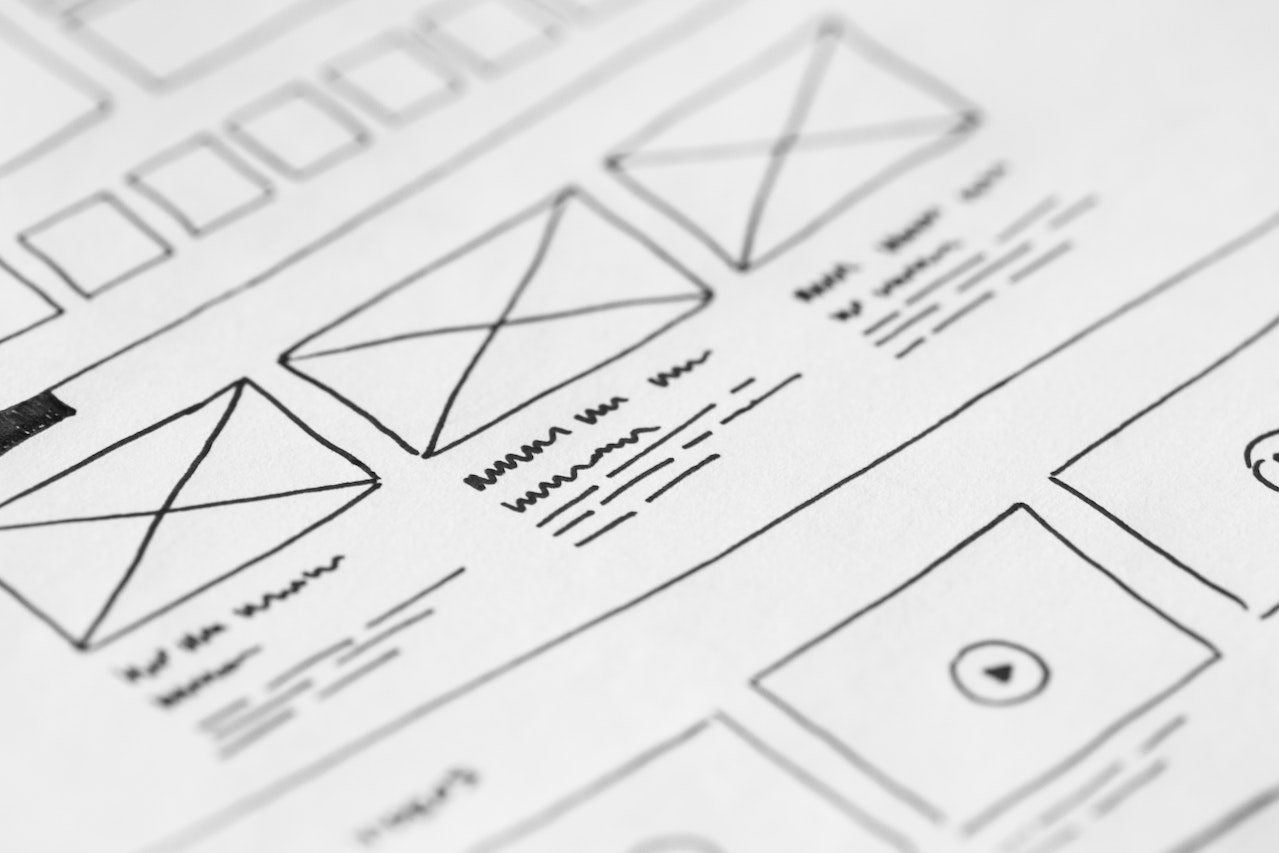
Paper Wireframes are extremely cost-effective and easy to use. You only need a piece of paper and pen – these two tools are comparatively cheaper than all the other software that would have been used to create wireframes. You can sketch wireframes in minutes and if not satisfied, you can simply scrap it off and re-sketch. Everyone understands paper wireframes and so, there is no limit to one’s tech savviness and everyone can participate.
Prototyping Software

If you are looking to create wireframes and prototypes that are more interactive, making it easier to envision the actual product, you can look into prototyping software such as Figma, Adobe XD and InVision. With prototyping software, your users can click through the pages and see animations in response. You can also add in elements like images, colours, typography and iconography easily and users are able to get a feel of how the actual product would look like.
SAP Build Apps
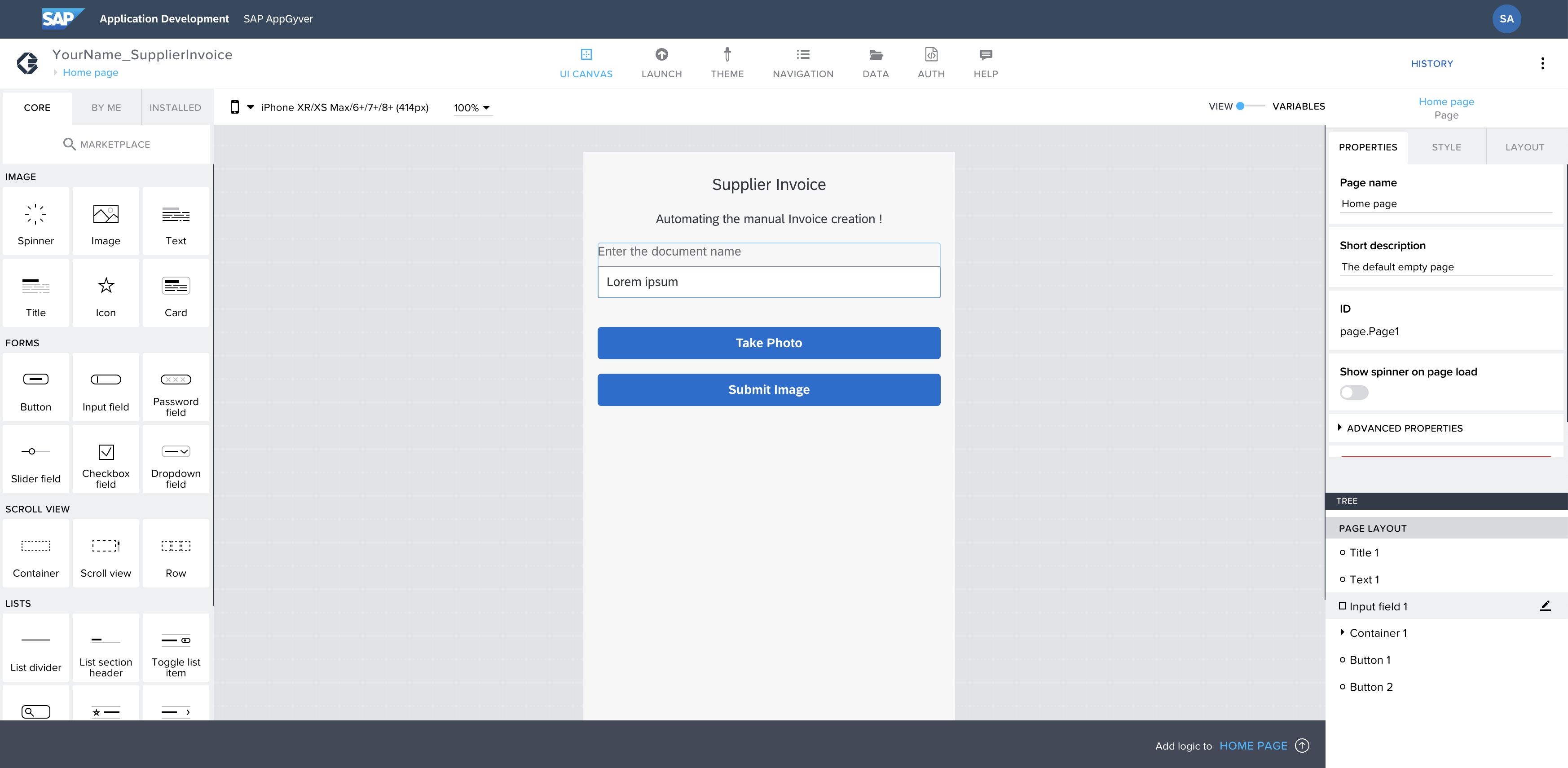
SAP Build Apps is a low-code/no-code application development software that is designed for anyone to create applications, regardless of role or skill level. This is a development tool but it is also another tool that you can use to create prototypes with the easy-to-use drag and drop interface. What I like most about SAP Build Apps is that it offers a way for users to preview mobile-based prototypes on actual mobile phones. This allows for more accurate usability testing results, where you can evaluate how end-users use the product, their behaviors and interactions, and if they can successfully navigate through the app, on an actual device. With prototypes created on SAP Build Apps, you can easily deliver your designs to the development team to immediately carry out the next steps, without having to reconstruct the entire design.
Conclusion
UX Design helps you and your business grow better. It is an essential part of creating successful businesses. It helps to ensure that your customers have positive experiences while interacting with your brand, which can lead to increased engagement, loyalty, and revenue. Whether you are a designer, a developer, an architect, a blogger or someone in an entirely different field, you can learn UX. It is important for us today to learn and acknowledge the value of UX Design, and adopt a mindset that places people before design, so that we can create solutions that solve problems for people, solutions that meet the needs of our users.
In the next blog, I will be showing you how I go through a UX Design phase with SAP Build Apps.
- SAP Managed Tags:
- Design Thinking,
- User Experience,
- SAP Build Apps
Labels:
2 Comments
You must be a registered user to add a comment. If you've already registered, sign in. Otherwise, register and sign in.
Labels in this area
-
ABAP CDS Views - CDC (Change Data Capture)
2 -
AI
1 -
Analyze Workload Data
1 -
BTP
1 -
Business and IT Integration
2 -
Business application stu
1 -
Business Technology Platform
1 -
Business Trends
1,658 -
Business Trends
107 -
CAP
1 -
cf
1 -
Cloud Foundry
1 -
Confluent
1 -
Customer COE Basics and Fundamentals
1 -
Customer COE Latest and Greatest
3 -
Customer Data Browser app
1 -
Data Analysis Tool
1 -
data migration
1 -
data transfer
1 -
Datasphere
2 -
Event Information
1,400 -
Event Information
72 -
Expert
1 -
Expert Insights
177 -
Expert Insights
340 -
General
1 -
Google cloud
1 -
Google Next'24
1 -
GraphQL
1 -
Kafka
1 -
Life at SAP
780 -
Life at SAP
14 -
Migrate your Data App
1 -
MTA
1 -
Network Performance Analysis
1 -
NodeJS
1 -
PDF
1 -
POC
1 -
Product Updates
4,575 -
Product Updates
384 -
Replication Flow
1 -
REST API
1 -
RisewithSAP
1 -
SAP BTP
1 -
SAP BTP Cloud Foundry
1 -
SAP Cloud ALM
1 -
SAP Cloud Application Programming Model
1 -
SAP Datasphere
2 -
SAP S4HANA Cloud
1 -
SAP S4HANA Migration Cockpit
1 -
Technology Updates
6,872 -
Technology Updates
472 -
Workload Fluctuations
1
Related Content
- Business Intelligence Platform - RESTful Web Service - Managing Additional User Attributes in Technology Q&A
- Folders are not cloned into Business Application Studio in Technology Q&A
- Be a Cockroach: A Simple Guide to AI and SAP Full-Stack Development - Part I in Technology Blogs by Members
- Uploading Business Partners as vendors within the SAP system. in Technology Q&A
- SAP Integration Suite - Design Guidelines in the integration flow editor of SAP Cloud Integration in Technology Blogs by SAP
Top kudoed authors
| User | Count |
|---|---|
| 17 | |
| 14 | |
| 12 | |
| 10 | |
| 9 | |
| 7 | |
| 7 | |
| 7 | |
| 6 | |
| 6 |