
- SAP Community
- Products and Technology
- Technology
- Technology Blogs by SAP
- Improvements Coming to the Horizon Visual Theme fo...
Technology Blogs by SAP
Learn how to extend and personalize SAP applications. Follow the SAP technology blog for insights into SAP BTP, ABAP, SAP Analytics Cloud, SAP HANA, and more.
Turn on suggestions
Auto-suggest helps you quickly narrow down your search results by suggesting possible matches as you type.
Showing results for
Product and Topic Expert
Options
- Subscribe to RSS Feed
- Mark as New
- Mark as Read
- Bookmark
- Subscribe
- Printer Friendly Page
- Report Inappropriate Content
09-07-2023
2:08 PM
We have been listening to users about how they are getting on with the Horizon visual theme for their work – what they like, and whether there are areas for improvement. Overall, the theme is well received, looking fresh, friendly and modern – however there were some details which could be improved. As a result, we are planning to bring some improvements to Horizon soon – via UI technology patches as well as via new versions / releases. Read on to see what they look like.
Since this blog post talks about our plans for the near future, I need to start with the usual legal disclaimer that our plans are subject to change, so all forward-looking statements in this post are also subject to change – although of course we hope that no changes will be needed.
We are planning to give our users some improvements quickly, via UI technology patches later in September or early October 2023, with the rest coming via new versions of SAP’s UI technologies in Q4/2023.
We received most feedback on input fields and buttons, so let’s start with these, and then look at the other planned improvements.
When we introduced the Horizon visual theme, we made input fields a light gray color, whereas read-only fields were white, with a dashed underscore. Our users have told us that they find this confusing, they would not expect to be able to enter data into gray fields. The feedback here was very clear, so we now plan to swap the behavior, so that input fields become white and read-only fields gray, as shown in Figure 1.
This change is also planned for editable tables, so that editable fields are planned to be white and read-only fields gray.
We also received feedback that the secondary buttons, which are gray in Horizon, were thought to be texts on the screen and not interactive buttons to be clicked on. Also, these buttons did not stand out well when placed on a gray background. We plan to change this by making the secondary button white with a gray border. We are making some smaller improvements to the other buttons too, look at Figure 2.
We are planning to increase the contrast on the pages in the SAP Fiori launchpad, including the new My Home for SAP S/4HANA Cloud, public edition. This is planned to be achieved by making the background a slightly darker gray, providing a darker shadow around tiles and cards as well as around the search field at the top of the screen – as you can see in Figure 3.
On medium and large screens, we received feedback that the text for the headings was too large: less would be more in this case. Hence our plan to reduce the size, as you can see in Figure 4.
We are planning two updates to the Flexible Column Layout floorplan used in numerous SAP Fiori apps for SAP S/4HANA Cloud, provided by SAP Fiori elements. Both of these are planned to make it easier to distinguish the various parts of the screen from one another:
Figure 5 shows examples of all of the above planned updates.
As already mentioned, we received the strongest feedback on the input fields and buttons, so this is where we are planning to provide the quickest improvement via a patch for SAPUI5, SAP GUI for HTML and Web Dynpro ABAP. This we plan to release in September or early October 2023.
All the other improvements are planned to become available in the long-term maintenance version of SAPUI5, 1.120, in Q4/2023.
If you haven’t already seen these posts giving updates and examples of how we are bringing SAP user experience forward, I highly recommend them:
I am looking forward to hearing from you on the community about your experiences with SAP Fiori. Please continue using the community to share your learnings and best practices, either by posting articles yourselves or via comments on this post. You can also follow me in the community if you want to be notified about further similar updates from me.
Since this blog post talks about our plans for the near future, I need to start with the usual legal disclaimer that our plans are subject to change, so all forward-looking statements in this post are also subject to change – although of course we hope that no changes will be needed.
We are planning to give our users some improvements quickly, via UI technology patches later in September or early October 2023, with the rest coming via new versions of SAP’s UI technologies in Q4/2023.
Planned Improvements
We received most feedback on input fields and buttons, so let’s start with these, and then look at the other planned improvements.
Input Fields now White, not Gray
When we introduced the Horizon visual theme, we made input fields a light gray color, whereas read-only fields were white, with a dashed underscore. Our users have told us that they find this confusing, they would not expect to be able to enter data into gray fields. The feedback here was very clear, so we now plan to swap the behavior, so that input fields become white and read-only fields gray, as shown in Figure 1.
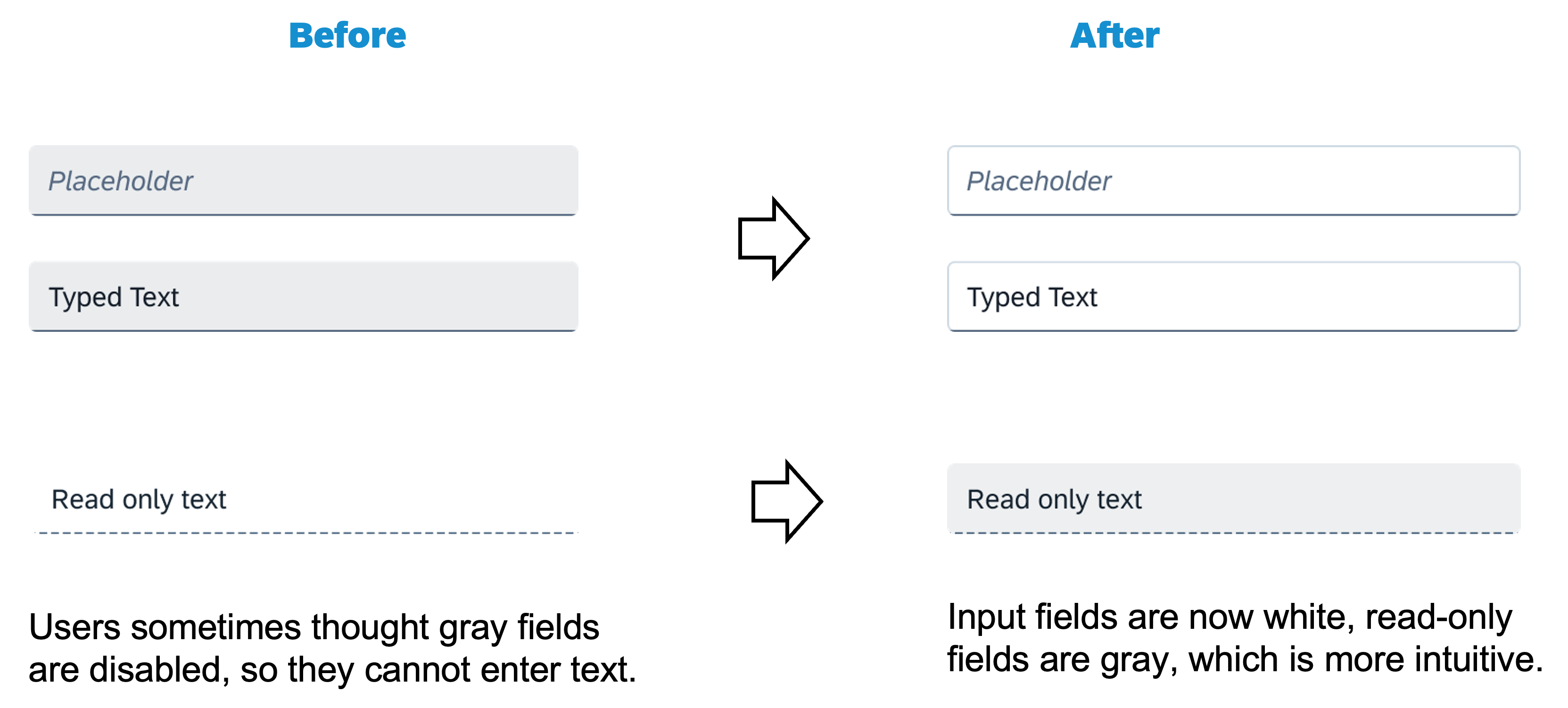
Figure 1: Planned changes to input fields and read-only fields.
This change is also planned for editable tables, so that editable fields are planned to be white and read-only fields gray.
Buttons: More Easily Recognizable
We also received feedback that the secondary buttons, which are gray in Horizon, were thought to be texts on the screen and not interactive buttons to be clicked on. Also, these buttons did not stand out well when placed on a gray background. We plan to change this by making the secondary button white with a gray border. We are making some smaller improvements to the other buttons too, look at Figure 2.

Figure 2: Planned update to buttons, with no gray button any more.
Improved Contrast on the SAP Fiori Launchpad
We are planning to increase the contrast on the pages in the SAP Fiori launchpad, including the new My Home for SAP S/4HANA Cloud, public edition. This is planned to be achieved by making the background a slightly darker gray, providing a darker shadow around tiles and cards as well as around the search field at the top of the screen – as you can see in Figure 3.

Figure 3: Planned increase in contrast for pages in the SAP Fiori launchpad, shown on an example of the My Home page for SAP S/4HANA Cloud, public edition.
Reduced Size of Heading Text
On medium and large screens, we received feedback that the text for the headings was too large: less would be more in this case. Hence our plan to reduce the size, as you can see in Figure 4.

Figure 4: Planned reduced text size for headings.
Flexible Column Layout – Showing All Planned Updates
We are planning two updates to the Flexible Column Layout floorplan used in numerous SAP Fiori apps for SAP S/4HANA Cloud, provided by SAP Fiori elements. Both of these are planned to make it easier to distinguish the various parts of the screen from one another:
- a horizontal separator line below the shell header, and
- higher contrast for the vertical splitter.
Figure 5 shows examples of all of the above planned updates.

Figure 5: All the planned updates shown on an example application using the Flexible Column Layout.
Planned Availability
As already mentioned, we received the strongest feedback on the input fields and buttons, so this is where we are planning to provide the quickest improvement via a patch for SAPUI5, SAP GUI for HTML and Web Dynpro ABAP. This we plan to release in September or early October 2023.
All the other improvements are planned to become available in the long-term maintenance version of SAPUI5, 1.120, in Q4/2023.
Final words
If you haven’t already seen these posts giving updates and examples of how we are bringing SAP user experience forward, I highly recommend them:
- SAP Fiori Update: Major Horizon Next Steps Available Now – SAP S/4HANA Cloud 2208 and More.
- SAP Fiori Update: More Products with Horizon, Entry Point strategy, UX news for SAP S/4HANA and More.
- SAP User Experience Update: Yet More Products with the New Look driven by SAP Fiori.
I am looking forward to hearing from you on the community about your experiences with SAP Fiori. Please continue using the community to share your learnings and best practices, either by posting articles yourselves or via comments on this post. You can also follow me in the community if you want to be notified about further similar updates from me.
Labels:
16 Comments
You must be a registered user to add a comment. If you've already registered, sign in. Otherwise, register and sign in.
Labels in this area
-
ABAP CDS Views - CDC (Change Data Capture)
2 -
AI
1 -
Analyze Workload Data
1 -
BTP
1 -
Business and IT Integration
2 -
Business application stu
1 -
Business Technology Platform
1 -
Business Trends
1,658 -
Business Trends
107 -
CAP
1 -
cf
1 -
Cloud Foundry
1 -
Confluent
1 -
Customer COE Basics and Fundamentals
1 -
Customer COE Latest and Greatest
3 -
Customer Data Browser app
1 -
Data Analysis Tool
1 -
data migration
1 -
data transfer
1 -
Datasphere
2 -
Event Information
1,400 -
Event Information
72 -
Expert
1 -
Expert Insights
177 -
Expert Insights
340 -
General
1 -
Google cloud
1 -
Google Next'24
1 -
GraphQL
1 -
Kafka
1 -
Life at SAP
780 -
Life at SAP
14 -
Migrate your Data App
1 -
MTA
1 -
Network Performance Analysis
1 -
NodeJS
1 -
PDF
1 -
POC
1 -
Product Updates
4,575 -
Product Updates
384 -
Replication Flow
1 -
REST API
1 -
RisewithSAP
1 -
SAP BTP
1 -
SAP BTP Cloud Foundry
1 -
SAP Cloud ALM
1 -
SAP Cloud Application Programming Model
1 -
SAP Datasphere
2 -
SAP S4HANA Cloud
1 -
SAP S4HANA Migration Cockpit
1 -
Technology Updates
6,872 -
Technology Updates
472 -
Workload Fluctuations
1
Related Content
- Start page of SAP Signavio Process Insights, discovery edition, the 4 pillars and documentation in Technology Blogs by SAP
- SAP BTP SDK for iOS 24.4.0 is now available in Technology Blogs by SAP
- Benchmarking in the data-driven era in Technology Blogs by SAP
- SAP BTP SDK for Android 24.4.0 is now available in Technology Blogs by SAP
- SAP Fiori tools 2403 introduces Gen AI capability and more in Technology Blogs by SAP
Top kudoed authors
| User | Count |
|---|---|
| 17 | |
| 14 | |
| 12 | |
| 10 | |
| 9 | |
| 7 | |
| 7 | |
| 7 | |
| 6 | |
| 6 |