
- SAP Community
- Products and Technology
- Technology
- Technology Blogs by SAP
- SAP Fiori tools 2403 introduces Gen AI capability ...
- Subscribe to RSS Feed
- Mark as New
- Mark as Read
- Bookmark
- Subscribe
- Printer Friendly Page
- Report Inappropriate Content
In the ever-evolving landscape of app development, agility and efficiency are critical. SAP Fiori tools continues to be at the forefront of empowering developers with tools that streamline the creation of SAP Fiori applications. The latest enhancements in SAP Fiori tools introduce many exciting features aimed at revolutionizing the development process and fostering greater collaboration across teams. I am most excited that we have added new generative AI capabilities to create SAP Fiori element apps directly from a business requirement . This release also includes:
- Semantic buttons in the page editor
- Improvements to the annotation LSP code completion
- More open source
- More AI on the horizon
Redefining development with Gen AI
A groundbreaking addition to SAP Fiori tools is the introduction of Gen AI, marking a significant leap forward in intelligent development of SAP Fiori apps. For the first time, developers can leverage AI to generate CAP projects and SAP Fiori element apps directly from business requirement documents. This innovative feature stems from our collaboration with an SAP partner who highlighted the challenges faced in translating client needs into functional applications swiftly. With Gen AI, the gap between designers, business analysts, and developers is bridged, leading to accelerated development cycles and enhanced collaboration.
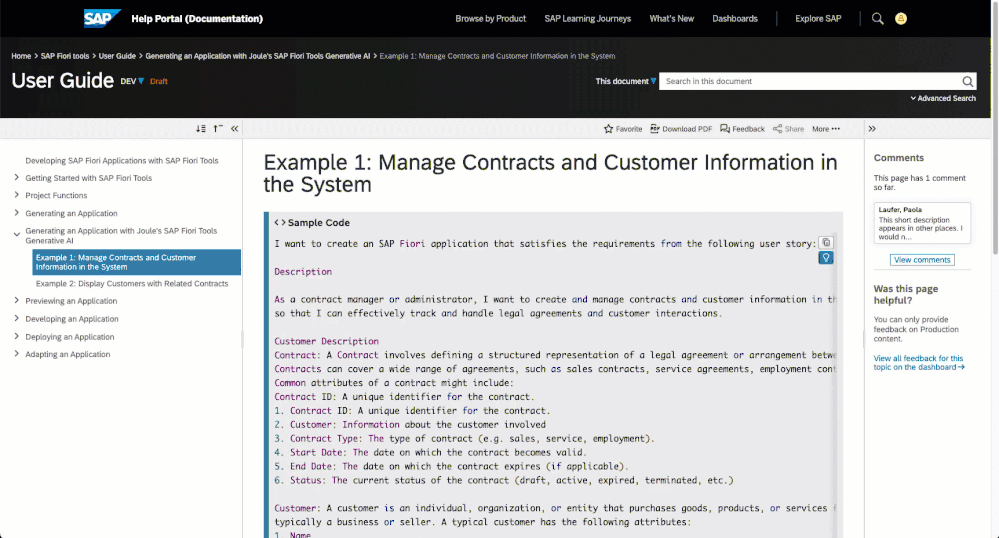
I am also excited to announce that in addition to using Gen AI to create SAP Fiori elements, you will also find Joule for freestyle SAPUI5 in this release to help you write freestyle SAPUI5 code. These capabilities are delivered as part of the Guided Development extension in SAP Fiori tools. The initial release is available in SAP Business Application Studio as part of SAP Build Code. You can expect the capability to be introduced to other dev spaces such as SAP Fiori dev space in and Visual Studio Code in coming months. In order to use the AI functionality, you will need an SAP Build Code license. Refer to our help portal documentation for more information on how to get started.
While this is surely exciting, note that Joule, like any other Gen AI tool, may not always return the result you are expecting. It may takes some tries and experimentation to fine tune your prompts.
Elevating user experience with simplification
In our commitment to simplifying development processes, SAP Fiori tools introduces several enhancements to make the development experience better. Developers can now define semantic buttons in the Page Editor, making the task easier. Furthermore, we added improvements to the annotation LSP code completion for both XML and CDS to present only relevant terms and reduce clutter. Additionally, direct links to documentation from the property panel within the Page Editor streamline access to relevant information, empowering developers with comprehensive insights.
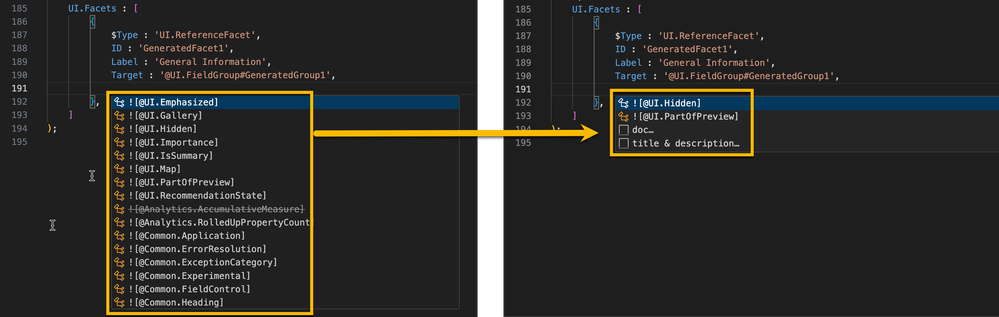
Accelerate development with integrated development experience and better tooling
Continuing our tradition of innovation, SAP Fiori tools now supports SAPUI5 libraries without a manifest file, offering greater flexibility to developers. This enhancement underscores our dedication to providing a seamless development experience, regardless of project configurations.
Integrating the development experience, SAP Fiori tools is working closely with ABAP Development Tools (ADT) team to enable seamless navigation from the ABAP Development Tools (ADT) to SAP Fiori tools in both SAP Business Application Studio and Visual Studio Code. Our first step is enabling developers to go from ADT to SAP Fiori tools Application Generator when service development is ready to create the UI. Stay tuned for more on this in the coming months.
Open-source journey continues: embracing collaboration
Embracing the premise of collaboration, SAP Fiori tools further solidifies its commitment to open-source initiatives. All middleware modules are now open source, fostering a vibrant ecosystem of community contributions. Additionally, the internationalization (i18n) support module has been open-sourced, promoting transparency and inclusivity. As we progress, our objective for the coming months remains clear: to open source all dependent modules, with the goal of creating an open-source SAP Fiori generator that will be used to standardize UX experience and project structure for all SAP Fiori relevant projects.
Coming soon: a glimpse into future innovations
Looking ahead, SAP Fiori tools is planning to introduce even more AI capabilities designed to streamline development further. Expect AI-guided development to provide tailored assistance through a combination of documentation and guides. Additionally, a manifest editor is on the horizon, simplifying project configuration and minimizing errors.
In conclusion, the latest enhancements in SAP Fiori tools signify a significant advancement in empowering developers to realize their SAP Fiori app development goals. With Gen AI, Simplification, Continuous Enhancements, Integrated Development Experience, and our ongoing Open-Source Journey, SAP Fiori tools remains at the forefront of innovation, poised to redefine Fiori app development. Stay tuned as we continue to unlock new possibilities and pave the way for a future of unparalleled efficiency in app development.
You must be a registered user to add a comment. If you've already registered, sign in. Otherwise, register and sign in.
-
ABAP CDS Views - CDC (Change Data Capture)
2 -
AI
1 -
Analyze Workload Data
1 -
BTP
1 -
Business and IT Integration
2 -
Business application stu
1 -
Business Technology Platform
1 -
Business Trends
1,658 -
Business Trends
93 -
CAP
1 -
cf
1 -
Cloud Foundry
1 -
Confluent
1 -
Customer COE Basics and Fundamentals
1 -
Customer COE Latest and Greatest
3 -
Customer Data Browser app
1 -
Data Analysis Tool
1 -
data migration
1 -
data transfer
1 -
Datasphere
2 -
Event Information
1,400 -
Event Information
67 -
Expert
1 -
Expert Insights
177 -
Expert Insights
301 -
General
1 -
Google cloud
1 -
Google Next'24
1 -
GraphQL
1 -
Kafka
1 -
Life at SAP
780 -
Life at SAP
13 -
Migrate your Data App
1 -
MTA
1 -
Network Performance Analysis
1 -
NodeJS
1 -
PDF
1 -
POC
1 -
Product Updates
4,577 -
Product Updates
346 -
Replication Flow
1 -
REST API
1 -
RisewithSAP
1 -
SAP BTP
1 -
SAP BTP Cloud Foundry
1 -
SAP Cloud ALM
1 -
SAP Cloud Application Programming Model
1 -
SAP Datasphere
2 -
SAP S4HANA Cloud
1 -
SAP S4HANA Migration Cockpit
1 -
Technology Updates
6,873 -
Technology Updates
429 -
Workload Fluctuations
1
- Sapphire 2024 user experience and application development sessions in Technology Blogs by SAP
- PM Notification Configuration from DMC to ERP in Technology Blogs by Members
- Govern SAP APIs living in various API Management gateways in a single place with Azure API Center in Technology Blogs by Members
- Enhance your SAP Datasphere Experience with API Access in Technology Blogs by SAP
- Supporting Multiple API Gateways with SAP API Management – using Azure API Management as example in Technology Blogs by SAP
| User | Count |
|---|---|
| 34 | |
| 17 | |
| 15 | |
| 14 | |
| 11 | |
| 9 | |
| 8 | |
| 8 | |
| 8 | |
| 7 |