
- SAP Community
- Products and Technology
- Technology
- Technology Blogs by SAP
- Installing SAP HANA, express edition into WSL2 (W...
Technology Blogs by SAP
Learn how to extend and personalize SAP applications. Follow the SAP technology blog for insights into SAP BTP, ABAP, SAP Analytics Cloud, SAP HANA, and more.
Turn on suggestions
Auto-suggest helps you quickly narrow down your search results by suggesting possible matches as you type.
Showing results for
Developer Advocate
Options
- Subscribe to RSS Feed
- Mark as New
- Mark as Read
- Bookmark
- Subscribe
- Printer Friendly Page
- Report Inappropriate Content
09-30-2020
7:21 PM
Introduction
In this blog post I will describe the steps I went through to experimentally install SAP HANA, express edition into WSL2 - Windows Subsystem for Linux Version 2. Before I jump into any content, though, I want to start with a disclaimer.
Although I work for SAP, what I'm describing here is not an official SAP supported approach to install or run our software. This is the result of my personal experimentation and exploration. Use at your own risk.
What is WSL?
What is the Windows Subsystem for Linux? As the name suggests this is a feature for the Microsoft Windows operating system for running Linux within that environment via a lightweight virtualization approach.
The description directly from Microsoft:
The Windows Subsystem for Linux lets developers run a GNU/Linux environment -- including most command-line tools, utilities, and applications -- directly on Windows, unmodified, without the overhead of a traditional virtual machine or dualboot setup.
https://docs.microsoft.com/en-us/windows/wsl/about
WSL version 2 is major change to the offering by introducing a full Linux Kernel and system call compatibility. Personally I had tried to get HANA running on WSL 1 but failed because of the lack of system calls. But with the recent introduction of WSL2 (and backport to older patch levels of Windows making it available in corporate environments like SAP's) I was ready to give things another try.
If you want to read more about the features and benefits of WSL2:
https://docs.microsoft.com/en-us/windows/wsl/compare-versions
https://docs.microsoft.com/en-us/windows/wsl/install-win10
There are so many developer subtopics that could be explored here: Docker integration, VSCode Remote Containers support, etc. But for today, let's focus on the experience for installing and running HANA Express.
One benefit I really like is that access to the file system of the Linux distribution direction from within Windows Explorer. This makes it super easy to move files and content back and forth between the host OS and the various guests. Also notice from the screenshot that I'm running both openSUSE Leap 15.2 and Ubuntu. I'm going to use openSUSE to run HANA Express but Ubuntu to do clean Linux development via VSCode Remote Containers.

Linux File System Accessible from Windows
One of the great benefits compared to running regular Virtual Machines is that these Linux distributions start up almost instantaneously. They have large scale access to the Host hardware yet only allocate things like Memory upon need using a dynamic allocation mechanism. My openSUSE distribution shows 51Gb memory to it yet only 18Gb is actually allocated at the host OS/hardware level.

Sharing Resources of Main OS with Dynamic Allocation
As we will see later, there is also a very unified networking experience. Ports are automatically forwarded into the Linux containers. Also the Windows networking configuration is automatically replicated into all the Linux containers. This further simplifies setup and even makes Linux container to container communication super easy.
Setup Experience
Now that we see why if you are a Windows user that WSL2 might be interesting - especially for developers. But why not take this to the extreme given the improved performance and kernel/system call support in WSL2 we should now be able to install server software - like SAP HANA. To that end, here are the steps and my experience installing into WSL2. I would advise you to read all the way to the end before trying this yourself. Spoiler Alert: I did hit some problems that I didn't find until the end that made me backup and repeat some steps. But I'm going to detail this in the order in which I experienced it.
First I've installed and updated to WSL2. If you are running Windows 1903 or 1909, there are some additional steps to get the backported version of WSL2: https://devblogs.microsoft.com/commandline/wsl-2-support-is-coming-to-windows-10-versions-1903-and-1...
I'm not going to repeat all the installation steps or process here as its already detailed well elsewhere and I didn't really run into any specific issues. I did end up installing two Linux distributions - openSUSE and Ubuntu. Because openSUSE being so close to Enterprise SUSE, I'll use that as my starting point for installing HANA Express.

WSL Distributions
I'm a bit of a control freak. Therefore my favorite way to install HANA Express is to use the binary installer and answer most of the questions myself.
https://developers.sap.com/group.hxe-install-binary.html
https://developers.sap.com/tutorials/hxe-ua-installing-binary.html
I start with the binary installer and can easily copy it to my openSUSE Linux distribution because the Linux file system is available within Windows Explorer.

HANA Express Binary Installer
I kick off the installation using the SAP HANA Lifecycle Management command line tool. Some things you might notice from this screenshot: Yes I'm using the HANA 2.0 SPS 05 version of HANA Express. No this version isn't available publicly yet. No I don't know when it will become available. 😉 But as an SAP employee I have access to the release candidates and I'm helping to test the new version before public release. I don't believe there is any special or specific in the upcoming SPS 05 version for WSL2; it just so happens that since I was doing a clean install I wanted to also use the internal testing version.
The other important item to notice is that I'm using the Local Host Name of localhost. HANA and particularly XSA is very sensitive to the hostname. localhost in this case would be used even from the Host OS to redirect to the UAA. And yes this works because all the ports from the Linux container receive automatic port forwarding from the host OS. But spoiler alert: this will cause me problems later simply because of port conflicts with services already running in the Windows OS.

HANA Installer
The installation was off and running on a purely standard copy of openSUSE Leap 15.2 right from the Microsoft Store. https://www.microsoft.com/en-us/p/opensuse-leap-152/9mzd0n9z4m4h
For several minutes the installation progressed without error (and very fast compared to my experience with full VMs).
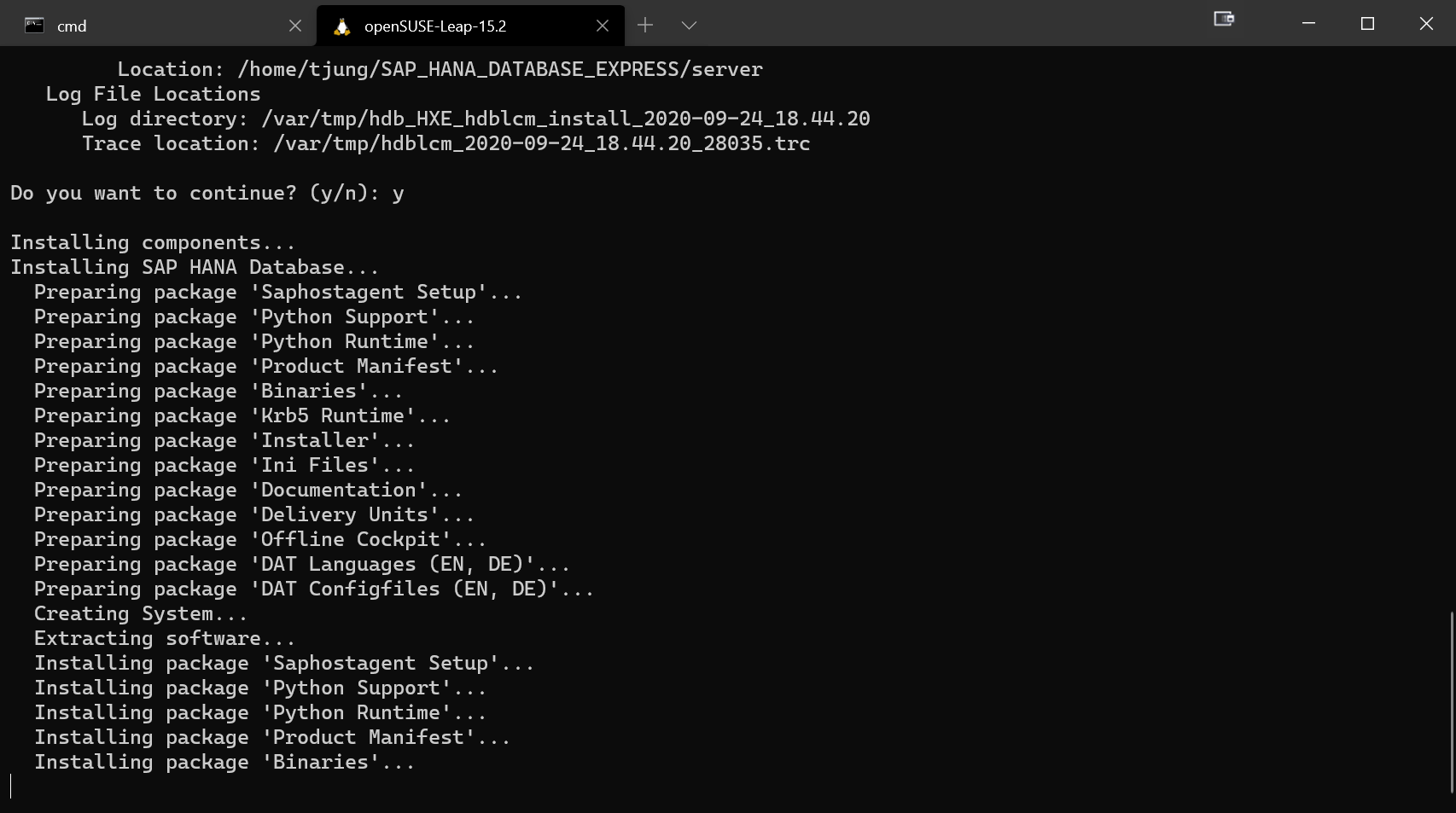
So Far, So Good
But I spoke too soon. Near the end of the installation process during the creation of the secure store I received an error that an OS library, libatomic.so.1, was missing. I had anticipated that there might be missing dependencies or prerequisites compared to Enterprise SUSE.

Spoke Too Soon...
Luckily everything that was missing can easily be added from the standard repositories. In openSUSE you have the tool named YaST2 that can be used to install extra software. I search for libatomic1 and I see that it's part of gcc.

YaST2 - Search for libatomic
Therefore rather than hunt down separate dependencies, I decided to search for gcc and install the whole of the gcc8 package. https://gcc.gnu.org/

Install the whole of the gcc
After installing the gcc and restarting the installation I actually hit one more missing dependency, libnuma. NUMA or Non-Uniform Memory Access is certainly a Linux server feature of the type that HANA would use but might not be present in a standard, end user focused distribution.
https://www.kernel.org/doc/html/v4.18/vm/numa.html
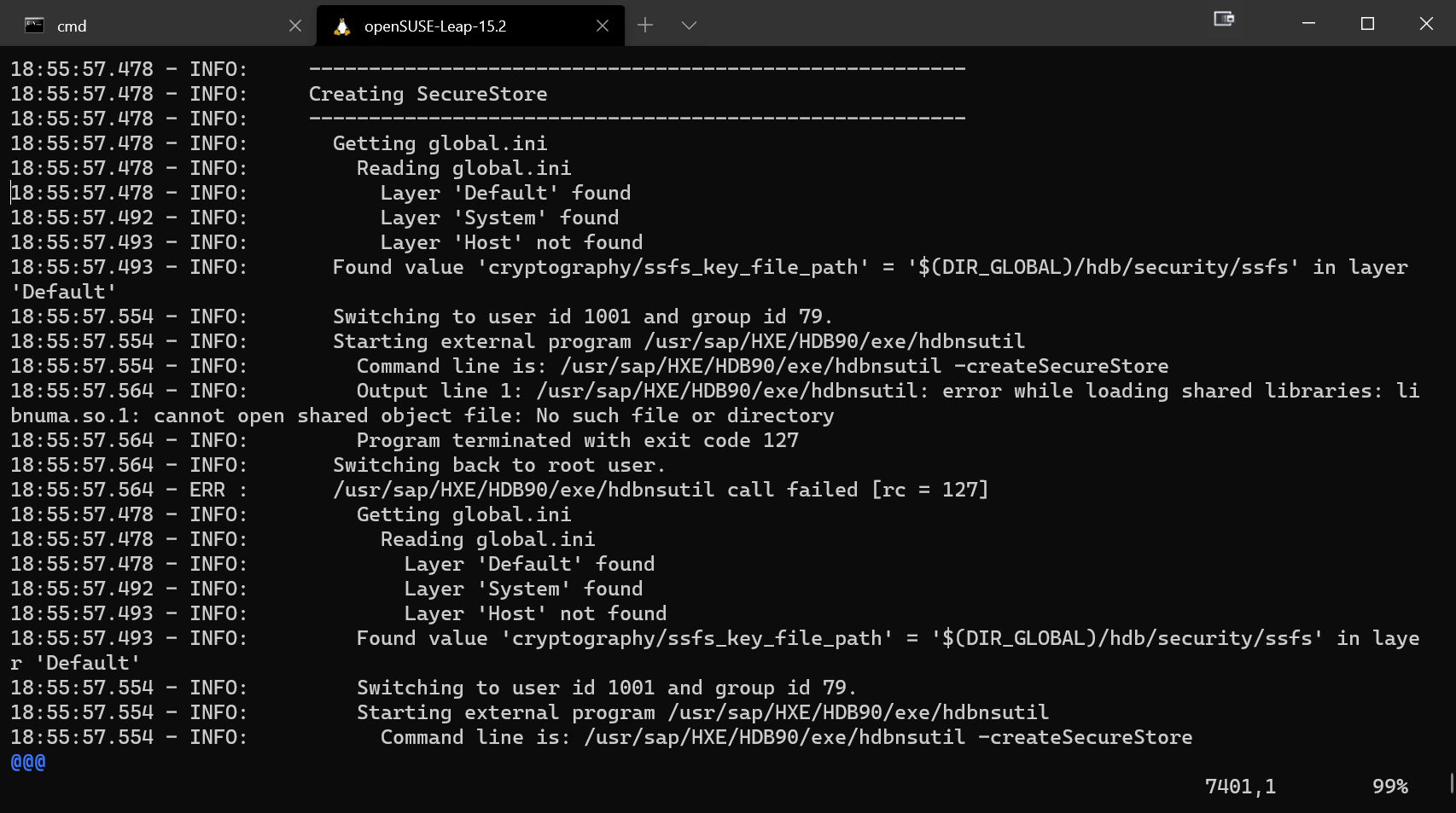
libnuma.so Also Required
Luckily just like the gcc, we can return to YaST2 and install this additional feature from the standard repositories. No special repository setup or SAP specific configuration needed here. And of course if you were starting from scratch doing the installation yourself, you could install both of these dependencies first and never even fail in the HANA installation.

Back to YaST2 to Get libnuma
After these two dependencies are in place, I repeat the installation process but this time it goes all the way to completion without any errors. So two OS dependencies that are needed, but otherwise HANA Express basically works out of the box on WSL2 now.

Success!

Access From the Host OS via localhost
Returning to the Windows Host OS, I can now access HANA using localhost as though it is installed in Windows as a native application. No special networking configuration or setup. It just plain works. And in fact if you are only going to use the HANA database without XSA, I would probably recommend just installing with the hostname localhost and let the automatic port forwarding do its magic.
With that initial success in the win column, I was ready to move on and use the HANA installer to now add XSA to my system as well. My original idea was to only do a lightweight DB only installation. However the performance was so good and the installation process so easy, I figured why not go all in and do a full XSA install as well.

Now to Add XS Advanced
And everything worked just great. Adding XSA went off without a single error. I could launch a web browser in Windows, use localhost and I'm accessing XSA application now as well.

The XSA Controller is Reachable
But then I installed some more XSA applications - Cockpit, Web IDE, etc. And I hit my first real serious problem. The ports in the 51XXX range didn't work. As it turns out it was simply some existing Windows services already running in the host OS using these same ports. Port forwarding only works for any port not already bound at the host OS level.

But There are Port Conflicts with the Rest of the Application Ports
This actually makes a lot of sense and is necessary to avoid conflicts with the host OS. But as it turns out each Linux Container of course has its own unique IP address assigned. You aren't required to use the port forwarding via localhost but can directly access the Linux container specifically.
I use this technique and lookup the IP address of the openSUSE container instance. I then configure the hosts file in my Windows host OS version (c:\windows\system32\drivers\etc\hosts). WSL handles this exceptionally well, pushing any of the changes to the Windows networking configuration into all the Linux containers. So no double maintenance is needed. I setup an alias named hxehost (much like when you use HANA Express in a VM) in the Windows hosts file and both of my Linux distributions get this same configuration pushed to them.

Create a Hostname Alias for the Linux Distro IP Address
The most painful part here is that I uninstalled and then did a complete reinstall specifying that hxehost alias right at the beginning of the process when the installer asked me for Local Host Name. With this one minor change, everything worked so much better. I can now access all the XSA applications in my web browser and I can still access HANA Express from my other, Ubuntu distribution as well.

Full HANA XSA Experience Now Working Well
Closing
I've been using this new setup for a few days now. I'm super pleased with the performance compared to my previous setup using Hyper-V. The integration with Windows Explorer is particularly nice. But overall the simplification of the setup (especially on the network side even with the little work I had to do with the hxehost alias) is way easier than Hyper-V full VMs. Another major plus is the interaction between multiple containers and the host OS. So if you are on a version of Windows that has access to WSL2, I'd strongly recommend you give it a try. It's a great, full featured Linux experience.
- SAP Managed Tags:
- SAP HANA,
- SAP HANA, express edition
Labels:
17 Comments
You must be a registered user to add a comment. If you've already registered, sign in. Otherwise, register and sign in.
Labels in this area
-
ABAP CDS Views - CDC (Change Data Capture)
2 -
AI
1 -
Analyze Workload Data
1 -
BTP
1 -
Business and IT Integration
2 -
Business application stu
1 -
Business Technology Platform
1 -
Business Trends
1,658 -
Business Trends
116 -
CAP
1 -
cf
1 -
Cloud Foundry
1 -
Confluent
1 -
Customer COE Basics and Fundamentals
1 -
Customer COE Latest and Greatest
3 -
Customer Data Browser app
1 -
Data Analysis Tool
1 -
data migration
1 -
data transfer
1 -
Datasphere
2 -
Event Information
1,400 -
Event Information
75 -
Expert
1 -
Expert Insights
177 -
Expert Insights
357 -
General
1 -
Google cloud
1 -
Google Next'24
1 -
GraphQL
1 -
Kafka
1 -
Life at SAP
780 -
Life at SAP
14 -
Migrate your Data App
1 -
MTA
1 -
Network Performance Analysis
1 -
NodeJS
1 -
PDF
1 -
POC
1 -
Product Updates
4,575 -
Product Updates
398 -
Replication Flow
1 -
REST API
1 -
RisewithSAP
1 -
SAP BTP
1 -
SAP BTP Cloud Foundry
1 -
SAP Cloud ALM
1 -
SAP Cloud Application Programming Model
1 -
SAP Datasphere
2 -
SAP S4HANA Cloud
1 -
SAP S4HANA Migration Cockpit
1 -
Technology Updates
6,871 -
Technology Updates
493 -
Workload Fluctuations
1
Related Content
- Import Data Connection to SAP S/4HANA in SAP Analytics Cloud : Technical Configuration in Technology Blogs by Members
- SAPRouter Installation on Linux step by step in Technology Blogs by Members
- Deployment of Seamless M4T v2 models on SAP AI Core in Technology Blogs by SAP
- Explore Business Continuity Options for SAP workload using AWS Elastic DisasterRecoveryService (DRS) in Technology Blogs by Members
- SAP SABRIX UPGRADE in Technology Blogs by Members
Top kudoed authors
| User | Count |
|---|---|
| 20 | |
| 11 | |
| 8 | |
| 8 | |
| 7 | |
| 7 | |
| 7 | |
| 6 | |
| 6 | |
| 6 |