
- SAP Community
- Products and Technology
- Technology
- Technology Blogs by SAP
- Introducing SAPUI5 Adaptation Projects in Visual S...
Technology Blogs by SAP
Learn how to extend and personalize SAP applications. Follow the SAP technology blog for insights into SAP BTP, ABAP, SAP Analytics Cloud, SAP HANA, and more.
Turn on suggestions
Auto-suggest helps you quickly narrow down your search results by suggesting possible matches as you type.
Showing results for
Product and Topic Expert
Options
- Subscribe to RSS Feed
- Mark as New
- Mark as Read
- Bookmark
- Subscribe
- Printer Friendly Page
- Report Inappropriate Content
12-22-2023
5:56 AM
SAPUI5 flexibility to adapt standard SAP apps
SAPUI5 is SAP’s strategic Web framework, core part of the SAP Fiori user experience, SAP Build Code and the SAP BTP Developer’s Guide. While SAP delivers many standard SAPUI5 apps, e.g. in SAP S/4HANA, often partners and customers need to tailor the standard to their individual needs. SAPUI5 flexibility offers capabilities to adapt standard apps, not only for developers but also for key users and end users using simple WYSIWYG drag and drop tools. Learn about all the capabilities in SAPUI5 Flexibility - All You Need to Know.
Creating adaptation projects in SAP Business Application Studio
SAP Business Application Studio (BAS) is SAP’s tool for professional developers. It provides a turnkey environment, based on industry standards, and is tailored for efficient development in the SAP ecosystem.
Developers can leverage the concepts of SAPUI5 flexibility by creating adaptation projects for freestyle SAPUI5 or SAP Fiori elements apps in BAS. Those projects contain all custom adaptations, which are created in visual or code-based editors of BAS. At the same time, the standard SAP app remains untouched, no modifications are needed, and even predefined extension points are unnecessary. Once tested successfully, the adaptation project is deployed and can be integrated into an SAP Fiori launchpad or other homepages, just like a normal app. See details in SAP Help: SAP Business Application Studio - Extending SAP Fiori Applications.
NEW 👉 Create SAPUI5 adaptation projects in VS Code
Most developers leverage BAS on SAP Business Technology Platform (SAP BTP) as a managed, preconfigured environment, with its tight integration to SAP BTP services and SAP systems. Some developers need an offline IDE to have full control of their local installation, e.g. when there is no internet connection. SAP Fiori tools are available in both, in BAS as well as in VS Code, delivering regular updates and continuous innovations. In the same way, now also adaptation projects of SAPUI5 flexibility can be created in VS Code.

Please note that we are releasing adaptation projects in VS Code in December 2023 as experimental. This means the functionality is not complete, may evolve, and might not have complete documentation. The SAPUI5 team provides this version to receive early feedback from our developer community about creating new adaptation projects in VS Code.
Also note a few restrictions, compared to using adaptation projects in BAS:
- Legacy standard apps not supporting adaptation projects have no fallback to extension projects.
- Safe mode is not supported
- The minimum SAPUI5 version is 1.72. It is planned to soon use a minimum version of 1.71, just like in BAS.
- The Preview of an adaptation project opens in a separate browser tab.
- There is no automatic update of npm modules for the project.
Nevertheless, adaptation projects created with the new tool in VS Code can be used in productive scenarios.
How to use adaptation projects in VS Code?
See the SAP Help documentation on Adapting an Application. The high-level steps are:
- Download Microsoft Visual Studio Code and install SAP Fiori tools (see tutorial).
- Launch the command 'Fiori: Open Adaptation Project Generator'.
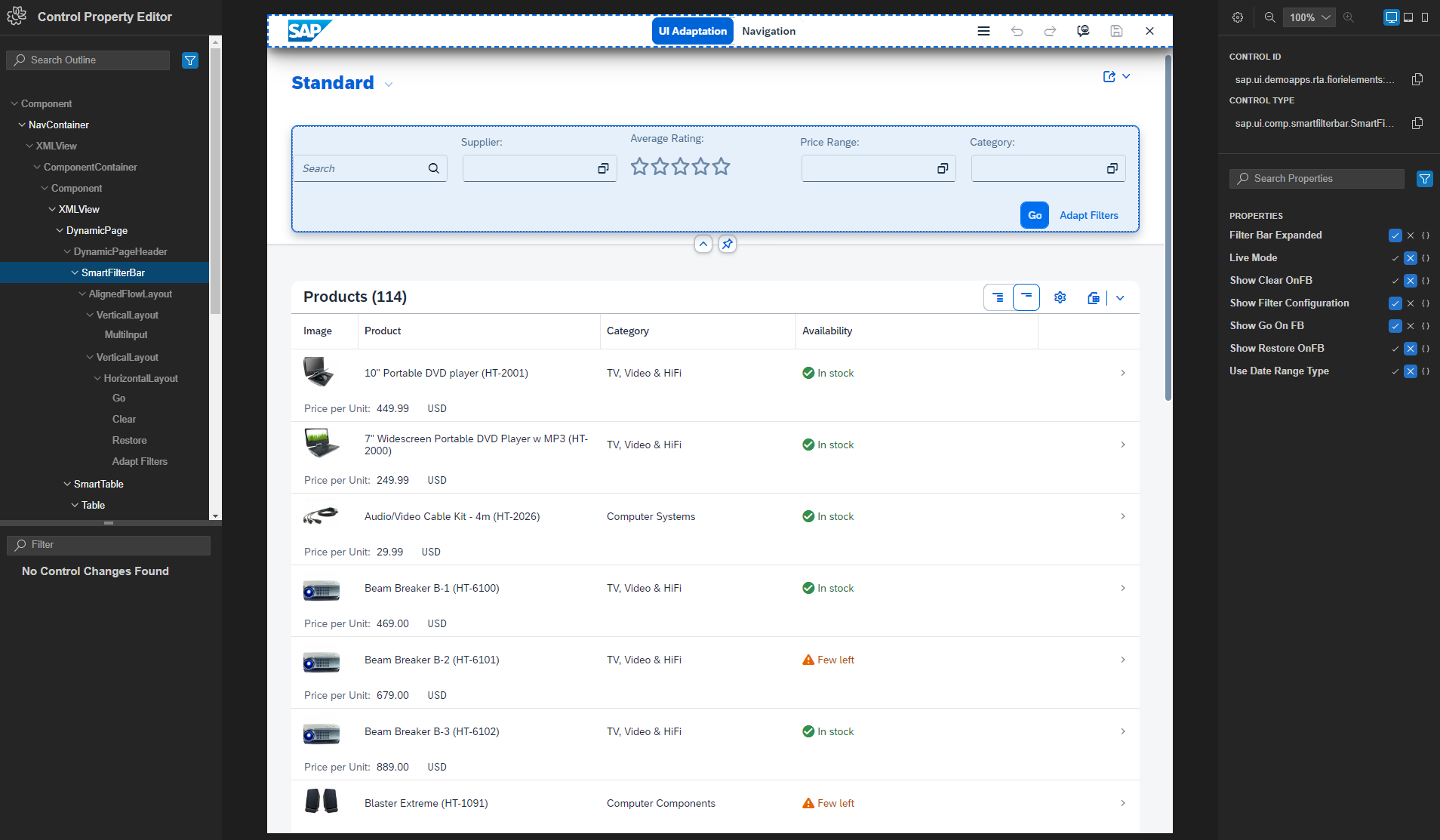
Adaptation Project Editor
We have also introduced the Application Information page for adaptation projects so you can easily find all the relevant commands and links on one page:

Application Information for Adaptation Projects
Next steps
Independent of this new capability, SAP Business Application Studio remains the strategic direction for professional developers. As soon as this new implementation for VS Code has full functionality (planned for 2024), it will replace the current implementation in BAS.
Stay tuned, the UI5 team is adding full capabilities to the new implementation and plans to deliver a next version soon. For this, the team encourages you to use it and to provide feedback in the comments section below.
- SAP Managed Tags:
- SAP Business Application Studio,
- SAP Fiori,
- SAPUI5,
- SAP Fiori tools,
- SAP Build Code
Labels:
14 Comments
You must be a registered user to add a comment. If you've already registered, sign in. Otherwise, register and sign in.
Labels in this area
-
ABAP CDS Views - CDC (Change Data Capture)
2 -
AI
1 -
Analyze Workload Data
1 -
BTP
1 -
Business and IT Integration
2 -
Business application stu
1 -
Business Technology Platform
1 -
Business Trends
1,658 -
Business Trends
103 -
CAP
1 -
cf
1 -
Cloud Foundry
1 -
Confluent
1 -
Customer COE Basics and Fundamentals
1 -
Customer COE Latest and Greatest
3 -
Customer Data Browser app
1 -
Data Analysis Tool
1 -
data migration
1 -
data transfer
1 -
Datasphere
2 -
Event Information
1,400 -
Event Information
69 -
Expert
1 -
Expert Insights
177 -
Expert Insights
326 -
General
1 -
Google cloud
1 -
Google Next'24
1 -
GraphQL
1 -
Kafka
1 -
Life at SAP
780 -
Life at SAP
13 -
Migrate your Data App
1 -
MTA
1 -
Network Performance Analysis
1 -
NodeJS
1 -
PDF
1 -
POC
1 -
Product Updates
4,575 -
Product Updates
374 -
Replication Flow
1 -
REST API
1 -
RisewithSAP
1 -
SAP BTP
1 -
SAP BTP Cloud Foundry
1 -
SAP Cloud ALM
1 -
SAP Cloud Application Programming Model
1 -
SAP Datasphere
2 -
SAP S4HANA Cloud
1 -
SAP S4HANA Migration Cockpit
1 -
Technology Updates
6,872 -
Technology Updates
458 -
Workload Fluctuations
1
Related Content
- Adaptation Project: Add arbitrary fields and controller logic in Technology Q&A
- 10+ ways to reshape your SAP landscape with SAP Business Technology Platform - Blog 6 in Technology Blogs by SAP
- Improving Time Management in SAP S/4HANA Cloud: A GenAI Solution in Technology Blogs by SAP
- Top Picks: Innovations Highlights from SAP Business Technology Platform (Q1/2024) in Technology Blogs by SAP
- I am truing to extend the app F1515 using adaptation project on BAS in Technology Q&A
Top kudoed authors
| User | Count |
|---|---|
| 21 | |
| 8 | |
| 8 | |
| 6 | |
| 6 | |
| 6 | |
| 6 | |
| 6 | |
| 5 | |
| 5 |