- SAP Community
- Products and Technology
- Technology
- Technology Blogs by SAP
- Open Source documentation for SAP Fiori tools lets...
Technology Blogs by SAP
Learn how to extend and personalize SAP applications. Follow the SAP technology blog for insights into SAP BTP, ABAP, SAP Analytics Cloud, SAP HANA, and more.
Turn on suggestions
Auto-suggest helps you quickly narrow down your search results by suggesting possible matches as you type.
Showing results for
regina_sheynbla
Explorer
Options
- Subscribe to RSS Feed
- Mark as New
- Mark as Read
- Bookmark
- Subscribe
- Printer Friendly Page
- Report Inappropriate Content
10-30-2023
7:53 PM
Throughout the years, I've witnessed a positive shift within SAP towards greater openness, particularly in the adoption of collaborative platforms like GitHub. SAP Fiori tools has been on this journey for some time, and we are now making the documentation for SAP Fiori tools open source. This means you can provide feedback and contribute your own content to the official SAP Fiori tools documentation on the SAP Help Portal.
Our documentation on the SAP Help Portal serves as a vital intersection where SAP engages with end users and developers from customers and partners. If you come across documentation that is not as clear as you would expect, please send us your feedback and initiate a conversation through an issue. If you have a solution in mind, you can contribute a small piece of content and initiate a discussion with us through a pull request.
We're delivering this content directly to you in the form of Markdown resources in GitHub repositories. With this approach, everyone can benefit from the standard issue and pull request workflow processes widely used in various collaborative endeavors.
Open SAP Fiori tools User Guide, at the top of the page you will see a Feedback button.
Via the Feedback button, you can provide feedback on the page content, either generally or specifically. This feedback provision will be via a GitHub issue.
Alternatively, if you find something for which you want to offer some content contribution, you can use the Edit page button. This will take you to the Markdown content for that page in the GitHub repository for that documentation set, which is under the organization, SAP-docs.
Here’s what that content will look like:
Then, when you use the edit (✎) button on this page, it will launch the online editor. This is where you can make your change suggestion, and follow the standard GitHub workflow process based on the automatic creation of a pull request.
Here’s what edit mode looks like:
If you are well-versed in GitHub, and familiar with Git workflows, you also have the option to make your edits, craft a commit message in a new branch, and, upon approval, your changes will be integrated into the main branch.
Note: In order to provide feedback, you must have a GitHub user account.
Let’s all work together to make the SAP Fiori tools help documentation even more accessible to all the developers who rely on it to create SAP Fiori elements and freestyle SAPUI5 apps. Thanks!
Our documentation on the SAP Help Portal serves as a vital intersection where SAP engages with end users and developers from customers and partners. If you come across documentation that is not as clear as you would expect, please send us your feedback and initiate a conversation through an issue. If you have a solution in mind, you can contribute a small piece of content and initiate a discussion with us through a pull request.
We're delivering this content directly to you in the form of Markdown resources in GitHub repositories. With this approach, everyone can benefit from the standard issue and pull request workflow processes widely used in various collaborative endeavors.
How you can contribute to the SAP Fiori tools documentation
Open SAP Fiori tools User Guide, at the top of the page you will see a Feedback button.
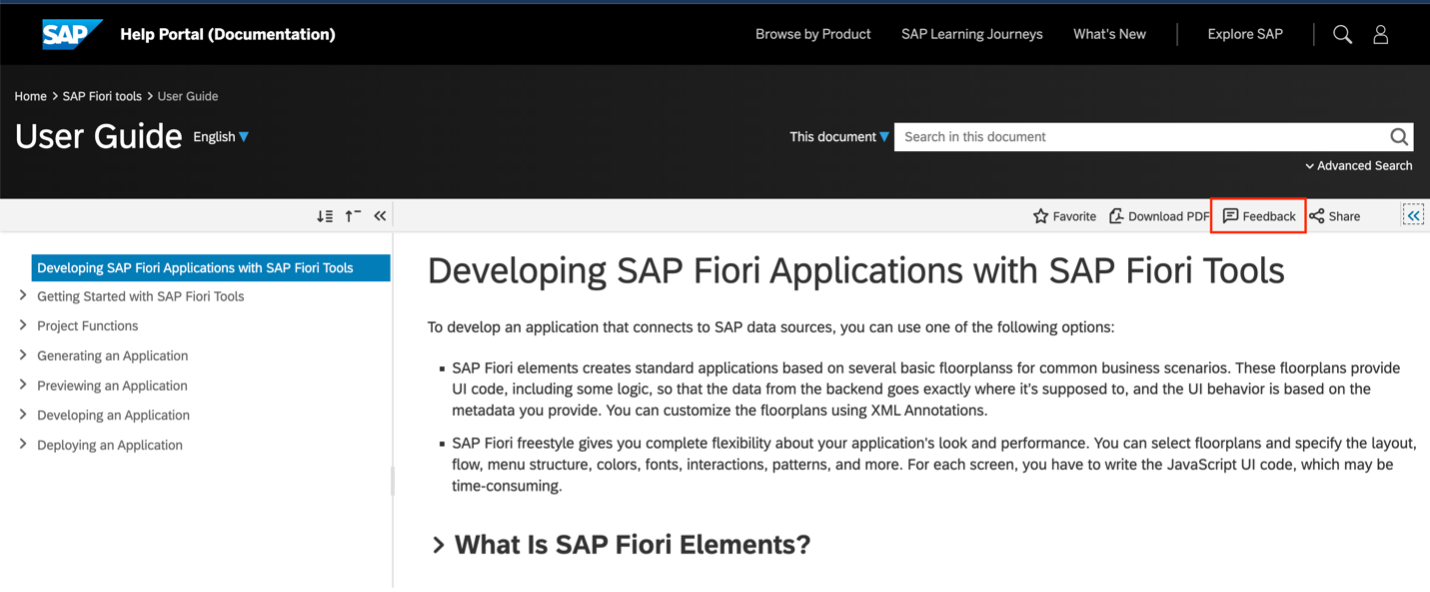
You can provide feedback directly from the link on the documentation page for SAP Fiori tools.
Via the Feedback button, you can provide feedback on the page content, either generally or specifically. This feedback provision will be via a GitHub issue.

The feedback button will create a GitHub issue.
Alternatively, if you find something for which you want to offer some content contribution, you can use the Edit page button. This will take you to the Markdown content for that page in the GitHub repository for that documentation set, which is under the organization, SAP-docs.
Here’s what that content will look like:

The edit button is on the GitHub page.
Then, when you use the edit (✎) button on this page, it will launch the online editor. This is where you can make your change suggestion, and follow the standard GitHub workflow process based on the automatic creation of a pull request.
Here’s what edit mode looks like:

You can edit the documentation directly in Markdown on the relevant page in GitHub.
If you are well-versed in GitHub, and familiar with Git workflows, you also have the option to make your edits, craft a commit message in a new branch, and, upon approval, your changes will be integrated into the main branch.
Note: In order to provide feedback, you must have a GitHub user account.
Let’s all work together to make the SAP Fiori tools help documentation even more accessible to all the developers who rely on it to create SAP Fiori elements and freestyle SAPUI5 apps. Thanks!
- SAP Managed Tags:
- SAP Business Application Studio,
- SAP Fiori Elements,
- SAPUI5,
- SAP Fiori tools
Labels:
You must be a registered user to add a comment. If you've already registered, sign in. Otherwise, register and sign in.
Labels in this area
-
ABAP CDS Views - CDC (Change Data Capture)
2 -
AI
1 -
Analyze Workload Data
1 -
BTP
1 -
Business and IT Integration
2 -
Business application stu
1 -
Business Technology Platform
1 -
Business Trends
1,658 -
Business Trends
118 -
CAP
1 -
cf
1 -
Cloud Foundry
1 -
Confluent
1 -
Customer COE Basics and Fundamentals
1 -
Customer COE Latest and Greatest
3 -
Customer Data Browser app
1 -
Data Analysis Tool
1 -
data migration
1 -
data transfer
1 -
Datasphere
2 -
Event Information
1,400 -
Event Information
76 -
Expert
1 -
Expert Insights
177 -
Expert Insights
361 -
General
1 -
Google cloud
1 -
Google Next'24
1 -
GraphQL
1 -
Kafka
1 -
Life at SAP
780 -
Life at SAP
15 -
Migrate your Data App
1 -
MTA
1 -
Network Performance Analysis
1 -
NodeJS
1 -
PDF
1 -
POC
1 -
Product Updates
4,574 -
Product Updates
400 -
Replication Flow
1 -
REST API
1 -
RisewithSAP
1 -
SAP BTP
1 -
SAP BTP Cloud Foundry
1 -
SAP Cloud ALM
1 -
SAP Cloud Application Programming Model
1 -
SAP Datasphere
2 -
SAP S4HANA Cloud
1 -
SAP S4HANA Migration Cockpit
1 -
Technology Updates
6,871 -
Technology Updates
495 -
Workload Fluctuations
1
Related Content
- S/4HANA - ODATA API's - is it time for a "Safety Belt" ? in Technology Blogs by Members
- Our Way into the Clean Core in Technology Blogs by Members
- Extend Upload Set with Table to Fiori Elements and utilize Object Store in Technology Blogs by Members
- Redefining Supply Chain Optimization With GenAI – Supply Chain Advisor in Technology Blogs by SAP
- How to enable automatic transport determination for the RAP BO of a customizing table in Technology Blogs by SAP
Popular Blog Posts
| Subject | Kudos |
|---|---|
|
|
|
|
|
|
|
|
|
|
|
|
|
|
|
|
|
|
|
Top kudoed authors
| User | Count |
|---|---|
| 13 | |
| 7 | |
| 7 | |
| 7 | |
| 6 | |
| 6 | |
| 6 | |
| 6 | |
| 6 | |
| 5 |