
- SAP Community
- Products and Technology
- Technology
- Technology Blogs by SAP
- SAP Analytics Cloud - Changes with managing licens...
Technology Blogs by SAP
Learn how to extend and personalize SAP applications. Follow the SAP technology blog for insights into SAP BTP, ABAP, SAP Analytics Cloud, SAP HANA, and more.
Turn on suggestions
Auto-suggest helps you quickly narrow down your search results by suggesting possible matches as you type.
Showing results for
Product and Topic Expert
Options
- Subscribe to RSS Feed
- Mark as New
- Mark as Read
- Bookmark
- Subscribe
- Printer Friendly Page
- Report Inappropriate Content
07-05-2023
3:47 PM
I'm pleased to announce many updates to my article on managing licenses with teams and roles for SAP Analytics Cloud. This update is needed because many significant changes are coming. This blog provides a high-level summary covered in-depth in my original, now updated article.
Improvements in SAP Analytics Cloud, from early November 2023:

Recent improvements:
- Users can be deactivated, freeing them from all license consumption
- This means no need to delete dormant users to remain compliant with SAP licensing
- Introduced in Q2 QRC, May 2023, for all customers
- https://blogs.sap.com/2023/04/12/sap-analytics-cloud-activate-deactivate/

Changes already now in place, effective early November 2023:
- ‘Named-user license entitlement’ will be enforced
- SAP Analytics Cloud will prevent the number of named-user licenses from exceeding their entitlement
- This will be enforced at the time of consuming a new license when:
- creating named-users
- assigning roles
- updating team membership of roles and users
Planned change is coming in Q3 QRC, August 2023, for all customersThe planned change is for the end of Q3 or early Q4 2023, for all customers. There is no longer an alignment with the QRC release, meaning the planned change will be applied mid-way through the update cycle.The exact dates are still not confirmed, however, they might be
Thursday 19th October 2023 for Asia-Pac,Thursday 26th October 2023 for EMEA,and Thursday 2nd November 2023 for the Americas.
The dates remain subject to change and they could be changed without notice- The license entitlement is now enforced for all customers worldwide. There are no exceptions.
- https://blogs.sap.com/2023/04/12/sap-analytics-cloud-license-usage-limits/
Important steps needed to prepare
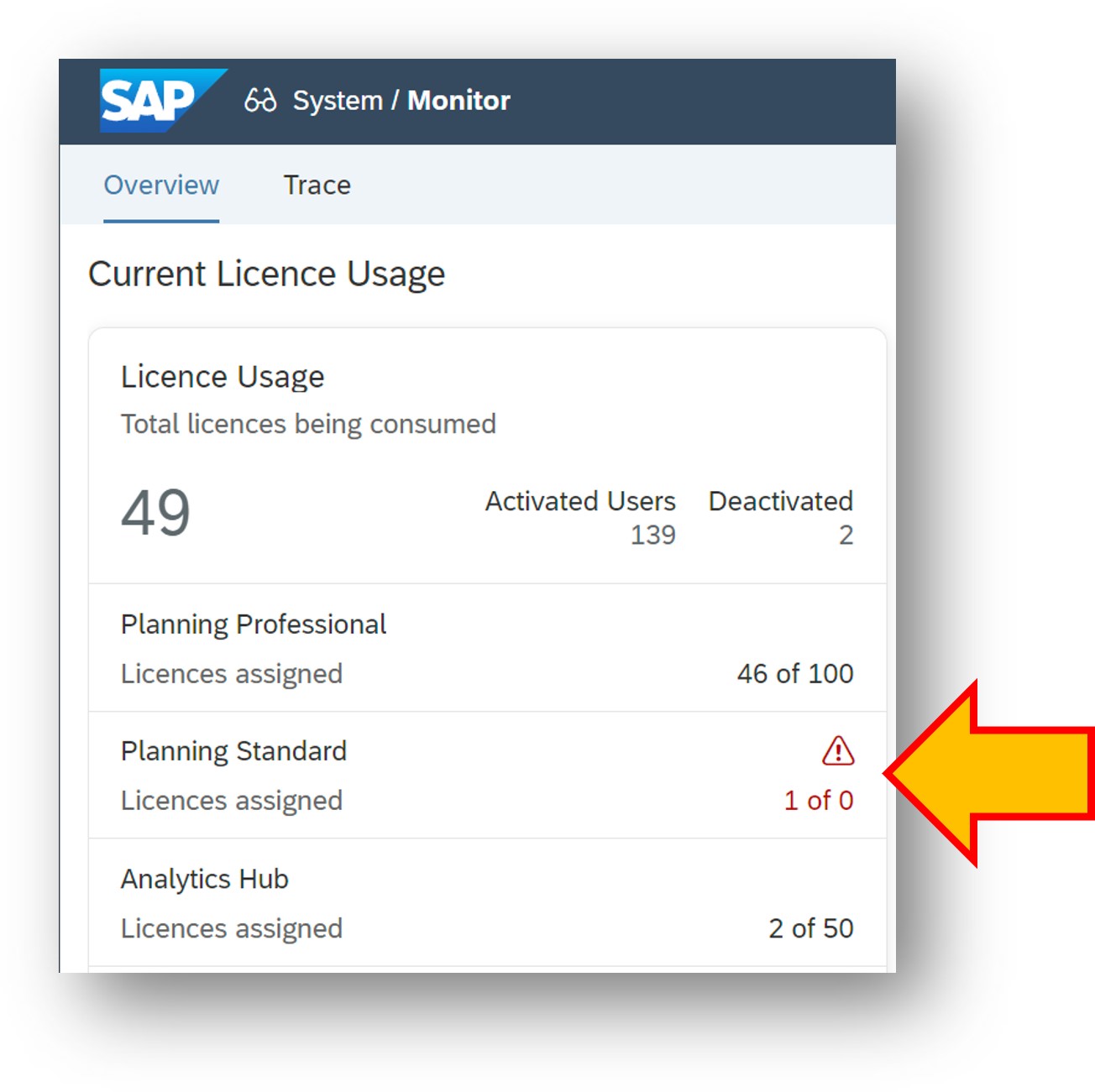
Essential steps may be required in preparation for this change
- Action is needed if the license limit has been exceeded, as shown in the ‘Security-Monitor’ interface
- a toast warning is also shown in the ‘Security-Users’ interface
- If no action is taken:
- Existing users will still be able to log in, and any schedules will keep running
- Users will not be locked out; they can continue to log in and enjoy SAP Analytics Cloud as they did before

- However:
- New user creation and team updates will fail if a new license assignment exceeds the entitlement
- For example, the following operations will fail:
- new user creation, if there are not enough available licenses
- any role-to-user, or role-to-team assignment change, if there are not enough available licenses
- any team change, if any user of that team requires a license that isn’t available
What named-user license enforcement means

- Previously, SAP Analytics Cloud allowed organisations to consume more licenses than those entitled
- For example, you could create 100 named users on an SAP Analytics Cloud Service that only had 50 named user licenses, although a warning would be shown in the System-Monitor screen
- Previously, this meant you, the customer, had the responsibility to prevent over-provisioning
- These changes mean
- SAP is taking on the role of preventing the over-provisioning of license entitlement
- Workflows that would over-provision the license entitlement will now fail, whereas before, they would not
Scope

Scope of the changes:
- Applicable for all Enterprise Edition service types:
- i.e. regular production service/tenant (non-Test), Test & Test Preview
- A regular production service (non-Test ) can be used as ‘Dev’, or ‘QA’.
- Makes no difference if the service is ‘public’ or ‘private’
- i.e. regular production service/tenant (non-Test), Test & Test Preview
- It is only named users, this is not applicable for users with a ‘Business Intelligence concurrent session’ license

- Applicable for all forms of user management
- Using the user interface, including the ‘import-users’ file option
- Includes ‘dynamic user creation’ available with SAML SSO
- SCIM API and user provisioning jobs
- Not applicable for the Business Technology Platform Embedded Edition
- This is the cut-down edition and provides live connectivity to SAP HANA Cloud only
- This edition has a fixed 150 concurrent user session limit
- To understand more about Test and regular production service/tenant (non-Test) services please visit the blog https://blogs.sap.com/2020/04/20/sap-analytics-cloud-landscape-architecture-life-cycle-management/#M...
Resolving exceeded license limits

Any currently exceeded license can be resolved either by
- Deactivating users, which means they don’t consume a license
- Assigning users so they consume a different license not yet at capacity
- Any users consuming a ‘Business Intelligence’ license could be assigned a ‘Business Intelligence concurrent session’ license if you have one of these, now legacy licenses. There are no limits to the number of users that can be assigned such licenses
- Users currently consuming a Planning license could be assigned a ‘Business Intelligence’ license
- Deleting users
- Or, for some services and license types, add more licenses by purchasing them from SAP
Understanding new license consumption rules
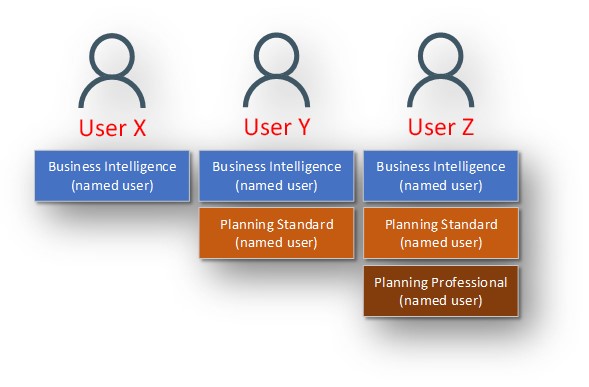
- There are new license calculation rules
- And these rules that govern license consumption may not be entirely obvious
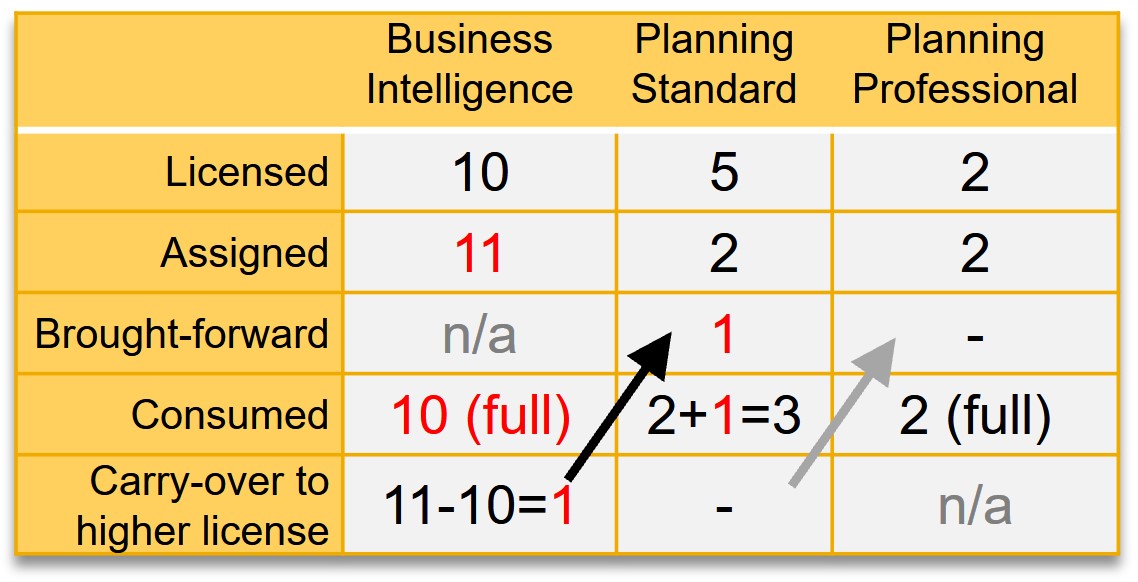
- For example, some licenses may need be consume a higher license type
- For instance, in this example, there are 11 Business Intelligence licenses assigned
- This 11 exceeds the 10 licensed by 1
- Since there are Planning Standard licenses available, and given such licenses include Business Intelligence licenses, this excess of 1 license can be consumed from the Planning Standard license entitlement as only 2 of the 5 are assigned, making 3 available
- Comprehensive details and many more examples are provided in the updated article
Current errors may disappear after the update


- These new license calculation rules are not applicable before the named-user license enforcement
- This means existing warnings could disappear since the new calculation rules can consume a license from a ‘higher’ license type
- In this instance:
- There are 100 ‘Planning Professional’ licenses, of which 46 are consumed, leaving 54 available
- There are no ‘Planning Standard’ licenses
- The screenshot shows an ‘error’ even though there are 54 ‘Planning Professional’ licenses available
- Once the new rules are applied, this 1 ‘Planning Standard’ assigned license will be consumed from the ‘Planning Professional’ license type resolving the error message
- In this instance:
Important next steps

- The article ‘Managing License with Roles and Teams’ has received a significant update to reflect these changes
- This updated article strives to answer all your questions, or possible concerns this blog might raise
- All the thinking has been done for you
- All you need to do is read this article carefully and take the appropriate action
- It provides comprehensive details, including:
- How licenses are assigned to users
- What the default license is, and how is it consumed when no roles are assigned
- How licenses are calculated and examples of consuming ‘higher’ licenses
- License assignment examples, including the new ‘deactivate’ users feature
- Examples of user creation failure and suggested solutions due to lack of licenses
- Examples of team and user update failure including suggested solutions related to Analytics Hub roles
- It has also received an update related to the Business Intelligence concurrent session licenses as there is a subtle but important change planned that is a common ask from customers. This change means that when best practices are adopted, removing previously assigned Planning roles will revert the user back to a concurrent session license, unlike before, thus saving the effort to re-assign the concurrent license
- Other updates have been made to best practices to reflect subtle changes to the SCIM API, including the updated SCIM2 API that supports the PATCH method and what this means for user provisioning with SAP IPS
- Finally, a significant number of new FAQs have been added, and this includes many on ‘deactivated users’

Many thanks
Matthew Shaw @MattShaw_on_BI
- SAP Managed Tags:
- SAP Analytics Cloud,
- API,
- Identity Provisioning,
- SAP Analytics Hub
Labels:
7 Comments
You must be a registered user to add a comment. If you've already registered, sign in. Otherwise, register and sign in.
Labels in this area
-
ABAP CDS Views - CDC (Change Data Capture)
2 -
AI
1 -
Analyze Workload Data
1 -
BTP
1 -
Business and IT Integration
2 -
Business application stu
1 -
Business Technology Platform
1 -
Business Trends
1,658 -
Business Trends
116 -
CAP
1 -
cf
1 -
Cloud Foundry
1 -
Confluent
1 -
Customer COE Basics and Fundamentals
1 -
Customer COE Latest and Greatest
3 -
Customer Data Browser app
1 -
Data Analysis Tool
1 -
data migration
1 -
data transfer
1 -
Datasphere
2 -
Event Information
1,400 -
Event Information
75 -
Expert
1 -
Expert Insights
177 -
Expert Insights
354 -
General
1 -
Google cloud
1 -
Google Next'24
1 -
GraphQL
1 -
Kafka
1 -
Life at SAP
780 -
Life at SAP
14 -
Migrate your Data App
1 -
MTA
1 -
Network Performance Analysis
1 -
NodeJS
1 -
PDF
1 -
POC
1 -
Product Updates
4,575 -
Product Updates
398 -
Replication Flow
1 -
REST API
1 -
RisewithSAP
1 -
SAP BTP
1 -
SAP BTP Cloud Foundry
1 -
SAP Cloud ALM
1 -
SAP Cloud Application Programming Model
1 -
SAP Datasphere
2 -
SAP S4HANA Cloud
1 -
SAP S4HANA Migration Cockpit
1 -
Technology Updates
6,871 -
Technology Updates
490 -
Workload Fluctuations
1
Related Content
- (German) Best Practice: Benutzergruppen und Berechtigungen in SAP Signavio in Technology Blogs by SAP
- Best Practice: Manage User Groups and Permissions in SAP Signavio in Technology Blogs by SAP
- SAP Datasphere Multilingual Support - Translation Dashboard in Technology Blogs by SAP
- First steps to work with SAP Cloud ALM Deployment scenario for SAP ABAP systems (7.40 or higher) in Technology Blogs by SAP
- SAP Cloud ALM: Requirements Management on Steroids in Technology Blogs by SAP
Top kudoed authors
| User | Count |
|---|---|
| 20 | |
| 11 | |
| 8 | |
| 8 | |
| 7 | |
| 7 | |
| 7 | |
| 6 | |
| 6 | |
| 6 |