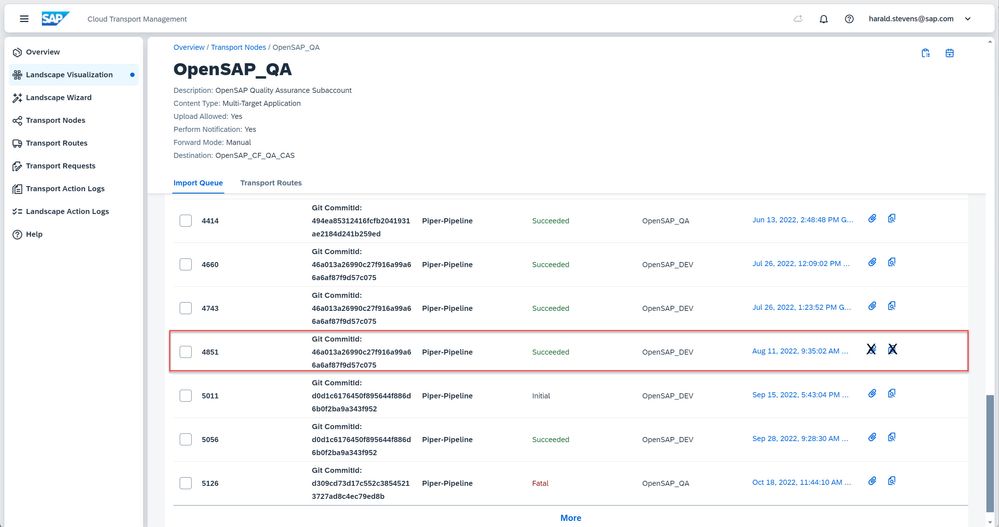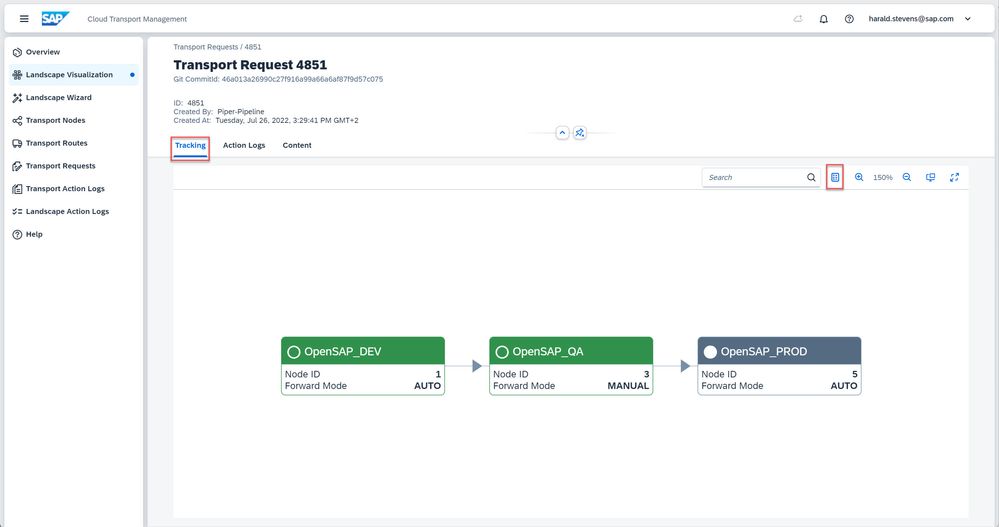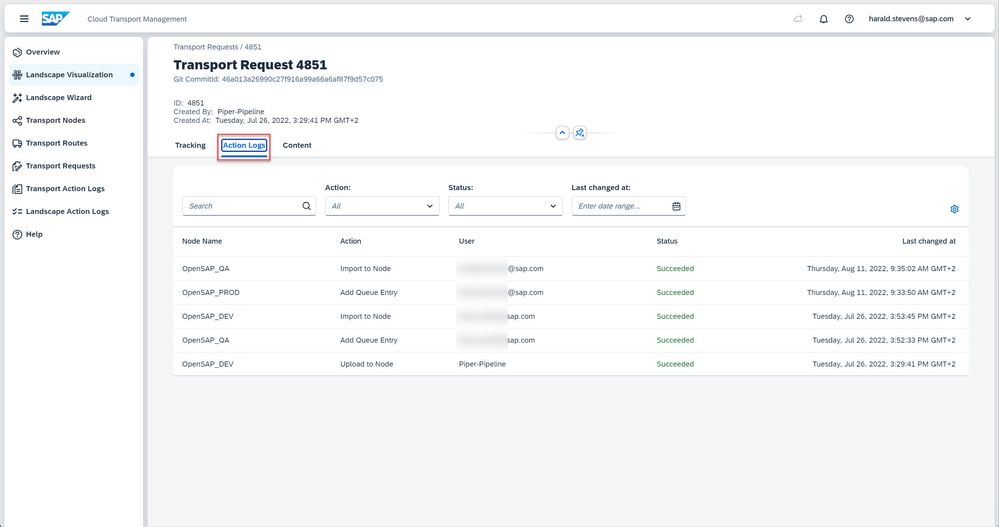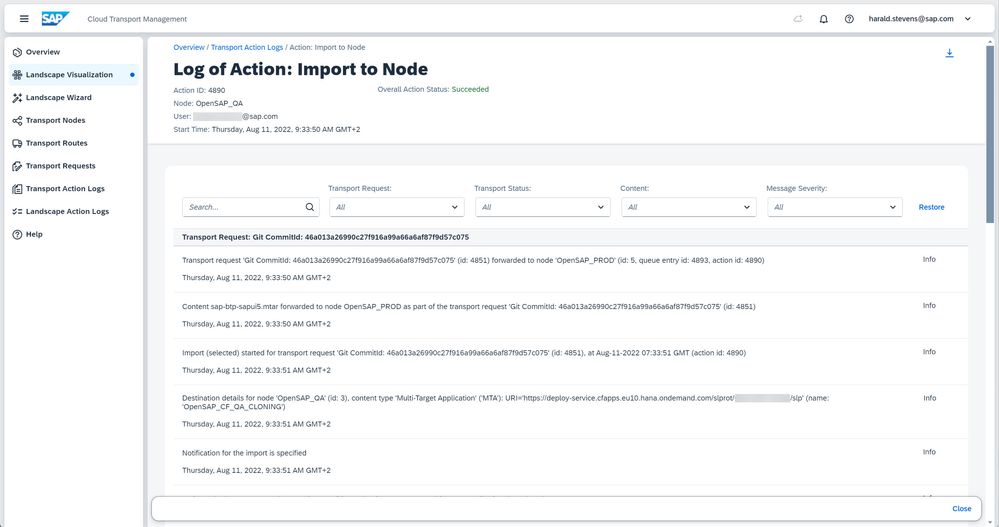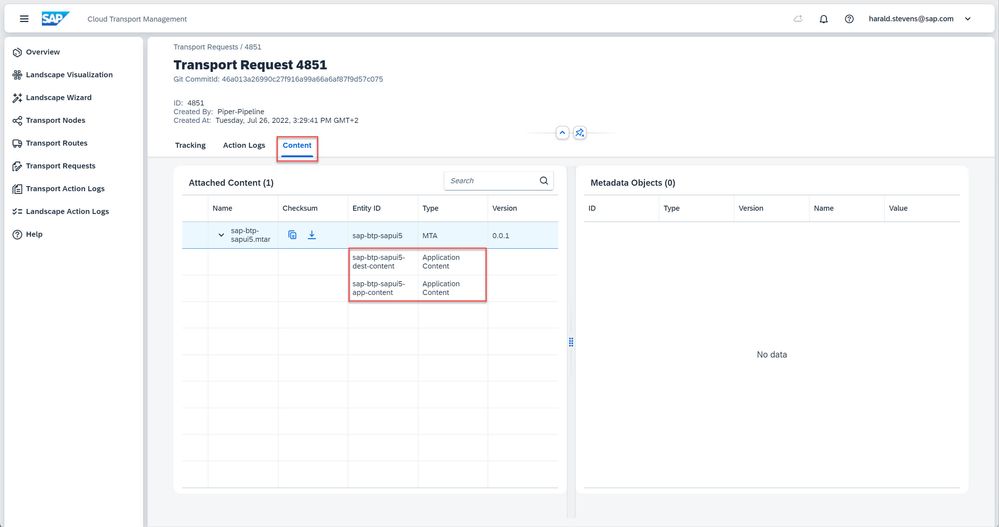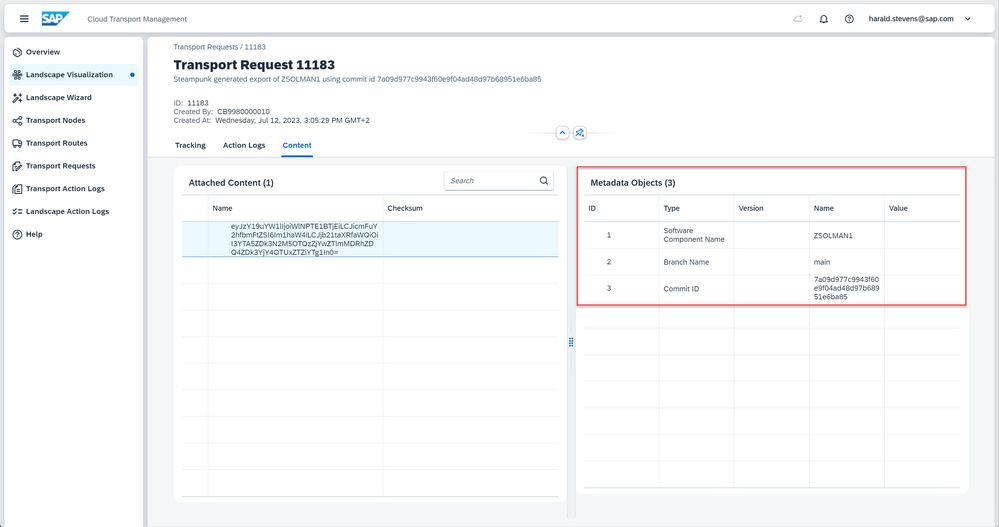- SAP Community
- Products and Technology
- Technology
- Technology Blogs by SAP
- SAP Cloud Transport Management now offers transpor...
- Subscribe to RSS Feed
- Mark as New
- Mark as Read
- Bookmark
- Subscribe
- Printer Friendly Page
- Report Inappropriate Content
Transport Request Centric View
SAP Cloud Transport Management now offers a transport request centric view. It displays the import status of the request in the import queues it is part of, shows all the logs which have been created for it so far, and, if applicable, displays content and meta data information attached to the request.
How to get there
The transport request centric view is reachable from the import queue lists of the transport nodes and from the central transport request list. You can open it by just clicking on the line of the transport request (but not on the icons for the content or the log files).
This opens the transport request centric view with three tabs which I will explain below.
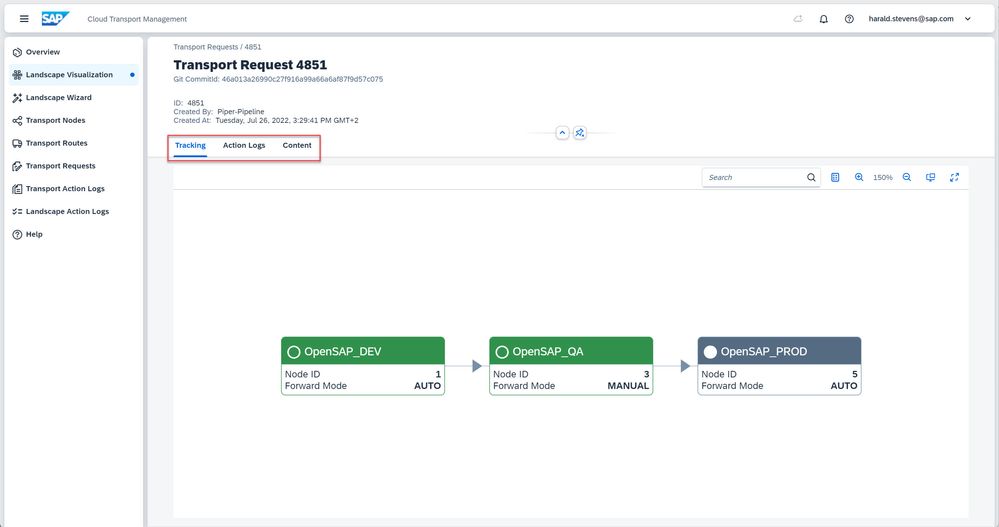
Tracking tab
The tracking tab shows the import status of the transport request in all transport nodes it has 'touched' so far. The import status is color coded:
- Green means 'successful',
- Red 'fatal' or 'error,
- Dark gray 'initial' or 'repeatable',
- Light gray is used for import queues in which the transport request is not yet in, etc.
You can access the meaning of the colors shown by clicking on the legend icon.
By clicking on one of the nodes you jump to the corresponding import queue. Please note that you might have to adjust the selection criteria in the queue, to actually see the corresponding transport request. Additionally, you can use the transport request ID to find the request more easily.
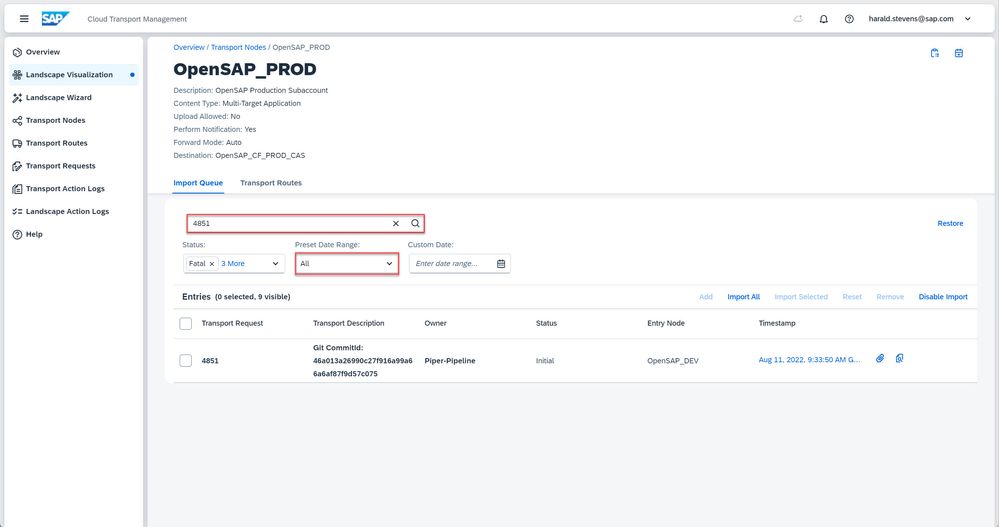
Action Logs tab
The Action Logs tab shows all logs concerning the transport request and their status, irrespective of where they have been created.
By clicking on one of the list items, you jump to the corresponding log.
Content tab
The content tab displays information about the content attached to the transport request. The information provided depends on the content type. In case of multitarget applications (MTA), the contained modules and their types are shown.
Some content types like SAP BTP ABAP make use of the meta data information part. In this example, you can see the Software Component, the branch name and the Commit ID.
Summary
The transport request centric view provides direct access to all relevant information for a transport request. It facilitates error analysis and housekeeping.
Go ahead and try it! I am looking very much forward to your feedback.
- SAP Managed Tags:
- SAP Cloud Transport Management
You must be a registered user to add a comment. If you've already registered, sign in. Otherwise, register and sign in.
-
ABAP CDS Views - CDC (Change Data Capture)
2 -
AI
1 -
Analyze Workload Data
1 -
BTP
1 -
Business and IT Integration
2 -
Business application stu
1 -
Business Technology Platform
1 -
Business Trends
1,658 -
Business Trends
105 -
CAP
1 -
cf
1 -
Cloud Foundry
1 -
Confluent
1 -
Customer COE Basics and Fundamentals
1 -
Customer COE Latest and Greatest
3 -
Customer Data Browser app
1 -
Data Analysis Tool
1 -
data migration
1 -
data transfer
1 -
Datasphere
2 -
Event Information
1,400 -
Event Information
69 -
Expert
1 -
Expert Insights
177 -
Expert Insights
329 -
General
1 -
Google cloud
1 -
Google Next'24
1 -
GraphQL
1 -
Kafka
1 -
Life at SAP
780 -
Life at SAP
13 -
Migrate your Data App
1 -
MTA
1 -
Network Performance Analysis
1 -
NodeJS
1 -
PDF
1 -
POC
1 -
Product Updates
4,575 -
Product Updates
375 -
Replication Flow
1 -
REST API
1 -
RisewithSAP
1 -
SAP BTP
1 -
SAP BTP Cloud Foundry
1 -
SAP Cloud ALM
1 -
SAP Cloud Application Programming Model
1 -
SAP Datasphere
2 -
SAP S4HANA Cloud
1 -
SAP S4HANA Migration Cockpit
1 -
Technology Updates
6,872 -
Technology Updates
460 -
Workload Fluctuations
1
- Replication Flow Blog Part 6 – Confluent as Replication Target in Technology Blogs by SAP
- How to configure HANA DB connections using SSL from ABAP instance in Technology Blogs by SAP
- DevOps with SAP BTP in Technology Blogs by SAP
- how to transport translation from dev to quality? in Technology Q&A
- Configure cTMS in combination with CHARM and CI/CD in Technology Blogs by Members
| User | Count |
|---|---|
| 13 | |
| 8 | |
| 8 | |
| 6 | |
| 6 | |
| 6 | |
| 6 | |
| 6 | |
| 5 | |
| 4 |