
- SAP Community
- Products and Technology
- Technology
- Technology Blogs by SAP
- SAP Data Services: Session SDK Failure Error while...
Technology Blogs by SAP
Learn how to extend and personalize SAP applications. Follow the SAP technology blog for insights into SAP BTP, ABAP, SAP Analytics Cloud, SAP HANA, and more.
Turn on suggestions
Auto-suggest helps you quickly narrow down your search results by suggesting possible matches as you type.
Showing results for
Advisor
Options
- Subscribe to RSS Feed
- Mark as New
- Mark as Read
- Bookmark
- Subscribe
- Printer Friendly Page
- Report Inappropriate Content
03-28-2023
1:14 PM
Overview
This blog refers to the Session SDK Failure Error which might occur at the SAP Data Services Designer Repository Login when installing SAP IS on top of SAP DS and SAP BI/IPS platform. The error popped when SAP IS Installation was triggered, everything had been working fine initially without SAP IS.
There are many solutions already provided to mitigate this issue. But when none of those solutions worked, there came a need to analyse the system in detail from the scratch. The problem is quite basic so at times may be overlooked or neglected. Thus, the purpose of this blog is to bring basics forefront and to highlight how this error is linked with the SAP IS installation.
Furthermore, the sections of this blog are divided as follows:
Description of the issue
Summary of analysis in terms of the various SAP KBA/SAP Note
System Application Details: An example
Root Cause
Resolutions
Abbreviations
A. Description:
- When trying to log on to the SAP DS Designer, it throws the Session SDK Failure error.
- Additionally, the login to CMC has also been disabled.
- The SIA is also down and not running.
- The CMS wouldn’t be starting.
- The Database is up and running.
- This error appeared when the installation of SAP IS was triggered.
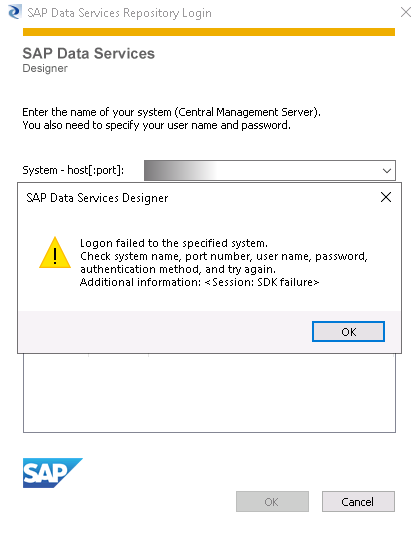
Fig.1. Session: SDK Failure (Source: SAP Data Services Dialog)

Fig.2. CMC Error (Source: CMC Login Page)
B. Summary of analysis in terms of the various SAP KBA/SAP Note
Table 1. List of SAP notes related to Session SDK error
| Sr. No. | SAP KBA / SAP Note | Description |
| 1. | 2151044 | Could not reach CMS ‘hostname:6400’. Specify the correct host and port and check for network issues |
| 2. | 1952120 | Best Practices & pre-requisites on Windows while Install/Update/Patching BI |
| 3. | 1862954 | Unable to log in to Designer – Data Services 4.x |
| 4. | 1989019 | Unable to log in to Data Services Designer |
| 5. | 2473022 | unable to log in Designer with SSL - <Session: SDK failure> - SAP Data Services 4.x |
| 6. | 2450650 | Get error when logging on Data Services Designer from Data Services client machine |
| 7. | 1897030 | Cannot log into Designer using FQDN - Data Services 4.x |
| 8. | 1601655 | Session: SDK failure error when trying to log on to Designer - Data Services |
The summary of the resolutions provided from these SAP KBA/ SAP note were (please refer to the Table 1):
- Perform manual tests to verify if the issue lies in the network (for example: ping, telnet).
- The request port between SAP DS client machine and the CMS server machine might be blocked by firewall or other network issues.
- Ensure whether the CMS can be accessed.
- The database, server name, port numbers, CMS name, must all be synced up.
- SSL protocol have not been configured on Client machine in order to communicate with BI/IPS environment which one is using SSL for any communication with the CMS.
Note: But none of the above helped with the error. Please refer the following sections for the root cause and the resolutions.
C. Application Details: An example

Fig.3. High-Level System Landscape
Consider the above figure (Fig.3.) as an example of a High-level System landscape. It depicts the underlying Repository, the SAP IPS/BI, SAP DS, and SAP IS in a single stack.
D. Root Cause
After conducting all the analysis mentioned over the SAP Note and KBA's. There came a need to start the analysis from the scratch and that's when this compatibility check came in which are mentioned over in the following subsections Part 1 and Part 2. Please refer the SAP DS and SAP IS PAM guides for the reference.
SAP DS 4.3 PAM
SAP IS 4.3 PAM
Part 1:
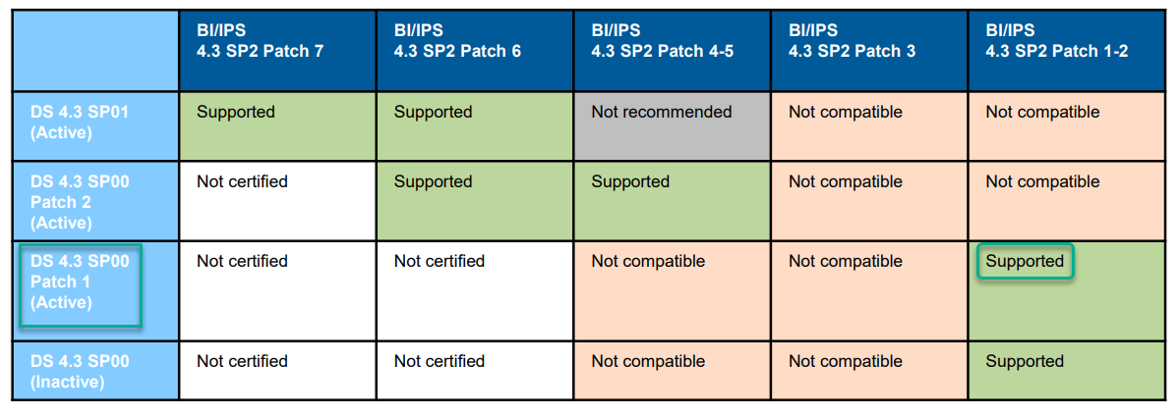
Fig.4. Compatibility Check for SAP BI/IPS and SAP DS
- From the above compatibility table (Fig.4.) for SAP DS and SAP BI/IPS, the SAP DS v4.3 SP0 P01 is COMPATIBLE with BI/IPS v4.3 SP2 P01.
- So, there is no problem in the compatibility of SAP DS and BI/IPS.
Part 2:
- From the below compatibility table (Fig.5.) for SAP IS and SAP BI/IPS, the SAP IS v4.3 SP01 P03 is NOT COMPATIBLE with BI/IPS v4.3 SP2 P01.
- So, there is problem in the compatibility of SAP IS and BI/IPS.
- And that is why when the SAP IS installation has been triggered, the SIA went down and everything was down in accordance.
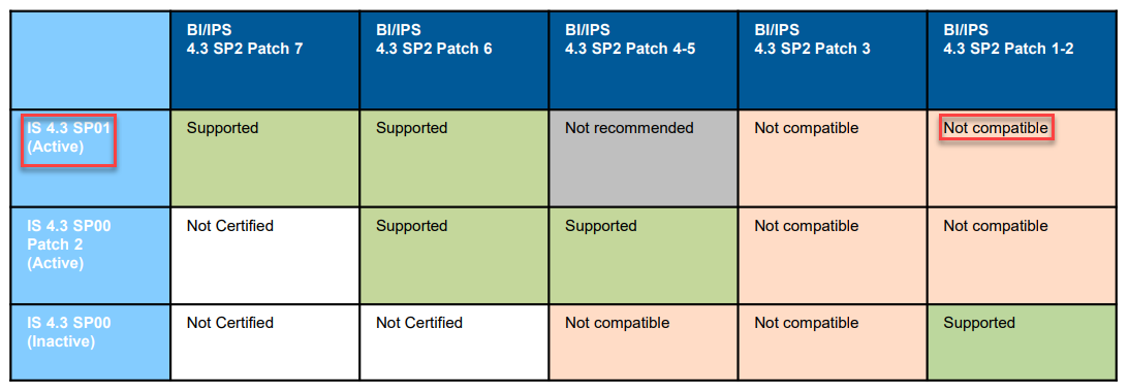
Fig.5. Compatibility Check for SAP BI/IPS and SAP IS
E. Resolutions
Knowing the Root Cause of the issue, the following two resolution options are being suggested.
Option 1:
- Restoring from the backup the SAP BI/IPS and SAP DS without the SAP IS installation process.
- After this, choosing the compatible version of SAP IS.
- But the only compatible version is SAP IS v4.3 SP00 and whose state is inactive.
- The term INACTIVE means that, ‘This particular DS/IS version is no longer in active development in accordance with the DS/IS Maintenance Strategy'.
- So, this will be again a decision to make whether to go forward with it or not.
Option 2:
- Starting from scratch.
- Planning for all the three components wisely i.e., SAP BI/IPS, SAP DS, and SAP IS. Their versions, their compatibility based on the dependencies.
- Also, choosing the platform i.e., SAP BI or SAP IPS should be used (please refer to the documentation on SAP Help for further information on this).
Conclusion
Make sure to do the version compatibility checks for any installation.
In case of any further recommendations, please feel free to add in the comments section so that it can reach out to the wider audience. Thanks.
Abbreviations
| IPS | SAP Information Platform Services |
| BI | SAP BusinessObjects Business Intelligence |
| DS | SAP Data Services |
| IS | SAP Information Steward |
| CMS | Central Management Server |
| CMC | Central Management Console |
| SIA | Server Intelligence Agent |
| KBA | Knowledge Base Article |
Call-to-Action
Please provide feedback about your view and experience related to this error or installation! Feel free to ask question by contacting me directly or commenting below.
Reference Links
Database and Data Management Community Content
Statement of Direction - SAP Data Services and SAP Information Steward
SAP Information Steward Upgrade Guide v4.3 SP02
- SAP Managed Tags:
- SAP Data Services,
- SAP Information Steward
Labels:
You must be a registered user to add a comment. If you've already registered, sign in. Otherwise, register and sign in.
Labels in this area
-
ABAP CDS Views - CDC (Change Data Capture)
2 -
AI
1 -
Analyze Workload Data
1 -
BTP
1 -
Business and IT Integration
2 -
Business application stu
1 -
Business Technology Platform
1 -
Business Trends
1,658 -
Business Trends
93 -
CAP
1 -
cf
1 -
Cloud Foundry
1 -
Confluent
1 -
Customer COE Basics and Fundamentals
1 -
Customer COE Latest and Greatest
3 -
Customer Data Browser app
1 -
Data Analysis Tool
1 -
data migration
1 -
data transfer
1 -
Datasphere
2 -
Event Information
1,400 -
Event Information
67 -
Expert
1 -
Expert Insights
177 -
Expert Insights
301 -
General
1 -
Google cloud
1 -
Google Next'24
1 -
GraphQL
1 -
Kafka
1 -
Life at SAP
780 -
Life at SAP
13 -
Migrate your Data App
1 -
MTA
1 -
Network Performance Analysis
1 -
NodeJS
1 -
PDF
1 -
POC
1 -
Product Updates
4,577 -
Product Updates
346 -
Replication Flow
1 -
REST API
1 -
RisewithSAP
1 -
SAP BTP
1 -
SAP BTP Cloud Foundry
1 -
SAP Cloud ALM
1 -
SAP Cloud Application Programming Model
1 -
SAP Datasphere
2 -
SAP S4HANA Cloud
1 -
SAP S4HANA Migration Cockpit
1 -
Technology Updates
6,873 -
Technology Updates
430 -
Workload Fluctuations
1
Related Content
- Extract blob data (PDF) from CAPM using python library of Document information extraction service. in Technology Blogs by Members
- SAP Fiori for SAP S/4HANA - Empowering Your Homepage: Enabling My Home for SAP S/4HANA 2023 FPS01 in Technology Blogs by SAP
- SAP Cloud ALM and Identity Authentication Service (IAS) in Technology Blogs by SAP
- SAP LICENSE RENEWAL FROM BASIS END #ATR in Technology Blogs by Members
- SAP Build Process Automation Pre-built content for Finance Use cases in Technology Blogs by SAP
Top kudoed authors
| User | Count |
|---|---|
| 26 | |
| 18 | |
| 15 | |
| 13 | |
| 11 | |
| 9 | |
| 8 | |
| 8 | |
| 8 | |
| 7 |