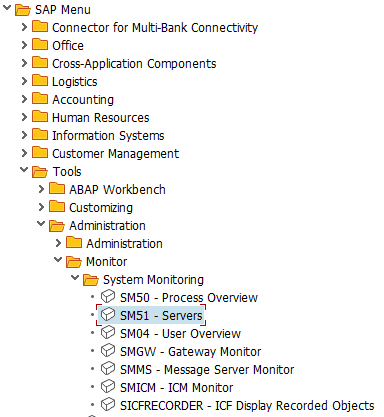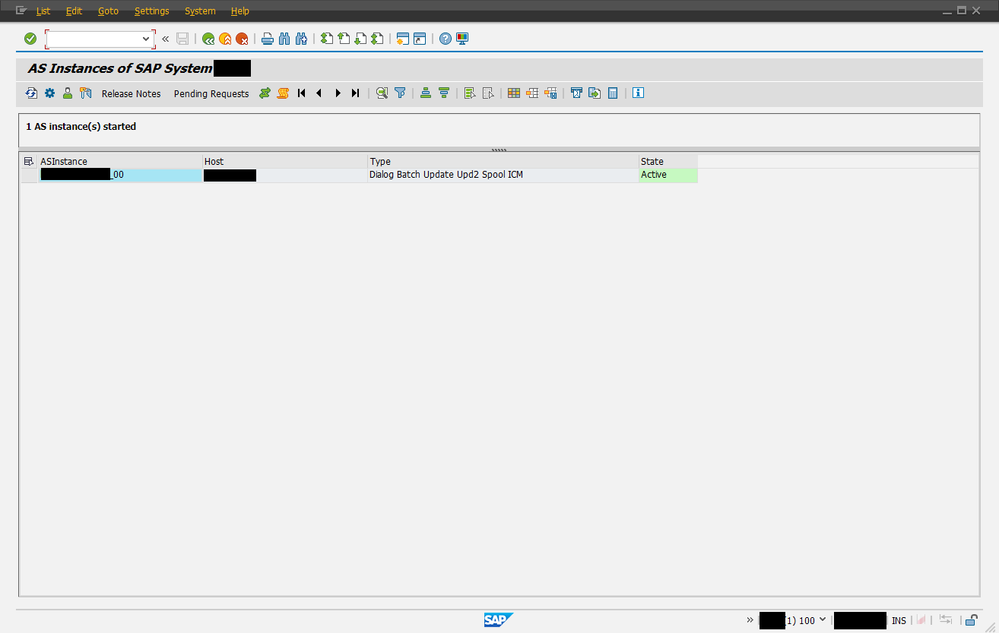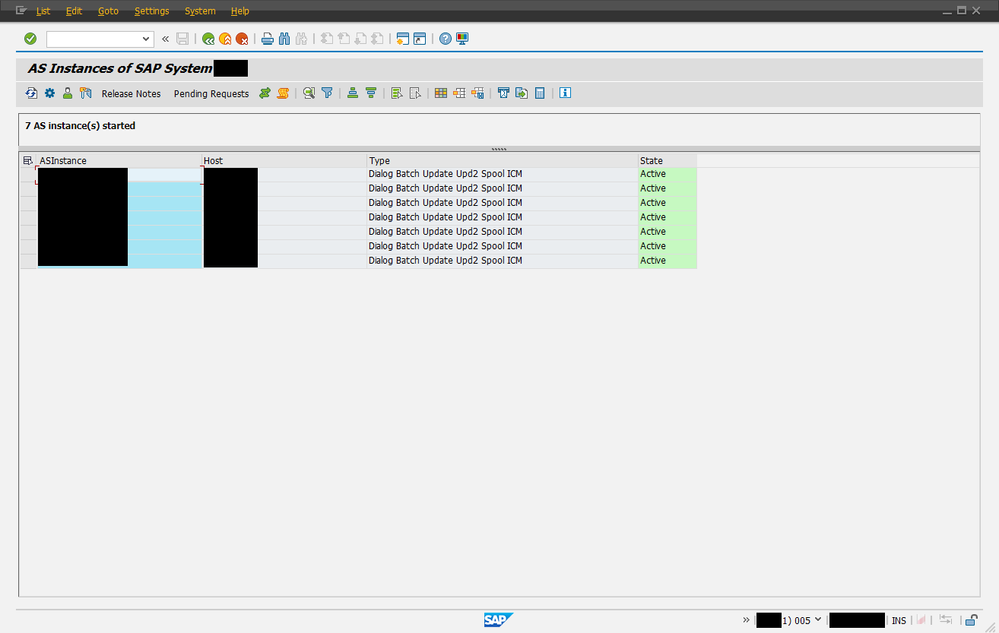- SAP Community
- Products and Technology
- Technology
- Technology Blogs by SAP
- SAP GUI - Transaction Code - SM51
- Subscribe to RSS Feed
- Mark as New
- Mark as Read
- Bookmark
- Subscribe
- Printer Friendly Page
- Report Inappropriate Content
last updated: 2024-02-24
Introduction
The article explains the SAP GUI – TCODE (Transaction Code): SM51 usage in details.
SAP GUI
- SAP Help Portal – SAP GUI for Windows
- SAP Community – SAP GUI – SAP GUI Family
- 147519 – Maintenance strategy / deadlines for SAP GUI for Windows / SAP GUI for Java
Description
Transaction code SM51 is to display list of active application servers. Application servers used for load balancing.
Video explanation by SAP Learning Hub
SAP Instance Monitoring (SM51)
Menu
SM51 - Tools -> Administration -> Monitor -> System Monitoring -> Servers
Screen: Application Server (AS) Instances of SAP System
Initial screen where the application servers listed.
Single Application Server:
Multiple Application Servers:
Use case
The menu is important in case of investigation when we need to switch between the application servers to see the actual traces on specific application server. The selected application server appears on the bottom of the SAP GUI window to inform the user.
Other articles in this series
🔖 3428763 - Bookmark of frequently used SAP GUI transaction codes for SAP HANA related investigations
Do you have further questions?
Please do not hesitate to contact me if you have question or observation regarding the article.
SAP Community for SAP GUI: https://community.sap.com/topics/gui
Contribution
If you find any missing information belongs to the topic, please let me know. I am happy to add the new content. My intention is to maintain the content continuously to keep the info up-to-date.
Release Information
| Release Date | Description |
| 2024.02.07 | First/initial Release of the SAP Blog Post documentation (Product Information). |
| 2024.02.24 | Insert SAP Learning Hub video. - SAP Instance Monitoring (SM51) |
- SAP Managed Tags:
- UI SAP GUI for Java,
- UI SAP GUI for Windows
You must be a registered user to add a comment. If you've already registered, sign in. Otherwise, register and sign in.
-
ABAP CDS Views - CDC (Change Data Capture)
2 -
AI
1 -
Analyze Workload Data
1 -
BTP
1 -
Business and IT Integration
2 -
Business application stu
1 -
Business Technology Platform
1 -
Business Trends
1,658 -
Business Trends
104 -
CAP
1 -
cf
1 -
Cloud Foundry
1 -
Confluent
1 -
Customer COE Basics and Fundamentals
1 -
Customer COE Latest and Greatest
3 -
Customer Data Browser app
1 -
Data Analysis Tool
1 -
data migration
1 -
data transfer
1 -
Datasphere
2 -
Event Information
1,400 -
Event Information
69 -
Expert
1 -
Expert Insights
177 -
Expert Insights
332 -
General
1 -
Google cloud
1 -
Google Next'24
1 -
GraphQL
1 -
Kafka
1 -
Life at SAP
780 -
Life at SAP
13 -
Migrate your Data App
1 -
MTA
1 -
Network Performance Analysis
1 -
NodeJS
1 -
PDF
1 -
POC
1 -
Product Updates
4,575 -
Product Updates
377 -
Replication Flow
1 -
REST API
1 -
RisewithSAP
1 -
SAP BTP
1 -
SAP BTP Cloud Foundry
1 -
SAP Cloud ALM
1 -
SAP Cloud Application Programming Model
1 -
SAP Datasphere
2 -
SAP S4HANA Cloud
1 -
SAP S4HANA Migration Cockpit
1 -
Technology Updates
6,872 -
Technology Updates
464 -
Workload Fluctuations
1
- How to identify the actually used UserInterface Technology from ABAP in Technology Blogs by Members
- Global Tune Summary in Technology Blogs by SAP
- How to generate a wrapper for function modules (BAPIs) in tier 2 in Technology Blogs by SAP
- SAP GUI - Transaction Code - DBACOCKPIT (Load History) in Technology Blogs by SAP
- Is extensibility possible to upload more than 999 line items by using Upload Customer Open Items app in Technology Q&A
| User | Count |
|---|---|
| 17 | |
| 12 | |
| 11 | |
| 8 | |
| 7 | |
| 6 | |
| 6 | |
| 6 | |
| 6 | |
| 5 |