
- SAP Community
- Products and Technology
- Technology
- Technology Blogs by SAP
- Solution Order Extensibility - Part 2 OData API Ex...
Technology Blogs by SAP
Learn how to extend and personalize SAP applications. Follow the SAP technology blog for insights into SAP BTP, ABAP, SAP Analytics Cloud, SAP HANA, and more.
Turn on suggestions
Auto-suggest helps you quickly narrow down your search results by suggesting possible matches as you type.
Showing results for
Advisor
Options
- Subscribe to RSS Feed
- Mark as New
- Mark as Read
- Bookmark
- Subscribe
- Printer Friendly Page
- Report Inappropriate Content
12-10-2021
3:59 PM
Introduction
In this blog, I would show how you can use extensibility options for OData APIs in the context of solution orders.
Extensibility in SAP S/4HANA Cloud provides options for customers and partners to build extensions. Key users can make custom fields available in several apps, including handing over data by using business scenarios.
This blog series aims to show how you can use various aspects of solution order extensibility to fulfill your individual extension requirement.
Other blogs in the same series are:
What is a solution order?
The solution order management by SAP S/4HANA Cloud is designed to provide innovative business offerings by enabling you to combine sales, related services, service contracts, and subscriptions as a solution bundle. This provides flexibility to you by enabling you to adapt to new business models and helps you in creating a competitive edge to boost your business. Solution orders also support the transformation journey from a purely product-based business to higher-margin services and subscription business.
Solution order management provides an end-to-end process of sales and fulfilment of the solution bundle. The fulfilment of solution order is performed by various follow-up business documents and the solution order provides the latest view of these documents’ current state. Solution order reference is used for billing and financial accounting process.
When to use API extensibility
As different applications are integrated into a composite environment, there may be a need to share data among applications by using APIs according to your requirements. SAP S/4HANA Cloud provides the option of API extensibility. This feature enables access to custom fields from different applications using the API.
How to achieve OData API extensibility
To enable custom field across the business process, you can follow the steps below:
To add a custom field in the solution order header:
The screenshot below shows the custom field ledger entry being created for the solution order header.
You can add a custom field to a solution order item as shown in the example below. The steps are similar to adding a custom field for the solution order header.
Note: To add a custom field to a solution order item, the business context must be Service Item as shown below.
Once published, the custom field is available for all item types in solution orders.
Note: These newly added fields can now be used in relevant OData POST, PATCH and GET operation.
The metadata information of custom fields at the solution order header is shown in the screenshot below.
In the following screenshot you can see the metadata information of custom fields in a solution order item.
The header and the item custom fields added to the solution order during a POST operation are shown in the screenshot below.
The custom field added at the solution order header is shown in the screenshot below.
The custom field added to the solution order item is shown in the screenshot below.
Limitations
Conclusion
In this blog we have learnt how and when to use key user extensibility options for Business Solution Order API.
Reference
Solution order API
Extensibility in SAP S/4 HANA Cloud
In this blog, I would show how you can use extensibility options for OData APIs in the context of solution orders.
Extensibility in SAP S/4HANA Cloud provides options for customers and partners to build extensions. Key users can make custom fields available in several apps, including handing over data by using business scenarios.
This blog series aims to show how you can use various aspects of solution order extensibility to fulfill your individual extension requirement.
Other blogs in the same series are:
- Process extensibility
- OData API extensibility (this blog)
- UI extensibility
- Progress extensibility
- Analytics extensibility
- Subscription Extensibility
What is a solution order?
The solution order management by SAP S/4HANA Cloud is designed to provide innovative business offerings by enabling you to combine sales, related services, service contracts, and subscriptions as a solution bundle. This provides flexibility to you by enabling you to adapt to new business models and helps you in creating a competitive edge to boost your business. Solution orders also support the transformation journey from a purely product-based business to higher-margin services and subscription business.
Solution order management provides an end-to-end process of sales and fulfilment of the solution bundle. The fulfilment of solution order is performed by various follow-up business documents and the solution order provides the latest view of these documents’ current state. Solution order reference is used for billing and financial accounting process.

Solution Order
When to use API extensibility
As different applications are integrated into a composite environment, there may be a need to share data among applications by using APIs according to your requirements. SAP S/4HANA Cloud provides the option of API extensibility. This feature enables access to custom fields from different applications using the API.
How to achieve OData API extensibility
To enable custom field across the business process, you can follow the steps below:
- Log on to the SAP Fiori launchpad as an administrator and launch the Custom Fields application.
- Create a custom field by selecting a suitable business context (for example, Service Header or Service Item). The business context “Service Header” is used to create custom field in solution order header and “Service Item” for items in solution order.
To add a custom field in the solution order header:
The screenshot below shows the custom field ledger entry being created for the solution order header.
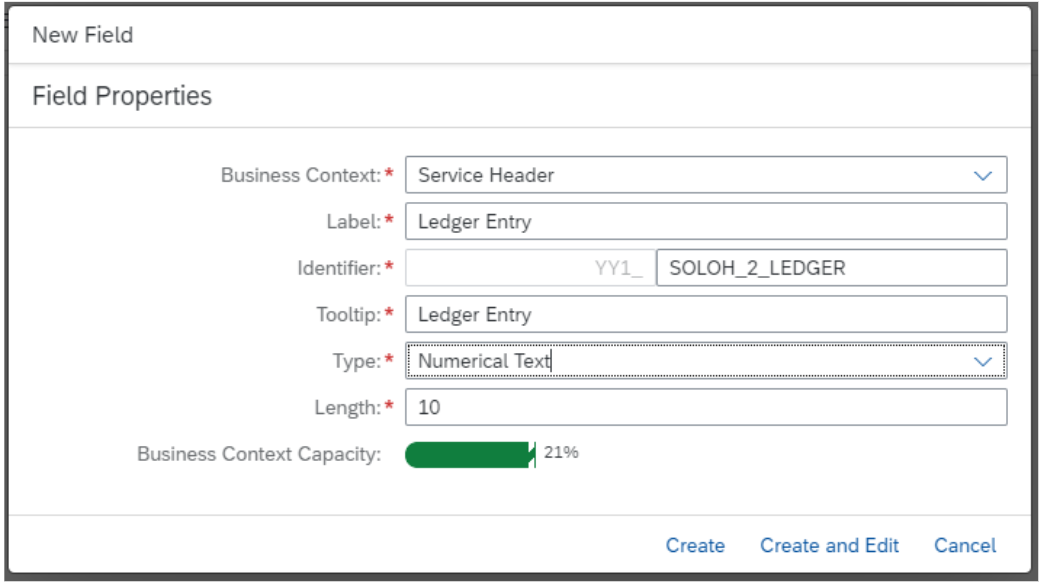
- Click the Create and Edit button.
- Select the relevant OData APIs for which the fields should be enabled.
- Click Publish.

You can add a custom field to a solution order item as shown in the example below. The steps are similar to adding a custom field for the solution order header.
Note: To add a custom field to a solution order item, the business context must be Service Item as shown below.

Once published, the custom field is available for all item types in solution orders.
Note: These newly added fields can now be used in relevant OData POST, PATCH and GET operation.
The metadata information of custom fields at the solution order header is shown in the screenshot below.

In the following screenshot you can see the metadata information of custom fields in a solution order item.

The header and the item custom fields added to the solution order during a POST operation are shown in the screenshot below.

The custom field added at the solution order header is shown in the screenshot below.

The custom field added to the solution order item is shown in the screenshot below.

Limitations
- You cannot add a new entity to the OData API.
- Business Solution Order API can be extended only at the header and the item level. Currently no extensibility is possible for their associated entities.
Conclusion
In this blog we have learnt how and when to use key user extensibility options for Business Solution Order API.
Reference
Solution order API
Extensibility in SAP S/4 HANA Cloud
- SAP Managed Tags:
- SAP S/4HANA Cloud for Sales,
- SAP S/4HANA Cloud for Service,
- Cloud
Labels:
You must be a registered user to add a comment. If you've already registered, sign in. Otherwise, register and sign in.
Labels in this area
-
ABAP CDS Views - CDC (Change Data Capture)
2 -
AI
1 -
Analyze Workload Data
1 -
BTP
1 -
Business and IT Integration
2 -
Business application stu
1 -
Business Technology Platform
1 -
Business Trends
1,658 -
Business Trends
101 -
CAP
1 -
cf
1 -
Cloud Foundry
1 -
Confluent
1 -
Customer COE Basics and Fundamentals
1 -
Customer COE Latest and Greatest
3 -
Customer Data Browser app
1 -
Data Analysis Tool
1 -
data migration
1 -
data transfer
1 -
Datasphere
2 -
Event Information
1,400 -
Event Information
69 -
Expert
1 -
Expert Insights
177 -
Expert Insights
321 -
General
1 -
Google cloud
1 -
Google Next'24
1 -
GraphQL
1 -
Kafka
1 -
Life at SAP
778 -
Life at SAP
13 -
Migrate your Data App
1 -
MTA
1 -
Network Performance Analysis
1 -
NodeJS
1 -
PDF
1 -
POC
1 -
Product Updates
4,576 -
Product Updates
369 -
Replication Flow
1 -
REST API
1 -
RisewithSAP
1 -
SAP BTP
1 -
SAP BTP Cloud Foundry
1 -
SAP Cloud ALM
1 -
SAP Cloud Application Programming Model
1 -
SAP Datasphere
2 -
SAP S4HANA Cloud
1 -
SAP S4HANA Migration Cockpit
1 -
Technology Updates
6,873 -
Technology Updates
454 -
Workload Fluctuations
1
Related Content
- Is extensibility possible to upload more than 999 line items by using Upload Customer Open Items app in Technology Q&A
- Dynamic Planning Area extension for SAP Analytics Cloud in Technology Blogs by SAP
- Dynamic Extensions of the Planning Area Defined by the Table Context QRC2 2024 in Technology Blogs by SAP
- Adapt Clean Core Principle using SAP Cloud ALM in Technology Blogs by Members
- Pending status for kyma function in Technology Q&A
Top kudoed authors
| User | Count |
|---|---|
| 24 | |
| 8 | |
| 7 | |
| 7 | |
| 6 | |
| 6 | |
| 6 | |
| 6 | |
| 6 | |
| 6 |