
- SAP Community
- Products and Technology
- Technology
- Technology Blogs by SAP
- Use NativeScript plugins to Generate QR Code and P...
Technology Blogs by SAP
Learn how to extend and personalize SAP applications. Follow the SAP technology blog for insights into SAP BTP, ABAP, SAP Analytics Cloud, SAP HANA, and more.
Turn on suggestions
Auto-suggest helps you quickly narrow down your search results by suggesting possible matches as you type.
Showing results for
Advisor
Options
- Subscribe to RSS Feed
- Mark as New
- Mark as Read
- Bookmark
- Subscribe
- Printer Friendly Page
- Report Inappropriate Content
06-04-2021
11:42 AM
As an app developer, we always look to make use of vast collection of existing NativeScript plugins to enhance our mobile application. So, I want to use this blog post to help you to achieve that with SAP Mobile Development Kit app.
SAP Mobile Development Kit, which is using NativeScript framework, supports basically any Non-UI NativeScript library. You can include any non-UI NativeScript plugins to your MDK custom client project and consume the plugin via MDK rules at runtime.
To guide you on this, we have now added a new MDK Showcase app: Print And QRCode App, which will demonstrate how you can include and consume multiple NativeScript plugins.
With this showcase app, you will learn to do the following different scenarios:
Here is what the app looks like:
In iOS
In Android:
Do note that this showcase app is currently only meant for mobile platform, as NativeScript plugins are only supported in iOS and Android.
We will create more blog posts like this to introduce showcase app that helps you learn to make the best use of MDK to develop your app.
If you have any feedback or thoughts, please do add them in the comment section.
If you have any questions about MDK in general, please do check out the Q&A in the mobile development kit SAP Community and post any questions.
This app is made available under the SAP Sample Code license, which essentially means it is provided as-is, no warranties. Feel free to grab and reuse the portions of the app that seem useful to you.
SAP Mobile Development Kit, which is using NativeScript framework, supports basically any Non-UI NativeScript library. You can include any non-UI NativeScript plugins to your MDK custom client project and consume the plugin via MDK rules at runtime.
To guide you on this, we have now added a new MDK Showcase app: Print And QRCode App, which will demonstrate how you can include and consume multiple NativeScript plugins.
With this showcase app, you will learn to do the following different scenarios:
- Include different NativeScript plugins in your MDK client project
- Import the plugins' module at runtime in your MDK JavaScript rules.
- Use the module API to generate QR Code and trigger OS level printing.
Here is what the app looks like:
In iOS
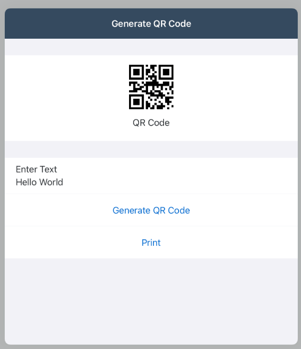
Generated QR Code in iOS

Printing in iOS
In Android:

Generated QR Code in Android

Printing in Android
Do note that this showcase app is currently only meant for mobile platform, as NativeScript plugins are only supported in iOS and Android.
We will create more blog posts like this to introduce showcase app that helps you learn to make the best use of MDK to develop your app.
If you have any feedback or thoughts, please do add them in the comment section.
If you have any questions about MDK in general, please do check out the Q&A in the mobile development kit SAP Community and post any questions.
This app is made available under the SAP Sample Code license, which essentially means it is provided as-is, no warranties. Feel free to grab and reuse the portions of the app that seem useful to you.
Labels:
You must be a registered user to add a comment. If you've already registered, sign in. Otherwise, register and sign in.
Labels in this area
-
ABAP CDS Views - CDC (Change Data Capture)
2 -
AI
1 -
Analyze Workload Data
1 -
BTP
1 -
Business and IT Integration
2 -
Business application stu
1 -
Business Technology Platform
1 -
Business Trends
1,658 -
Business Trends
110 -
CAP
1 -
cf
1 -
Cloud Foundry
1 -
Confluent
1 -
Customer COE Basics and Fundamentals
1 -
Customer COE Latest and Greatest
3 -
Customer Data Browser app
1 -
Data Analysis Tool
1 -
data migration
1 -
data transfer
1 -
Datasphere
2 -
Event Information
1,400 -
Event Information
74 -
Expert
1 -
Expert Insights
177 -
Expert Insights
348 -
General
1 -
Google cloud
1 -
Google Next'24
1 -
GraphQL
1 -
Kafka
1 -
Life at SAP
780 -
Life at SAP
14 -
Migrate your Data App
1 -
MTA
1 -
Network Performance Analysis
1 -
NodeJS
1 -
PDF
1 -
POC
1 -
Product Updates
4,575 -
Product Updates
391 -
Replication Flow
1 -
REST API
1 -
RisewithSAP
1 -
SAP BTP
1 -
SAP BTP Cloud Foundry
1 -
SAP Cloud ALM
1 -
SAP Cloud Application Programming Model
1 -
SAP Datasphere
2 -
SAP S4HANA Cloud
1 -
SAP S4HANA Migration Cockpit
1 -
Technology Updates
6,871 -
Technology Updates
482 -
Workload Fluctuations
1
Related Content
- Limiting PDF Generation to Specific Documents in Print Preferences in Technology Q&A
- SAP Business AI : Infuse AI in applications using SAP BTP (with some Use Cases) in Technology Blogs by SAP
- General Print to PDF broken SAP GUI in Technology Q&A
- Unveiling SAP BusinessObjects BI 4.3 SP04 ! in Technology Blogs by SAP
- Smooth transition to ABAP for Cloud Development(Cheat sheet) in Technology Blogs by Members
Top kudoed authors
| User | Count |
|---|---|
| 15 | |
| 11 | |
| 10 | |
| 10 | |
| 9 | |
| 8 | |
| 7 | |
| 7 | |
| 7 | |
| 7 |