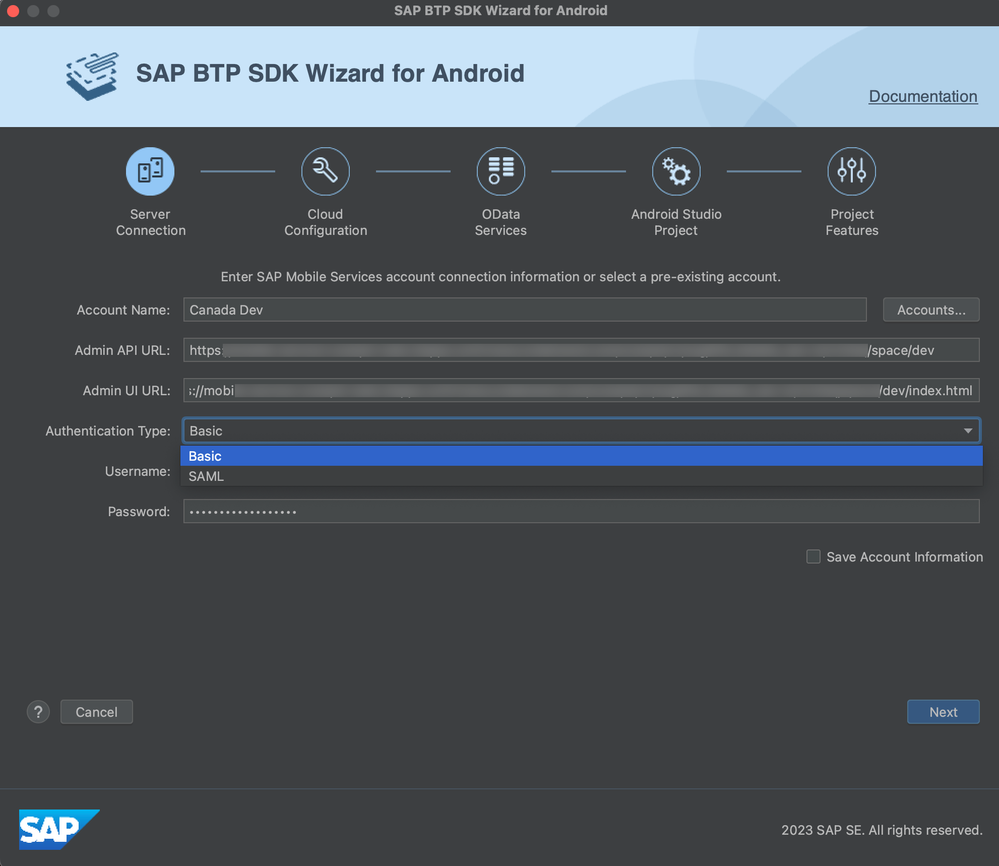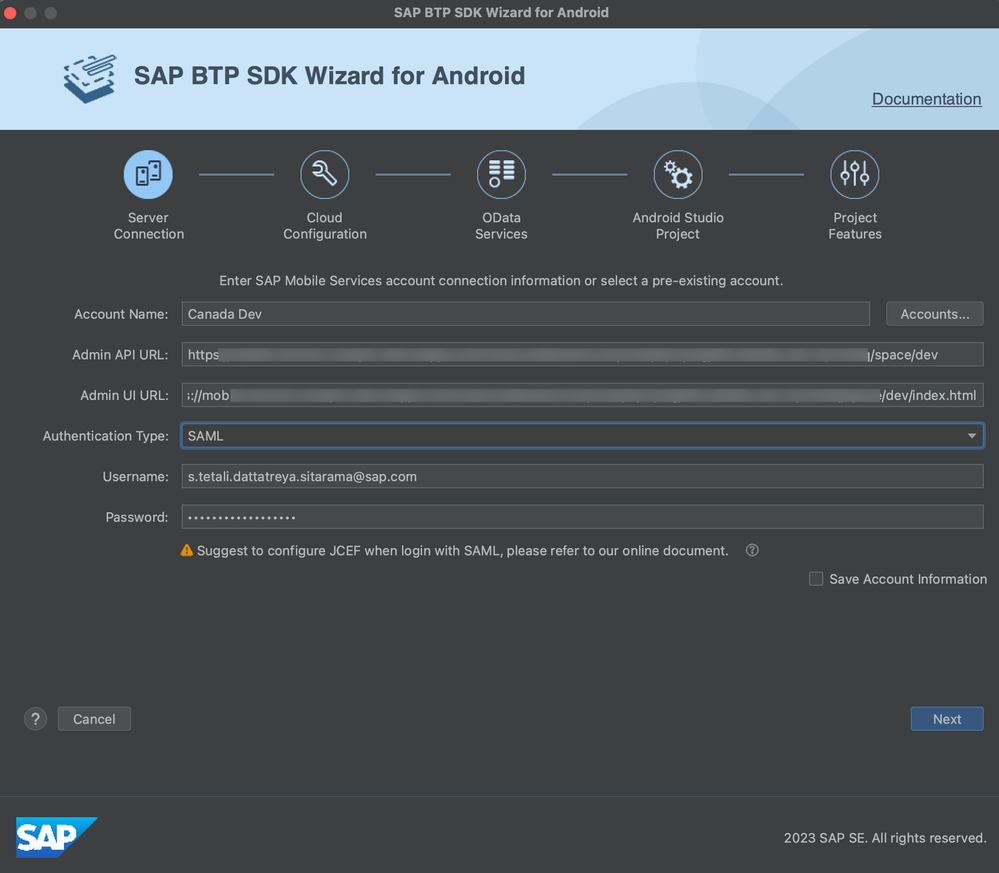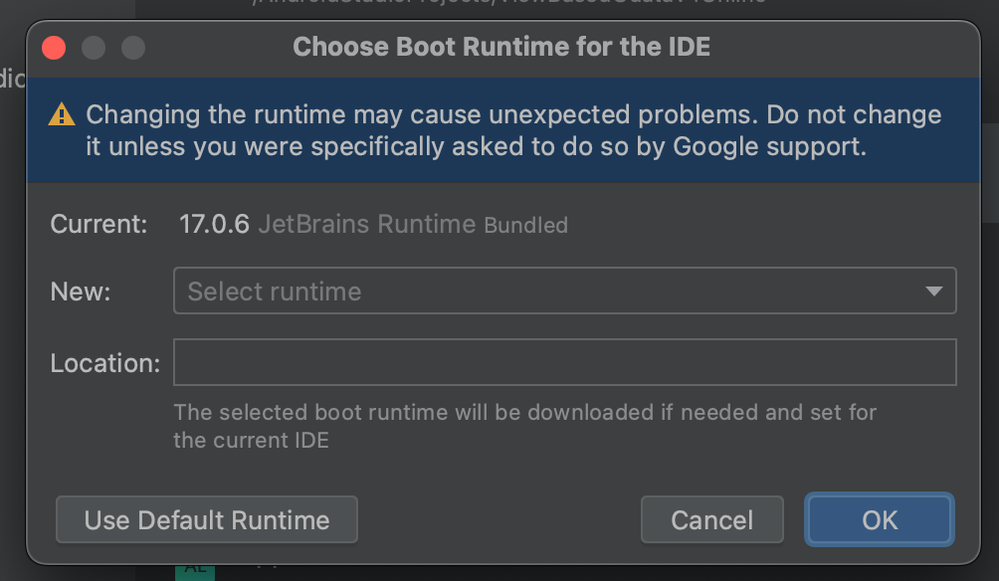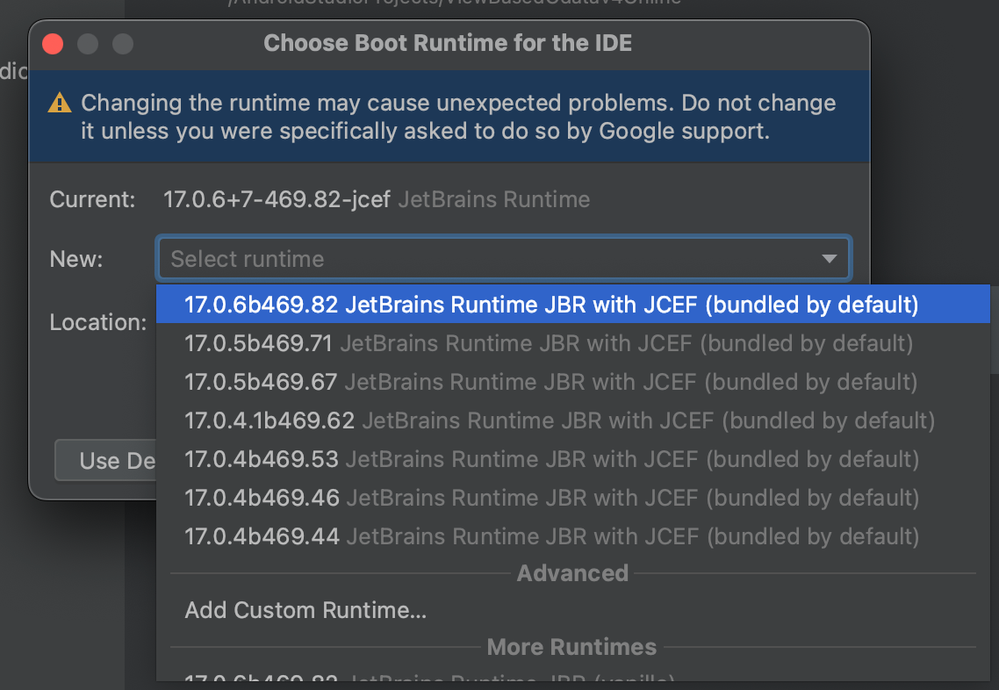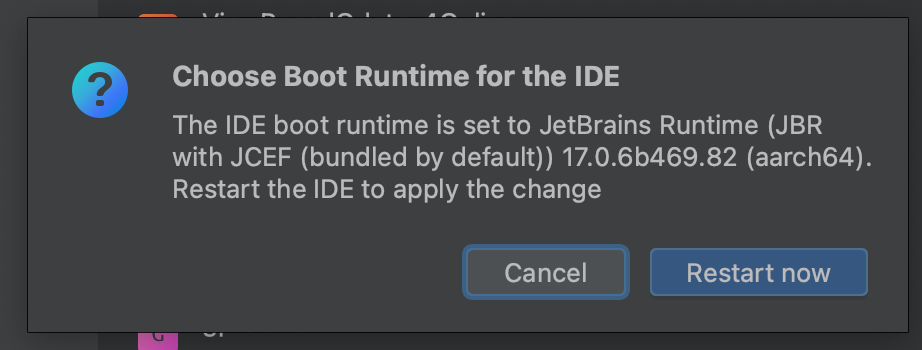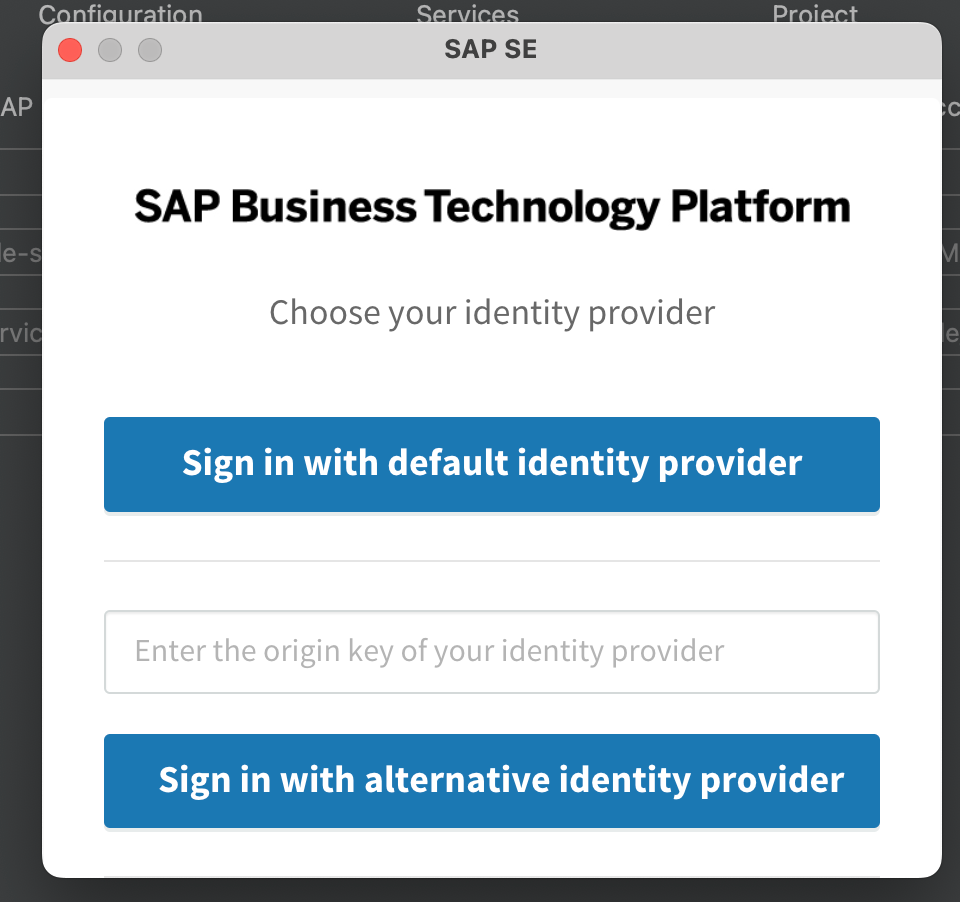- SAP Community
- Products and Technology
- Technology
- Technology Blogs by SAP
- Use SAML Authentication on SAP BTP SDK Wizard for ...
- Subscribe to RSS Feed
- Mark as New
- Mark as Read
- Bookmark
- Subscribe
- Printer Friendly Page
- Report Inappropriate Content
Background
The SAP BTP SDK for Android includes a Wizard that streamlines the process of connecting to SAP Mobile Services Instances on SAP BTP and facilitates the creation of the initial application version based on the provided OData. The wizard offers two log-in options: Basic and SAML.
While Basic authentication requires developers to enter their username and password stored in securely on device, those seeking a more secure mechanism can choose SAML authentication.
This blog aims to guide developers through the setup process for using the SAML authentication mechanism.
How To
- Start Android Studio and Create a New BTP Android App:
- Follow this tutorial to download and set up the SAP BTP SDK for Android on your machine.
- Change Authentication Type from Basic to SAML:
- You may encounter a warning suggesting “Suggest to configure JCEF when login with SAML, please refer to our online document.”
- Access Documentation:
- Click on the (?) option to open the documentation.
- Depending on your Android Studio Version, choose the appropriate documentation:
- Configure JCEF (Java Chromium Embedded Framework)
If using Android Studio Flamingo:
- From the main menu, select Help → Find Action → Choose Boot Java Runtime for the IDE.
- Select the latest/suitable environment and click OK.
- Restart Android Studio.
- Create a New BTP Android App with SAML Authentication.
- Once restarted, create a new BTP Android App.
- Change the Authentication Type to SAML and click Next.
Note: You are not prompted to enter the password anymore.
- Use the suitable option to log in to Mobile Services in the pop-up window and proceed to provide the required details.
Conclusion
This blog is aimed to distill the product documentation, providing developers with a streamlined guide to configure SAML authentication on their SAP BTP SDK Wizard for Android.
- SAP Managed Tags:
- SAP Mobile Services,
- Android,
- SAP BTP SDK for Android,
- SAP Build Code
You must be a registered user to add a comment. If you've already registered, sign in. Otherwise, register and sign in.
-
ABAP CDS Views - CDC (Change Data Capture)
2 -
AI
1 -
Analyze Workload Data
1 -
BTP
1 -
Business and IT Integration
2 -
Business application stu
1 -
Business Technology Platform
1 -
Business Trends
1,658 -
Business Trends
105 -
CAP
1 -
cf
1 -
Cloud Foundry
1 -
Confluent
1 -
Customer COE Basics and Fundamentals
1 -
Customer COE Latest and Greatest
3 -
Customer Data Browser app
1 -
Data Analysis Tool
1 -
data migration
1 -
data transfer
1 -
Datasphere
2 -
Event Information
1,400 -
Event Information
70 -
Expert
1 -
Expert Insights
177 -
Expert Insights
336 -
General
1 -
Google cloud
1 -
Google Next'24
1 -
GraphQL
1 -
Kafka
1 -
Life at SAP
780 -
Life at SAP
14 -
Migrate your Data App
1 -
MTA
1 -
Network Performance Analysis
1 -
NodeJS
1 -
PDF
1 -
POC
1 -
Product Updates
4,575 -
Product Updates
378 -
Replication Flow
1 -
REST API
1 -
RisewithSAP
1 -
SAP BTP
1 -
SAP BTP Cloud Foundry
1 -
SAP Cloud ALM
1 -
SAP Cloud Application Programming Model
1 -
SAP Datasphere
2 -
SAP S4HANA Cloud
1 -
SAP S4HANA Migration Cockpit
1 -
Technology Updates
6,872 -
Technology Updates
468 -
Workload Fluctuations
1
- Sap Build Andriod app displays black screen after logging in in Technology Q&A
- Build Full Stack Applications in SAP BTP Cloud Foundry as Multi Target Applications (MTA) in Technology Blogs by Members
- Consuming SAP with SAP Build Apps - Web App in SAP Build Work Zone, standard edition in Technology Blogs by SAP
- Consuming SAP with SAP Build Apps - Mobile Apps for iOS and Android in Technology Blogs by SAP
- Demystifying the Common Super Domain for SAP Mobile Start in Technology Blogs by SAP
| User | Count |
|---|---|
| 18 | |
| 12 | |
| 11 | |
| 8 | |
| 7 | |
| 6 | |
| 6 | |
| 6 | |
| 6 | |
| 6 |