
- SAP Community
- Products and Technology
- Technology
- Technology Blogs by SAP
- Visualise HANA Spatial Clusters with an SAC Chorop...
Technology Blogs by SAP
Learn how to extend and personalize SAP applications. Follow the SAP technology blog for insights into SAP BTP, ABAP, SAP Analytics Cloud, SAP HANA, and more.
Turn on suggestions
Auto-suggest helps you quickly narrow down your search results by suggesting possible matches as you type.
Showing results for
Product and Topic Expert
Options
- Subscribe to RSS Feed
- Mark as New
- Mark as Read
- Bookmark
- Subscribe
- Printer Friendly Page
- Report Inappropriate Content
03-16-2021
9:13 PM
In this blogpost I will describe how you can use the SAP Analytics Cloud choropleth layers to visualise HANA spatial clusters, such as grid, k-means or hexagons.
I have previously described Using Choropleth Layers with HANA Cloud and SAP Analytics Cloud.
With that in place the steps are pretty easy
The spatial clustering require spatial data with an ST_POINT datatype, this can be calculated from longitude and latitude if necessary.
The cluster definition specifies 15 "x" cells, i.e 15 hexagons across.
For more details on spatial clustering see the official SAP HANA Spatial Reference.
SAP Analytics Cloud requires a dimensional calculation view with 4 fields exposed
The output of the Calculation view should contain these fields. ID and IS_LEAF are required as column names
You need to update the metadata to tell SAC that a new choropleth layer is available.
You can check the metadata looks as expected.
Within SAC you can create a Geo Map with a Choropleth / Drill Layer and you should see the newly exposed view as a hierarchy.
Using exactly the same techniques you can access other spatial techniques such as Voronoi regions, as suggested by a colleague jamesgiffin Voronoi regions/cells sound more like a beer or wine to me, makes for an interesting visual.
Using the flexibility provided by the SAC Choropleth / Drill Layer you can now visualise many type of polygons from SAP HANA. This includes stored geometries, as well as those that computed with techniques such as spatial clustering and Voronoi regions.

I have previously described Using Choropleth Layers with HANA Cloud and SAP Analytics Cloud.
With that in place the steps are pretty easy
- Create database view (or table) to encapsulate spatial clustering
- Expose database view as Dimension Calculation View
- Update SAC Custom Regions Metadata
- Visualise with SAP Analytics Cloud
- Other Possibilities, Voronoi Regions
1. Create database view (or table) to encapsulate spatial clustering
The spatial clustering require spatial data with an ST_POINT datatype, this can be calculated from longitude and latitude if necessary.
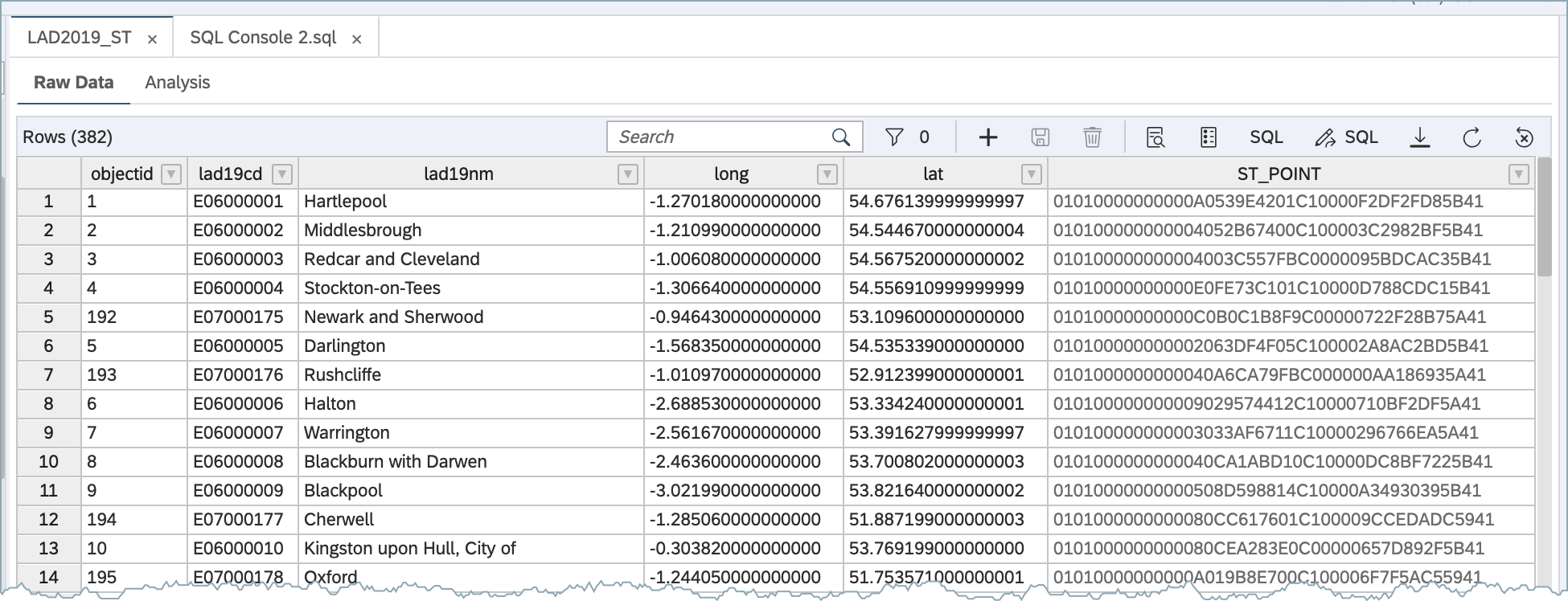
Figure 1.1: Database Explorer data preview

Figure 1.2: Database view with Hexagon Clustering
VIEW "view::LAD_2019_HEX15" AS
SELECT COUNT(*) AS LAD_COUNT, ST_ClusterID() AS ID, ST_ClusterCell() AS SHAPE_HEX
FROM LAD2019_ST
GROUP CLUSTER BY ST_POINT USING HEXAGON X CELLS 15
The cluster definition specifies 15 "x" cells, i.e 15 hexagons across.
For more details on spatial clustering see the official SAP HANA Spatial Reference.
2. Expose database view as Dimension Calculation View
SAP Analytics Cloud requires a dimensional calculation view with 4 fields exposed
- NAME
- ID
- SHAPE
- IS_LEAF
The output of the Calculation view should contain these fields. ID and IS_LEAF are required as column names

Figure 2.1 Calculation View

Figure 2.2: Data Preview
3. Update SAC Custom Regions Metadata
You need to update the metadata to tell SAC that a new choropleth layer is available.
INSERT INTO "SAP_FPA_SPATIAL_CUSTOM_REGIONS"."sap.fpa.services.spatial::custom_hierarchy.CHOROPLETH_CUSTOM_HIERARCHY" VALUES (
'Hexagons', 5, 'CLUSTER_NAME', 'name', 13, 1, 'Hexagons 15', 'SHAPE_HEX', 'cv::ENGLAND_HEX_15', '', 'COVID', '0');
SELECT * FROM "SAP_FPA_SPATIAL_CUSTOM_REGIONS"."sap.fpa.services.spatial::custom_hierarchy.CHOROPLETH_CUSTOM_HIERARCHY";You can check the metadata looks as expected.

Figure 3.1: Preview SAC Custom Spatial Regions
4. Visualise with SAP Analytics Cloud
Within SAC you can create a Geo Map with a Choropleth / Drill Layer and you should see the newly exposed view as a hierarchy.

Figure 4.1: Create Choropleth / Drill Layer

Figure 4.2: Hexagon Spatial Clustering in SAP Analytics Cloud
5. Other Possibilities, Voronoi Regions
Using exactly the same techniques you can access other spatial techniques such as Voronoi regions, as suggested by a colleague jamesgiffin Voronoi regions/cells sound more like a beer or wine to me, makes for an interesting visual.
VIEW "view::LAD_VORONOI" AS
SELECT "objectid" AS ID, "lad19nm" AS NAME, ST_VoronoiCell(ST_POINT, -1.0) OVER () AS VORONOI_SHAPE FROM "LAD2019_ST"

Figure 5: Voronoi Cells / Regions
Conclusion
Using the flexibility provided by the SAC Choropleth / Drill Layer you can now visualise many type of polygons from SAP HANA. This includes stored geometries, as well as those that computed with techniques such as spatial clustering and Voronoi regions.
Labels:
You must be a registered user to add a comment. If you've already registered, sign in. Otherwise, register and sign in.
Labels in this area
-
ABAP CDS Views - CDC (Change Data Capture)
2 -
AI
1 -
Analyze Workload Data
1 -
BTP
1 -
Business and IT Integration
2 -
Business application stu
1 -
Business Technology Platform
1 -
Business Trends
1,658 -
Business Trends
116 -
CAP
1 -
cf
1 -
Cloud Foundry
1 -
Confluent
1 -
Customer COE Basics and Fundamentals
1 -
Customer COE Latest and Greatest
3 -
Customer Data Browser app
1 -
Data Analysis Tool
1 -
data migration
1 -
data transfer
1 -
Datasphere
2 -
Event Information
1,400 -
Event Information
75 -
Expert
1 -
Expert Insights
177 -
Expert Insights
357 -
General
1 -
Google cloud
1 -
Google Next'24
1 -
GraphQL
1 -
Kafka
1 -
Life at SAP
780 -
Life at SAP
14 -
Migrate your Data App
1 -
MTA
1 -
Network Performance Analysis
1 -
NodeJS
1 -
PDF
1 -
POC
1 -
Product Updates
4,575 -
Product Updates
398 -
Replication Flow
1 -
REST API
1 -
RisewithSAP
1 -
SAP BTP
1 -
SAP BTP Cloud Foundry
1 -
SAP Cloud ALM
1 -
SAP Cloud Application Programming Model
1 -
SAP Datasphere
2 -
SAP S4HANA Cloud
1 -
SAP S4HANA Migration Cockpit
1 -
Technology Updates
6,871 -
Technology Updates
493 -
Workload Fluctuations
1
Related Content
Top kudoed authors
| User | Count |
|---|---|
| 20 | |
| 11 | |
| 8 | |
| 8 | |
| 7 | |
| 7 | |
| 7 | |
| 6 | |
| 6 | |
| 6 |