
- SAP Community
- Products and Technology
- Technology
- Technology Blogs by SAP
- What’s New in SAP Analytics Cloud Release 2023.24
- Subscribe to RSS Feed
- Mark as New
- Mark as Read
- Bookmark
- Subscribe
- Printer Friendly Page
- Report Inappropriate Content
This blog post introduces the features of the SAP Analytics Cloud 2023.24 release available for SAP Analytics Cloud FastTrack customers. For SAP Analytics Cloud Quarterly Release Cycle (QRC) customers, this release and its features will be available as part of the QRC Q1 2024 release. View the QRC release schedule here.
System Administration and Technical Requirements
Although not required, you may upgrade to the latest SAP Analytics Cloud agent version 1.0.391 to take advantage of all data acquisition types.
The agent’s minimum version remains at 1.0.75, with the following exceptions:
- Version 1.0.99 for SAP ERP/SQL Database
- Version 1.0.365 for SAP universe (UNX). The SAP Analytics Cloud agent requires additional setup steps, for more details see SAP Note 3262098
- Version 1.0.353 for SAP Business Warehouse (BW)
- Version 1.0.235 for SAP HANA View
- Version 1.0.248 for File Server
For more information, see System Requirements and Technical Prerequisites.
Regarding supported features and required updates for the integration of SAP BW with SAP Analytics Cloud, refer to SAP Note 2541557 for further details.
Regarding supported features and required updates for live universe access through SAP BusinessObjects Live Data Connect with SAP Analytics Cloud, refer to SAP Note 2771921 for further details.
Please download the latest version of the Simple Deployment Kit from Service Marketplace.
Note: To avoid downloading older versions and potentially exposing users to a vulnerable bundling of the Cloud Connector with SAPJVM, or Apache Tomcat, only the three latest versions of the kits are available to download.
For Cloud agent version change management details, refer to SAP Note 3264839.
Release Highlights
- Data Modeling
- Data Integration
- Enterprise Planning
- Microsoft Office Integration
- New Custom Function: SAP.TIMEOFFSET | (SAP Road Map Explorer)
- Support for SAP Business Warehouse and SAP S/4HANA Live Connection | (SAP Road Map Explorer)
- Designer / View Mode
- Story Design
- Show Variance as Waterfall (for Bar / Column and Horizontal Waterfall Charts)
- Dynamic Time Based Calculation for live SAP BW | (SAP Road Map Explorer)
- User Collaboration
Data Modeling
Visual Representation of Relationships between Objects within the Calculation Workspace
A new Object Dependency Graph tool has been introduced in the Calculations workspace of the modeler. The graph provides a visual understanding of object relationships within a model and helps simplify complex object dependencies. It is available for measures, conversion measures, calculated measures, and accounts.
This is available in account models and models containing both measures and accounts.

Data Integration
Live SAP BW – improved support of time-dependent hierarchies
For SAP BW live connections, users can now use version-dependent and time-dependent hierarchies in tables and chart widgets. This feature is only available in the optimized story experience. (SAP Road Map Explorer)

Enterprise Planning
Undo/Redo for Editing BPC Planning Sequence Trigger Widget
In the optimized story experience, users can now undo or redo changes on an SAP BPC planning sequence trigger by selecting Undo or Redo from the toolbar. These changes include adding and removing such a trigger as well as editing its settings or styling.
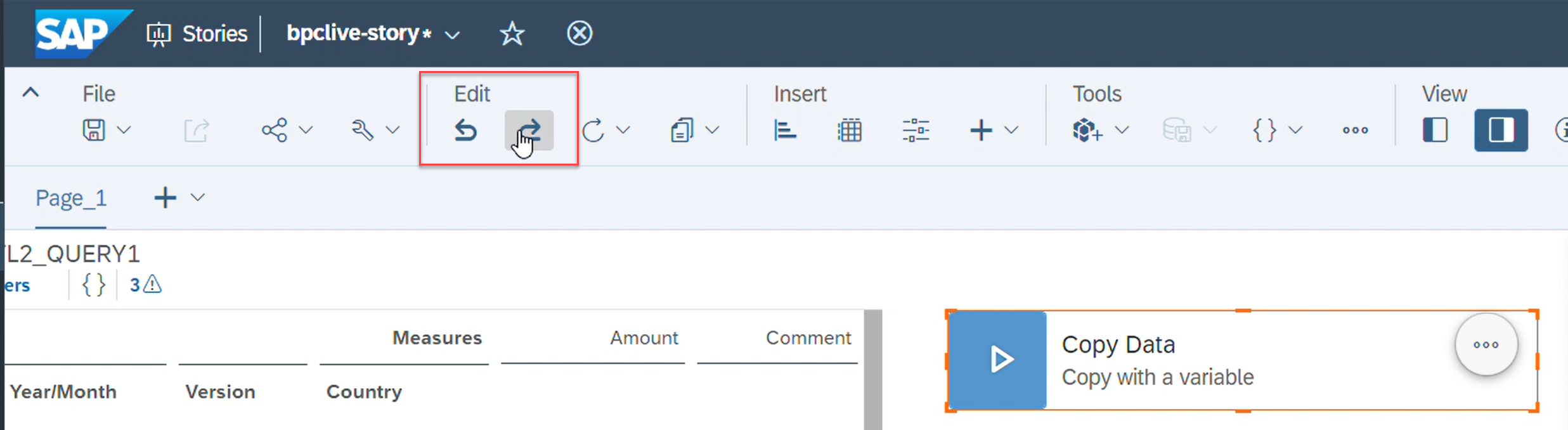
Microsoft Office Integration
New Custom Function: SAP.TIMEOFFSET
The new custom function SAP.TIMEOFFSET, provides users with flexibility to define dynamic time offsets that can be used as a filter for further custom functions (such as GetData or Overwrite, for example). It returns a time dimension member based on another time dimension member defined as the reference date. (SAP Road Map Explorer)
This feature is available to customers as of November 20, 2023. Learn more about what’s new in the SAP Analytics Cloud, add in for Microsoft Office here.

Support for SAP Business Warehouse and SAP S/4HANA Live Connection
Customers will be happy to hear that SAP Analytics Cloud, add-in for Microsoft Office now supports live connection to SAP Business Warehouse (SAP BW) and SAP S/4HANA. (SAP Road Map Explorer)
- SAP BW Integration
- Connect to a live source (using Tunnel connection) of SAP BW
- Pre-requisites: The BW systems must have the version SAP BW 7.50 SP14 and higher or SAP BW/4HANA. Connected to SAP BW, SAP BW queries can be used as data sources for your analysis.
- SAP S/4HANA Integration
- Connect to a live source (using Tunnel connection) of SAP S/4HANA
- Connected to SAP S/4HANA, SAP S/4HANA queries can be used as data sources for analysis
This feature is available to customers as of November 20, 2023. Learn more about what’s new in the SAP Analytics Cloud, add in for Microsoft Office here.

Designer / View Mode
The add-in now uses the designer and viewer permissions defined in SAP Analytics Cloud. The object for the add-in permission is called “Add-in Workbook”. For central workbooks created by a designer, the viewer will have limited option as they will no longer be able to change the layout of the workbook.
For more details about these permissions, check out this blog by alexander.peter.
This feature was released as of November 20, 2023. Learn more about what’s new in the SAP Analytics Cloud, add in for Microsoft Office here.

Story Design
Show Variance as Waterfall (for Bar / Column and Horizontal Waterfall Charts)
We now support the option to display variance as waterfall for bar/column charts, or horizontal waterfall charts.
- For Variance on Version we respect the pattern for the Bar (Compare) vs Axis (To)
- We respect the Scale with the Base Chart which can be overridden
- We respect automatically inverting Variance Color based on the Account Type
Limitations
- Only available in the Optimized Story Experience
- Limited to Bar/Column and Horizontal Waterfall Charts
- Variance as Waterfall is NOT supported when a Dynamic Variance with Multiple Accounts is created

Dynamic Time Based Calculation for live SAP BW
For SAP BW live connections, users can now dynamically add time calculations from the Chart builder panel or create restricted measure time-based calculations using date dimensions. This feature is only available in the optimized story experience. (SAP Road Map Explorer)
This feature brings new functionality to Story Calculations in the optimized experience and closes existing feature parity between SAP HANA live and SAP BW lives data sources.
Note: Live SAP BW requires versions 7.5 SP26 and onwards. Refer to SAP Note 2715030.

User Collaboration
Commenting in models with role based data security applied
Data point commenting is now supported in models that have role-based data security applied via model privacy. Users can comment on data points if assigned the role-based permissions for multiple read and write permissions on more than one dimension.

This blog post only provides a high-level overview of the latest features and enhancements of SAP Analytics Cloud. You can find more details on these features in your In-App Help Guide for FastTrack customers and see this SAP Knowledge Base Article if you’d like to learn more about FastTrack and Quarterly Release Cycle releases. Learn about the new Release Navigator in this blog to stay up to date with the latest updates for SAP BTP solutions.
If you have any questions regarding the content in this blog post, you can comment below. If you have product specific or technical questions, post a question to our SAP Analytics Cloud Questions & Answers forum. Visit our SAP Analytics Cloud Community pages to find more product information, best practices, and more. And check out our SAP Road Map Explorer to see more upcoming features of SAP Analytics Cloud.
You must be a registered user to add a comment. If you've already registered, sign in. Otherwise, register and sign in.
-
ABAP CDS Views - CDC (Change Data Capture)
2 -
AI
1 -
Analyze Workload Data
1 -
BTP
1 -
Business and IT Integration
2 -
Business application stu
1 -
Business Technology Platform
1 -
Business Trends
1,658 -
Business Trends
116 -
CAP
1 -
cf
1 -
Cloud Foundry
1 -
Confluent
1 -
Customer COE Basics and Fundamentals
1 -
Customer COE Latest and Greatest
3 -
Customer Data Browser app
1 -
Data Analysis Tool
1 -
data migration
1 -
data transfer
1 -
Datasphere
2 -
Event Information
1,400 -
Event Information
75 -
Expert
1 -
Expert Insights
177 -
Expert Insights
354 -
General
1 -
Google cloud
1 -
Google Next'24
1 -
GraphQL
1 -
Kafka
1 -
Life at SAP
780 -
Life at SAP
14 -
Migrate your Data App
1 -
MTA
1 -
Network Performance Analysis
1 -
NodeJS
1 -
PDF
1 -
POC
1 -
Product Updates
4,575 -
Product Updates
398 -
Replication Flow
1 -
REST API
1 -
RisewithSAP
1 -
SAP BTP
1 -
SAP BTP Cloud Foundry
1 -
SAP Cloud ALM
1 -
SAP Cloud Application Programming Model
1 -
SAP Datasphere
2 -
SAP S4HANA Cloud
1 -
SAP S4HANA Migration Cockpit
1 -
Technology Updates
6,871 -
Technology Updates
490 -
Workload Fluctuations
1
- Important Notice: Changes in SAP Analytics Cloud Classic Stories & Analytic Applications in Technology Blogs by SAP
- What’s New in SAP Analytics Cloud Release 2024.10 in Technology Blogs by SAP
- SAP Analytics Business Intelligence Statement of Direction – May 2024 update in Technology Blogs by SAP
- Unleashing the Power of Custom Widgets in SAP Analytics Cloud in Technology Blogs by Members
- First steps to work with SAP Cloud ALM Deployment scenario for SAP ABAP systems (7.40 or higher) in Technology Blogs by SAP
| User | Count |
|---|---|
| 20 | |
| 11 | |
| 8 | |
| 8 | |
| 7 | |
| 7 | |
| 7 | |
| 6 | |
| 6 | |
| 6 |