- SAP Community
- Products and Technology
- Technology
- Technology Q&A
- Quick Replies not displaying correctly when displa...
- Subscribe to RSS Feed
- Mark Question as New
- Mark Question as Read
- Bookmark
- Subscribe
- Printer Friendly Page
- Report Inappropriate Content
Quick Replies not displaying correctly when displayed with multiple replies
- Subscribe to RSS Feed
- Mark Question as New
- Mark Question as Read
- Bookmark
- Subscribe
- Printer Friendly Page
- Report Inappropriate Content
on 09-10-2019 1:40 PM
Hi all,
I'm using the Web Chat to test my bot. If I create an answer that has more replies in it my Quick Replies card is displayed but without buttons.
Here's the example
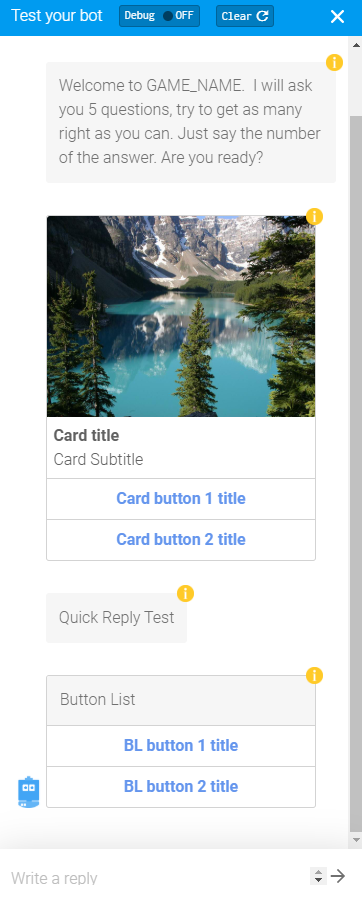
Here's the code of the Response.
{
"nlp": {
"uuid": "5ad6a30a-23f2-4310-af0a-b96229da7c40",
"intents": [
{
"slug": "startintent",
"confidence": 0.6,
"description": null
}
],
"entities": {},
"language": "en",
"processing_language": "en",
"version": "1906.0.2",
"timestamp": "2019-09-10T12:29:56.616486+00:00",
"status": 200,
"source": "start game",
"act": "command",
"type": null,
"sentiment": "neutral"
},
"qna": {},
"messages": [
{
"type": "text",
"content": "Welcome to GAME_NAME. I will ask you 5 questions, try to get as many right as you can. Just say the number of the answer. Are you ready?"
},
{
"type": "card",
"content": {
"title": "Card title",
"subtitle": "Card Subtitle",
"imageUrl": "https://materializecss.com/images/sample-1.jpg",
"buttons": [
{
"title": "Card button 1 title",
"value": "Card button 1 value"
},
{
"title": "Card button 2 title",
"value": "Card button 2 value"
}
]
}
},
{
"type": "quickReplies",
"content": {
"title": "Quick Reply Test",
"buttons": [
{
"title": "QR button 1 title",
"value": "QR button 1 value"
},
{
"title": "QR button 2 title",
"value": "QR button 2 value"
}
]
}
},
{
"type": "buttons",
"content": {
"title": "Button List",
"buttons": [
{
"title": "BL button 1 title",
"value": "BL button 1 value"
},
{
"title": "BL button 2 title",
"value": "BL button 2 value"
}
]
}
}
],
"conversation": {
"id": "test-1568118590059",
"language": "en",
"memory": {
"_JOVO_STATE_": "StartState"
},
"skill": "startintent",
"skill_occurences": 1
},
"logs": {
"input": "start game",
"logs": [
{
"level": "info",
"code": "I_SKILL_TRIGGERED",
"data": {
"skill_id": "d529e635-cf14-450a-84f1-0eebb701142f",
"reason": "TRIGGERS_OK",
"message": "skill startintent has been triggered"
}
},
{
"level": "info",
"code": "I_REQUIREMENTS_OK",
"data": {
"skill_id": "d529e635-cf14-450a-84f1-0eebb701142f",
"message": "requirements of skill startintent validated, executing actions"
}
},
{
"level": "info",
"code": "I_EXECUTE_ACTION",
"data": {
"type": "http",
"value": {
"messages": [
{
"type": "text",
"content": "Welcome to GAME_NAME. I will ask you 5 questions, try to get as many right as you can. Just say the number of the answer. Are you ready?"
},
{
"type": "card",
"content": {
"title": "Card title",
"subtitle": "Card Subtitle",
"imageUrl": "https://materializecss.com/images/sample-1.jpg",
"buttons": [
{
"title": "Card button 1 title",
"value": "Card button 1 value"
},
{
"title": "Card button 2 title",
"value": "Card button 2 value"
}
]
}
},
{
"type": "quickReplies",
"content": {
"title": "Quick Reply Test",
"buttons": [
{
"title": "QR button 1 title",
"value": "QR button 1 value"
},
{
"title": "QR button 2 title",
"value": "QR button 2 value"
}
]
}
},
{
"type": "buttons",
"content": {
"title": "Button List",
"buttons": [
{
"title": "BL button 1 title",
"value": "BL button 1 value"
},
{
"title": "BL button 2 title",
"value": "BL button 2 value"
}
]
}
}
],
"fallback": null
}
}
}
]
},
"hasDelay": true,
"hasNextMessage": true
}
As you can see the JSON is well formatted and contains all the properties needed. If I try to display just the Quick Replies it works correctly.
- SAP Managed Tags:
- SAP Conversational AI
Accepted Solutions (0)
Answers (2)
Answers (2)
- Mark as New
- Bookmark
- Subscribe
- Subscribe to RSS Feed
- Report Inappropriate Content
Hi All
Just saw this message.
The issue is the Quick Replies has to be the last response. if the quick reply is not the last message then the buttons are automatically hidden. This was per our UX design.
Regards,
John
You must be a registered user to add a comment. If you've already registered, sign in. Otherwise, register and sign in.
- Mark as New
- Bookmark
- Subscribe
- Subscribe to RSS Feed
- Report Inappropriate Content
Hey ericci
Sorry for the very late answer ...
Do you still have your issue?
Aurélie
You must be a registered user to add a comment. If you've already registered, sign in. Otherwise, register and sign in.
- When using Crystal Report in C#, a specific part of a certain image is displayed in black color in Technology Q&A
- Handling profile parameter values in SAP NetWeaver and SAP HANA in Technology Blogs by Members
- First steps to work with SAP Cloud ALM Deployment scenario for SAP ABAP systems (7.40 or higher) in Technology Blogs by SAP
- Header Facet is displayed as a section facet in edit/create mode in Technology Q&A
- SAP Cloud ALM: Requirements Management on Steroids in Technology Blogs by SAP
| User | Count |
|---|---|
| 70 | |
| 9 | |
| 8 | |
| 6 | |
| 6 | |
| 5 | |
| 5 | |
| 4 | |
| 4 | |
| 4 |
You must be a registered user to add a comment. If you've already registered, sign in. Otherwise, register and sign in.