- SAP Community
- Products and Technology
- Technology
- Technology Q&A
- Business application studio: dev space remains in ...
- Subscribe to RSS Feed
- Mark Question as New
- Mark Question as Read
- Bookmark
- Subscribe
- Printer Friendly Page
- Report Inappropriate Content
Business application studio: dev space remains in status 'Starting'
- Subscribe to RSS Feed
- Mark Question as New
- Mark Question as Read
- Bookmark
- Subscribe
- Printer Friendly Page
- Report Inappropriate Content
on 01-04-2021 10:15 AM
Hello,
I created in the Business Application Studio a SAP Fiori dev space mid November 2020. I have done developments in that dev space and a few days ago I could still 'Start' this dev space.
However, when I try to start the dev space today, it seems to be hanging in the 'Starting' status, now already for almost one hour.
My other dev space (a SAP Cloud Platform Mobile Services dev space) I can start within a minute.
Anyone has a clue what might be going wrong with my SAP Fiori dev space ?
And anyone has a solution to get it into the 'Running' status ?
I found in the Help pages this (https://help.sap.com/viewer/9d1db9835307451daa8c930fbd9ab264/Cloud/en-US/62003fa8096f47a99089395840a2cfdf.html):
Your dev space remains in the STARTING state and doesn't switch to the RUNNING state
If your dev space is taking too long to start, check the total dev space size.
From the terminal, enter du-s to display the total size of each project file, including images and other source files. (You don't need to check the size of the node_modules folder.)But how can you open a terminal to enter the 'du-s' command when the dev space remains in the 'Starting' state ???
Thanks.
Regards,
Geert.
- SAP Managed Tags:
- SAP Business Application Studio
- Mark as New
- Bookmark
- Subscribe
- Subscribe to RSS Feed
- Report Inappropriate Content
Hi Team (nikitakogan, ahmad.hajali, eladyitz, asaf.bruner),
Not able to start both the dev spaces for past couple of days, can you please help.
Dev Space Manager - SAP Business Application Studio (cloud.sap)
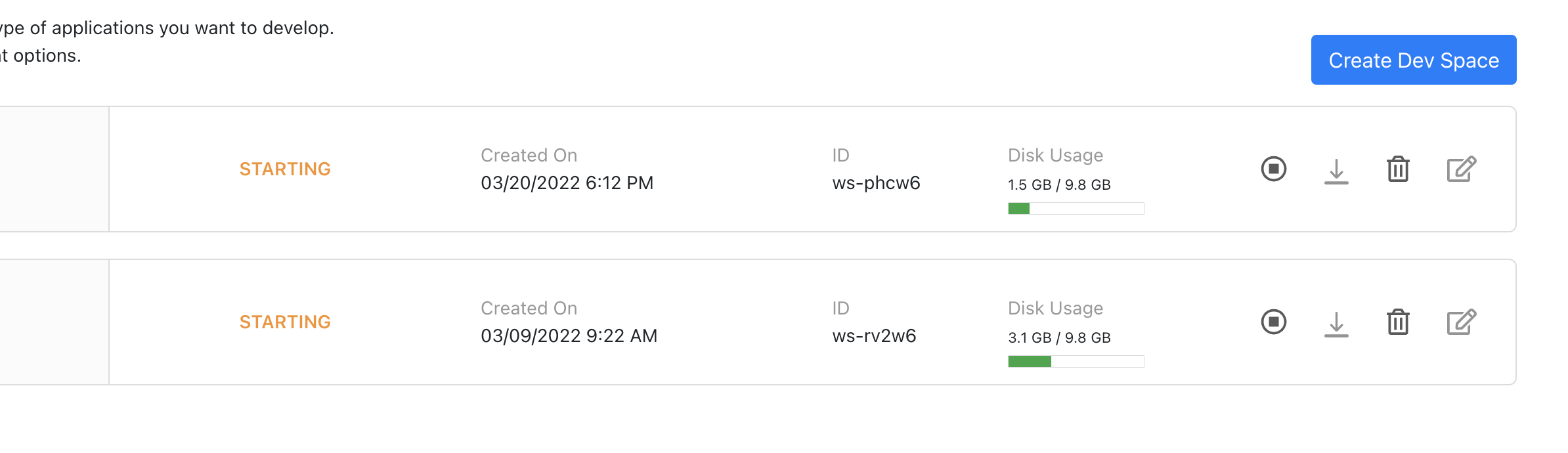
You must be a registered user to add a comment. If you've already registered, sign in. Otherwise, register and sign in.
- Build Full Stack Applications in SAP BTP Cloud Foundry as Multi Target Applications (MTA) in Technology Blogs by Members
- Consuming SAP with SAP Build Apps - Web App in SAP Build Work Zone, standard edition in Technology Blogs by SAP
- SAP Analytics Cloud: New ‘Present’ mode Settings Impact on SAP's Planning Business Content in Technology Blogs by SAP
- Adapt Clean Core Principle using SAP Cloud ALM in Technology Blogs by Members
- unable to deploy .mtar file in Technology Q&A
| User | Count |
|---|---|
| 80 | |
| 9 | |
| 9 | |
| 7 | |
| 7 | |
| 7 | |
| 6 | |
| 5 | |
| 5 | |
| 5 |
You must be a registered user to add a comment. If you've already registered, sign in. Otherwise, register and sign in.