The migration beginning January 16 will bring many changes to SAP Community -- and that includes your profile experience.
At launch, our SAP IT team is rolling out SAP Profile, combining elements of the current people.sap.com profile (which will eventually be retired) and the groups.community.sap.com profile.
If you have both of those profile types currently, you're probably wondering, "What will my username be after migration?" Good question! If you have a profile on the community groups, that profile's username will be your username at launch. If not, your people.sap.com username will be the username post-migration.
(By the way: There's still time to set up a groups profile. Learn how at https://groups.community.sap.com/t5/help/faqpage/title/registration. Or, if you have a private profile on people.sap.com, please read Important Information for Our "Private" Members and take the necessary actions before launch.)
Regardless of what display name you end up with at launch, be assured that you'll be able to change it once the migration is completed.
After migration, you can log in as you do now -- by clicking the avatar in the upper right. (Here's a sneak peek of what the contextual navigation will look like post-migration.)
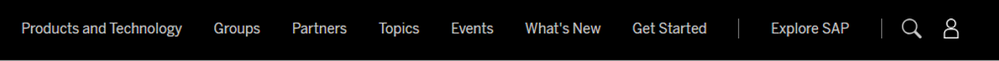
Upon log-in, you'll see these options in the upper-right avatar area.
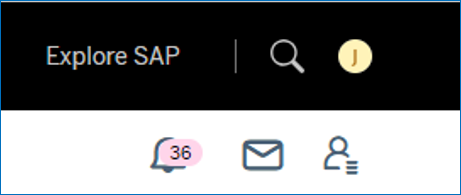
The top-most image will take you to your profile and a few setting options. The bell icon goes to the notification feed. The profile inbox is going to be retired, so this new feed will keep you up to date about the community activities most relevant to you.
With the upcoming retirement of the inbox, please keep an eye on your people.sap.com profile for information about the new notification center, which will cover areas such as learning, services, support, and many others. Community notifications, however, will be accessible from the bell icon shown in the previous image, taking you to a specific feed for the community.
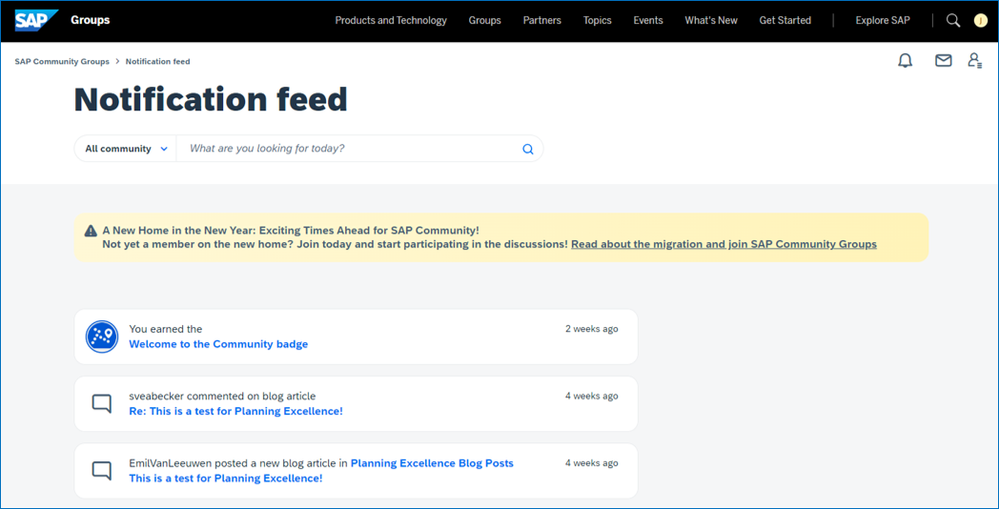
The letter icon is for direct messaging. (We'll be using the current groups.community.sap.com messaging as the service for DMs, and we won't be migrating any direct messages from the current community.sap.com platform.)
The avatar image next to the message icon goes to the new content area. More on that in a bit. For now, I wanted to share more details about the profile.
Initially, the profile will be a simple business card, showing Followers, Following, and your bio. (Again, keep an eye on your people.sap.com profile, as this new profile.sap.com version will be available to you from there prior to launch.) You can edit your profile picture on this page, and this image will appear on other SAP platforms that share the same contextual navigation. You can also edit your bio and add things such as your social-media links via the "Contact Details" button in the upper right.
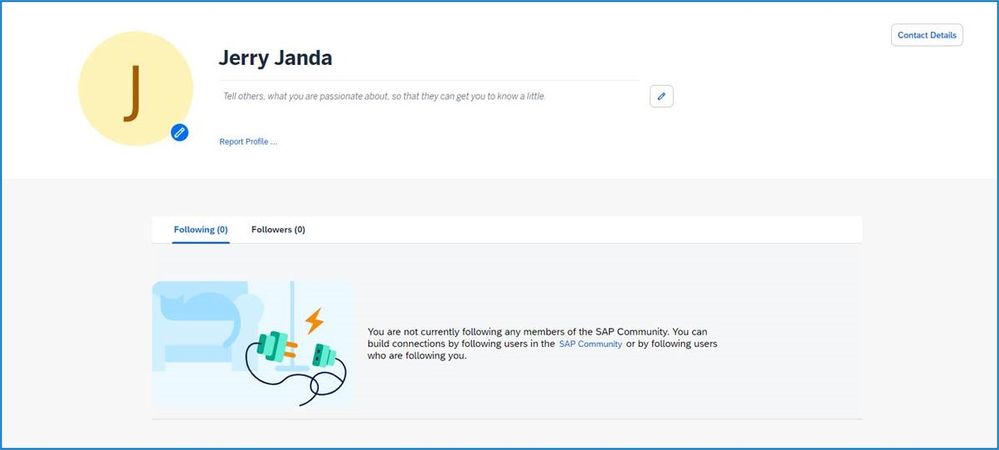
You'll get to this profile by clicking "My Account" from the avatar profile dropdown. The link to the new notifications center -- independent of the community's notification feed accessible from the bell icon -- will appear there as well at launch. (It's not available on our staging system, which is why it doesn't show up in the image below.)
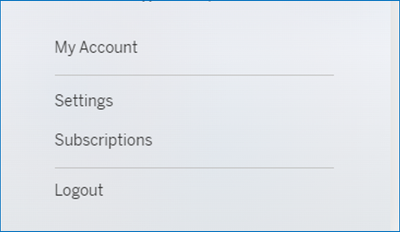
You'll also see options for your "Settings" and your "Subscriptions" in this dropdown. Subscriptions are the equivalent of the tags and content followed currently in people.sap.com, and they will be migrated as subscriptions at launch. (Note: Although the groups community has bookmarking features, the people.sap.com bookmarks won't be migrated.)
Clicking on "Subscriptions" will take you to…
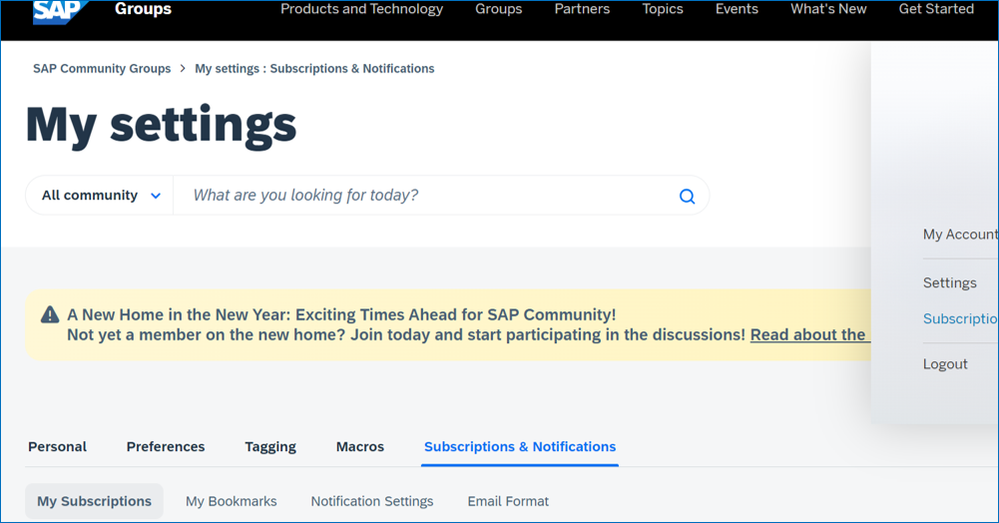
…and clicking on "Settings" will take you here:
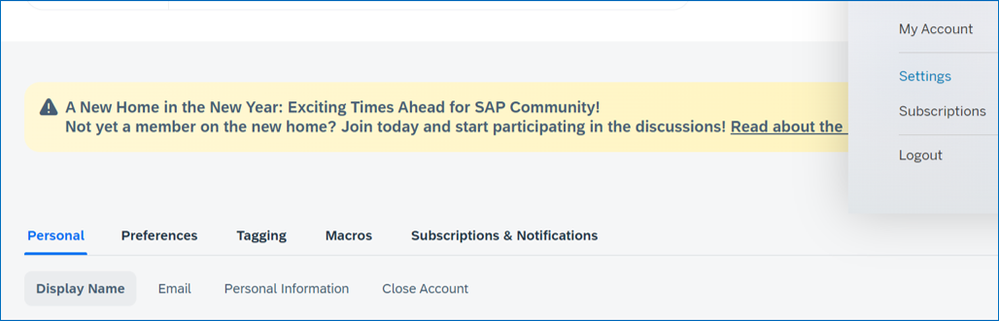
If you notice that these pages look similar to the setting sections currently available in the groups.community.sap.com profile, you're right! As noted earlier, the profile will be primarily a business card at first. Settings, content feeds, and your badges will be available in the new "My content" section, accessible directly from that second avatar as shown below.
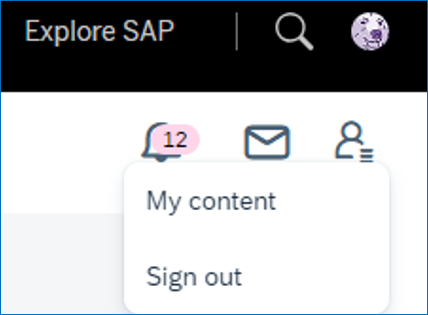
Clicking on "My content" will take you to this page -- which again resembles the "My profile" section of groups.community.sap.com.
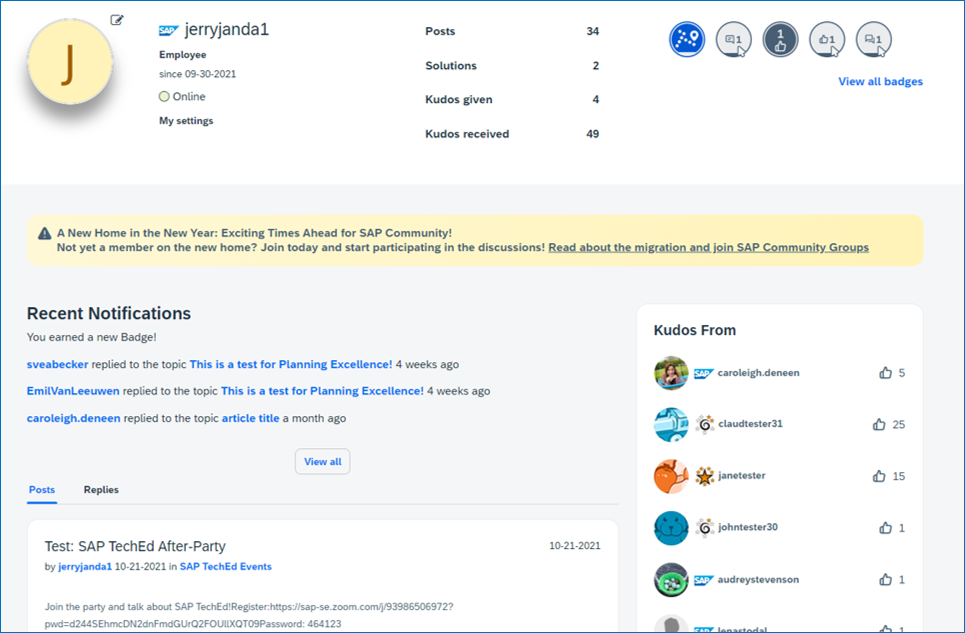
There are some differences. For example, as previously explained, bio information will be on the profile page, and any changes to your avatar in the content area won't affect the profile picture in the upper right of the navigation -- although it will be the image that appears in the community itself. But most notably: You'll see a sample of your badges here -- with the option to view them all! We'll have a whole new gamification system after migration, and we'll share information about that in the coming weeks, but we'll also recreate current badges so you don't lose recognition for past accomplishments. (Members will be unable to earn the older community badges after launch, however.)
On this content page, you'll see your various posts and interactions. You'll also see your username, and that's the name other members will use when they want to @mention you. For example: In the image above, my username is jerryjanda1, and if my colleagues wanted to notify me in content published in the test system, they would type @jerryjanda1.
Slightly below the username, you'll also see a link for "My settings." Clicking that takes you to the same area accessible from the "Settings" and "Subscriptions" links in the profile dropdown.
The selections in the setting areas give you the ability to set up a variety of preferences. Since the options mostly match what's currently available in the groups.community.sap.com profile, we recommend that you set up a profile there before launch (if you haven't already) and familiarize yourself with the various options open to you. That's the best way to prepare for what's coming at launch.
Note that the profile available at migration won't be the final version. SAP IT will continue to roll out updates to SAP Profile after migration. We'll keep you posted!
One final (and important!) point: To continue with the community, you must set up an SAP Universal ID. See this post to learn more, so you'll be able to take advantage of all of the profile and content features coming in January!
