If you currently have your people.sap.com profile set to private, please be aware of how the upcoming migration to our new community home will affect you.
By setting your profile to private, you are unable to participate fully in the SAP Community, and your profile remains completely hidden from public view -- so if anyone knows your username at people.sap.com (e.g., people.sap.com/jerry.janda in my case), they'll receive a 404 page if they attempt to load your profile.
As part of the upcoming migration to the community groups platform later this year, however, aspects of your private people.sap.com profile will become public. This change is because the new platform doesn't support a completely private, hidden profile.
At migration, a new content section will become accessible from this navigation, and it will include some details from your people.sap.com profile. (Please see below.)
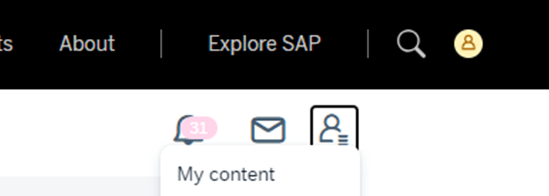
If other members know your user ID (for example, mine is 23), they'll be able to see some information about you -- such as your profile picture (if you've uploaded one), badges you may have earned, any content you've created, and kudo activity.
To help maintain a degree of anonymity, members with a private people.sap.com profile will get the display name Private_Member_123 for their content sections. You will have the ability to change this display name after migration via this content section, by selecting My settings, then Personal, then Display Name:
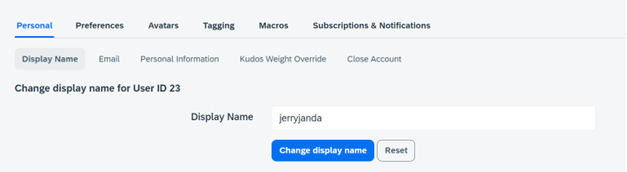
You may also personalize your privacy settings by going to Preferences, then selecting Privacy. But as you can see from the image below, the platform doesn't allow you to hide your profile altogether:

Note if you currently don't have a profile created in the groups platform, the previous two links (shown in the images above) won't be available to you yet. They will be after migration.
You can take steps to protect your privacy prior to migration. For example, if you currently have an avatar for your people.sap.com profile, you should remove it. (This video shows how to change your profile picture.)
If you have concerns about the loss of a completely hidden profile and would prefer to deactivate your account, please follow the instructions in the How do I delete my personal data? section of our Privacy FAQs before the migration.
If you don't have concerns and wish to continue to access your profile post-migration, please make sure that you have set up your SAP Universal ID -- as that is the only way to log in to the community.
If you require assistance, please visit the Community Support page.
